Capturing the perfect photo is only the beginning because transforming it into a breathtaking image requires the right photo enhancer. With advanced editing capabilities, everyone can enhance the colors, sharpen details, and bring out the true essence of every shot that is being captured. Whether you are a professional with a camera or an enthusiast, having an enhancement empowers you to elevate your visuals, turning raw photos into a masterpiece.
Part 1. Top Free Image Enhancers Available Online to Improve Image Quality
Sometimes, you do not need to purchase expensive software to render a photo; instead, use the image enhancers we have gathered here, which are free and accessible online. There is no need to download, but some might require creating an account. Nevertheless, read the information here to learn more.
1. AVAide Image Upscaler
The next generation photo enhancer free through the power of AI is the AVAide Image Upscaler. A unique feature of this free-to-use UI tool is that it handles enlarging photos with sharpness, clarity and color resolution intact. If you are using low-quality images with low resolution or just want to give your photos an enhanced look, then without any doubt, its AI upscaler will work for you with astonishing results.
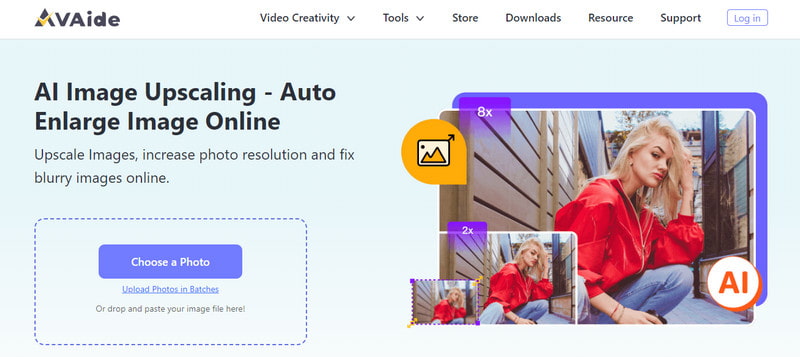
Furthermore, its user interface has been developed with classic simplicity, so users of different experience levels will work fine with the program. Additionally, the application supports multiple file formats. Also, you can only double the picture size and boost it by going up to eight times the original size. Unlike other tools, AVAide works right out of the browser and does not need to be downloaded, even if creating an account; it offers convenience and performance without charging you for anything.
2. Let's Enhance
Let's Enhance focuses on increasing the picture's resolution by employing superior artificial intelligence techniques to increase image resolution while maintaining detail and surface quality. This tool is quite valuable for anyone dealing with poor-quality images, which often require optimization to be used in print media or for personal business. Compared to conventional photo-enhancing applications, it does not require the user to manually adjust the color balance, sharpness levels or contrast - the application does it all in one go while upscaling the picture. It is very useful for users who need to make fast, simple changes to several pictures for better enhancement but not master editing.
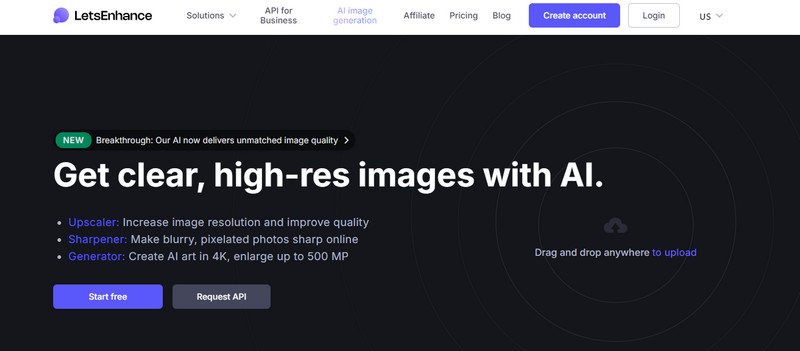
3. BeFunky
BeFunky has won popularity because it has a plain interface, but the program uses rich tools for image manipulation. Its AI image enhancer can also help enhance the brightness, sharpness and balance of colors within an image with a click for those hurrying to get their image processed. Advanced modifications can be made with the help of other tools available in BeFunky, including basic exposure adjustment, applying filters and adding text to photos. In contrast with ImageChef, BeFunky also provides design templates. Other than helping to beautify an image, BeFunky is an acceptable recommendation to those who want to design a graphic or post on social networks.
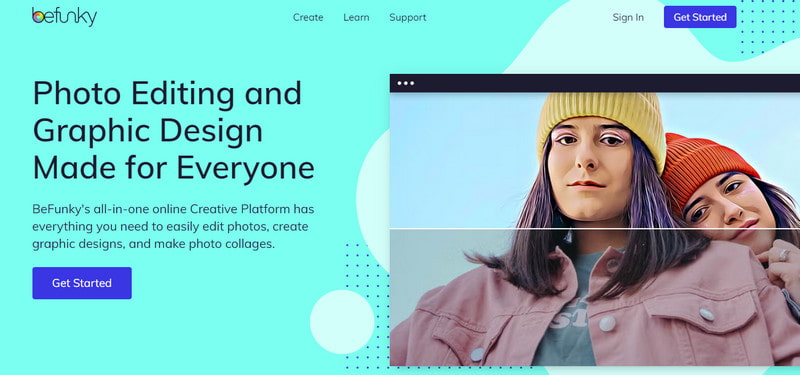
4. Pixlr
Pixlr is a powerful and popular cloud-based photo quality enhancer online for free that caters to amateur and professional applicators through a basic and expert interface. It has an intellectual auto-enhance feature that improves the quality of photos by fixing blurry images, brightness, and contrast, among others, for those who like to have more control options. Also, it offers more enhanced features like layering and masking tools, enabling subjects to make even more detailed adjustments to their images. Pixlr does not require downloads, unlike most other tools, making it very flexible and useful for professionals and hobbyists.

5. Adobe Express
Adobe Express is the latest addition to Adobe's range of photo editing software, developed as a simplified tool for casual users. It adds value to pictures by light, contrast and saturation of focus, with an option of applying different filters. Adobe Express is a free cloud-based tool; however, it also provides premium features for those who want more unique customized templates or branded possibilities. It is a very good tool for users who need powerful image-improving tools but do not want to take time to comprehend how working with Adobe starts.
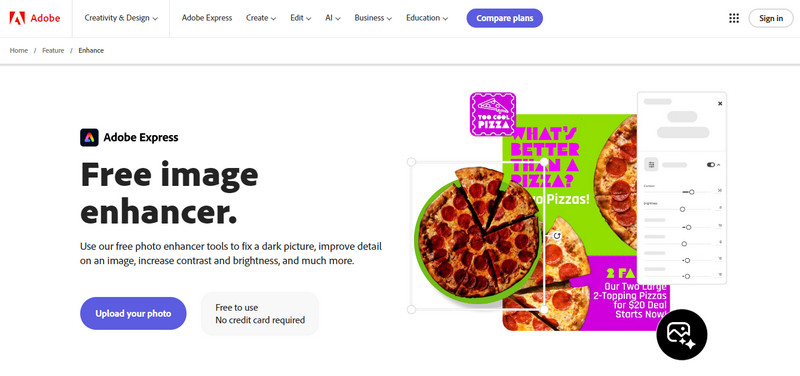
6. Enhance.Pho.to
Enhance.Pho.to is a clear, convenient, browser-based application that helps provide automatic photo improvement within several moments. It has functions like brightness and contrast adjustment, noise elimination, and even red-eye elimination features developed to address photo flaws without user interference. This tool is useful for people who seek simple and fast solutions without installing anything and without very detailed configurations. Just upload your image; this tool will do the job for you, making it easier and convenient for anyone to improve the quality of their photos for individual or commercial purposes.
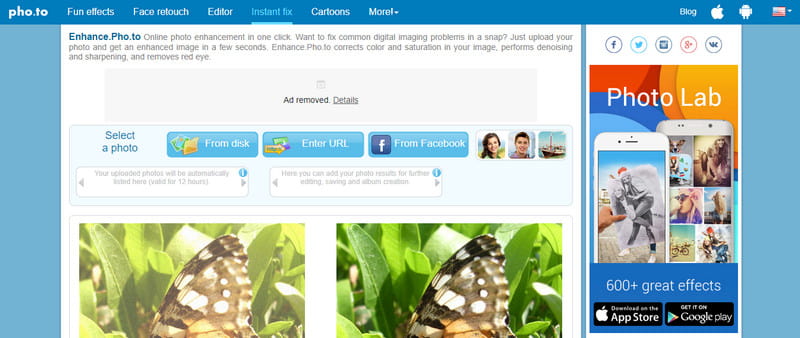
7. Fotor
Fotor is an exemplary online free image enhancer with many functions to make your photos look inimitable. The image enhancer includes brightness, contrast, and saturation as adjustments and sharpening tools that make details finer. Thanks to Fotor's easy-to-navigate design, it is ideally suited to users, including complete novices, who know little about photo editing and want a tool that will produce quick, effective fixes without requiring the input of several parameters. Further, the tool provides visitors with templates, stickers, and effects, making for different kinds of creative tasks, in contrast to the simple enhancement of the photos.
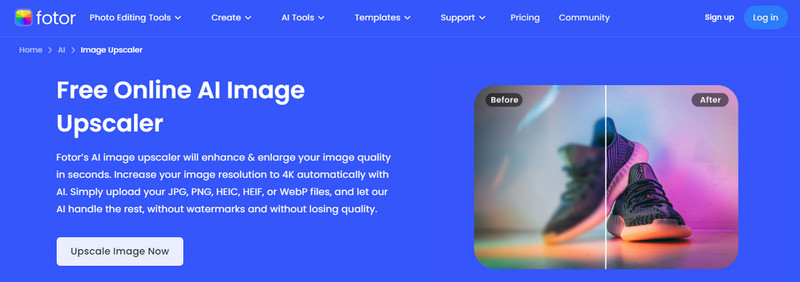
Part 2. Mobile Apps to Enhance Photos Available on Android and iOS
Surely, more images are stored on mobile devices than on the PC, thanks to the built-in cameras on our phones. Though adjusting the lighting on the camera before you shoot can be done, that is still not enough to get the best output. So, if you are wondering what experts on phone photography use to make their images Instagrammable, here are the tools you can maximize and use.
1. Canva
Canva is more than a design software; it also functions effectively as a mobile photography photo quality enhancer that lets you enhance your smartphone pictures on Android and iOS devices. With a user-friendly interface, one can easily increase or reduce the light, the contrast they want, and the color enhancement of the image. Several other filters and effects can also be used to improve the picture.
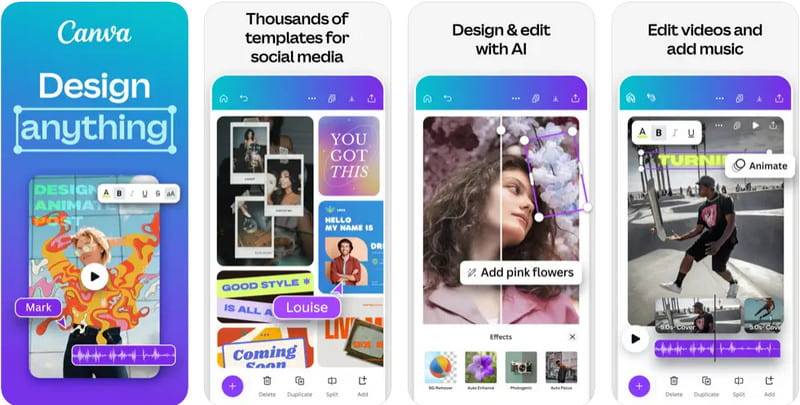
What makes Canva even more interesting is the availability of design tools, such as templates for designing social media posts, presentations, etc., enabling users to edit photographs and create full designs in one place. The download and use of the app are free, but a certain fee is charged for the premium version that includes many additional features, for example, an increased number of filters and picture effects.
2. Snapseed
Developed and owned by Google, Snapseed is a mobile application that is a photo editor with all the benefits of a professional photo editing suite. It includes various editing tools accessible from the application, including the controls for exposure, contrast, saturation, and a white balance with the utmost accuracy. Selective adjustment is one of the features that Snapseed wields, giving it an edge over its competitors, as it has the potential to enhance certain areas of an image.
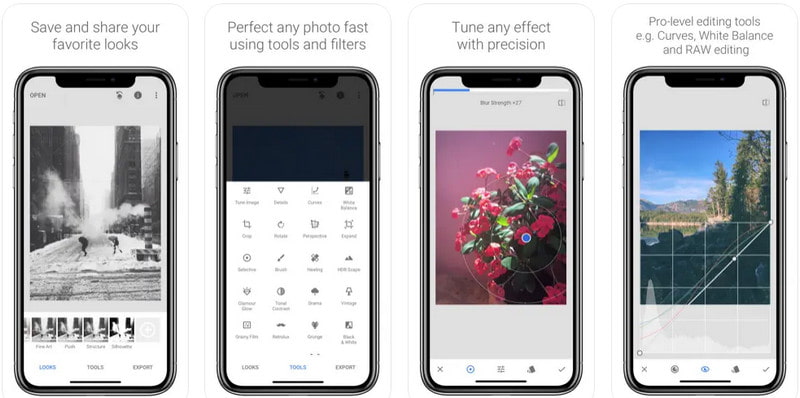
Furthermore, the program allows users to edit images in a non-destructive way. This means all your edits and steps you take afterward do not have to compromise the quality of the photo before it is worked on. In addition, the application, known as Snapseed, allows use for Android and iOS operating systems and is charge-free, offering an excellent editing experience.
3. PicsArt
PicsArt is an all-in-one image and video editing application that offers a variety of filters, effects, and tools to improve photos. The app offers photo enhancement features such as exposure, contrast and saturation adjustment, and creative effect tools such as a glitch, magic, and vintage filter. Apps such as PicsArt also have many fun designs, including stickers, frames, and templates. The application is available on Android and iOS devices. The free version has basic tools useful for editing but advanced editing features, and the app without advertisements is accessible through a premium subscription.
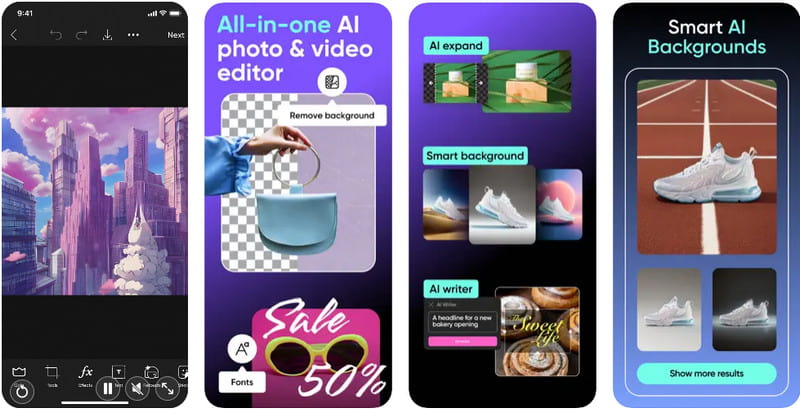
4. Adobe Lightroom Mobile
Adobe Lightroom Mobile is one of the best apps in the Adobe family since it incorporates everyone's favorite professional imaging software onto your mobile device. The app has many advanced features, such as RAW editing, numerous filters, color balance, tone curves and other adjustments. Lightroom Mobile offers AI-supported editing features, including auto adjustment and a photo enhancement feature based on Adobe's complex algorithms. It is clear that, without a doubt, the app is one of the best mobile applications for image editing, as it is also free to any Android and iOS device.

5. Afterlight
Afterlight is a mobile photo enhancement app with numerous features to enhance photos easily yet effectively. The application has numerous filters, textures and basic editing tools that deal with brightness, contrast and exposure. However, Afterlight exceeds other editing apps by providing features like nice film filters and textures, fancy light leaks, double exposure effects, etc. This app suits people who want to enhance their pictures by adding retro or artistic effects. It can be on Android and iOS devices with a free version and added in-app purchases for premium features.
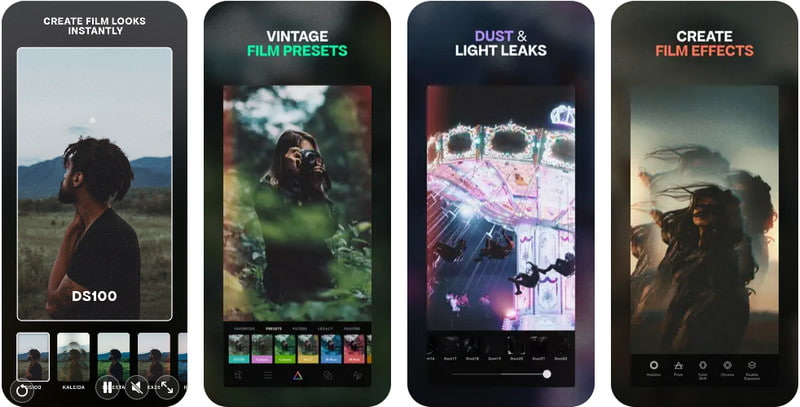
6. Prisma
Prisma is an application that raises photo modification to an artistic level by converting images into works of art. The AI-enhanced filters are useful as Prisma changes photos to paintings or drawings of renowned artists' styles. Besides, it is good at making eye-catching effects and has simple editing tools like brightness, contrast, and sharpness. The unique filters offered by the app are the main attractions, and this is perfect for those who want to be artistic with their pictures. Prisma is free for Android and iOS users, but a premium version exists for those who want more filters and editing tools.
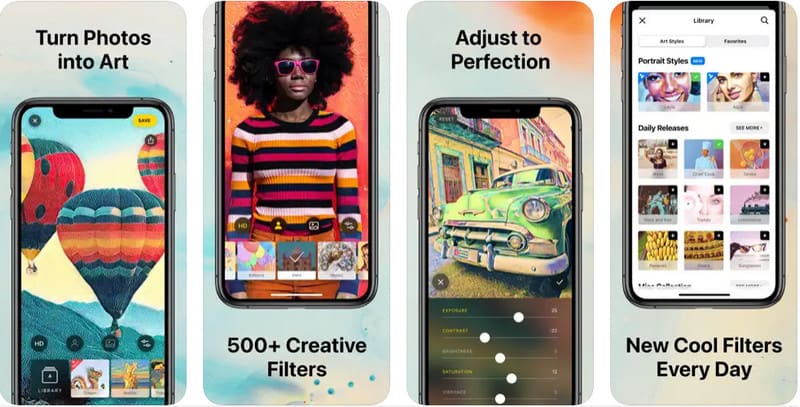
7. VSCO
VSCO is one of the most widely used mobile applications that integrates a social network with a photo editing tool. It provides various quality filters and enables users to modify the degree of exposure, sharpness, and color of the picture taken, allowing for enhancements of professional standards. The application offers a simple and stylish UI that is largely easy to use, thus causing it to become popular among casual users and photography lovers. On top of that, there is the editing function, a set of camera filters for the user, and a function for assembling photo collages. The application is free, and some basic tools are provided, but the full range of filters and advanced editing tools can be accessed through a subscription. It can be downloaded on both iOS and Android devices.
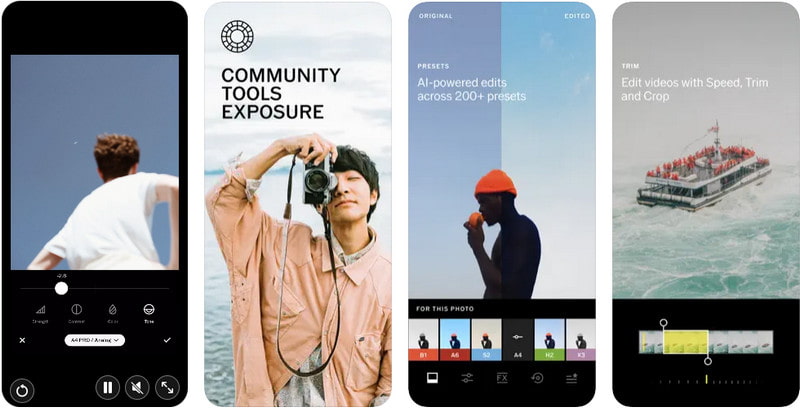
Part 3. Best Desktop Tool to Enhance Photo Quality & Produce Professional Output
These are the right tools for a professional who seeks an enhancer's help to use it professionally. Here, We list the top seven most used enhancers downloaded on Windows and Mac that can help you improve the quality of your captured photos. Pricing might differ for each tool, so read our review to see which fits your needs.
1. Adobe Photoshop
There is no better image resolution enhancer for altering and improving images than Adobe Photoshop, a heavyweight photo editor bundled with a wide range of robust functionalities. Photoshop enables one to exercise full control of an image, from simple edits of exposure, brightness, and contrast to complex layer editing, image retouching, and color correction.
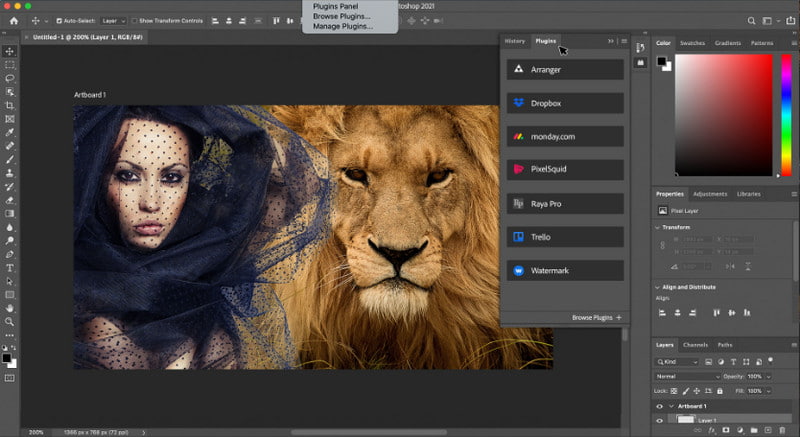
Additionally, it provides nondestructive editing via smart objects and offers several artificial intelligence tools, such as content-aware fill, which removes objects from pictures seamlessly. It can also be used to remove watermarks in Photoshop. This is one of the reasons why it finds a ready market among photographers, graphic designers, and other creative sectors that require professional work due to its high performance. Even though it is an expensive application, Adobe has introduced subscription-based services so that users can avail of the newest version whenever it is updated.
2. Luminar Neo
Offering professional quality results and a fast editing experience, Luminar Neo is the new generation product that utilizes artificial intelligence for photo editing. This software includes tools for detail enhancement, light and color adjustments, advanced sky replacement, and portrait enhancement. The interface of Luminar Neo is brilliant, as AI is embedded in the software. Hence, it is aimed at those users who wish to save time on the complex processes involved in achieving dynamic results. The software is sold as a one-time purchase, not through subscription-based models, encouraging professionals seeking effective solutions for the long haul.
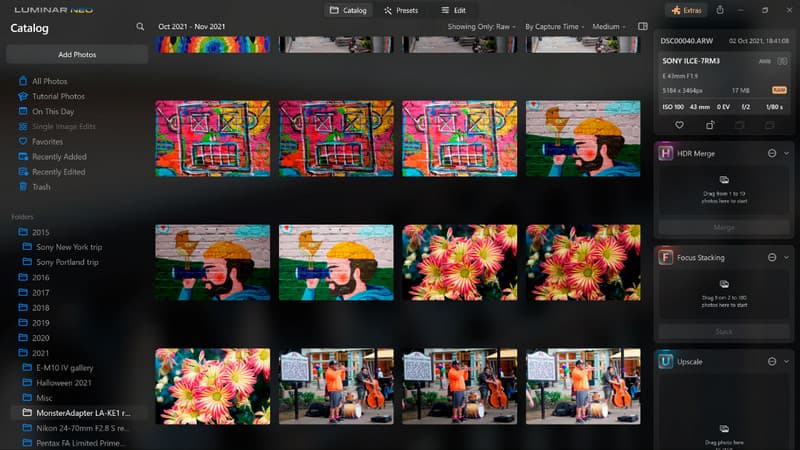
3. DxO PhotoLab
Overall, DxO PhotoLab is a strong photo editing program mainly used to correct lens imperfections, reduce image noise, and optimize images in general. Its greatest strength, by far, is the DeepPRIME noise reduction technology developed by DxO, which works well when RAW images are taken in dark conditions. Besides, PhotoLab contains other modern tools, such as optical corrections and color adjustments, to ensure the picture looks crisp and clear. The product has a flexible working environment and works perfectly well with systems like Adobe Lightroom; hence, DxO PhotoLab is an ideal software for image enhancement in high degrees for aspiring photographers.
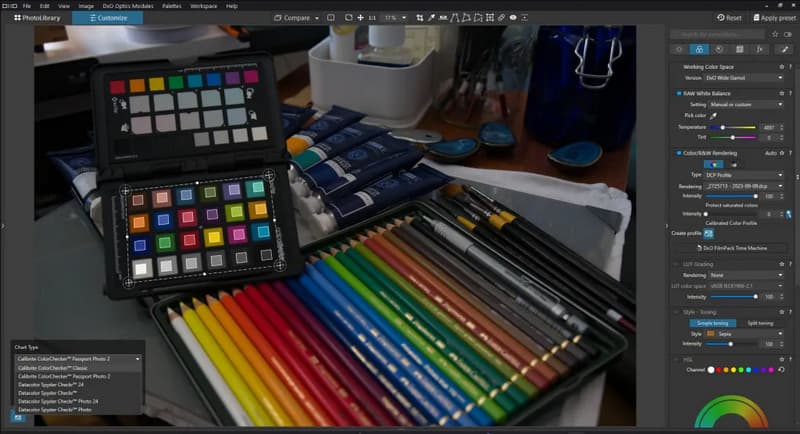
4. ON1 Photo RAW
ON1 Photo RAW is a photo organizing and editing software with powerful tools to modify and perfect photos for amateurs and professional photographers. The software includes enhancements, noise eliminators, tonal and color adjustments, and creative effects like overlays and filters, which are analyzed and powered by an intelligent system. Rather, ON1 Photo RAW works with layers techniques, allowing users to change some picture elements without changing the entire image. The program is recognized for its user-friendly design and efficient RAW processing, making it the best option for photographers needing a comprehensive editing system. Additionally, this software is offered as a one-off payment, making it perfect for customers who demand professional quality without the need for a subscription plan's endless payments.
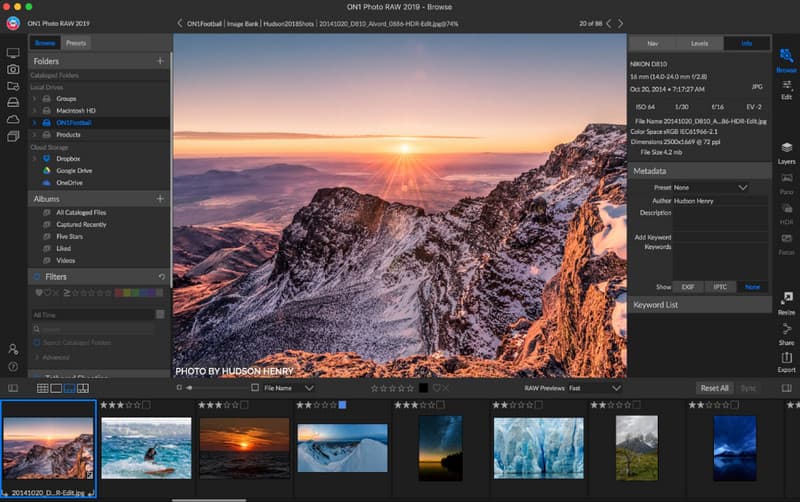
5. Affinity Photo
Affinity Photo has earned rave reviews as a powerful and competent image quality enhancer and retouching application, just as Adobe Photoshop does. Its offerings include advanced RAW image processing, HDR imaging, stitch-assembling panoramas, and an exposure control system that includes fine white balance and contrast tweaks. Affinity Photo also offers great speed and performance, and it is reasonably smooth, enabling the user to edit images without any form of lag, even for high-resolution photographs. Additionally, it allows users to edit on layers. It comes on a relatively cheap pay-once model, which is attractive to photographers looking for high-end applications without the need to subscribe.
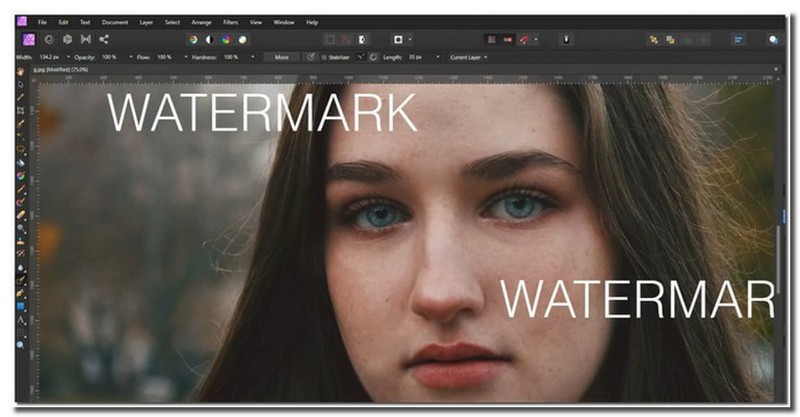
6. GIMP
GIMP is a free and open-source software that is considered to be as robust as Photoshop and offers similar features without payment. With the help of GIMP users, activities like high-level photo enhancement, color correction, and layer manipulation can be done easily. Additionally, it comes with many plugins and skinnable user interfaces, making it easy for basic and experienced users. Even though the interface appears hard to use, GIMP gives one the ability to modify the interface depending on the desires of the user. GIMP is perfect for every discerning user who wishes to enhance photographs at a professional level but is restrained by budget. But remember, when you export it, a watermark will be added to it. To remain professional, you can use a watermark remover for GIMP.
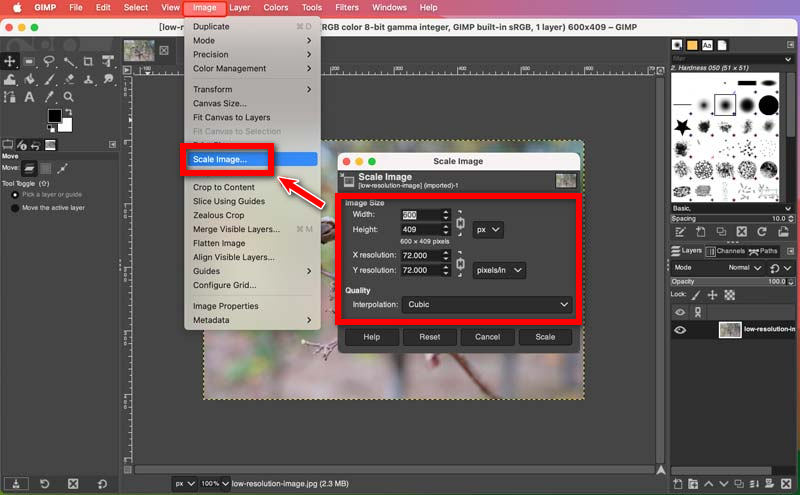
7. Capture One
Capture One is a sophisticated photographic editing software appropriate for individuals in pursuit of an unmatched level of quality. It provides superior color grading capabilities, adjustments of exposure, and editing that works on layers, among others. Capture One is popularly known for its powerful RAW file processing as it preserves all the details, crispness, and realistic colors in the images captured.
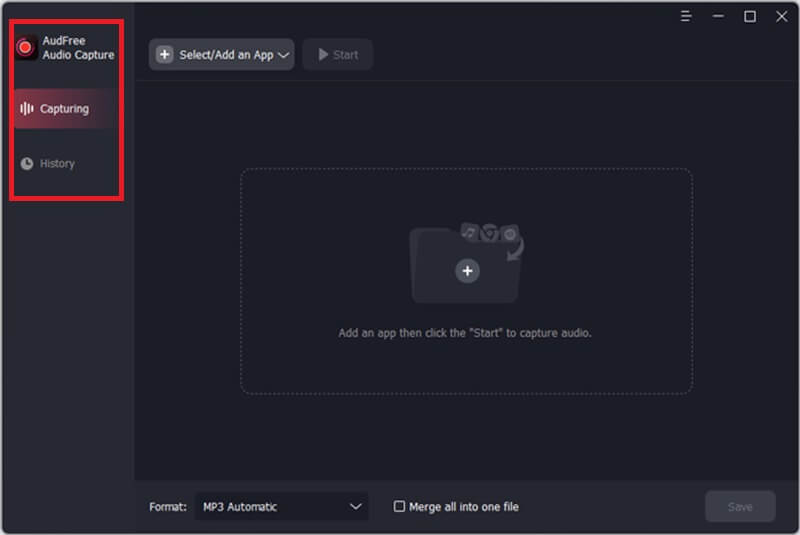
In addition, it allows for tethering, which means that studio field work will be highly efficient as photographers can see and work on the photos as the shooting is going on. In as much as there is a higher learning curve associated with the program than most of its competitors, it would be fair to state that the abundance of features inside the Capture One program makes it indispensable to professionals.
Selecting the appropriate photo quality enhancer can dramatically improve the quality of images produced, whether online, mobile, or desktop. Within such a spectrum of tools ranging from the versatility of Adobe Photoshop to the AI-driven ease of AVAide Image Upscaler, there exists a balance between beginners and professionals who want to upscale and improve image quality pain-free. With the appropriate enhancer, it is possible to clear and sharpen the images, enrich colors, and convert the banal images into striking works of art that the viewer dares to forget.

Our AI technology will automatically enhance the quality of your images, remove noise and fix blurry images online.
TRY NOW



