Nowadays, the technology has greatly reshaped our way of life. People like sharing lives and experiences through images. Photography has become an important part of our interaction. So, photo editors are used to change image backgrounds, so that people can enhance and beautify photos before sharing them with the world.
Correspondingly, choosing a proper photo editing tool is quite important, as a handy and proper tool can save us a lot of time, and increase efficiency. If you want to erase the background of a picture, or extract a specific figure from a picture, or if you are looking for a handy background remover, no matter online or offline, pay or not, which devices support, keep reading and believe you can find one that suits your demands.
Part 1. Review of 6 Best Photo Editors to Remove Background
The photo editor is significant because beautiful pictures always draw our attention. Amazing scenery pictures can attract us to travel somewhere. An eye-popping image always stops us when we are looking through Amazon. We expect to see some interesting images when looking through a full-text blog, So, selecting the correct picture editor is crucial for us.
Below are the top six photo editing tools we evaluate best with the function of removing the background of the image, and comparisons of these photo editors are illustrated in a detailed way.
- Tools
- AVAide Background Eraser
- Procreate
- Adobe Express
- Remove.bg
- Clipping Magic
- Removal.ai
| Speed | Supported devices | Price |
| In five seconds | Web page | Free |
| In five seconds | iPad | 12.99$ |
| In five seconds | Desktop and mobile device | Free, premium account is $9.99 in the first month |
| In five seconds | Web page, Windows, Mac | Free |
| Much slower | Web page | Free, then $3.99 per month |
| Much slower | Web page | Free |
1. AVAide Background Eraser
Price: Free to use
Available: Web page
Recommended Users: New hands, skilled designers
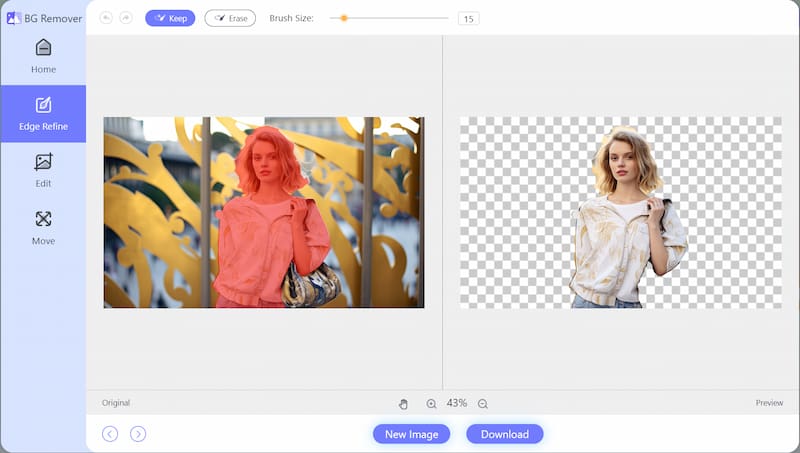
AVAide Background Eraser is an online image editor with the function of removing background. It is friendly to new hands, because the interface is concise. It has fast conversion speed and users can get a new picture only in seconds. Notably, users can also design customized backgrounds for a picture. Most importantly, it is free to use.
- Friendly interface.
- High speed in conversion.
- Automatically with AI technology.
- Good quality.
- Equipped with other functions.
- The selected background library is limited.
2. Procreate
Price: 12.99$
Available: Requires iPad.
Recommended Users: Artists, skilled designers
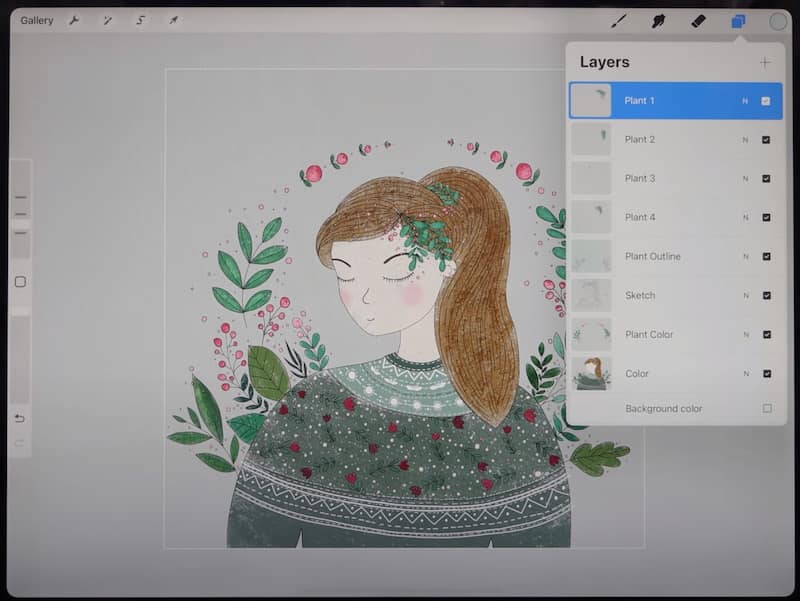
Procreate is a professional Pictor editor, and it provides various functions the same as the photoshop, such as Masks and Layers. Users can use Apple Pencils to help them polish their paintings, and gain a real-life using experience. It is based on strong technology, and users do not need to erase the background of the image manually.
Check it here to erase image background in Procreate in details.
- With Versatile functions.
- Wonderful painting experience with Apple pencils.
- Automatically.
- Only can be used on iPad.
- Not free to use.
- With high professionalism. New hands may spend much time learning.
- Occupy much memory in the iPad when creating many pictures.
3. Adobe Express
Price: Free, premium account is $9.99 in the first month
Available: Desktop and mobile device.
Recommended Users: New hands, skilled designers

Adobe Express also provides the function of changing the image background. It only takes seconds to erase the background of the photo. Users can use this product on both web pages and mobile phones. If users open a premium account, they can use the product simultaneously on two devices.
- Available on multiple devices.
- High speed in conversion.
- Change image background into white, and others.
- Users must sign up for an account when downloading the picture after editing.
- When click Upload Your Photo on the online web page, it takes much time to jump to the page of Remove Background.
- The online free version on the web page can only remove the background of an image without using any other functions.
4. Remove.bg
Price: Free
Available: Windows, Mac, Web Page
Recommended Users: New hands, skilled designers
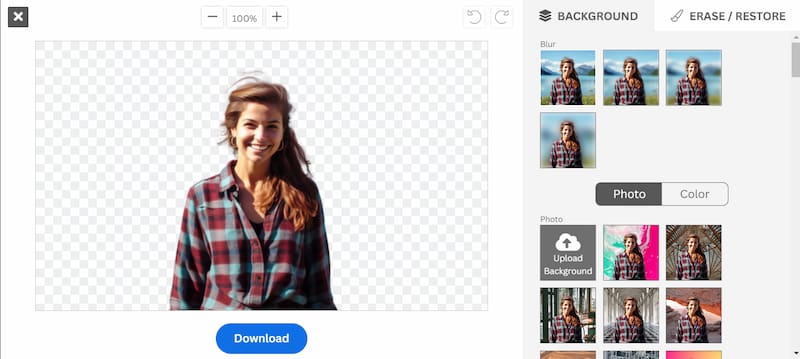
Remove.bg is another photo editor that supports different devices. Its most distinctive feature is that there is a record of the users’ edited photos, and it provides convenience for users to look back at the picture they ever edited.
- Available on multiple devices.
- High speed in conversion.
- With history records.
- Can only be downloaded as .png.
5. Clipping Magic
Price: Free, then $3.99 per month
Available: Web page
Recommended Users: Skilled designers
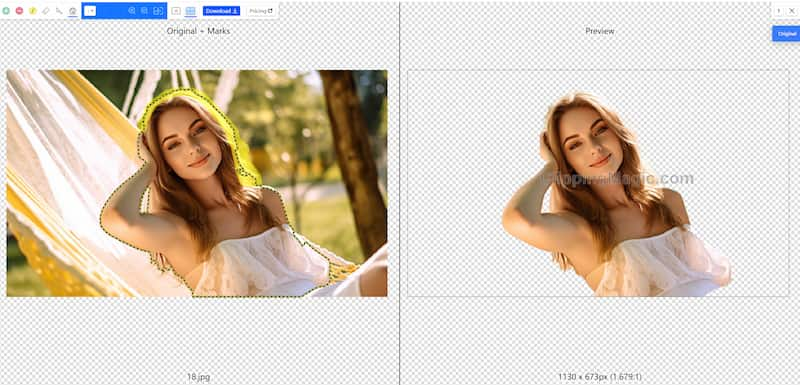
Clipping Magic Users is a comprehensive photo editor with functions beyond erasing picture backgrounds. It is also equipped with a draw tool. Notably, it can input photos with the shortcut key Paste, which can improve efficiency and convenience.
- Handy operation interface.
- More photo editing functions.
- The speed of processing is slower than other products.
- Free opportunity is limited, and users must pay if they want to use frequently.
6. Removal.ai
Price: Free
Available: Web page
Recommended Users: New hand, skilled designers
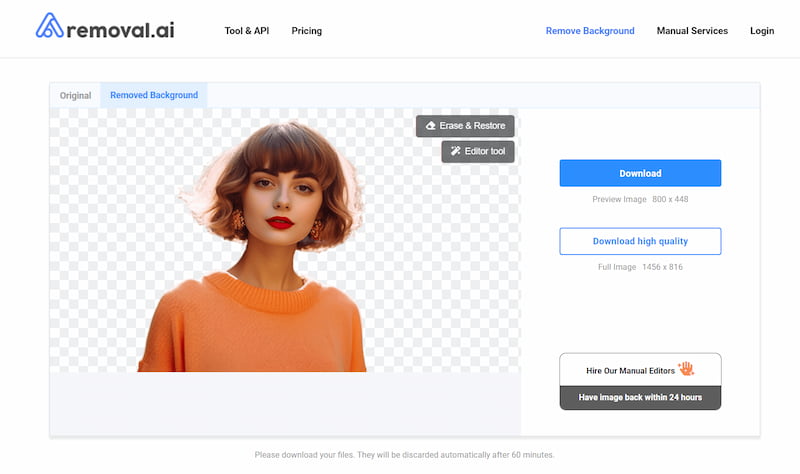
Removal.ai is a photo Editor Tool that can adjust the Brightness, Contract, and other parameters. It also has the Erase and Restore tool. Professional editors and artists can choose this tool because it has some professional editing functions.
- With more photo editing functions.
- The speed of processing is much slower.
- Users need to sign up when downloading the new picture after removing the background if they use the Editor Tool or Eraser and Restore tool.
- The comparison interface is inconvenient, and users need to set it manually to see the conversion effect after erasing the background of the photo.
Part 2. FAQs About choosing a photo editor
1. How to choose the best photo editor to remove the background for a picture?
Which one you choose depends on your needs, as well as whether you want to pay for the service and which devices support this function. AVAide Background Eraser, Remove.bg and Removal.ai are totally free, while Adobe Express and Clipping Magic are free for a short time, and then users need to pay for longer services.
2. After removing the background, will the quality of the picture be degraded?
The quality of the picture will be guaranteed if you only remove the background with the above tools. But if you edit photos with other functions, some tools like Clipping Magic may require you to pay for their additional services when you want to download them.
3. Can I remove the background and make a custom or transparent background?
Yes, you can. All these photo background removers can realize the transparent background. The first tool AVAide Background Eraser can help you to design a custom background.
All photo editors listed above possess the basic function to remove photo background in your pictures. And each is based on advanced AI technology and does not need manual removal. You can choose one based on your own demands. If you only want to remove the background of the image, you can choose each one listed above. If you want to choose a free online image editor, AVAide Background Eraser, Removal.ai, and Remove.bg are worth choosing. If you have more demands beyond erasing the background of an image, you must spend money on some of the services. You can choose one that meets your needs and give me some feedback, or if you have any other recommended picture editors, give me a comment on the message board. Looking forward to your sharing with friends if you like this passage.

Uses AI and automated background removal technology to capture complex backgrounds from JPG, JPEG, PNG, and GIF.
TRY NOW


