Photos can be taken anywhere and anytime for countless reasons and purposes. Some individuals store them on their devices, like smartphones and computers. However, some prefer to print the images and keep them at home. Some are afraid to delete or corrupt the files accidentally.
As time flies, we cannot look after the images occasionally because we must do the necessary errands. But what if the photos are damaged or already old? Eyes towards here! This post will show you some free photo restoration tools and techniques. It includes online tools, downloadable software, and physical stores. Please scroll down to see more details about the topic.
Part 1: What Is Old Photo Restoration?
Old photo restoration refers to the repairing procedures used for damaged images. It can be done using two different methods: traditional and digital. Continue reading to learn about their differences and procedures.
Images are captured using devices that contain cameras. Other individuals prefer to print them on hard paper and keep them in a place or storage room. Improper storage might damage the photos. In this type of issue, a traditional restoration method is needed. Experts will clean, flat, mend the tears or crash, and retouch the photo on the paper.
In contrast, images can also be stored on your computers and other devices, which is today's most used technique. However, the mentioned files are not safe from damage in this state. Their quality can also be flawed due to compression, malware, and more. You can restore old photos using digital methods, like online image upscale tools.
Part 2: Old Photo Restoration with Photoshop
Restore photos with Photoshop to experience the finest procedure on computers. This tool is accessible for Windows and macOS operating systems. It has complex tools that are beneficial for expert editors but a nightmare for first-time users. Some of its features for editing images require professional skills.
But there's nothing to worry about for restoring the photos. This software offers a scanning feature to capture photos or upload them digitally. It is like duplicating the original photos on the computer; you can edit them based on your preference. You may be afraid to use this tool because of its intimidating interface. Worry no more and follow the detailed steps below.
Step 1Download, set up, and launch the software on your computer. Then, you will be allowed all the permissions that the software requires. First, familiarize yourself with the interface to ensure the features are evident. Later, please ensure you scan the high-quality images before uploading them to the software.
Step 2Click the File button at the top left; the screen will show drop-down options. Select the Neural Filters button to see the features list on the right.
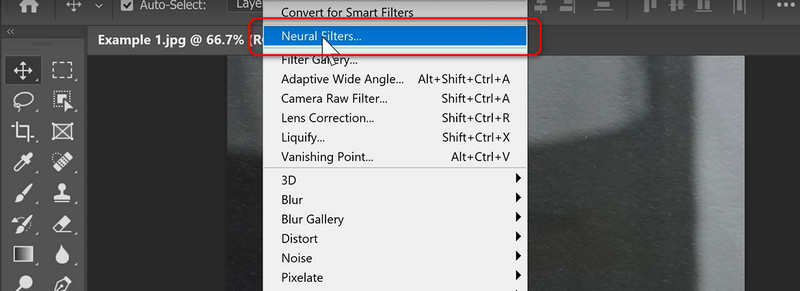
Step 3Then, select the Photo Restoration option and adjust the settings according to your preference. Click the OK button to save the changes for the images. Later, select the Share button at the top right of the main interface to save the restored photo on your computer.
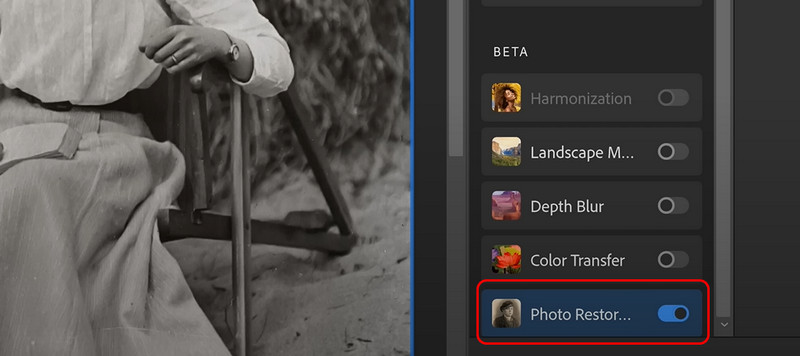
Part 3: The Best Way to Restore Old Photos Free Online
Downloading a third-party tool is much more demanding because it requires countless permissions from your computers. In addition, they only offer a trial version, and you need to pay a plan afterward. Eyes here! The two leading tools for online old photo restoration are listed in this section. Please discover them as you scroll down below.
1. AVAide Image Upscaler
AVAide Image Upscaler can restore old photos online for free! This program focuses on fixing blurred photos and increasing their quality to make the old photos look new. The good thing is that AI supports upscaling your old photos. It also supports a one-click enlarge images feature up to 8×. The online tool ensures that the uploaded old photos will not be saved on the website because it is trustworthy. In addition, it does not add a watermark on the downloaded restored photos.
Moreover, this online tool supports bath photo restoration. Please follow the guidelines below for more details on using the online tool.
Step 1Go to the main website of AVAide Image Upscaler and import the old photos that needed to be restored. Select the Choose Photo button and select the images on the computer album. Then, click the Open button to complete the procedure. Alternatively, you can import them by dragging and dropping the images.
Step 2Later, the preview on the right will be shown. Don't worry. The watermark will be removed after you save the images.
Step 3Before you save the restored photo, set its settings, including the magnification. Next, click the Save button at the bottom right to keep the photos on your computer.
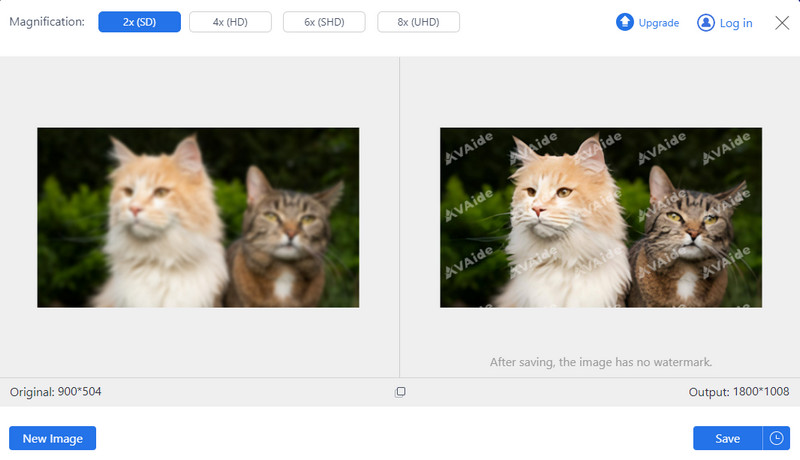
2. ImgUpscaler
ImgUpscaler can also be an alternative to the best tool above for future reference. It can restore old photos online, but it is not free. You need to avoid one of their plans to save the restored photo and other features that the online tool offers. In addition, the program only supports JPG and PNG image formats.
Furthermore, the maximum size it enables you to import is 5MB or 1000px. It also does not support batch restoration, which might be inconvenient if you process multiple old photos. Please see the detailed guide below to learn how to use this program.
Step 1Search for the official website of ImgUpscaler. Find the old photos you prefer to restore on your computer album. Drag and drop it into the software to import them. You can also click the Click or Drag & Drop Images button and upload them.
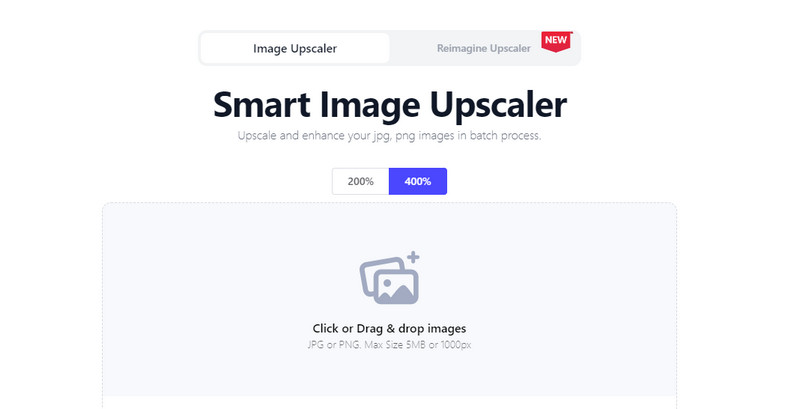
Step 2The image will be shown at the bottom of the screen. Please click the Start All button at the bottom left to restore the photo. Then, the program will process the old photos. Once it is done, you can edit the product image using the basic editing features of the online tool. Later, please save the photo on your computer to complete the process.
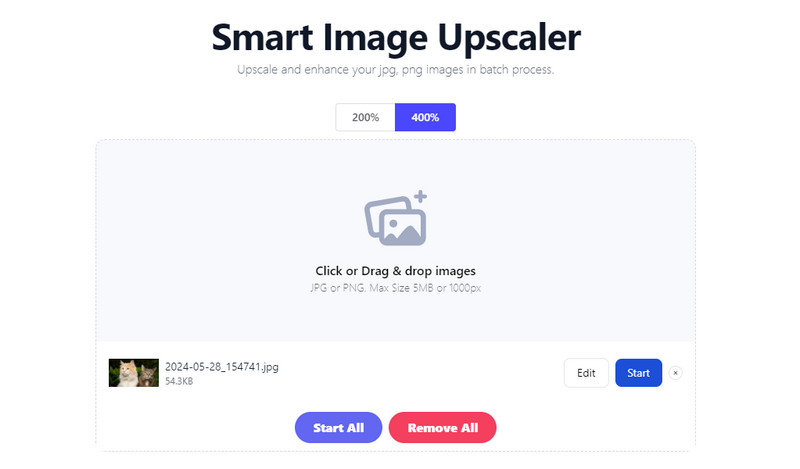
Part 4: Restore to Photo Restoration Near You
Apart from online tools, you can also visit the nearest photo restoration stall at your location. The best way to locate one is through the suggestions of your friends or family. If they do not experience this issue, searching for the Photo Restoration Near Me keyword is better. You can use one of the web browsers on your devices, like smartphones and computers.
However, some professionals offer photo restoration on countless social media accounts. Facebook, Instagram, and TikTok are some of the available apps. Please be careful when hiring someone to repair your old photos. It is better to have their background checked or ask for their resume. It is for your security and to avoid being scammed. Also, note that these photo restoration services are not free and cost a lot of money.
Part 5: FAQs about Old Photo Restoration
What types of damage can be repaired?
Damaged photos can be fixed using the methods in this post. However, the success rate of the procedures depends on the severity of the damage. Some issues that can be repaired are fading, discoloration, cracks, molds, missing pieces, and more. You can try to use AI photo restoration tools for severe cases. But do not expect it because the success rate is low.
How long does the restoration process take?
The restoration process interval varies depending on the method you use. Traditional restoration methods can be completed in 30 minutes to 1 hour. In contrast, digital restoration can only be done in a few minutes, and an hour will be the most extended interval. However, these estimations depend on the severity of the damages.
Is it better to use a professional to restore old photos or do it myself?
You can restore the old photos that contain damage. It is cost-effective, and you have control over the restoration quality of the photos. However, it is time-consuming since you need to gain the skill to do it. That's why other individuals prefer to hire a professional to restore their old photos. It assures us that the damage from the old photo will be fixed. However, the service will not be free and expensive.
In conclusion, photo restoration is restoring damaged images to their original qualities. This post explains the three ways to do it. You can process the photos online or through physical stores. AVAide Image Upscaler is the most convenient tool because it can restore your old photos online without charge.

Our AI technology will automatically enhance the quality of your images, remove noise and fix blurry images online.
TRY NOW



