Let's Enhance is an artificial intelligence-powered platform capable of increasing your photo resolution. It can help you upscale photos, correct blur and pixelation, correct colors and lighting, etc. It can do many things to your photos.
If you want to learn more about what it can offer, we got your back. This post will comprehensively review and provide Let's Enhance's features, pricing, performance, and alternatives. So, what are you waiting for? Please continue reading and be impressed by what it can do to your image!
Part 1. Main Features of Let's Enhance
Let's Enhance is an online-based photo editor that provides several features. These features use artificial intelligence technology to see and provide the output immediately. Here are the standout features it offers:
1. Resolution Enhancement
You can increase the resolution of your photos while enhancing their clarity and sharpness. It helps transform low-resolution photos into high-resolution ones. It is beneficial for digital and print applications.
2. Photo Enlargement
You can enlarge your photos to any size. It is suitable for applications ranging from posters to virtual reality while maintaining clarity and detail.
3. Auto-Enhancement Presents
This web-based upscaler offers one-click presets to make business and real estate photos look professional. This feature is helpful if you want to save time and effort for easy and fast enhancements.
4. Artificial Intelligence Generated Art
You can enhance and upscale artificial intelligence-generated art to your preferred resolutions. These resolutions include standard definition, high-definition, and ultra high-definition.
6. Blur & Pixelation Correction
This online-based photo enhancer detects and corrects blur and pixelation issues that can be seen in photos. This feature ensures your photo output looks clean, crisp, and distortions-free.
7. Color & Lighting Correction
You can change the colors, lighting, white balance, and saturation levels to improve the visual appearance of your pictures. This feature ensures you can get an accurate color representation and optimal lighting conditions.
8. Print Clarity Boost
This platform enhances photos into superior print quality. It can help you achieve resolutions over 300 dots per inch for professional-grade prints. The output will have crisp details and vibrant colors.
9. Batch Editing Process
This web-based platform supports the batch editing process. You can import and edit many pictures at once. This feature is beneficial if you are working on numerous projects and want to save time.
Part 2. Review of Let's Enhance
This section will review the Let's Enhance. These include compatibility, pricing, interface, performance, advantages, and disadvantages. Let us dive in and explore the other essential details of this popular platform!
Compatibility
This web-based platform is compatible online. You do not have to install a program to access it. You only need a fast or stable internet connection to operate and do your task.
Pricing
| Subscription | For Business | Pay as You Go |
|---|---|---|
| ◆ Free – 10 Credits ◆ $9 – 100 Credits ◆ $24 – 300 Credits ◆ $34 – 500 Credits | ◆ $72 – 1000 Credits ◆ $160 – 2500 Credits ◆ $290 – 5000 Credits | ◆ $9 – 20 Credits ◆ $19 – 50 Credits ◆ $39 – 120 Credits |
Interface
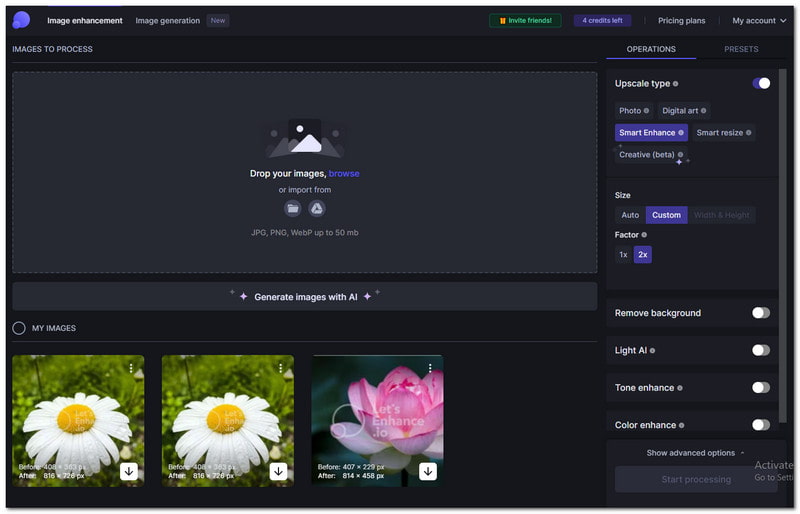
The interface is easy to use. You will immediately see a button to start the process on the homepage. It offers various importing options. These include importing photos from a local file, a drag-and-drop method, etc. Before loading the photo, it will present an option to select from. These include operations and presets.
Once settled, you can start the process; it will automatically provide the output, depending on your selected settings and options. You can see the output image below the importing section; it is ready to be saved. Every process that happens is presented on the interface. It is suitable for users of all levels, especially first-time users.
Performance
Regarding performance, Let's Enhance provides a direct method to enhance various images. It immediately processes the photo and presents the various upscale types. These include photos, digital art, smart enhance and resize, and creative beta. These vast arrays of options enable users to select their preferred method to enhance their photos. Beyond that, it allows you to enlarge the photo and apply other features. These include removing the background, tone enhancement, color enhancement, etc.
Once everything is set, you can see the output image under the importing section. It presents the before and after pixels. When you click the output image, it will be automatically downloaded. Another thing is that it offers an option to send your comments, whether you are satisfied or not, to the image enhancement. Without a doubt, Let's Enhance produces high-quality images compared to before.
- It preserves the original clarity and details of the photos.
- It supports numerous image formats and sizes of input and output.
- It provides a free trial period and affordable plans for various needs.
- It boasts an easy-to-understand interface and easy-to-use features.
- It employs artificial intelligence technology to improve low-resolution photos.
- It can only hold images with fifty megabytes.
- It takes some time to process large or complex image files.
- It requires a fast or stable internet connection and a web browser to use.
- It does not work well for some images, like cartoons and drawings.
- It does not offer a real-time preview screen to compare the original and enhance the image.
Part 3. The Best Let's Enhance Alternative
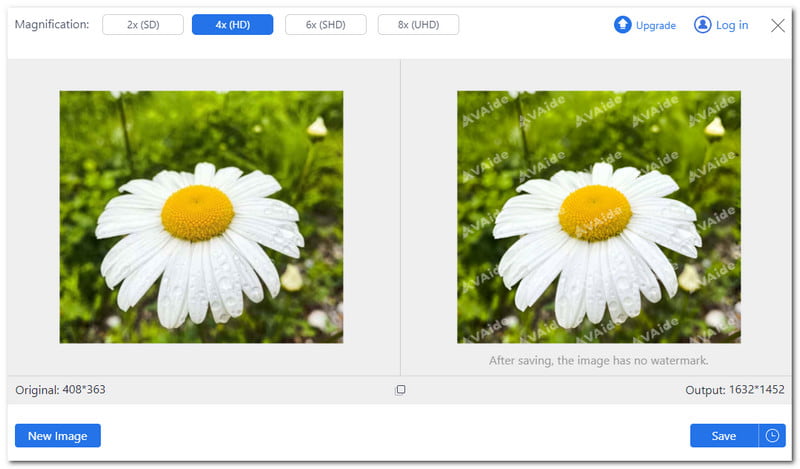
The top-notch Let's Enhance alternative you can access online without program installation is AVAide Image Upscaler. It employs artificial intelligence technology to enhance your photos' clarity and details automatically. It works best with images containing photos, animals, cars, nature, products, and other objects.
Furthermore, it provides a one-click enlargement options. You can enlarge your small image size by 2×, 4×, 6×, and even up to 8× for a better output. You can see the original and upscaled photo from the real-time preview screen. The impressive part? It does not embed a watermark on your edited image. Your information is safe and will not be accessed or used for other purposes.
Part 4. FAQs about Let's Enhance
Is Let's Enhance safe to use?
Definitely! This platform implements industry-standard security measures to secure personal data from unauthorized use.
Can I get another credit if I invite my friends to use Let's Enhance?
Yes! Free users can receive additional credits if they invite others to use the platform. You must copy and share the link to your social media accounts, messaging applications, etc. You will both receive free credits if the person you invite signs up.
Do I need to log in to my account to access Let's Enhance?
Yes! Let's Enhance requires you to log in to your account to continue doing your task. If not, you cannot import an image file from your local folder.
Can I cancel my subscription to Let's Enhance?
Yes! You can cancel your subscription plan if you want. Returning to one-month or annual plans within six months of canceling can help restore your previous expired credits to your new balance.
What pictures work best with Let's Enhance?
JPEG and PNG are the recommended photo formats that work best when using Let's Enhance. However, please ensure these image file formats have never been upscaled or sharpened.
This write-up focuses on what Let's Enhance can do to your images. It can help you produce images with clean, crisp, and sharp details you like to have. Another thing is that you have discovered the best Let's Enhance alternative capable of enhancing your photo's overall quality. This platform can help you upscale photos, increase photo resolution, and more. Give it a try to take your image editing to the next level!

Our AI technology will automatically enhance the quality of your images, remove noise and fix blurry images online.
TRY NOW


