Do you have a JPG image that you want to enhance for your social media posts, photography projects, or other purposes? It could be a memorable photo that is a bit blurry or unclear. You are in luck! This write-up prepared everything for you. It will introduce you to reliable JPG upscalers you can count on. Are you excited to meet them? If yes, then continue reading!
Part 1. What Can JPG Upscaler Do
JPG Upscaler boosts the resolution and sharpness of your images. It uses innovative technology to refine image details. It eliminates noise and blur and enhances clarity. In addition, it enlarges images without losing quality. It is perfect for printing, sharing online, or displaying. It is a must-have for anyone aiming to enhance their images.
Part 2. Top 7 JPG Upscalers Review
1. AVAide Image Upscaler
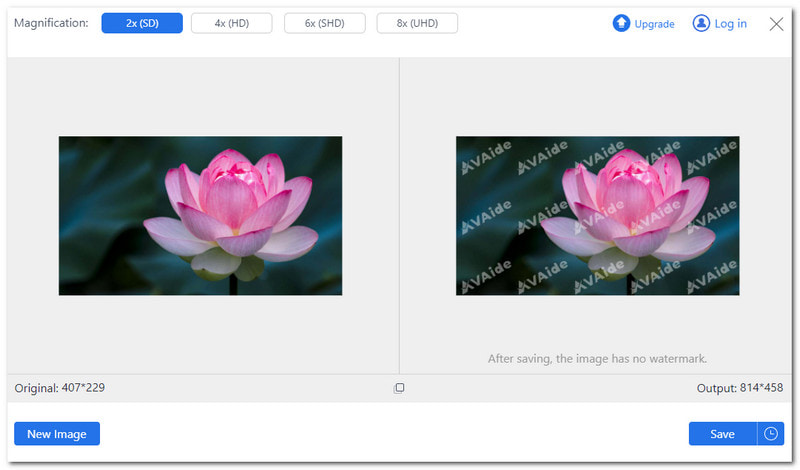
Do you need the best JPG upscaler that is free and accessible from anywhere? Look no further than AVAide Image Upscaler! It is an easy-to-use online platform that enhances your images effortlessly. It removes noise and blur, corrects image quality, and sharpens blurry portrait photos. It can do all these using advanced artificial intelligence (AI) technology.
For crisp and detailed results, you can magnify your images by 2×, 4×, 6×, or 8×. Whether your images contain people, animals, cars, or products, AVAide Image Upscaler covers you. Indeed, it is a game-changer for anyone looking to improve their images without complex programming or editing skills.
Compatibility: Online
Key Features:
• It can upscale images by up to 8 times their original size.
• It works with various image formats, including JPG, JPEG, and BMP.
• It uses artificial intelligence (AI) to enhance image quality, remove noise, and sharpen blurry photos.
Pricing: Free
- Pros
- It is free to use without hidden charges.
- No watermark was added to the enhanced images.
- It is safe and secure to use, ensuring the privacy of your personal information.
- Cons
- The batch processing feature requires users to upgrade their plan.
2. Image Upscaler
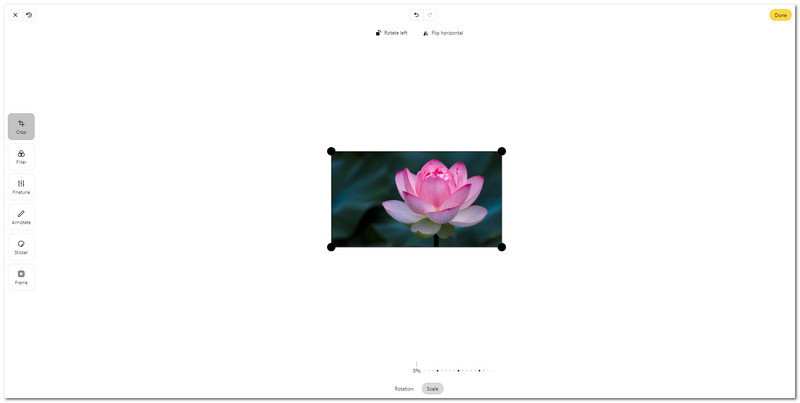
Image Upscaler's Smart PNG/JPG Image Upscaler is powered by cutting-edge artificial intelligence (AI) technology. You can upscale and improve your images with a few clicks. It offers an option to enlarge your image and increase the resolution by 200% or 400%. Whether you need to enlarge images, increase resolution, or batch process many images, Image Upscaler has you covered.
Compatibility: Online, Android & iPhone
Key Features:
• It supports batch processing.
• It provides crop, filters, fine-tune, annotate, sticker, and frame options.
• It employs the latest artificial intelligence (AI) and Super-Resolution technology for faster upscaling.
Pricing: Free
- Pros
- All photos are cleared within 24 hours.
- It offers a lightning-fast processing speed for quick outputs.
- It is recommended for upscaling anime, faces, animals, etc.
- Cons
- The batch processing is limited to 5 images.
- It is limited to a maximum dimension of 4000 by 4000 for non-logged-in users.
3. CapCut
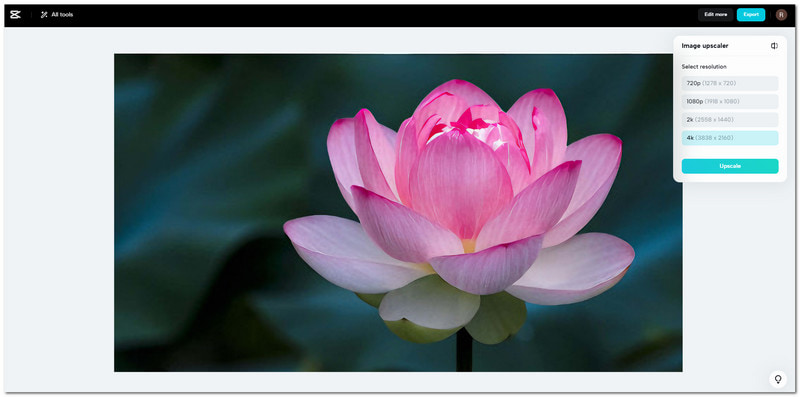
Another trusted free JPG upscaler that employs artificial intelligence (AI) to improve image quality is Capcut. This platform can help you enhance, denoise, and upscale your images to 4K resolution in seconds. The impressive part? This AI image upscaler will not sacrifice the image quality. It ensures that your visuals look crisp and clear every time.
Compatibility: Online
Key Features:
• It can remove noise and add intricate details.
• It is suitable for various photos, from original shots to drawings.
• It can upscale images by 400% while preserving their natural appearance.
Pricing: Free
- Pros
- It can transform low-resolution images into high-resolution.
- It enhances image quality with AI-driven denoising and detail enhancement.
- Cons
- The upscaling process takes time.
- You must sign in to your account to continue image upscaling.
4. Upscale.media
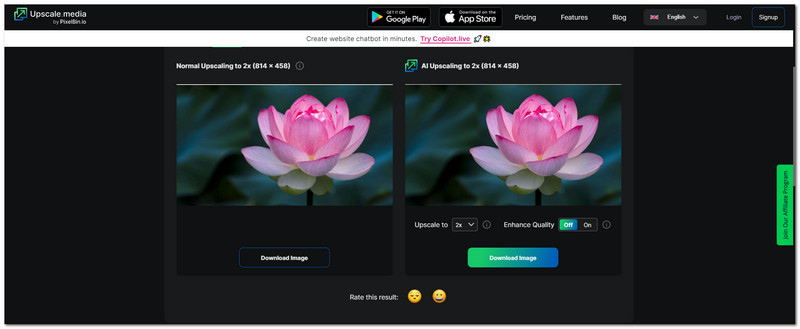
Upscale.media is one of the web-based platforms that can help you improve your pictures. It uses artificial intelligence (AI) technology to enhance your images. It provides unparalleled speed and precision. You can upscale your images with ease. You can experience a noticeable boost in quality and clarity.
Compatibility: Online, Android & iPhone
Key Features:
• It provides solutions to grow your business.
• It can help you enhance many images at once.
• It can make your image look sharper and clearer.
Pricing:
| Free Forever | • $0 |
| Subscribe Plan | • $9 – 10 Credits • $19 – 100 Credits • $29 – 300 Credits |
| Pay as you go | • $19 – 30 Credits • $49 – 100 Credits • $99 – 300 Credits |
- Pros
- It has an easy-to-use interface.
- It offers a real-time comparison of original and enhanced images.
- It allows users to upscale images up to 4× with enhanced quality.
- Cons
- It supports only specific image formats.
- The resolution is limited to 1,5000 by 1,500 pixel
5. Let's Enhance
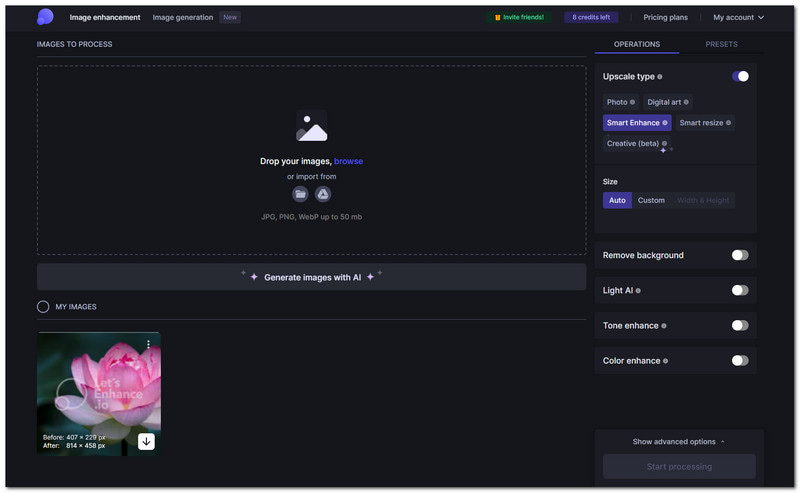
Your one-click solution for transforming low-resolution images into stunning high-definition photos is Let's Enhance. This platform can help you enlarge images, increase resolution, and add intricate details. The best part? It supports batch editing of many images simultaneously. Whether you need prints with sharp clarity or immersive gaming graphics, Let's Enhance has you covered.
Compatibility: Online
Key Features:
• It enables users to enlarge images up to 16 times their original size.
• It offers presets for printing, e-commerce, and real estate.
• It offers upscaling modes, like photo, digital art, and smart resize.
Pricing:
| Subscription | • $0 – Free • $9 – 100 Credits • $24 – 300 Credit • $34 – 500 Credits |
| For business | • $72 – 1000 • $160 – 2500 Credits • $290 – 5000 Credits |
| Pay as you go | • $9 – 20 Credits • $19 – 50 Credits • $39 – 120 Credits |
- Pros
- It offers a drag-and-drop interface.
- It offers the option to change the image format.
- It allows users to enlarge ten pictures for free.
- Cons
- It only limits users to import images up to 50 megabytes.
- You must log in to your account to proceed with image upscaling.
6.Clipdrop
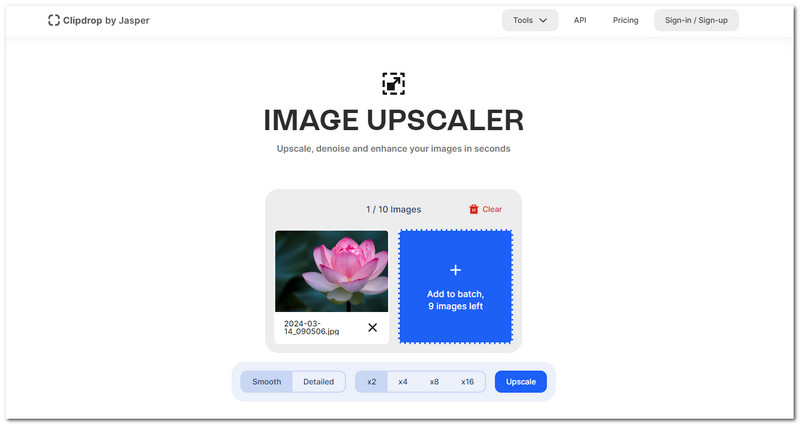
Clipdrop is one platform that provides the easiest solution to enhance, denoise, and upscale images. You are allowed to drop up to 10 files. It is beneficial if you have many images to upscale. It offers options for you, like smooth or detailed output. With magnification levels up to x16, you improve image quality effortlessly.
Compatibility: Online
Key Features:
• It can improve image quality from compressed photos.
• It provides magnification levels for customized outputs.
• It can increase the resolution of images with minimal loss of sharpness.
Pricing:
| Free | • $0 |
| Pro | • $9 |
- Pros
- It offers an easy-to-navigate interface.
- It supports batch processing of up to 10 images at once.
- Cons
- The detailed option requires you to subscribe to the paid version.
- It requires you to sign in to your account to upscale images.
7. Nero
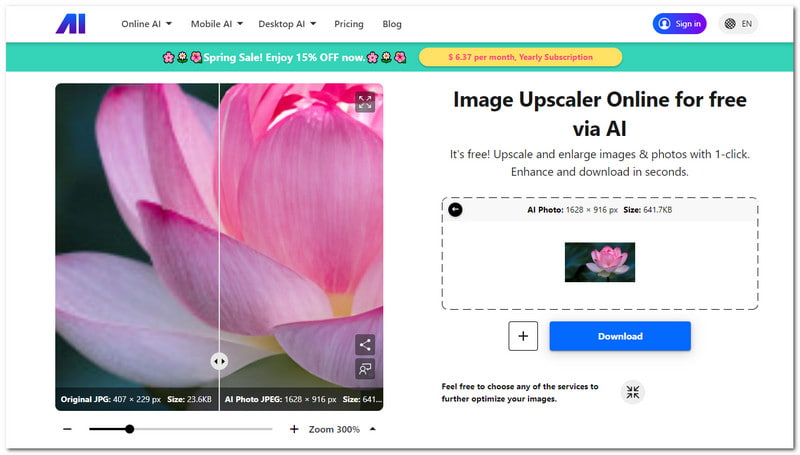
Introducing Nero AI Image Upscaler, the solution to enhance your photos. It allows you to select a model to enhance depending on your image. These include face enhancement, anime, photograph, standard, and business. It supports the batch image upscaling process. Therefore, you do not need to upscale images one by one.
Compatibility: Online, Windows, Android & iPhone
Key Features:
• It can transform images into high-resolution and sharpen blurry or old photos.
• It uses artificial intelligence (AI) artwork tools like DALL·E 2 and Crayon.
• It allows you to upscale images to 4K resolution, perfect for designers, students, etc.
Pricing:
| Free | • $0 |
| Pro pass | • $9.95 – 100 Credits • $19.95 – 300 Credits • $29.95 – 500 Credits • $49.95 – 1000 Credits |
- Pros
- It can produce perfect outputs in no time.
- It saves time and resources compared to expensive rendering programs.
- It is recommended for high-quality printing, social media, presentation, etc.
- Cons
- It is limited to selected models for enhancement.
- The batch process feature requires users to subscribe to the paid version.
Part 3. FAQs about JPG Upscaler
Is JPG Upscaler easy to use?
Yes! JPG Upscaler features an easy-to-navigate interface, like AVAide Image Upscaler. Users can enhance their images easily with a few clicks.
Is JPG Upscaler a free tool?
It depends on the specific tool you use. Some JPG Upscalers, like AVAide Image Upscaler, offer free versions, while others may require a premium for full access.
Can JPG Upscaler work with image formats other than JPG?
JPG Upscaler tools may also support PNG, BMP, or GIF formats. But check if your image format is compatible before using the platform.
How long does it take to upscale an image with JPG Upscaler?
It depends on factors like image size, complexity, and tool power. Smaller images commonly upscale faster than larger ones.
Can JPG Upscaler improve the quality of scanned documents or handwritten images?
JPG Upscaler is made to improve photos taken by cameras or created digitally. It might help with scanned docs or handwritten images but works best with digital pictures.
JPG image upscalers can enhance photo quality, fix blurriness, and increase resolution. For the best results, try AVAide Image Upscaler. It is beginner-friendly, accessible, and powered by AI for sharper, clearer images. Refrain from settling for less when you can enhance your images to perfection. Unlock the full potential of your visuals and make every pixel count!

Our AI technology will automatically enhance the quality of your images, remove noise and fix blurry images online.
TRY NOW


