The inPixio software brings a revolutionary change to people who want to transform their ordinary pictures into extraordinary professional-quality photographs. Have you ever taken an incredible picture yet spotted unwanted objects in the frame? This cutting-edge picture software empowers users to access top-tier features regardless of whether the problems need ugly background removal, lighting improvement, or flaw correction. Any user can access advanced picture editing features through best-in-class tools, which work well for novices and expert photographers at inPixio.
Part 1: 9 Main Features of inPixio You Should Know
AI-based software programs, through photographic editing, simplify tasks with automated professional-level outcomes for beginner-level users. Users can enhance pictures and do retouching edits through InPixio photo enhancement software, as this program lets them control all visual aspects.

Users from either end of the photographic spectrum can find their match in inPixio since the program provides automated features paired with manual control options. InPixio includes multiple functional elements that help casual users and professionals choose it as their tool.
9 Best Features You Can Get on inPixio:
1. One-Click Object Removal
Unwanted items in your images? The Object Eraser within InPixio removes photographic intruders, power cables, and undesired elements. The system completes empty spaces through pixel-based filling, producing natural results.
2. Advanced Photo Retouching
InPixio provides users with tools to enhance portraits and landscapes through blemish removal features that smooth skin appearance and fix exposure issues. Users obtain professional outcomes through the software interface that allows control over brightness and contrast adjustments and saturation manipulation.
3. AI-Powered Background Removal
The AI-powered background removal tool of InPixio Photo Editor represents one of the most exceptional characteristics of the program. Users benefit from this software's fast background removal capabilities after pressing only a few times. This software enables users to change dull backgrounds into new backgrounds or convert images to transparent format even if they lack expertise in post-processing and deliver exceptional results.
4. AI Sky Replacement
With AI-driven sky replacement technology in the InPixio software, your photos will achieve dramatic retouches. InPixio enables users to exchange uninteresting skies with vivid sunset views and blue city horizons or nighttime stars so they can transform their photos' atmosphere.
5. One-Click Photo Enhancement
The impatient can use the one-click enhance tool that automatically enhances colors, brightness, and contrast to uncover the best picture quality.
6. Creative Filters & Effects
Users find multiple classic style filters and cinematographic color transformations available in the inPixio application due to its collection of adjustable effects and filters. Social media users benefit from inPixio tools that allow them to express creative flair, thus enhancing photo appearance for digital and printed media distribution.
7. Photo Montage & Collage Maker
InPixio enables fast production of nice photo montages and collages through its ready-to-use template options. Use multiple photos to create greeting cards, social media posts, and artistic projects by adding text and changing layout formats.
8. Perspective & Lens Correction
Users can resolve camera angle distortions along with lens effect problems with the help of inPixio software tools. The tool enables users to adjust horizons and build alignment in their vacation images for natural proportion effects in photo results.
9. High-Resolution Export & Sharing
When you finish all your edits, inPixio allows users to save high-resolution images without deteriorating image quality. You can directly share your work on social media through inPixio, print your job, or save it in professional formats.
Part 2: Detailed Review of inPixio - User Review, Pricing, and Editing Feature
1.User Experience & Interface
The major strength of free inPixio emerges from its user-friendly features that both novices and experienced editors can understand. The system presents an intuitive workflow because its clean layout provides essential tool labeling features that help users understand how the process operates. Free inPixio allows users to perform one-click repairs coupled with AI tools, which require minimal user effort to make edits. Professional users and novices find this editing solution attractive because it blends automated assistance with easy accessibility.
2.Editing Performance & Functionality
Performance-wise, inPixio is quick and efficient in its editing features. The high-definition images are edited smoothly by the software, even with complex effects such as sky swapping or object erasing. AI-driven tools are impressive and reduce editing time with a high level of quality in results. Nevertheless, those seeking advanced layer-based editing, similar to Photoshop, might find inPixio limited scope. Despite all this, to perform daily photo enhancements, remove backgrounds, and creative edits, the software yields a strong and practical experience.
3.Pricing & Value for Money
The cost of inPixio serves customers who need budget-friendly editing tools because it provides more affordable options than premium alternatives. Users can choose from free and paid options under inPixio, access limited features free of cost, or expand their use with advanced functionality by opting for a paid subscription. Free users will find restricted options in inPixio, but paid membership provides feature-rich editing capabilities while sacrificing high subscription amounts. InPixio delivers professional output quality at competitive rates, which offers excellent value for users seeking high-quality solutions within their budget range.
Part 3: 3 Excellent Alternatives to inPixio for Upscaling Image
InPixio provides excellent visual editing, but alternative programs deliver unique features that are better suited to different editing requirements. The three identified alternatives differ depending on whether users want AI image improvements or professional software or need specialized solutions.
1. AVAide Image Upscaler
For users who want a fast and effective way to enhance image quality, AVAide Image Upscaler is the best alternative to inPixio. Unlike conventional editors, this AI-based software specializes in upscaling low-resolution images without losing details, removing noise, and sharpening textures. With AVAide, users can quickly achieve stunning outcomes because it seamlessly handles image restoration, picture enlargement for printing, and digital clarity refinement tasks. Its user-friendly interface provides a straightforward image enhancement process for novices and seasoned users.
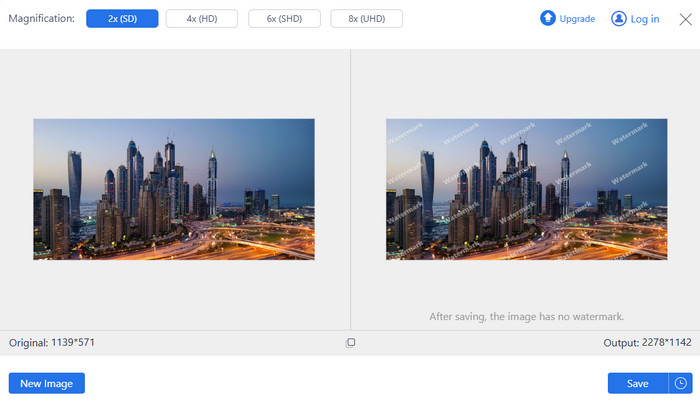
2. Topaz AI Labs
Topaz AI Labs is a fantastic alternative if you are looking for cutting-edge AI-powered photo editing. Known for its deep-learning technology, Topaz Super Focus excels at removing noise, sharpening images, and upscaling without losing detail. The software includes powerful tools like Topaz Gigapixel AI for enlarging images while maintaining quality and Topaz DeNoise AI for eliminating grain from low-light photos.
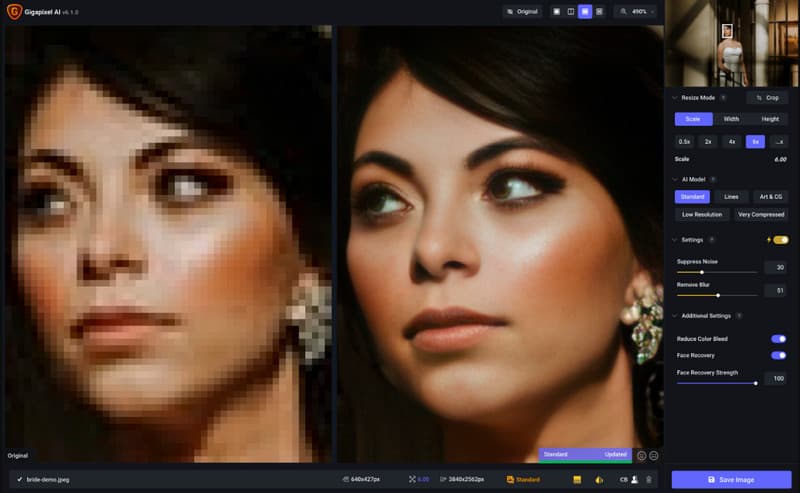
Though pricey, its unparalleled AI-driven improvements make it a favorite among photographers and digital artists requiring professional output.
3. Fotor
Fotor is an excellent solution for users who prefer single-click editing and creative effects. Users and content creators benefit from the AI-driven retouching features of this desktop and web editor, as well as background erasure functions, filters, and design templates. Social media users can benefit from Fotor because it offers tools that enable the simple creation of visually appealing multimedia content.
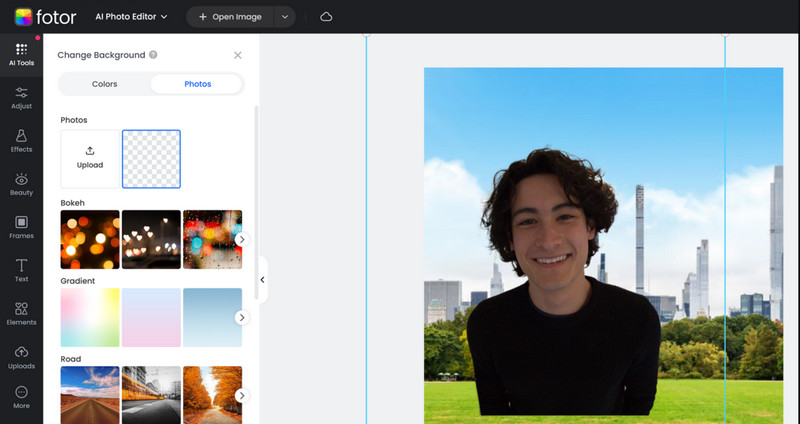
The system lacks advanced customization functions in both inPixio and Topaz AI Labs. Everyone who needs speedy, professional-quality modifications should choose Fotor because of how accessible it is and how easy it is to use. Plus, you can improve image quality with this online tool.
With all its AI tools and easy-to-use interface, this inPixio review confirms that it is a trustworthy photo editor for those who need fast but efficient improvements. Whether you are eliminating unwanted objects, correcting exposure, or changing skies, inPixio provides an effortless editing process without the sophistication of professional software. Although it might not be comparable to the superior capabilities of Photoshop or Topaz AI Labs, it offers a perfect balance of automation and adjustment for regular users.
For users searching for a substitute, AVAide Image Upscaler is the ideal option for easy image resolution improvement. Ultimately, whichever inPixio or one of its substitutes you select, the best program is subject to your unique editing requirements and workflow style.

Image Upscaler
Our AI technology will automatically enhance the quality of your images, remove noise and fix blurry images online.
TRY NOW



