You can actively perform image editing and conversion tasks without running complex software programs on your computer. Img2Go functions as an efficient online tool that handles image processing needs effortlessly. You can edit your pictures effortlessly on your browser through Img2Go while performing tasks such as social media picture resizing, PNG to JPG conversions, and rapid on-the-go modifications. The performance of this tool merits evaluation in reality. Let’s dive into it.
Part 1: What Img2go Is?
The online tool Img2Go functions as an all-in-one solution to edit and convert digital images through valuable features from a web browser interface. The tool enables browser-based access to image conversion features and features for resizing images while adding compression and watermarking functions and cropping tools. The platform of Img2Go compress enables professionals and casual users to conduct image modifications through its free, accessible platform, which lacks the expense requirements for dedicated software.
Versatility is a core functionality in Img2Go since it enables users to convert images by supporting JPG, PNG, SVG, GIF, BMP, and PDF file formats. Img2Go provides a single platform that allows users to optimize online images, create social media graphics, and reduce file sizes for email attachments.
Img2Go offers its users additional sophisticated features, which include background removal capabilities alongside photo enhancement, and this feature utilizes OCR or Optical Character Recognition technology for extracting text from images. People can modify their images efficiently through Img2Go Cloud because it offers secure access from smartphones, desktops, and tablets, so users don't need to install extra programs.
Part 2: Detailed Review of Img2go - Features, Pros, Cons, Guide & More
Main Features:
The image editing and conversion platform Img2Go has multiple specialized features for users. The main features of Img2Go comprise the following aspects:
1. Image Conversion
The service enables users to convert their images into JPG, PNG, BMP, GIF, TIFF, SVG, and PDF formats.
2. Image Resizing & Compression
Users can decrease file dimensions without compromising picture excellence to create online-ready images, even if you can do Img2go upscale once quality is lost.
3. Cropping & Rotating
You can use the tool to adjust image aspects to fit correctly within the frame.
4. Watermarking & Editing
The tool allows users to add text or logos that protect their images while enabling personalization.
5. Background Removal
An automatic system detects the picture background, which users can instantly remove from their photos.
6. OCR
An automated system converts scanned images and documents into textual information.
7. Metadata Editing
A user can change or delete EXIF data that appears inside image files.
Pros:
• The interface employs a basic drag-and-drop system, making operating the software simple for all users.
• Multiple file formats, including PDF, are available.
• Provides features at zero cost to its users through its built-in free subscription.
• Online operation of the platform eliminates the need for software installation for space-saving benefits.
• Allows users to process multiple images simultaneously, which helps reduce overall time requirements.
• Maintain complete file security by using encryption and automatically deleting files.
Cons:
• Some complex features of Img2Go exist only in their premium plan version while remaining unavailable in the free version.
• The internet dependency demands a continuous connection.
• Run slower when compared to offline software processing speeds.
• Users accessing the free plan experience advertisements when they utilize the service.
Pricing:
User access to Img2Go includes a basic Img2go free service that provides premium subscriptions, enabling users to work with advanced tools and have quick processing times. Users can select between monthly or yearly plans for payment to access Img2Go services. Most tools remain accessible for free users, but an advanced plan must be purchased to erase ads, use batch processing, and receive priority support.
How to Use the Img2go to Upscale, Compress, and Convert:
1. How to Upscale on Img2go?
Step 1To do this, you must open a new browser on your PC, search the Img2go upscale, and wait until it loads up.
Step 2Here, tick the Choose File and wait for the uploaded image to load up after selecting. Scroll to see the settings you can alter to upscale the image based on your needs.
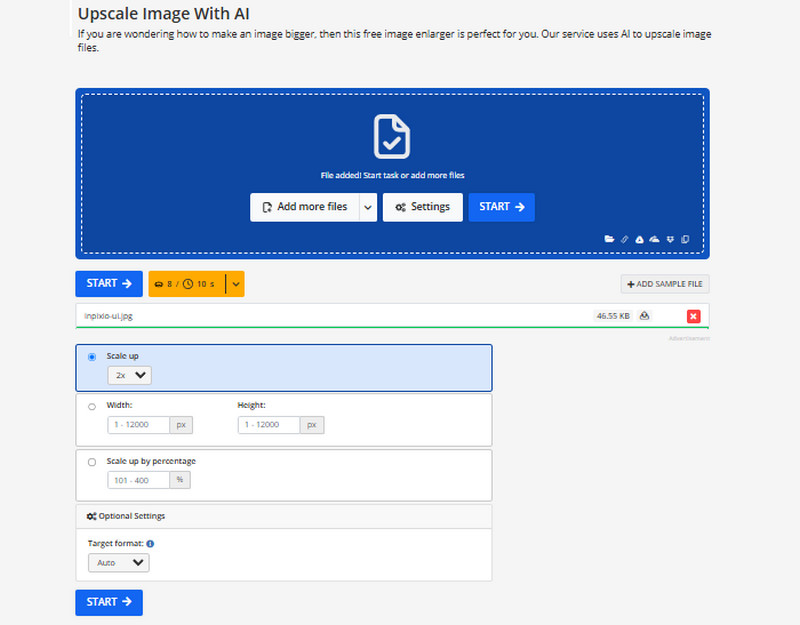
Step 3Finally, click Start to process it.
2. How to Compress Image on Img2go?
Step 1Similarly, open a browser and search for Img2go compress to visit its official page.
Step 2Click the Choose File button to access the files on your device so you can know which one to compress. Then, choose the compression settings you want to apply to the image based on the available selection.

Step 3When done, click Start.
3. How to Convert Image on Img2go
Step 1Click the + button on your browser to open a new tab to search the Img2go convert to image.
Step 2Once it appears on a new tab, click the + button on your screen to allow you to import the image you want to convert. Under, choose the target format you want to achieve based on the selection available here.
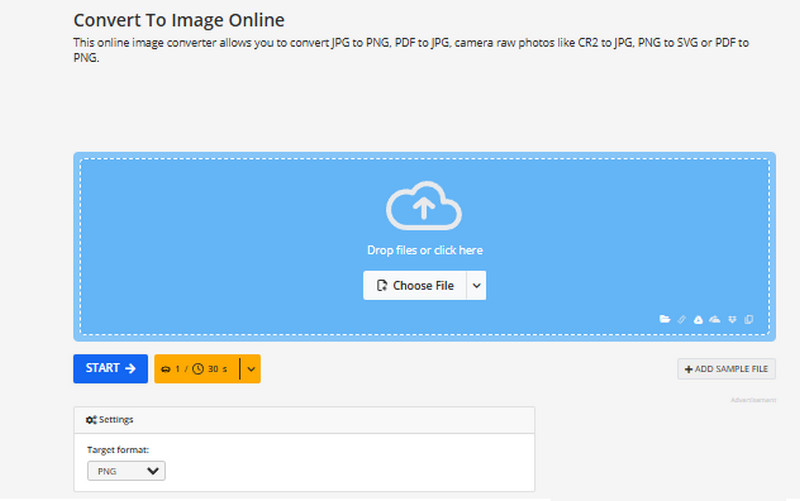
Step 3To start the conversion, click the Start button.
Part 3: 3 Best Img2go Alternatives to Upscale Your Images
Is Img2go safe? Regarding its safety, some users click the ads, redirecting them to a new tab. It is safe to use as long as you can avoid the ads. That is why we are here, introducing clean tools with no ads appearing on your web browser while you are using them for upscaling. Learn more about them here:
1. AVAide Image Upscaler
AVAide Image Upscaler represents the top option when users seek high-quality AI-based image enhancement. This tool enables users to enlarge their images by up to 8× through preserved sharpness and details to restore old photos, enhance graphics, and prepare images for print. The deep learning algorithms in AVAide avoid stretching pixels during the upscaling process as they work to produce natural-textured enlarged images.
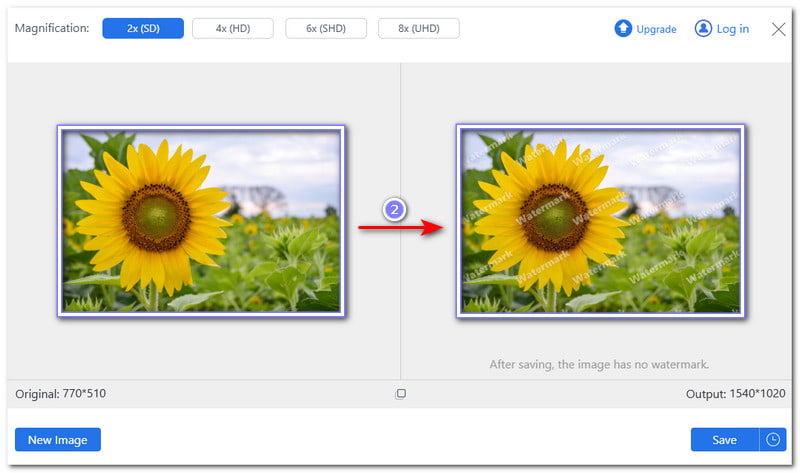
2. Upscale.media
Users who require rapid AI-powered upscaling should consider Upscale.media because it provides fast performance and easy operation. Automatic image quality refining capabilities make four enhancements possible by sharpening edges, smoothing noise, and enhancing clarity. The web-based platform allows typical users to find an instant and convenient resolution enhancement solution without installing software.
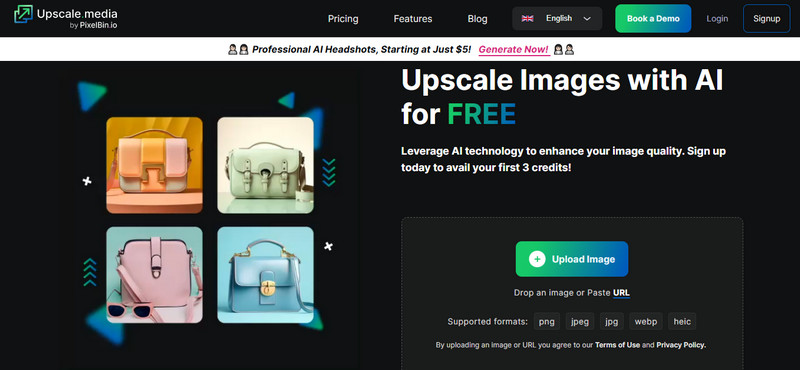
3. VanceAI Image Upscaler
Professionals should choose VanceAI Image Upscaler as the primary upscaling tool. Professional users like designers, photographers, and e-commerce sellers can use VanceAI Image Upscaler because it uses 5 to 8 upscaling powered by AI technologies that enhance details and remove noise and blurriness from images. Professional-level users should choose VanceAI because it enables customization features that allow users to optimize their results through enhancement control measures.
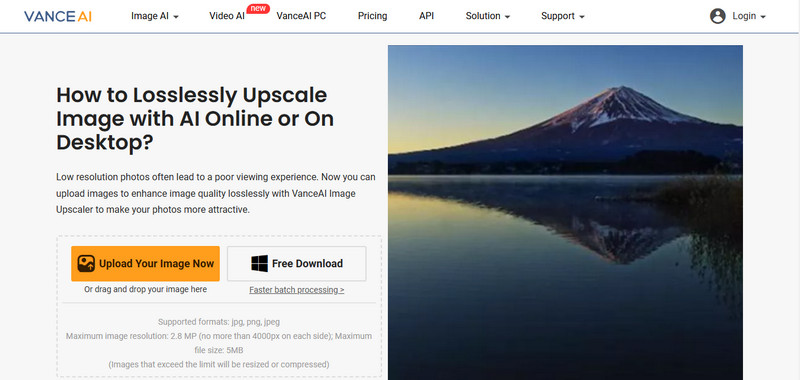
Finally, this Img2go review truly unraveled the app's secrets before you access it on your browser and process the images you have. With the help of the AI, the app truly adapts to the new approach, which makes it the finest choice for image manipulation.

Our AI technology will automatically enhance the quality of your images, remove noise and fix blurry images online.
TRY NOW


