Occasionally, an image with a large file size can affect your online business because your customers might experience longer waiting periods to see the information they need in the pictures. This is because imagery with excessive data can consume a lot of storage space on computers and smartphones, and users' experiences are significantly impacted by the rate at which images load. That is why some of us are compelled to compress these vast images. However, some images are compressed excessively because some are usually unaware of the mistakes. For this reason, this article will explain how images get overly compressed and how to fix overly compressed images.
Part 1. What Does Image Is Overly Compressed Mean and Why
When an image is overly compressed, it means that the file size has been drastically reduced through compression processes, often resulting in a loss of quality. Image compression is typically used to reduce the storage space needed for an image file or make sending over the Internet easier. Still, extreme compression can lead to degradation of image quality.
There are several reasons why an image might end up being overly compressed:
File size limitations
A lot of online platforms require a certain file size limit when uploading or sending materials such as videos, audio clips, and images. They usually set file size limits so that the website will prevent lag and work smoothly. That is why users have no choice but to compress their files to meet the limitations.
Bandwidth considerations
Users might also experience an overly compressed photo when their internet connection runs slow. Decreasing the image file size helps minimize the loading time of websites or social media platforms and maximize the functional bandwidth.
Automatic compression
Sometimes, software programs and internet services automatically reduce the size of pictures without enabling the user to modify them. Although this can accelerate the workflow, if the compression is applied aggressively, the image may end up being overly compressed.
Repetitive Editing
A certain amount of data is lost every time an image is modified and saved in a lossy format, like JPEG. If edited repeatedly without being saved in a lossless format or with a low compression level, a picture may develop compression flaws and lose quality with each save.
Storage limitations
Storage limitations are the common reasons why users encounter pictures that are overly compressed. Users compress their photos to conserve the storage space of their devices, like mobile phones and cloud spaces. This can compress images more than necessary to fit within the available storage limitations.
Part 2. How to Fix Overly Compressed Photo
Resolving an overly compressed photo can be challenging, as some image data may have been irreversibly lost during the compression process. However, there are steps you can take to try to increase the quality of the image:
Use Image Editing Software
One way to fix an overly compressed image is to use editing softwares. With the advanced technology that we have today, it is easy to restore images even with just a few clicks. You can even utilize the built-in editing tools to enhance the image quality.
Upscale Using AI
Now, many editing applications offer AI-powered upscaling tools like Topaz Gigapixel AI or Adobe Photoshop's Preserve Details 2.0 scaling, which can help enhance the quality of compressed images. However, some softwares that offers AI-powered upscaling tools requires users to go premium before accessing the AI feature.
Use Image Restoration Software
Numerous software programs are made explicitly to restore damaged images. These image restoring softwares offer features that reduce compression artifacts and improve image quality.
Start from the Original Image
If possible, seek to acquire the original, uncompressed copy of the picture. When attempting to enhance the image, starting with a higher-quality source will provide you with more options.
It's important to note that while these methods may help improve the appearance of overly compressed photos to some extent, they may not fully restore the image to its original quality.
Part 3. Best Image Compressor to Avoid Error
If you need to compress your photos, you can try a reliable Image compression software like the AVAide Image Compressor. This tool can instantly reduce image size without decreasing image quality. Additionally, this software allows users to compress multiple photos at a time with their Batch Image Compression Tool. Unlike the other image compressors in the market, AVAide Image Compressor functions even without installing the software on your device, and it is a 100% no-cost service.
With all of the mentioned conveniences, you might question your security. AVAide Image Compressor guaranteed the safety of users. Hence, they designed their system with 256-bit SSL encryption, and all uploaded files will be automatically deleted within 2 hours on their server. Here is the tutorial on how to compress images using the AVAide Image Compressor.
Step 1Land on the Best Image Compressor Online
Begin by landing on the AVAide Image Compressor's official webpage. You can search for its name on the search engine or click the above link.
Step 2Import the File
Once the tool loads on your screen, click the Plus button at the center to access your local directory. Select the target file from the Photos to compress and wait for it to load on the tool.
Step 3Compress Photo
Once the uploading process begins, the AVAide Image Compressor automatically compresses your photo's weight. You can look at the Status bar to know the progress of your file.
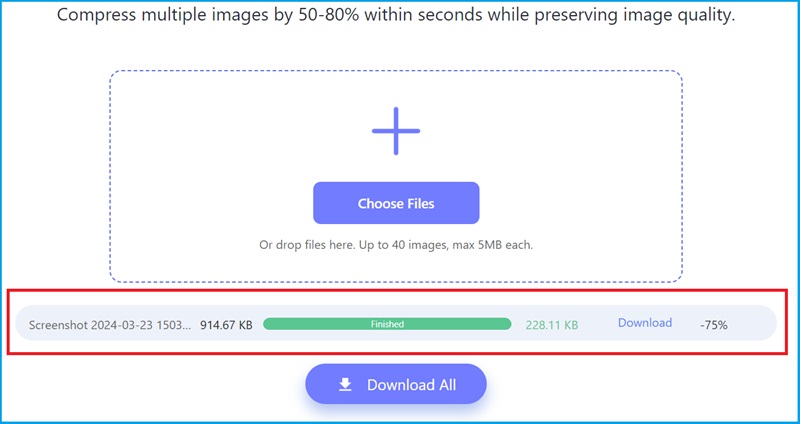
Step 4Save Output to Device
Once the compression is complete, you can see how much the file size has been minimized. Finally, click Download All to save your file.
Part 4. FAQs About Image is Overly Compressed
Can I uncompress an image?
Yes, you can uncompress an image. You can utilize various software tools, such as image editing programs, AI-powered upscaling tools, or Image restoration software. But remember that some of the data may be lost once you compress images, resulting in photos that are not fully restored.
How do I undo a compressed photo?
When an image is overly compressed meaning that its size has been largely minimized. Undoing compression on a photo is a bit of a challenging task because when a photo has been compressed, some of the data will be deleted permanently. However, you can use some procedures to uncompress your image, such as using image upscaling algorithms, image editing software, and online services that aim to enhance and restore the lost data of an image.
What does a compression ratio less than 20:1 mean?
A ratio of less than 20:1 means that your image size has been decreased 20 times compared to the original. For example, if your original image size is 20 megabytes (20 mb), a compression ratio of less than 20:1 would mean that the compressed file size is less than 1 MB.
There are multiple ways to repair an overly compressed image. With the mentioned techniques in this guidepost, you will surely save tons of digital space. However, if you need a quick fix to solve this problem, choosing an efficient online tool like AVAide Image Compressor is highly recommended.

Reduce the file size of an image online within seconds while preserving the quality. We support JPG, PNG, WEBP, GIF, and more.
TRY NOW


