An image with a transparent background can be applied to various scenarios for its transparency feature. Fortunately, oceans of products are available for you to choose from. Suppose you need to choose one transparent background editor while saving precious time and energy. This post can benefit you with the top 3 free transparent background editors.
Part 1. Top 3 Transparent Background Editor
Top 1: AVAide Background Eraser
AVAide Background Eraser is part of the AVAide workflow. You can utilize the free online image editor to make a transparent background. This free photo editor is powered by advanced AI technology. So, you don't have to learn complicated operations to make a transparent background. Here are the significant pros and cons of this product:
- Pros
- It is powered by smart AI technology, so all you need to do is upload the image and wait for the process to finish automatically in seconds!
- The online transparent background editor is 100% free without registration.
- The formats of images you can upload are various, including PNG, JPG, JPEG, PNG, GIF, SVG, TIFF, BMP, etc.
- With the Edit feature, you can change the image background with a suitable color or image in the blink of an eye.
- Cons
- The process needs a stable network environment.
Step 1Enter AVAide Background Eraser on any browser. Click the blue Choose a Photo button to import the image from your device.
Step 2Wait for the process to finish in seconds. Then, you will see a pop-up window with the original and transparent images. You can preview the effect and adjust it with the Keep and Erase tools. The Edit feature in the left toolbar allows you to change your background at will.
Step 3If you are satisfied with the transparent background, you can click the Download button to save it on your device.
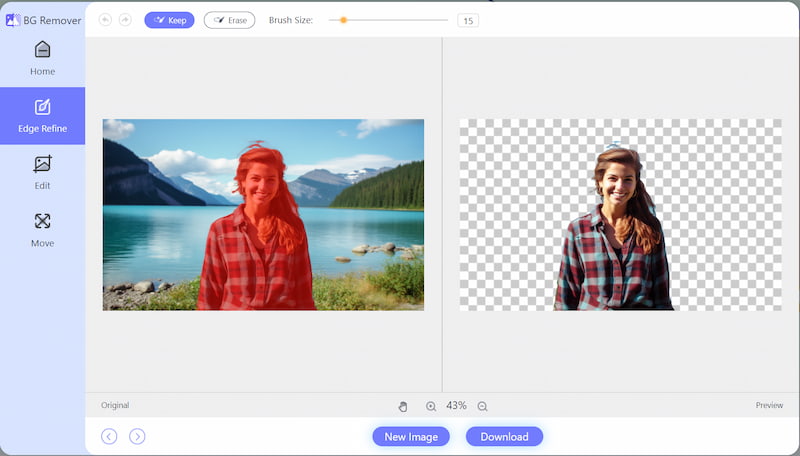
Top 2: GIMP
GIMP (GNU Image Manipulation Program) is a free and open-source image editor. You can download GIMP to make the background transparent with several built-in tools, including the Fuzzy Select tool, Foreground Select tool, etc. Moreover, you can do more things like removing watermarks in GIMP because it provides you with abundant image editing tools. Here are the intuitive pros and cons of GIMP:
- Pros
- GIMP software is free to use and available for Linux, Windows, macOS, etc.
- There are abundant tools in GIMP for you to deal with images as a pro.
- Cons
- You need to download the software on your device.
- The operation is complicated for fresh editors, and the interface has no guiding features.
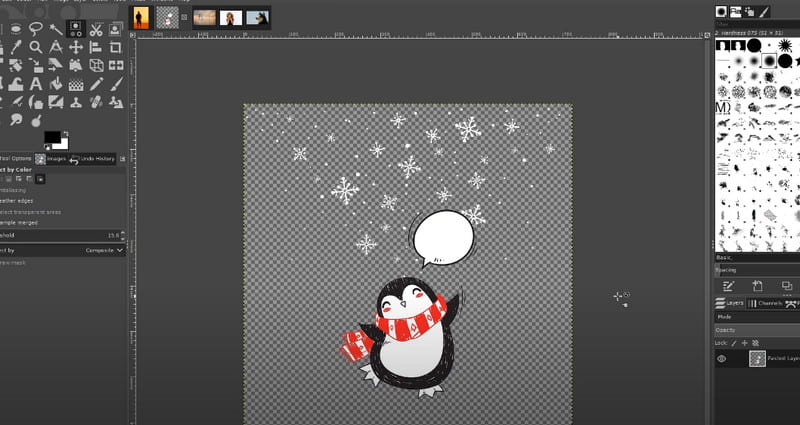
Top 3: Remove.bg
Remove.bg is an online photo editor to make the background transparent. As its name suggests, this product is for you to remove the background from a photo. Remove.bg offers several versions for different platforms. You can download its software for Windows/Mac/Linux and its app for Android. Moreover, Remove.bg has various plugins for different products. Here are the explicit pros and cons of this product:
- Pros
- You can use Remove.bg online or download the corresponding software or application for Windows/Mac/Linux/Android.
- Without manual operation, you can make the background transparent using convenient and smart AI technology.
- There are various plugins for other software, including Photoshop Plugin, GIMP Plugin, etc.
- You can use the Add Background feature to apply different backgrounds.
- You can download the photo with a transparent background in low resolution for free.
- Cons
- For the free version, you cannot access the Download HD feature.
- Your paid credits will be deleted at the end of your billing period when you cancel the subscription.
- Remove.bg is bad at removing the background from the logo or other graphic photos.
- Your rights as a consumer are hard to protect because there is no after-sale service in Remove.bg.
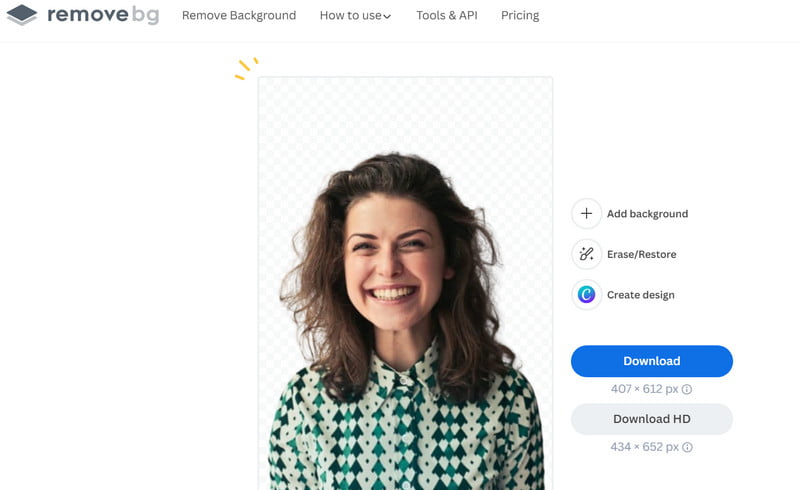
Part 2. FAQs on Transparent Background Editor
Can I convert an image to a transparent background?
Yes, you can convert an image to a transparent background for different purposes. The easiest way to fulfill this goal is to use an online transparent background editor for free. AVAide Background Eraser can be your first choice because of its advanced AI technology.
How do I make the background transparent in Canva?
You can use the Canva Background Remover feature to make a transparent background in Canva with three steps. First, sign into your Canva account and upload your image. Second, click Edit Photo to unfold the left toolbar and select BG Remover feature to make the background transparent. Third, click Done to apply the change.
Can I make the background of a JPEG transparent?
No, you cannot make the background of a JPEG transparent because the JPEG format doesn't support transparency due to its lack of alpha channel. However, you can use an online tool called AVAide JPG to PNG Converter to convert the JPEG to transparent PNG.
In this post, you can learn three free transparent background editors. If you don't want to download any software or application on your device, AVAide Background Eraser is the best option for you to practice.

Easily get rid of annoying watermarks and unwanted objects from your photos without quality loss.
TRY NOW



