In today's digital world, suitable image converters are essential. Whether you are a photographer or someone who likes to improve photos, you need reliable HD image converters. This post will present trustworthy converters to help you do your job well. They can change image types and make your pictures look better. Let us get started and explore the HD image converter together!
Part 1. What Is HD Image Converter
HD Image Converter is a platform that helps enhance the quality of images. It is commonly compatible with various standard image formats. It increases the image resolution to high-definition standards. It adds more pixels to the image, making clearer and sharper visuals. It ensures that every detail is recovered during the conversion process.
Part 2. Top 7 HD Image Converters
This section will present HD image converters that elevate your images to stunning high-definition quality. Please get to know them and unlock the full potential of your images today!
1. AVAide Image Upscaler
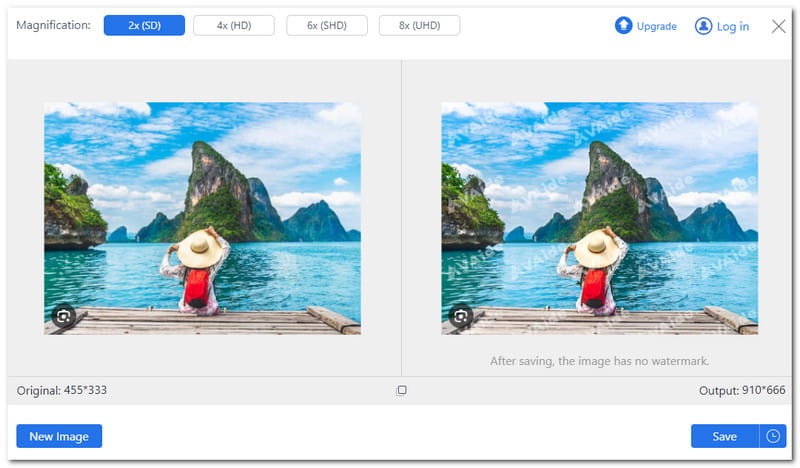
If you need to make your image clearer and sharper, whether it is a person, products, animals, cars, or graphics, AVAide Image Upscaler can help you. It is the best HD image converter designed to enhance the quality of your images.
This platform uses top-notch artificial intelligence technology to make your image better compared to before. It will upscale your images, improve the resolution, and correct blurry areas. In addition, it offers a magnification option. It allows you to resize your images up to 2 times, four times, six times, or even eight times their original size.
Best of all, AVAide Image Upscaler is free to use and supports various image formats. It has an easy-to-understand interface, suitable for anyone who wants to enhance their images. Indeed, AVAide Image Upscaler is the leading AI HD image converter that can help you transform your images into high-definition masterpieces!
Key Features:
• It employs artificial intelligence to upscale images.
• It offers an option to enlarge your small photos.
• It provides a real-time preview functionality.
• It offers an option to upload and process many images in batches.
Compatibility: Web Browsers
- Pros
- It is accessible to any web browser.
- It is one hundred percent safe to use.
- It will remove the watermark once the output is saved.
- Cons
- It depends on an internet connection to work.
- The batch processing requires you to subscribe to the paid version.
2. XnConvert
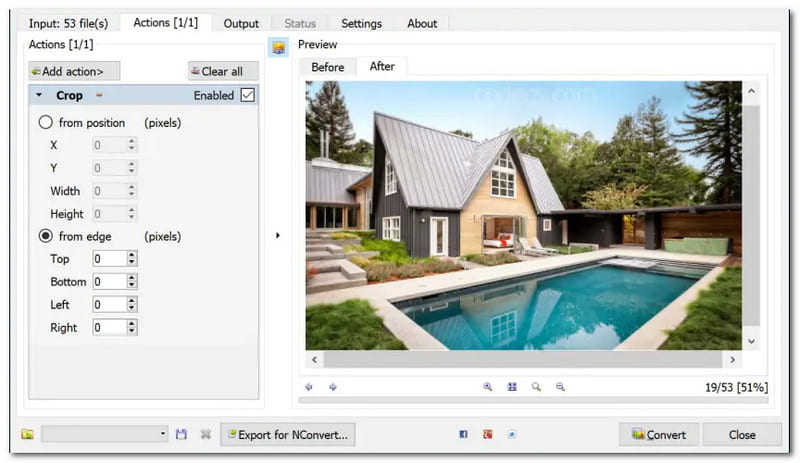
XnConvert is a platform that can help you change the format of your images. It works with many different types of picture files, including high-definition ones. Not only can it change formats, but it can also help you make basic editing. These include resizing, rotating, cropping, and applying filters to your images. So, if you have photos needing converting or simple touch-ups, XnConvert can do it without advanced skills.
Key Features:
• It can convert multiple images at once.
• It offers options to resize, crop, apply filters, change colors, etc.
• It provides various presets for easy conversion.
Compatibility: Mac, Windows, and Linux
- Pros
- It is free for educational and private use.
- It handles a broad range of image formats.
- It offers a batch-processing capability.
- Cons
- The interface may appear overwhelming for beginners.
- Some users experience sudden crashes or freezing while using it.
3. HDconvert.com
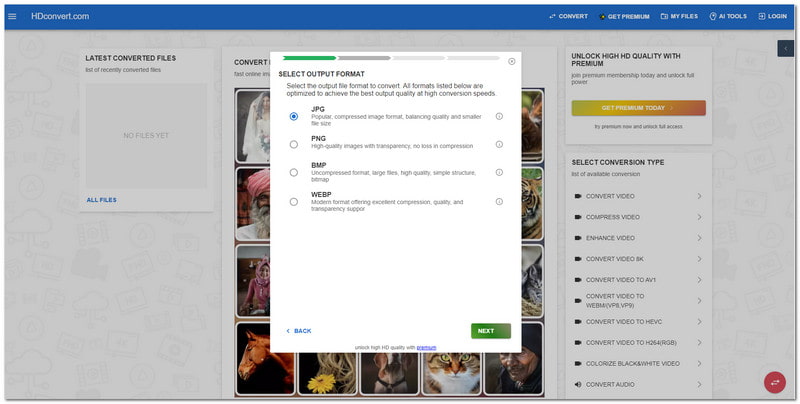
An online platform designed specifically for converting images into high-definition formats is HDconvert.com. It supports various image file types and facilitates easy conversion processes without program installation. You can upload your image files, select your preferred output format, and initiate the conversion process with minimal effort. It makes it a convenient HD picture converter option for anyone seeking to enhance the quality of their images.
Key Features:
• It offers an image-compressive level option.
• It provides an option to set image height and width.
• It offers a fast and efficient conversion process.
Compatibility: Web Browsers
- Pros
- It is easy to use.
- It offers a free and premium version.
- The premium version offers no limits, high quality, and high speed.
- Cons
- It only supports limited output formats.
- The output in the free version is limited to 1000 by 1000 pixels.
4. Adapter
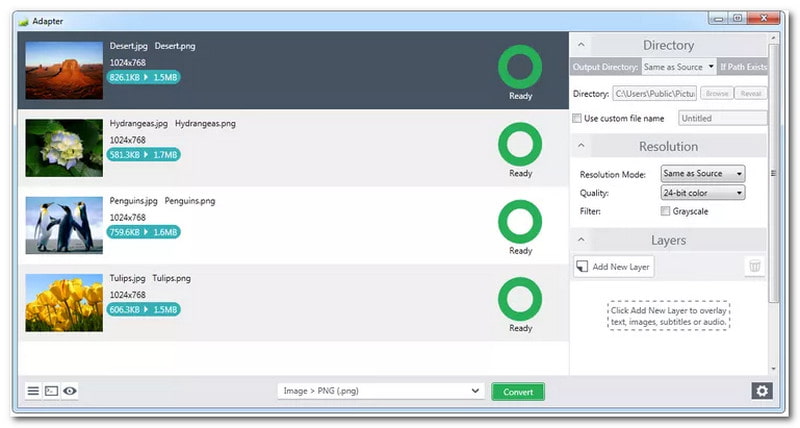
Adapter is a versatile media converter that handles high-definition images. It supports image conversion and audio and video formats. With its editing options, you can resize, crop, rotate, apply filters, and make other modifications to your images. This combination of conversion and editing features makes it a convenient platform for multimedia tasks.
Key Features:
• It can convert images, audio, and video files.
• It can convert multiple files at once.
• It offers options to create and save custom conversion presets.
Compatibility: Mac and Windows
- Pros
- It offers a minimal and easy-to-use interface.
- It can compile image sequences into a video.
- It is free to use.
- Cons
- It only supports standard file formats.
- Some users experience occasional stability with large batch conversions.
- It supports a minimal number of image file formats.
5. Zamzar
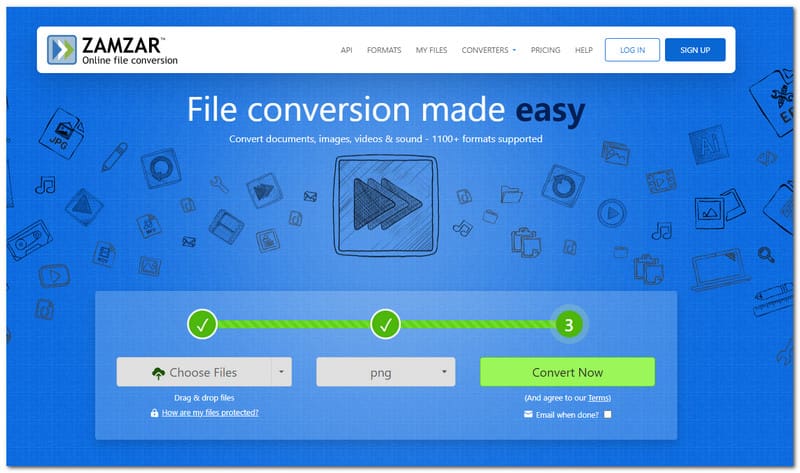
Another online HD-quality image converter that efficiently handles high-definition images is Zamzar. It allows quick and convenient conversion without requiring program installation. It supports bulk conversions, and images can be as big as fifty megabytes. With its easy-to-understand interface, you can upload files, specify the desired output format, and initiate conversion.
Key Features:
• It can convert images, videos, and documents.
• It supports numerous image formats.
• It sends an email to user once their files are converted.
Compatibility: Web Browsers
- Pros
- The conversion process is straightforward.
- The files are stored for twenty hours.
- There is no need to install a program.
- Cons
- It does not support big files in the free version.
- It limits images to convert per day in the free version.
6. CoolUtils
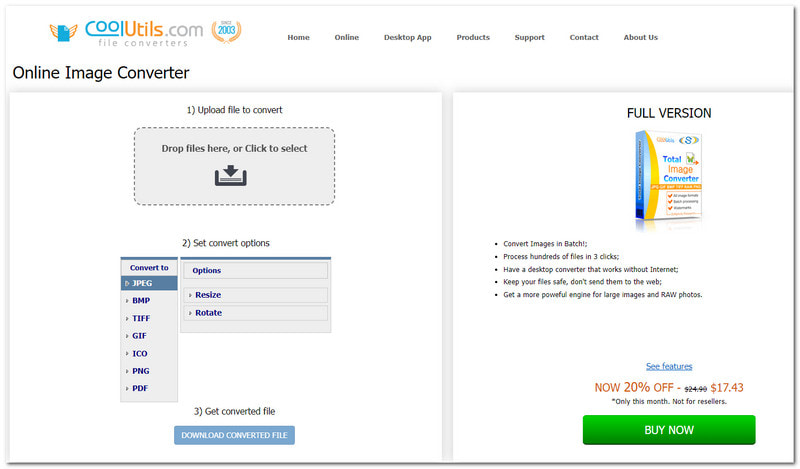
CoolUtils is a web-based platform that converts various file types, including images. You do not need to install anything because it works entirely online. This platform handles high-definition images and offers convenient batch processing and editing. However, the batch processing requires you to subscribe to the paid version. The good thing is that you can resize and rotate your image before converting it.
Key Features:
• It offers an easy-to-understand interface.
• It provides image, video, audio, and document converters.
• It offers the option to resize and rotate the image before converting.
Compatibility: Web Browsers
- Pros
- It runs online; there is no need to install a program.
- It supports numerous image formats.
- The conversion process is straightforward.
- Cons
- The free version can only convert one image at a time.
- It has a limitation on the file image size you can import.
- It does not show a preview of the image, especially when rotating.
7. Image Converter
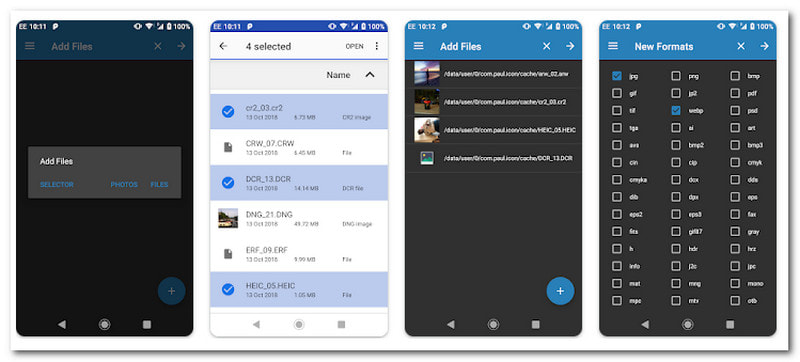
If you prefer to convert your image using your mobile device, consider using Image Converter. It allows you to convert images while maintaining the quality and resolution. This converter boasts an easy-to-understand interface. You can convert many images at once, saving you time and effort. The impressive part? It ensures fast and efficient conversion. It enables you to convert your files without significant delays.
Key Features:
• It offers various customization options.
• It supports several image formats.
• It offers an option where you can save your converted file.
Compatibility: Android
- Pros
- It offers a straightforward interface.
- The premium version allows you to convert more than five files at once.
- Cons
- It works when using an internet connection.
- The free version contains ads.
Part 3. FAQs about HD Image Converter
Is there a free HD image converter?
Yes! The best free HD image converter you can rely on is AVAide Image Upscaler. It is accessible online and uses artificial intelligence to simplify the process.
Does AVAide Image Upscaler fix blurry images?
Yes! AVAide Image Upscaler can help you fix blurry images in a few seconds. It will automatically enhance your photo once it is loaded.
How does an HD image converter improve image quality?
HD Image Converters uses innovative technology to make pictures look better. They make images clearer and sharper by improving their resolution and adding more detail.
Is an internet connection required to use an HD Image Converter?
Some HD Image Converters may require an internet connection for online processing, while others offer offline functionality.
Do HD Image Converters support any specific file formats?
HD Image Converters can handle different kinds of pictures. These include JPEG, PNG, BMPs, TIFF, and GIF. It commonly works well with different types of image files that people commonly use.
In conclusion, HD photo converters are essential tools for enhancing the quality of your images. It ensures they look crisp and clear. Among these, AVAide Image Upscaler stands out with its advanced technology and easy-to-use features. Transform your photos into stunning high-definition masterpieces with AVAide Image Upscaler, and see the difference it makes in bringing your images to life!

Our AI technology will automatically enhance the quality of your images, remove noise and fix blurry images online.
TRY NOW



