Editing photos and other media files are now accessible on various platforms for practically every tool you can imagine. If you're here, you're likely seeking ways to edit your green card photo. You can utilize web editors, mobile applications, or dedicated editing software. While there are paid software options with professional-grade editing tools, the truth is that you often only need some of those features just to edit a green card photo. Don't worry; we've got you covered! Here are the top 5 free green card photo editors for 2025.
Part 1. AVAide Background Remover
AVAide Background Remover is an exceptional choice for editing green card photos, especially for background removal. With this tool, you can effortlessly remove backgrounds from your photos without the need to download any software, as it's entirely web-based and free to use. Its AI integration ensures swift and accurate background removal, saving you valuable time compared to manual methods. Additionally, you can enjoy the added convenience of changing the background after making your image transparent. Furthermore, it supports various image formats and offers image cropping capabilities, making it user-friendly and accessible to everyone.
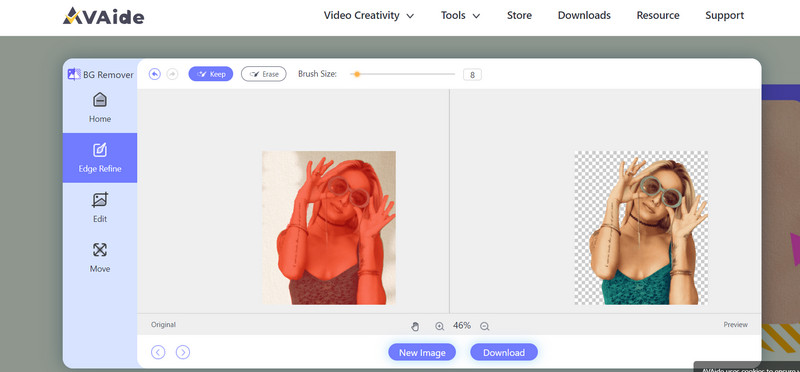
User Ratings: 4.9/5
- Pros
- It is user-friendly and accessible to anyone.
- It effortlessly removes backgrounds from images through the use of AI, which saves users a significant amount of time as compared to manual methods.
- Users do not need to download or install any software because it is purely web-based.
- The tool is free of charge, making it suitable for people with limited budgets.
- It supports a variety of image formats, ensuring compatibility with all sorts of images.
- Cons
- The tool's main objective is background removal, and it may lack complex editing tools.
- As a web-based tool, AVAide Background Remover requires a consistent internet connection to function, which may be a restriction in locations with weak access.
Step 1To use the application, click the AVAide Background Remover link above.
Step 2Click on the Choose Photo button or simply drag the file into the interface of the app.
Step 3Please wait for the image to be processed. Once it's processed, you can remove any unwanted parts from your image. After you're satisfied with the results, click the Download button.
Part 2. IDPhoto4You
IDPhoto4You is a free web-based green card photo editor primarily designed for editing pictures. It offers various size options depending on your country, defaulting to passport size but allowing customization up to 1000×1000 pixels.
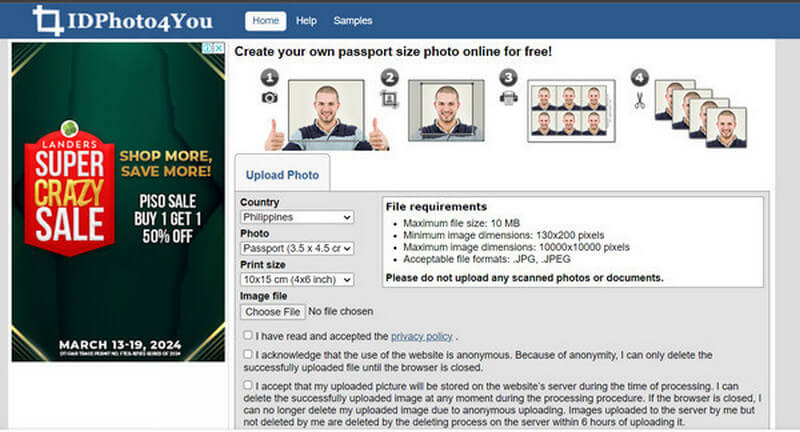
User Ratings: 4.3/5
- Pros
- It provides a convenient online tool for generating photos of various sizes without requiring specialized software.
- Accessible from any location with internet access, catering to users in remote areas or those with limited access to traditional photo services.
- User-friendly and free of charge.
- Cons
- Users rely on a stable internet connection, which could pose limitations for those in areas with poor connectivity.
- Its editing capabilities may be limited compared to professional photo editing software.
Part 3. PicMonkey
PicMonkey is another web-based image editing tool that lets you edit your green card photo. It offers various editing features, including collages, templates, sharpening, enhancers, etc. On the other hand, it's not entirely free, but there is a 7-day free trial for premium features. This tool simplifies customization and cropping of photos for green cards online.
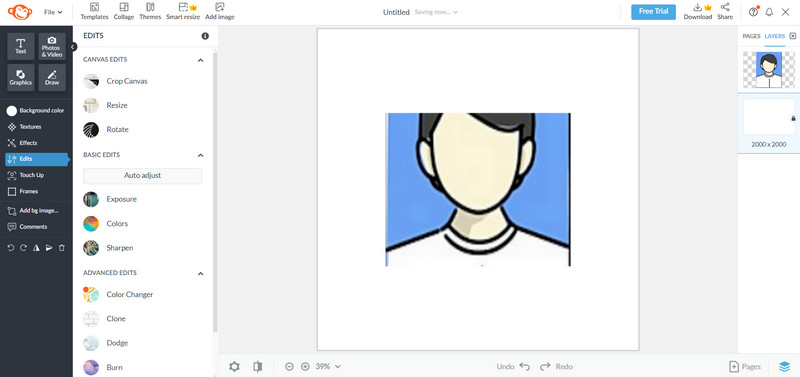
User Ratings: 4.5/5
- Pros
- The free version offers editing tools like filters, effects, text overlays, and adjustments.
- It provides a set of templates, graphics, and overlays that allow users to build beautiful designs.
- It allows users to edit images by cropping, resizing, and rotating them.
- Cons
- The free version of PicMonkey offers fewer features than the premium.
- In the free version, there might be limitations on the types of files or resolution choices available when exporting edited images.
Part 4. Picsart
Picsart stands out as one of the most popular editing tools accessible on mobile devices, offering a wide array of features, including background removal, AI-generated images, AI expansion, and basic editing features such as cropping, cutting, layering, sharpening, and more. This tool can easily edit your green card image size using your mobile phone.
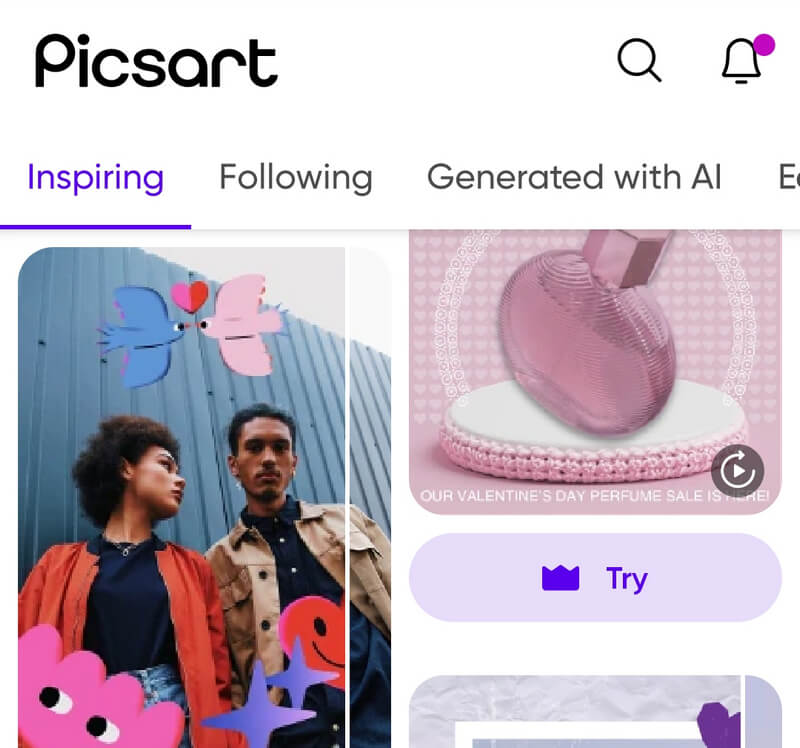
User Ratings: 4.1/5
- Pros
- It provides several kinds of editing tools and effects.
- It has a large and active user community that shares its creations, inspiring and promoting collaboration.
- Picsart continually updates its app with new features and updates,
- Cons
- Some users may encounter delays or crashes, particularly when utilizing resource-intensive features or editing big files.
- Despite its vast feature set, Picsart may not provide the same degree of accuracy and control as professional editing tools.
Part 5. Adobe Photoshop
Photoshop is an excellent tool for professional image editing. For those seeking high-end media editing software, this application can be the ideal choice, offering reasonable pricing and remarkable features. Furthermore, it's designed to meet all of your editing demands, whether editing your green card picture size or removing its unnecessary background.
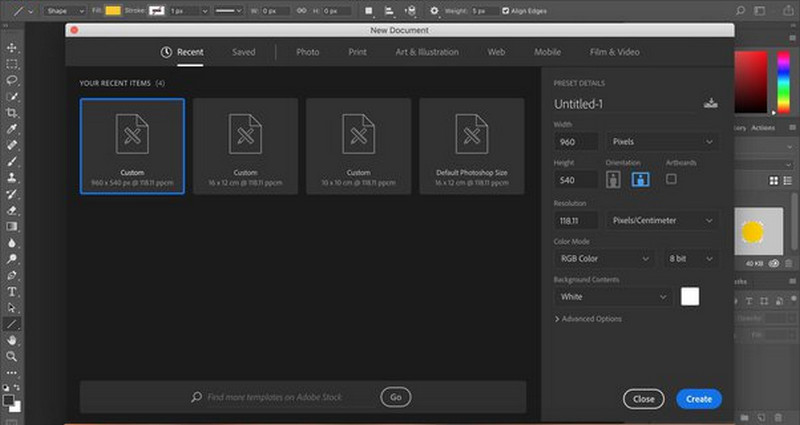
User Ratings: 4.1/5
- Pros
- It offers numerous features and tools for professional photo editing, such as expert retouching, compositing, and manipulation.
- It allows users to showcase their creativity with advanced features for making digital art, illustrations, and graphics.
- It provides a wide-ranging community, tutorials, and online resources to assist users in learning and enhancing their skills.
- Cons
- It can be challenging for beginners because it has lots of features. It takes time and practice to get good at it.
- It might be too expensive for people who only need basic editing tools and don't want to pay for a subscription.
Part 6. Tips for Green Card Photo Requirements
Let us show you an outline of the green card photo requirements. There are many things you should know before editing your green card photo. You should know the correct size, background color, head position, and clothing. Follow the guidelines below.
Size
The green card photo should have dimensions of 2×2 inches or 51×51 mm in size. It's crucial to measure accurately to avoid rejection due to incorrect sizing.
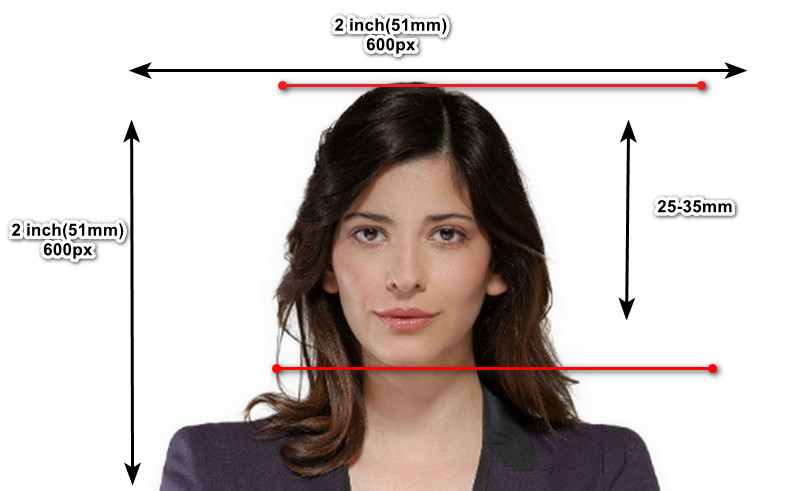
Background Color
Ensure that the background color of your green card photo is white with no shadows. Also, there should be no lines or patterns; only a plain white background should be visible in your picture.
Position & Clothing
Ensure your head is centered and facing the camera with a neutral facial expression. Measure the height of your head, from the top of the hair to the bottom of the chin, between 1 inch to 1 and 3/8 inches (25 mm - 35 mm).
Your eyes should be between 1 and 1/8 inches to 1 and 3/8 inches (28 mm - 35 mm) from the bottom of the image. Regarding attire, wear regular street clothes and avoid uniforms or head coverings unless for religious reasons.
Part 7. FAQs About Green Card Photo Editor
What size photo is 600×600?
A photo with dimensions of 600×600 pixels indicates that it is 600 pixels in width and 600 pixels in height.
Which photo is used for a green card?
The preferred format for the green card photo is JPEG (jpg), and it's recommended to have dimensions of 600×600 pixels. It's essential to verify the specific requirements outlined by the issuing authority.
How do I make my green card picture acceptable?
As mentioned above, you should carefully measure your image size dimension, which is 2×2 inches, and ensure a pure white background. Position your head correctly and maintain a neutral facial expression.
We hope you found the application you need to edit your green card photo. Refer to the requirements whenever you edit your images, ensuring compliance with specifications such as the green card photo size, background color, positions, and clothing to avoid rejection. Furthermore, consider using AVAide Background Remover for quick and easy background removal.

Uses AI and automated background removal technology to capture complex backgrounds from JPG, JPEG, PNG, and GIF.
TRY NOW



