Suppose you are looking for a decent GIF combiner to put together all of your jams' animations within one. What if you need a? There's no doubt that combining GIFs can boost your creativity. However, knowing what exactly to use for this is equally important. This article presents seven great tools for combining and editing GIF images on Windows, Mac and Web platforms.
Part 1. 4 Excellent GIF Combiners on Windows and Mac Desktop
1. AVAide Screen Recorder (Top Choice)
Refer to AVAide Screen Recorder as the perfect solution to capture the screen, join GIFs, and develop quality content. Its versatility works well with both artists and the everyday user. Due to such factors as customizable recording areas, high-definition quality, and advanced editing tools, it is simply the best when it comes to performance, usability, and versatility.

TRY IT FREE For Windows 7 or later
 Secure Download
Secure Download
TRY IT FREE For Mac OS X 10.13 or later
 Secure Download
Secure Download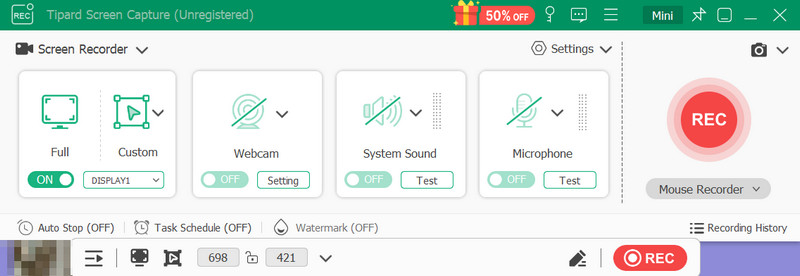
Platforms: Windows and Mac
Key Features:
• Recording video in HD resolution and GIF combining capabilities.
• Insert text and effects, and mouse-click highlights and annotations.
• Record both Screen and webcam simultaneously.
• Exporting to multiple formats, including GIF, MP4, MOV, and more.
• Timed recordings with set start and end times.
• Reorder, remove, play and trim clips before rendering or saving them.
• Take snapshots while recording or editing video.
• Different GIFs can be combined into one file without disturbance.
- Pros
- High-quality video recording and GIF dish up with on-the-spot controls.
- More than enough formats staggering for every project.
- The tool is multi-compatible and available for Windows and Mac software.
- Cons
- The interface contains many features, which can be too much for new users.
2. GIF Brewery
GIF Brewery is a popular Mac app that provides users with all the necessary tools for GIF-making videos and putting several videos into one. The interface is intuitive and provides basic editing functionalities; therefore, it is perfect for those who want to combine GIFs without any unnecessary weight.

Price: $4.99 one-time purchase (Mac App Store)
Platforms: Available for Mac only.
Key Features:
• Making GIF images out of videos and combining them into a single GIF.
• Editing features include trimming, resizing, sharpening images online, and captioning.
• Lowering and increasing the frame rate.
• There are simple features in the program.
- Pros
- Simple and understanding, that's why it suits catapulting beginners.
- Fast and easy conversion of video portions to GIFs.
- Cons
- It is the only Mac available, a big disadvantage for Windows users.
- Advancements in real-time editing and screen recording are missing.
3. Photoscape X
Photoscape X is a widely used GIF resizer and photo editing program with simple capabilities for making and joining GIF animations. Being available on Windows and MAC, it is a user's best tool for editing images with a wide range of content and applications.
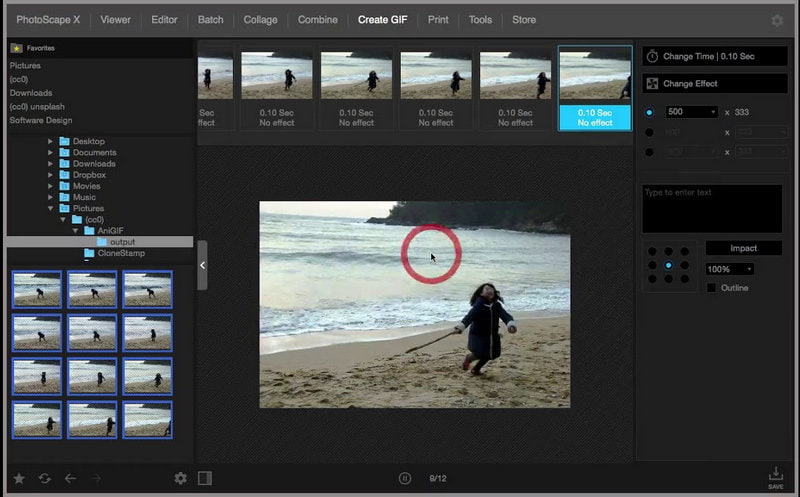
Price:
• Free version with basic features
• Paid version: $39.99 one-time payment only
Platforms: Windows and Mac
Key Features:
• Basic tools for editing a GIF and for joining several files into one.
• Ability to put some words, filters, and special effects onto a GIF image.
• Editing pictures on a frame-by-frame basis to enhance the precision of creating a GIF.
• Contains other photo-improving tools, such as resizing and cropping.
- Pros
- It's compatible with Windows operating systems and Mac.
- Provides basic editing solutions such as filters and cover text overlay.
- Cons
- There is no ability to record videos as they are captured with advanced options.
4. ScreenToGif
This is a free, open-source software that allows users to record their screen or webcam and convert the recordings into gifs. It is easy to use and very flexible, but it caters to more personal and small-scale projects rather than professional use.
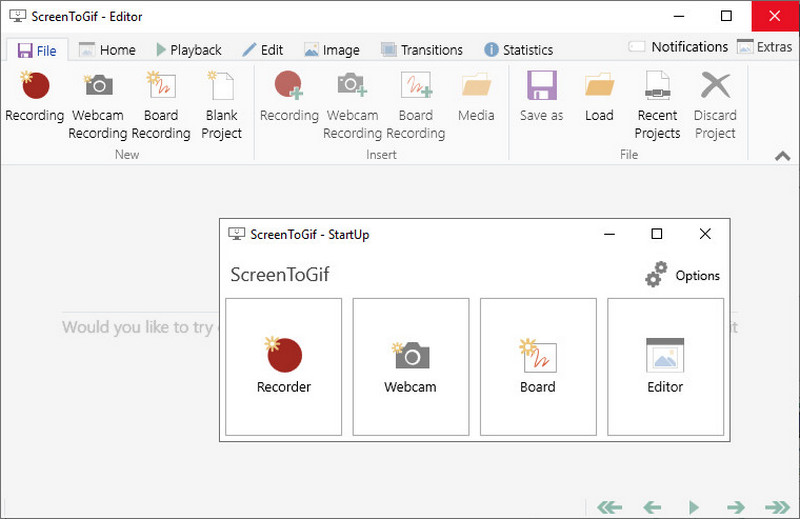
Price: Free (Open source)
Platforms: Available only for Windows
Key Features:
• Editing by frame so as to enhance editing precision with screenshake images.
• It saves GIFs, MP4, AVI, and other formats.
• Different frame rates and resolutions can also be set.
- Pros
- It is cost-free and open-source. Hence, anybody can use it.
- Perfect for mild capturing of small projects like screen or webcam capture.
- Cons
- It is not appropriate for the capturing of large projects or professional purposes.
Part 2. 3 Powerful GIF Mergers Online
1. Ezgif
Ezgif has become one of the most used services online, allowing users to combine multiple GIFs in one file. Ezgif is a free online tool designed mainly for merging GIF files, but it has plenty of other GIF editing tools, like resizing, cropping, or compressing.
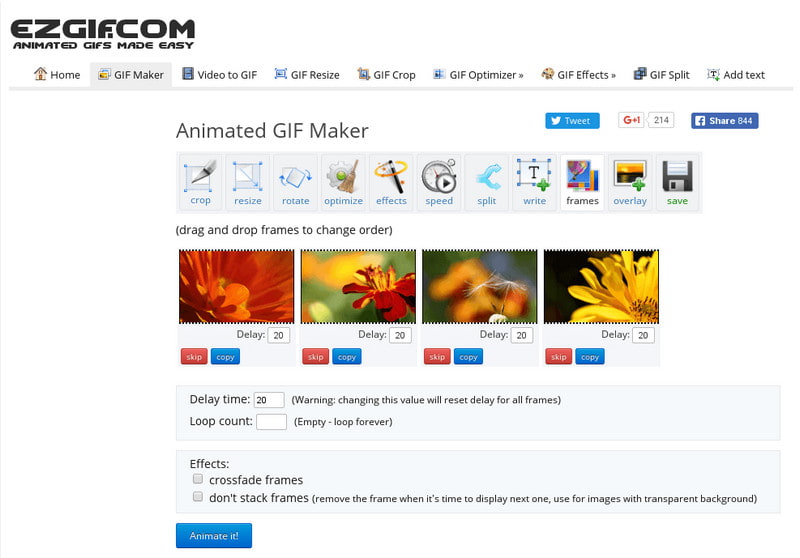
Price: Free.
Key Features:
• Combine several GIFs within a single GIF file.
• Simple editing features like cropping, decreasing or increasing the image size, rotation, and inserting captions.
• Optimizing GIFs for better and faster animations.
• All features are accessible without creating an account.
- Pros
- An all-in-one service that provides the user with various important tools and features concerning GIFs.
- Multiple input types are accepted (GIF, PNG, JPG, etc.).
- Cons
- It is very basic in terms of functionalities; there are no tools for advanced editings, such as adding effects or notes in real time.
2. Kapwing
Kapwing is an online video and GIF editing application that is flexible in its design and allows the combination of GIFs, videos, and pictures. Users looking for convenient and effective ways to make and edit GIFs will find Kapwing simple and suitable for their needs.
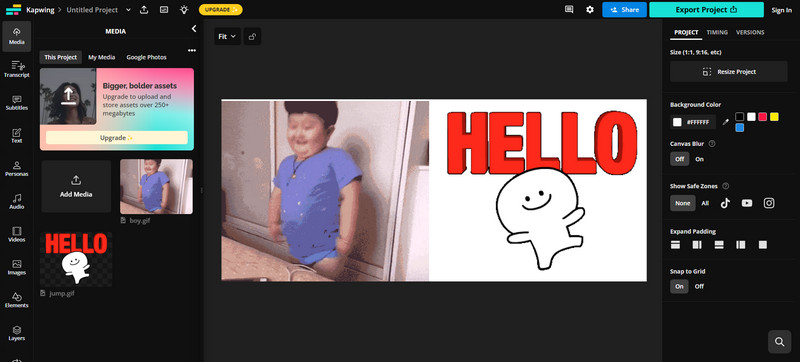
Price:
• The free plan comes with a watermark.
• Pro: $16 per month (no watermark and all features unlocked)
Key Features:
• Combine media - GIFs with videos/images.
• Rich editing options, where users can trim, crop or resize GIFs.
• Media can be added in a simple drag-and-drop manner.
• It saves in formats such as GIF, MP4, MOV, etc.
- Pros
- Drag and drop interface to make it easy to use for beginners.
- The pro plan offers watermark-free usage.
- Ability to save and retrieve project files through online storage.
- Cons
- The free version puts a wooden stick on every project created.
3. GIFMaker.me
GIFMaker.me is a free web application that focuses on creating and merging GIFs quickly and simply. It lets you take several GIFs and stick them together, resize the canvas and change the speed of the animation.
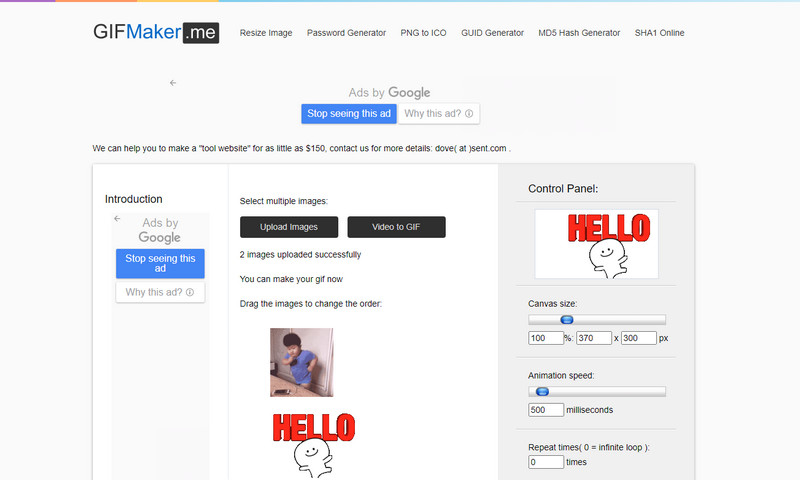
Price: Free.
Key Features:
• Merge different gifs in one go and do it in a few clicks.
• Change the speed and sequence of changes to the gif images within a frame.
• Create a canvas for your finished gif and resize the canvas appropriately.
• Save the finished animated gif after assembling it so that it can be merged.
- Pros
- No requirement for signup or account.
- None are useful for just doing things such as putting together GIFs.
- Cons
- No features that enable storage or saving projects.
Part 3. Comparison of the 7 Excellent GIF Combiners
Here's a summarized comparison of 7 excellent GIF combiners in table form, highlighting their key aspects:
| GIF Merger | Price | Platform | Merge GIFs | Real-time Editing | Screen Recording | Multiple Formats | Web-based | Frame-by-frame Editing | Free Version |
| AVAide Screen Recorder | $29.95/year, $79.95 lifetime | Windows, Mac | ✅ | ✅ | ✅ | ✅ | ❌ | ❌ | Free trial |
| GIF Brewery | $4.99 one-time | Mac only | ✅ | ❌ | ❌ | ❌ | ❌ | ✅ | ❌ |
| Photoscape X | Free w/ads, $39.99 Pro | Windows, Mac | ✅ | ❌ | ❌ | ❌ | ❌ | ✅ | Free trial |
| ScreenToGif | Free | Windows only | ✅ | ❌ | ✅ | ✅ | ❌ | ✅ | ✅ |
| Ezgif | Free | Web-based | ✅ | ❌ | ❌ | ❌ | ✅ | ❌ | ✅ |
| Kapwing | Free w/watermark, $16/month | Web-based | ✅ | ✅ | ❌ | ✅ | ✅ | ❌ | Free trial |
| GIFMaker.me | Free | Web-based | ✅ | ❌ | ❌ | ❌ | ✅ | ❌ | ✅ |
By the end of this article, a thorough analysis of the best GIF merger tools across platforms will have been conducted. Suppose you do not have the luxury of time for desktop applications. In that case, the following options will combine GIFs aimed at average users and professionals alike without putting any additional stress on them.
Capture screen activities with audio, online meetings, gameplay videos, music, webcam, etc.




