In today's world, knowing how to adjust the size of pictures is a common and necessary skill. This proficiency proves invaluable when tailoring images for diverse purposes such as websites, social media, or specific size specifications. This article offers a comprehensive review of FastStone Photo Resizer, a practical and free program exclusive to Windows, falling under the design & photography software category with a focus on retouching and optimization.
Part 1. Full Review of FastStone Photo Resizer
Developed by Faststone and introduced to our selection in 2007, the software has garnered 221,843 installations and 30 downloads in the past week.
It is compatible with Windows 98 and earlier versions and is available in English. The current version, 2.9, was last updated on 4/12/2009. Noteworthy for its efficiency and minimal space requirements compared to other programs in its category, the software has gained popularity, particularly in countries such as India, the United States, and Indonesia.
FastStone Photo Resizer is a versatile image tool that resizes, converts, crops, adjusts color depth, and adds watermarks to images. It excels in batch processing, efficiently handling multiple photos, and many other features.
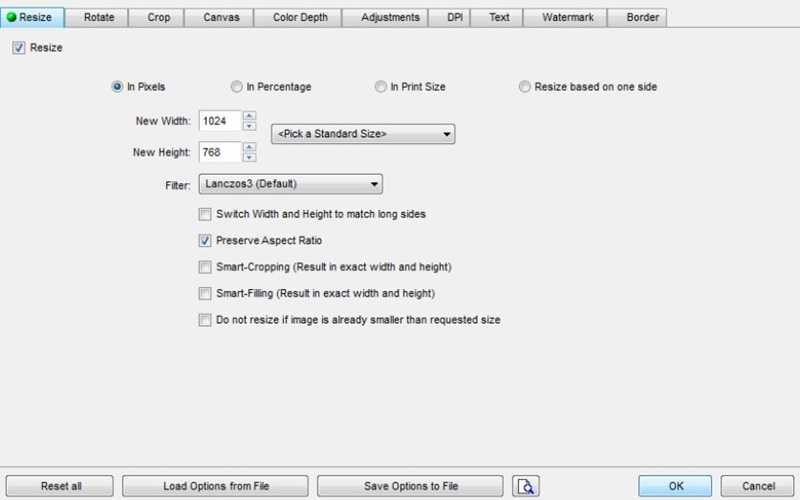
Key Features
FastStone Photo Resizer boasts robust features designed to streamline and enhance your photo editing experience. This tool offers a comprehensive suite of capabilities, from batch conversion to advanced resizing and versatile loading options. Key features include:
Batch Conversion and Renaming: Efficiently process multiple images simultaneously, simplifying tasks like format conversion and file renaming.
Compatibility with Standard Image Formats: Support for popular formats such as JPEG and PNG ensures flexibility in handling diverse image files.
Resizing, Cropping, and Color Adjustments: Tailor your images with precision through resizing, cropping, and color adjustments, allowing you to achieve the desired visual impact.
Effects, Text, and Watermarks: Add creative elements to your photos with various effects, text overlays, and watermarks, enhancing their visual appeal.
Sequential Image Renaming: Organize your images systematically by employing sequential renaming options, providing order and clarity to your photo collection.
Search and Replace for File Names: Streamline file management by effortlessly searching for specific file names and replacing them as needed.
Preview Conversion and Renaming: Preview changes before finalizing them, ensuring that your edited images meet your expectations.
Support for Folder and Non-Folder Structures: Adapt to your preferred organizational style using folders or non-folder structures for a customized and efficient workflow.
Versatile Loading and Saving Options: Benefit from flexibility in loading and saving images, allowing you to tailor the process to your specific requirements.
Multi-threading for Improved Performance: Enhance the speed and efficiency of your photo editing tasks with multi-threading, optimizing performance and responsiveness.
Pros and Cons of FastStone Photo Resizer
This part will give you an in-depth insight into the advantages and disadvantages of FastStone Photo Resizer.
- Pros
- Offers diverse editing tools.
- Suitable for both professionals and beginners.
- Simplifies image sharing.
- Supports effects and color depth adjustments.
- Generates compact file sizes.
- Cons
- No Mac version is available.
- Occasional performance issues.
- Lengthy installation process.
Part 2. Top Alternative to FastStone Photo Resizer
If you prefer to use something other than a downloadable app for image resizing, consider AVAide Image Upscaler Online, an excellent alternative to FastStone Photo Resizer. This web-based tool automatically resizes images, catering to users of all levels, particularly beginners. Its user-friendly interface is intuitive and straightforward. You can access this tool on various devices, including computers and mobile phones, via browsers, ensuring convenience for the users.
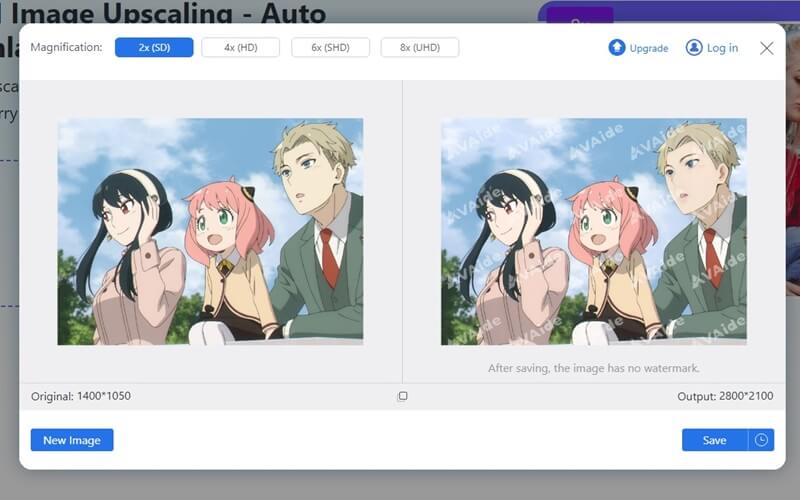
Key Features
Introducing the key features of AVAide Image Upscaler, an advanced image processing tool:
Watermark-Free Processing: Images processed with AVAide Image Upscaler are free from watermarks, ensuring unrestricted use and preserving the integrity of your visuals.
Data Security: A dedicated commitment to ensuring the security of your data, providing users with confidence in handling and processing their images securely.
Compatibility: Compatible with various image formats, including JPG, JPEG, and BMP, making it versatile for a wide range of image files commonly used in different scenarios.
Versatile Applications: Designed to meet diverse needs, AVAide Image Upscaler is suitable for various applications, including e-commerce and printing, providing flexibility for different use cases.
Effortless Image Enhancement: Featuring a user-friendly AI system, AVAide Image Upscaler offers a seamless and intuitive experience for effortlessly enhancing the quality of your images.
Cross-Platform Support: With support for different operating systems, AVAide Image Upscaler ensures accessibility across various platforms, catering to users with different devices and preferences.
Pros and Cons of AVAide Image Upscaler
This part will provide you with an overview of the advantages and disadvantages of using AVAide image upscaler.
- Pros
- High-quality image upscaling through advanced AI technology.
- Cost-effective with no usage charges.
- User-friendly and suitable for all users.
- Processed images are free from watermarks.
- Prioritizes user data security.
- Supports multiple image formats, including JPG, JPEG, and BMP.
- Cons
- Limited editing capabilities, primarily focused on upscaling.
- Requires a stable internet connection for operation.
Part 3. Comparison of AVAide Image Upscaler and FastStone Photo Resizer
Here's a comparison table of AVAide Image Upscaler and FastStone:
- Feature
- Ease of use
- Image Enhancement
- Image Formats Supported
- Watermark
- Security and Privacy
- Versatility
- Operating Systems Supported
| AVAide Image Upscaler | FastStone Photo Resizer |
| User-friendly, no download | Requires software installation |
| High-quality AI upscaling | Basic resizing and cropping |
| Various formats (JPG, JPEG, BMP) | Multiple formats |
| No watermarks | No watermarks |
| Strong commitment to data security | No specific data privacy commitment |
| Suitable for various purposes | Primarily for resizing images |
| Web-based, works on all OS | Windows-based |
Part 4. FAQs About FastStone Photo Resizer
Is it possible to utilize Faststone Photo Resizer on a Mac computer?
FastStone products are exclusively designed for Windows users, and they do not offer Mac-compatible versions at this time. But there are a lot of online tools that are compatible with any operating system with the same quality performance, like AVAide Image Upscaler.
Is there an image resizer built into Windows?
Yes, there are several tools you can use on Windows, like Paint or Microsoft resizing tool, and also, there are several online tools you can use.
Is FastStone Image Resizer available for free?
Some features of FastStone are free. It offers a trial period, and once it expires, you'll be required to make a payment to continue using the software.
When you find yourself in the need to adjust the dimensions of your photos, FastStone Photo Resizer emerges as a dependable software choice. It equips you with the ability to modify the size of your images effectively. By exploring the full review of FastStone functions, features, and potential challenges, you can be well-prepared to address any issues. Additionally, if you want to share high-quality photos online, AVAide Image Upscaler Online is a valuable tool. This program allows you to enhance the quality of your images, ensuring they look their best when shared online or for various other purposes.

Image Upscaler
Our AI technology will automatically enhance the quality of your images, remove noise and fix blurry images online.
PROCESS NOW



