Cutout.Pro Image Enhancer is one of the go-to platforms to improve images. It can effortlessly enhance and upscale your photo to get a higher-resolution output. It can help you enlarge and enhance your image to improve image clarity and sharpness. Are you curious about the other things it can do to your photo?
This write-up will provide comprehensive details about the platform. These details help you decide if it offers or meets your desired image enhancement. Besides that, this write-up will provide an alternative image enhancer you can count on. Without further ado, let us get started.
Part 1. Main Features of Cutout.Pro
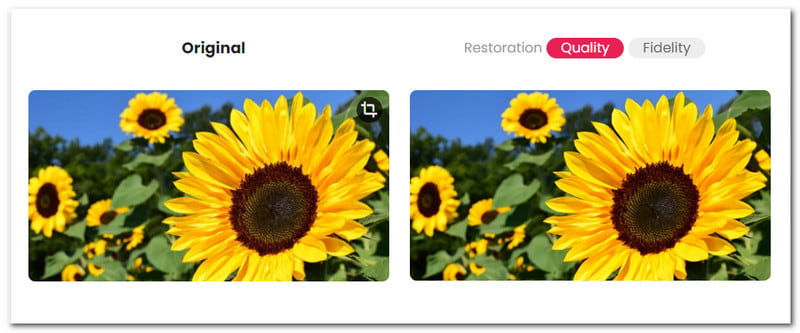
Cutout.Pro is an easy-to-understand platform with a broad range of powerful features. These features are designed to enhance the clarity and detail of your images in a single click. Do you want to learn what are these features? We got your back! This section will present the standout features that benefit your photo editing.
1. AI Super Enlargement
This platform enables you to increase photo size to two hundred percent while enhancing the image detail and resolution.
2. AI Photo Sharpener
This platform employs advanced artificial intelligence technology to deblur and sharpen images.
3. AI Photo Denoiser
This platform can remove noise from pictures captured on smartphones or digital cameras. The photo output will become cleaner and clearer once it appears on various screens.
4. AI Portrait Enhancer
Cutout.Pro AI enhancer feature can retouch and improve facial details in portrait photos. It will deliver the high-quality outputs you want to have.
5. AI Night Scene Enhancement
This platform can correct noisy and underexposed night pictures. It will enhance the overall image quality.
6. AI Old Photo Repair & Denoise
This platform can restore old images by removing noise and bringing them back to life while maintaining natural clarity.
Part 2. Detailed Review of Cutout.Pro
This section is here to provide a comprehensive review of the platform. It will present a review focusing on the pricing, performance, advantages and disadvantages, etc. Therefore, you will gain clear insights to understand better what it can offer and the benefits you could get. Are you ready? Let us proceed to read the following parts!
Supported Image Formats & Image Requirements
This platform supports standard image formats. These include JPG, JPEG, PNG and BMP. Ensure that the picture is meant to be in the foreground. These might be a person, animal, product, car, cartoon, or graphics icon. Another thing is that the image should not be more than fifteen megabytes. The picture will be resized to the maximum supported resolution if it is more significant than that.
Pricing
| Free Account | 5 Free Credits |
|---|---|
| Subscription Plan | ◆ $5.00 – 40 credits per month ◆ $9.90 – 100 credits per month ◆ $16.90 – 200 credits per month ◆ $29.00 – 400 credits per month ◆ $49.00 – 800 credits per month ◆ $69.00 – 1200 credits per month ◆ $239.00 – 5000 credits per month ◆ $399.00 – 10000 credits per month ◆ $549.00 – 15000 credits per month ◆ $859.00 – 25000 credits per month ◆ $1599.00 – 50000 credits per month ◆ $2299.00 – 75000 credits per month ◆ $4049.00 – 150000 credits per month ◆ $5749.00 – 250000 credits per month ◆ $20000.00 – 1000000 credits per month ◆ $34000.00 – 2000000 credits per month |
| Pay as you go | ◆ $2.99 – 3 credits ◆ $4.99 – 10 credits ◆ $39.00 – 100 credits ◆ $79.00 – 300 credits ◆ $199.00 – 1000 credits ◆ $1399.00 – 10000 credits |
The free account allows you to get five free credits if you have an invitation code. Also, you can get another five free credits if you invite others. This free account is recommended for personal use or evaluation. The subscription plan offers a fourteen-day money-back guarantee. It offers an option to downgrade, upgrade, or cancel your plan anytime. Lastly, the pay-as-you-go plan credits are available anytime.
Performance
The interface of the platform is easy to use. It makes it recommendable for first-time users. There is no need for manual editing. It employs artificial intelligence technology to do all the work for you. Another thing is that it has a real-time preview screen. It allows you to see the original and enhanced image. The corresponding image pixels of the original and enhanced image are also shown. The impressive part is that the process is straightforward, which makes enhancing images easy.
- Pros
- It boasts an easy-to-understand interface.
- It provides a broad range of enhancement functionalities.
- It can enhance the quality of photos by reducing noise and improving details.
- Cons
- It requires you to upgrade your plan for unlimited usage.
- It only allows you to save output images two times in the free version.
- It depends on a fast or stable internet connection to process images.
Part 3. The Best Cutout.Pro Alternative to Enhance Images
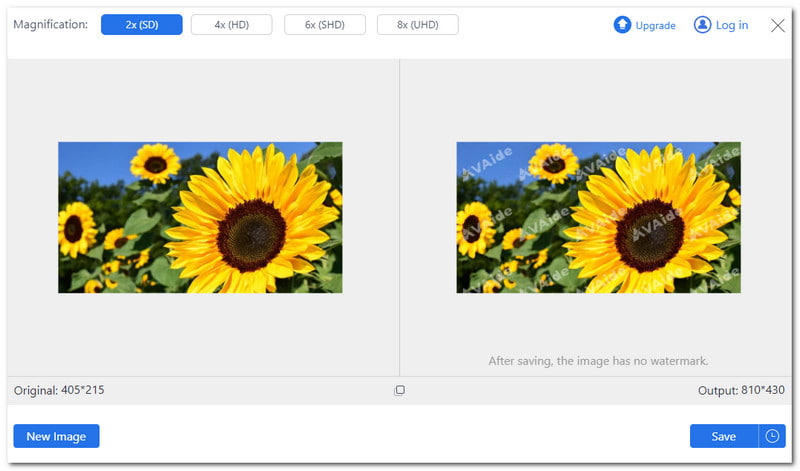
Suppose you want the best Cutout.Pro alternative in the market, you can have AVAide Image Upscaler. This platform uses artificial intelligence technology to enhance the quality of your photos. It can remove noise and blur, correct picture quality, and sharpen blurry portrait images. Did you know this platform works best with photos of people, cars, animals, products, or other objects? Whatever your picture is, it can make it better than before.
The features do not end there. AVAide Image Upscaler offers one-click enlarge images by up to 8×. This feature can clarify your small, pixelated, and damaged pictures. The impressive part is that you can accomplish all these for free. You can share your output without restrictions because no watermark has been added.
Part 4. FAQs about Cutout.Pro Image Enhancer
Can I get a refund if I am unhappy with my Cutout.Pro subscription?
Yes! This platform offers a 14-day money-back guarantee for subscriptions. If you are unsatisfied with using it, you can refund your money.
Do Cutout.Pro save photos?
The good thing is that it immediately deleted the imported media files, processed or non-processed. However, usage statistics without pictures will only be stored for customer relationship purposes.
Is it safe to use Cutout.Pro?
Yes! It is safe to use. It will not access or use your imported pictures for other purposes. You only have access to your outputs.
How long does it take to enhance a picture using Cutout.Pro?
The process depends on factors like internet connection stability, image size, and the complexity of the enhancements.
How many times can I enhance a photo using Cutout.Pro?
Unfortunately, yes. This limitation of numbers when editing photos is particularly for users who use the free version. You are required to upgrade your plan if you want to increase the number of times you can use it.
There you go! You have learned a broad understanding of Cutout.Pro. These include the features, pricing, pros and cons, etc. Because of that, you have discovered if it meets your image enhancement needs.
If you are looking for an alternative option, we recommend AVAide Image Upscaler. It employs artificial intelligence technology to make your image clear and sharp. It provides an effective solution to enhance your image. Let us know your thoughts about these platforms in the comment section below!

Our AI technology will automatically enhance the quality of your images, remove noise and fix blurry images online.
TRY NOW


