The world of gaming has become more popular nowadays, especially for individuals who stay at home. Some people use their skills for gameplay to earn money on the internet. Discord is a famous communication platform for gamers who want to stay connected to their co-gamers. It is commonly used in various communities for communicating virtually through texts, voices, or videos.
Some gamers love creating group chats and sending their fans pictures to update them. However, uploading them will consume much of their time, mainly if the image contains a large file size.
Does Discord compress images? Answering that question is one of the main goals of this post and other information. See more of them by scrolling down below.
Part 1. Does Discord Compress Images
To answer the question briefly, yes. You can compress images for Discord emoji using the platform itself. The good thing about Discord is that it has a built-in feature to execute the procedure called Low-Quality Image Mode. This tool lets you send automatically compressed pictures once it is turned on in your Discord account settings.
Regardless of how convenient the feature is, drawbacks also exist. The compress tool of Discord does not allow you to choose other formats besides its original form. In addition, the platform will not save the original file you sent. It is better to keep them, especially if they are essential images for your account.
Part 2. Why Do You Need to Compress Images for Discord
Utilizing Discord lets you download and upload files, like images, to connect to other users. Compressing the mentioned file types will help you send and download them quickly rather than the standard time you commonly experience. The process can also improve the bandwidth efficiency on Discord. It helps you send multiple images at a time without experiencing errors on each photo.
Furthermore, the uploaded or sent images on Discord consume storage space on the device you logged in to your account. Compressed images contain smaller file sizes compared to the ones that are not. If so, you will save large storage space for compressed photos sent to the mentioned platform.
Lastly, Discord will experience lagging or crashing issues if the images you upload contain large file sizes. Discord will handle the photos more efficiently if compressed, eliminating the issues immediately.
Part 3. How to Compress Images for Discord
Just to let you know, there are 2 quickest and most convenient ways to compress images for Discord. The procedures will be executed with the built-in feature of Discord and an image shrinker for Discord. Scrolling down below will be the first step in discovering them.
Built-in Feature
Discord's Low-Quality Image Mode feature is the easiest way to compress the pictures sent to the mentioned platform. The images will be compressed automatically after sending them to other users. In this case, you do not need to use third-party programs. However, you will lose the quality of the photos in the long run. Please see and imitate the detailed steps below on how to set up the built-in compressor of Discord.
Step 1Please log in to the Discord account where you prefer to compress the images sent to other users. After that, choose the Profile button at the bottom right of the main interface. Later, please scroll down on the screen and locate the Text and Image section. Tap it once you see it to see more options.
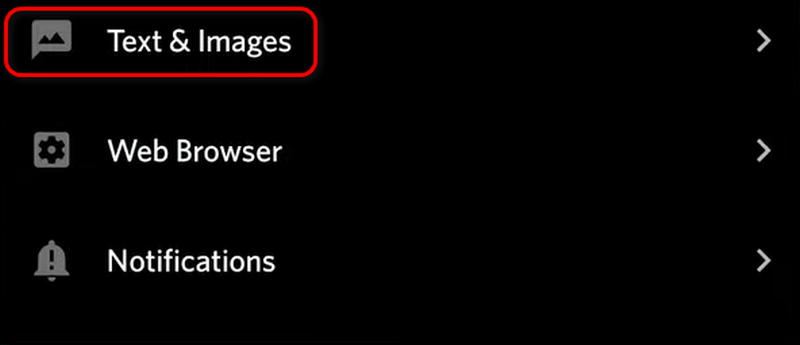
Step 2Now, please go to the Send Images section by scrolling down the screen. After that, toggle the Low Quality Image Mode slider to turn it on. Ensure that the slider turned blue to ensure that the feature is on. After that, the images you send to other users will be automatically compressed.
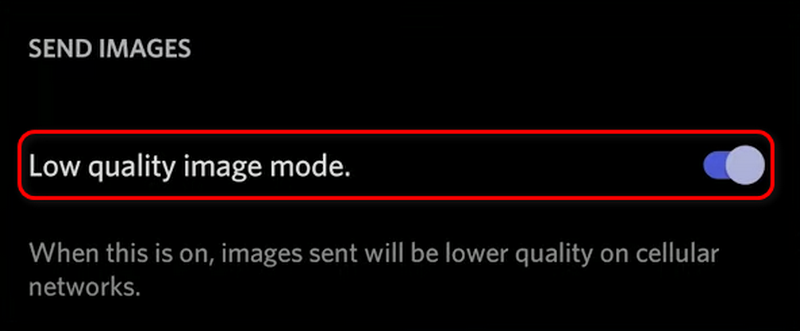
AVAide Image Compressor
The best alternative and image shrinker for Discord is the AVAide Image Compressor. It helps you compress files and won't take up storage space on your computer since it is an online tool. You do not need to download it to use it for the images you want to make the file size smaller. The process will only require you 3-clicks! That's how fast the process will be if you use this online image compressor.
Step 1Access one of the web browsers on your computer operating system. After that, visit the main website of AVAide Image Compressor.
Step 2Please click the Plus or Choose Files button to add the images to the online tool. Alternatively, locate the computer album and drag the images to the program to import them. The tool will automatically compress the images once uploaded. In addition, you will see the percentage of the file size that has been reduced on the right of the main interface.
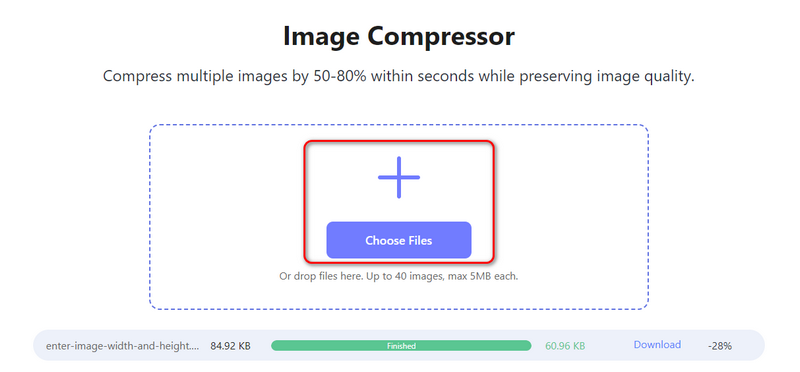
Step 3It is time to start saving your compressed images. Please click the Download button if you prefer to save a single file. But click the Download All button at the bottom center to save multiple images.
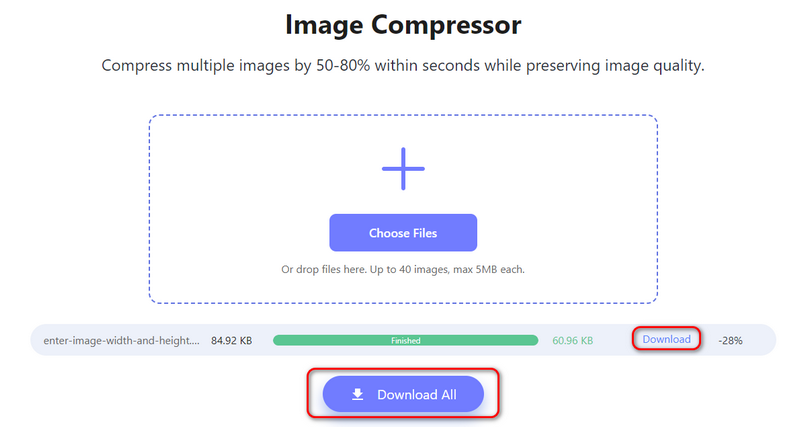
Part 4. FAQs about How to Compress Images for Discord
How do I make a file smaller to send on Discord?
Multiple files can be sent through Discord. But the common ones are videos and images. Compression is the best way to make these mentioned file types smaller. You can read this entire article if you want to execute the procedure with your images. But if you refer to videos, adjusting the video settings will help. The lower the resolution of the videos, the smaller the size of the videos.
Why are my images too big for Discord?
For most platforms, like Discord, high-resolution images make the file too large when importing or downloading. In addition, the file format also affects the file size, especially if the format is PNG. If so, it is recommended that they be converted to JPEG or JPG file format. Lastly, the image may also be in GIF format because this type of image format contains many frames when they are long.
Did Discord change the file size limit?
Yes, and it benefits Discord users who send large image files when using the platform. Before, the standard of the mentioned platform was an 8MB file size limit. Now, the limit of your image file sizes is 25MB. It only means that Discord can now handle high-quality file formats.
To sum it up, it is easy to learn how to make a picture smaller for Discord using the features it contains. Enabling it will send the images without doing anything with them since it automatically compresses them. But if you do not prefer the feature, you can use an alternative tool, like AVAide Image Compressor. It is an online tool that supports various known file formats for few-click compressions.

Reduce the file size of an image online within seconds while preserving the quality. We support JPG, PNG, WEBP, GIF, and more.
PROCESS NOW



