Are you curious about ClipDrop Image Upscaler's capabilities? Are you wondering if it's the perfect image upscaling solution for you? Dive into this comprehensive review to explore its features, alternatives, and FAQs. Are you ready to discover if ClipDrop Image Upscaler meets your image enhancement needs?
Part 1. Main Features of ClipDrop Image Upscaler
ClipDrop Image Upscaler is designed to improve efficiency in processing images. The software has a quick upscaling feature that allows users to boost image resolution by 2× or 4× within seconds and see immediate improvements in the quality of the images. Moreover, its capability effectively reduces compression artifacts and noise, leading to cleaner-looking, smoother images. In addition, there are sharpening and detail enhancement tools, which will help people improve their overall visual presentation.
The platform's simplicity is part of its beauty, enabling users to navigate its menus as they apply desired adjustments quickly. The versatility of this program extends to several editing tools, such as highlighting, stable diffusion, and portrait editing, making it a flexible tool. It can seamlessly integrate into other applications using the ClipDrop API, boosting workflow efficiency. Frequent updates provide access to innovations in image processing technologies, while active participation in a lively community promotes knowledge sharing and capacity development. Cross-platform compatibility lets you work with media materials on diverse devices running various operating systems – just like when working with your computer or phone.
Part 2. Review of ClipDrop - Does it Deserve Your Choice
One of the most well-known online picture upscalers, ClipDrop, is recognized for its revolutionary ability to improve image quality. Let's examine its overview to see if it lives up to the buzz and deserves a spot in your toolbox.
Key Features:
• It has a 2× or 4× resolution size adjustment.
• It turns low-quality images into high-definition and makes them look more precise and sharper.
• By zooming in, no more pixelation or distortion of the original shape of an image will occur.
• Easy to use with a drop drag function that requires no technical skills or specialized software.
• Users can access their images and enhance them online anywhere on the internet.
• Enhanced resolutions are available only after subscribing to a paid version since scaling by 4 times is accessible at the primary level.
• A range of formats and resolutions can be covered within up to SD photos reaching 2048 × 2048 pixels.
- Pros
- All user levels can access this, as it has simple controls, too.
- AI-based filtering adjustments have been used to improve image details, sharpness, and resolution.
- Upscale several pictures together at the same time.
- Cons
- People who want specific control over improvements made in paid Pro versions.
- Most functions are restricted to a paid pro edition and limited to non-subscribing customers.
How to Use:
To use ClipDrop Image Upscaler, follow these steps:
Step 1Open a web browser and navigate to the official website of ClipDrop Image Upscaler.
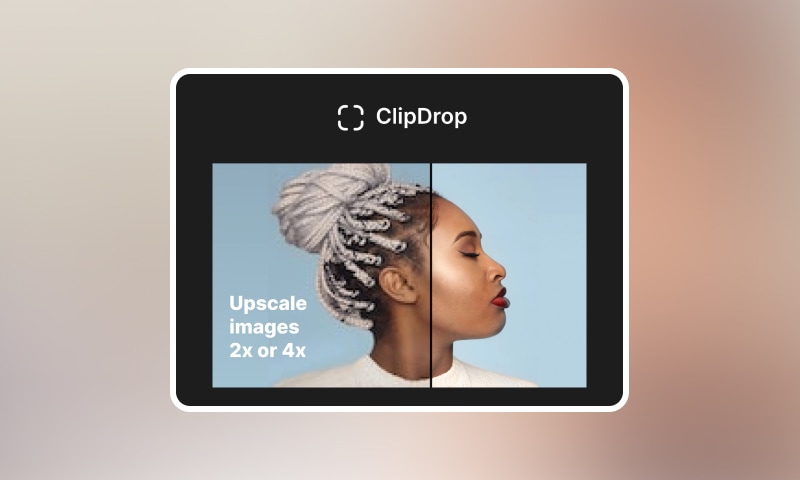
Step 2Then, upload your image by dragging and dropping it into the designated area or clicking the upload button.
Step 3Once the image is uploaded, select the desired upscale option 2×, 4×, etc.
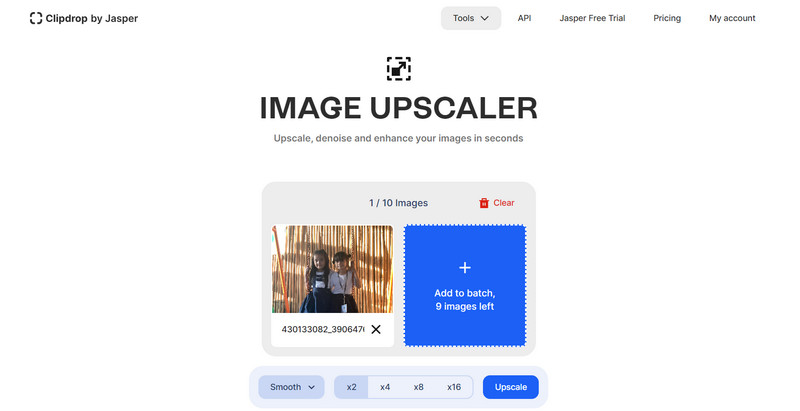
Step 4Next, adjust any additional settings if necessary, such as resizing options.Click the upscale button to initiate the process.
Step 5After processing, preview the uploaded image in real time and make any adjustments as needed.
Step 6Once satisfied with the results, Download the final upscaled image to your device.

Part 3. 3 Alternatives to ClipDrop Image Upscaler
AVAide Image Upscaler
Often regarded as a top alternative for ClipDrop Image Upscaler, AVAide Image Upscaler is first on the list. Thanks to its AI-powered technology, it offers an effective way to improve image quality. Clear and sharp results are obtained as it smoothly samples photos and eliminates noise and blur. AVAide Image Upscaler is a user-friendly and effective tool for image enhancement because of its flexible capabilities and user-friendly interface, accommodating users of various technical abilities.
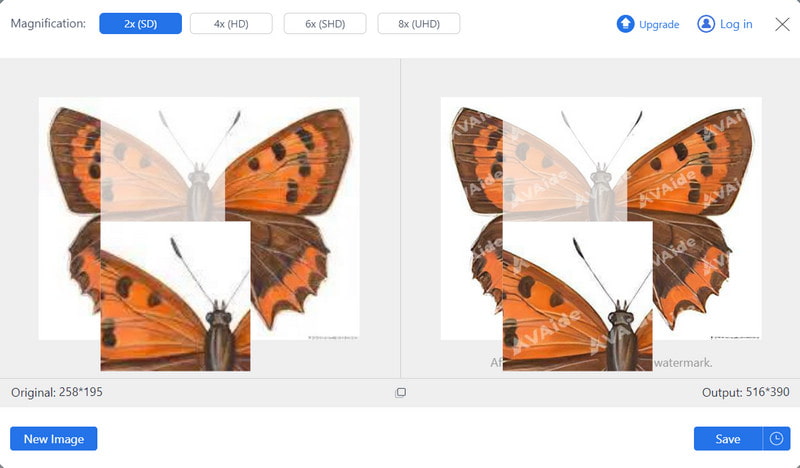
- Pros
- Cost-effective solution, accessible to any web browser.
- Users can freely use enhanced images without a watermark.
- Utilizes advanced algorithms for top-notch image enhancement.
- Cons
- Relies on AI-driven enhancements without manual controls.
Upscale.media
Upscale.media has a perfect package for improving the quality of an image according to one's requirements. It is simple to use and employs efficient AI algorithms that make it stand out as the right choice for people who want to increase image resolution.
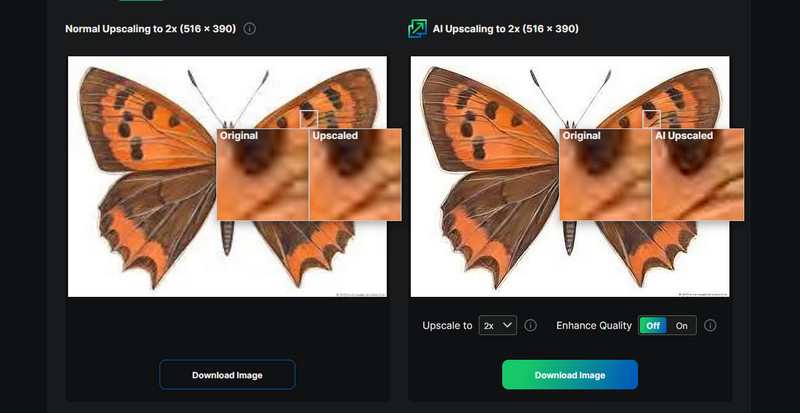
- Pros
- It offers a broad scope for controlling upscaling processes.
- Data security and privacy concerns are of higher preference.
- Cons
- To perform some additional functions like bulk processing, you must subscribe.
- It supports many formats but may need to meet all user needs sufficiently.
Bigjpg AI Image Enlarger
AI Image Enlarger is a leading solution for enhancing image quality with its advanced AI-powered technology. It offers an efficient method to improve image resolution, delivering clear and sharp results by intelligently analyzing and processing images. This tool is user-friendly, making it accessible to a wide range of users seeking to enhance their images with ease.
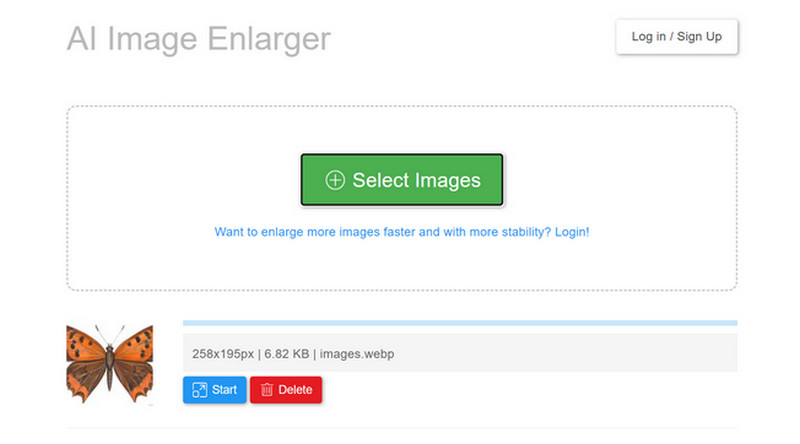
- Pros
- Intuitive user interface for easy navigation.
- Utilizes advanced AI algorithms for superior results.
- Flexible settings for personalized adjustments.
- Cons
- Limited manual controls compared to AI-driven enhancements.
- Lack of detailed manual controls for specific adjustments.
Part 4. FAQs on Clip Drop Image Upscaler
Is ClipDrop Image Upscaler compatible with all image formats?
Yes, ClipDrop Image Upscaler is compatible with various image formats such as JPG, PNG, BMP, and TIFF, among others, making it versatile and flexible for users.
Can ClipDrop Image Upscaler process images offline?
No, this tool cannot function without the internet since it enhances pictures in real time and can use cloud-based upscaling capabilities, thereby facilitating fast processing.
Are there any limitations on the number of images processed?
Yes, including a subscription requirement for advanced 4× resolution scaling. However, the free version will allow you to scale by 2× but not more than that.
Does ClipDrop Image Upscaler offer a money-back guarantee?
By default, there is no refund policy here, even though some features of ClipDrop are free while other functionalities require paid plans.
How does ClipDrop Image Upscaler compare to other upscaling tools?
This tool's feature set includes simple and efficient enhancement of ×2 or ×4 resolutions. Although some options are locked behind a paywall, its simplicity and online availability have made it a good contender within its niche.
In summary, the ClipDrop app is a convenient tool for enhancing image quality with its efficient upscaling features. However, exploring alternatives like AVAide Image Upscaler and Upscale.media unveils additional options for users seeking diverse functionalities and customization.

Our AI technology will automatically enhance the quality of your images, remove noise and fix blurry images online.
PROCESS NOW



