Have you ever wanted to remove the background from a photo? Well, you can easily do just that with photo cut out tools! These tools help you select and remove unwanted parts of your pictures. It allows you to enhance and customize your images with ease. Whether you are editing selfies, product photos, or landscapes, a photo cut out tool is essential for creating stunning visuals. Let us dive into how to choose the best one for your needs!
Part 1. How to Select a Photo Cut Out Tool
Choosing the proper photo cut out tool is essential for editing pictures. Here are some simple steps to help you select the best one:
1. Understand Your Needs
Consider what you will use the platform for. Do you need it for basic cropping? Or do you want more advanced features like removing backgrounds or precise selections?
2. Check Compatibility
Ensure the platform works with your device and operating system. Some platforms like Windows, Mac, or smartphones may only work on specific platforms.
2. User-Friendly Interface
Look for a tool with an easy-to-use interface. It should have clear buttons and menus that simplify editing photos, especially if you are not experienced.
4. Cost & Budget
Some cut out tools are free, while others require a one-time purchase or a subscription. Decide how much you will spend and choose a platform that fits your budget.
Part 2. Photo Cut Out Tool Online
1. AVAide Background Remover
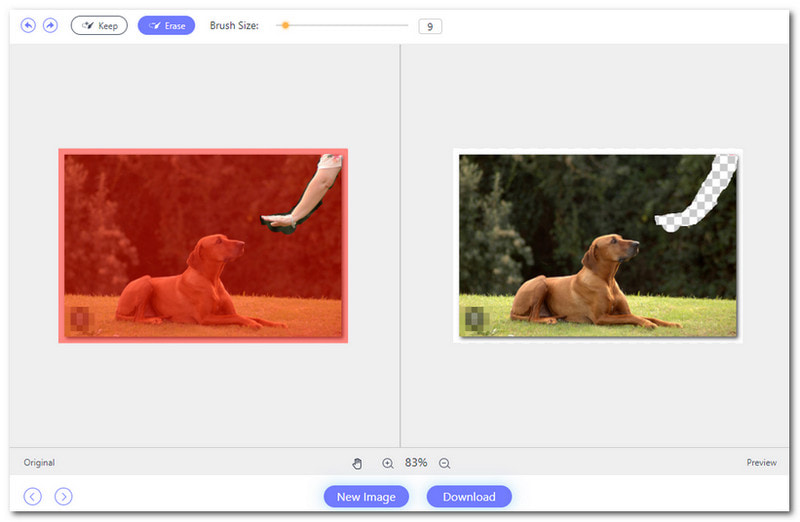
AVAide Background Remover is the best photo cut out tool you can access online. It offers an easy-to-understand interface. It makes it easy for anyone to use, whether you are a beginner or a professional.
AVAide Background Remover offers a brush option. It allows you to highlight the parts of the image you want to keep while removing the background. This feature gives you precise control over the final output.
But the benefits of AVAide Background Remover continue beyond there. You can further edit your image by changing the color, adding another image, or cropping it to perfection. With real-time preview, you can see the results of your edits.
- Pros
- It uses artificial intelligence and automated background removal technology.
- It handles various image formats, including JPG, PNG, and GIF.
- Users can modify the background of their images for various needs.
- Users can use all of the powerful features without spending a single penny.
- Cons
- It requires an internet connection to use it.
- There may be instances where it does not accurately capture specific details or elements in the image.
2. PhotoScissors
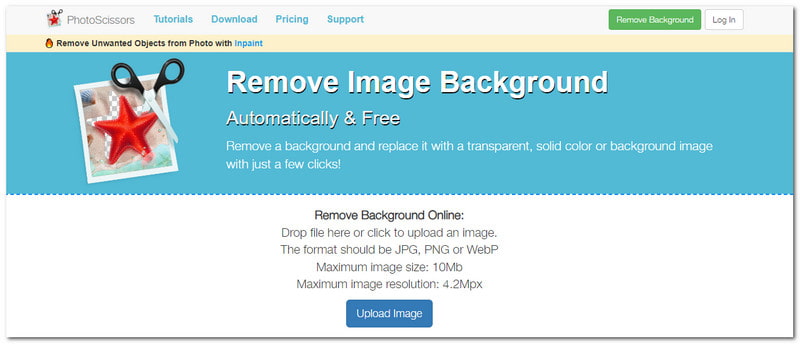
PhotoScissors is a web-based platform for cutting out objects from photos. It can help you remove backgrounds from images automatically. It has covered you whether you want to change the background with a solid color or a different image.
This platform can handle complex backgrounds. These include those with hair or semi-transparent objects. All you have to do is mark the areas you want to keep and the ones you want to remove. Indeed, PhotoScissors is a must-have photo cut out tool for anyone needing to remove photo backgrounds.
- Pros
- It supports standard image formats.
- It boasts an easy-to-understand interface.
- Users can replace backgrounds with transparent, solid colors or other background images.
- Cons
- It relies on a stable internet connection.
- It has restrictions on image sizes up to ten megabytes.
- It has restrictions on image resolution up to 4.2M pixels.
Part 3. Photo Cut Out Tool Offline
1. Adobe Photoshop
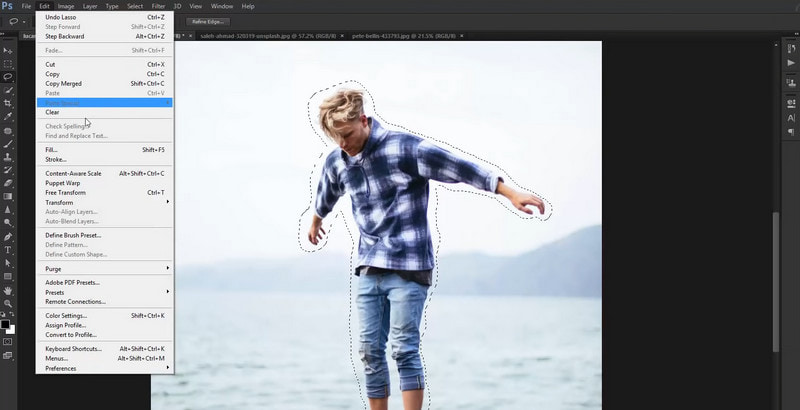
Adobe Photoshop is a powerful platform widely known for its image capabilities and proficiency as a photo cut out platform. This program allows you to select specific areas of an image you want to cut out.
Furthermore, Photoshop supports layers and transparency. You can place your cutout onto a new background or combine it with other images to create composite artwork. Working with layers gives you complete control over the positioning and arrangement of your elements.
- Pros
- It provides various editing tools for changing brightness, contrast, etc.
- It empowers users to achieve professional-looking cutouts suitable for various purposes.
- It offers a variety of selection tools like magic wand, pen tool, etc.
- Cons
- The interface can be overwhelming for beginners.
- It requires a premium or a one-time purchase.
- It requires a powerful computer system to run smoothly.
2. GIMP
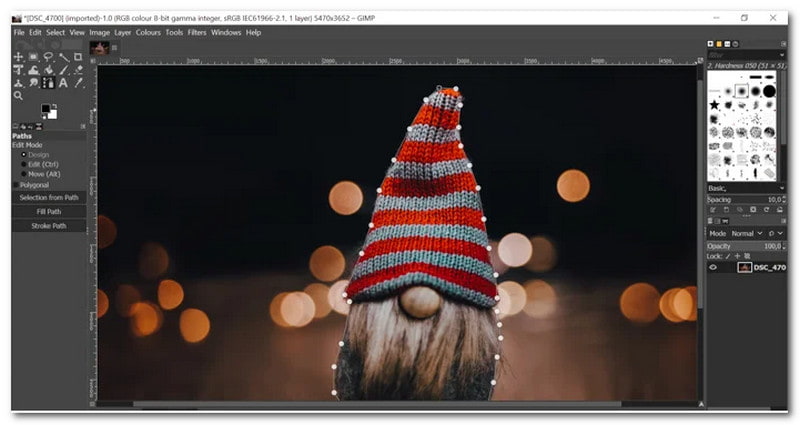
GIMP is a free and open-source program that serves as a powerful offline platform for cutting out elements from photos. Users can create professional-looking cutouts with selection tools, advanced masking features, and editing capabilities. Whether you are a hobbyist or a professional, it provides the features you need to achieve impressive and clean results.
- Pros
- It is entirely free to download and use.
- It enables users to work with many layers.
- It offers a set of features for photo editing and manipulation.
- Cons
- It has limitations when it comes to image format compatibility.
- The interface and features may be overwhelming for beginners.
Part 4. Photo Cut Out App for iOS and Android
1. PhotoDirector

A powerful yet novice-friendly photo cut out app available for iOS and Android devices is PhotoDirector. It offers a precise and easy-to-use cut out feature that removes backgrounds from images. It employs intelligent algorithms to detect and select the main subject in your image automatically. Furthermore, PhotoDirector allows you to save high-resolution pictures and share them on social media platforms or messaging applications.
- Pros
- It provides an intuitive interface.
- It offers background replacement options, including solid colors, other images, etc.
- It provides options for users to refine the edges of their selections.
- Cons
- Some of the advanced features require payment.
- Users with older devices may experience slower performance.
- The application's library of creative backdrops or sharing images to social media requires an internet connection.
2. Pixomatic
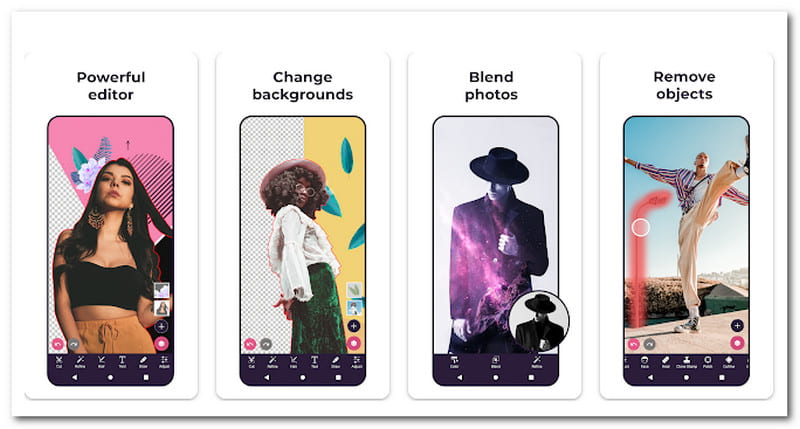
Pixomatic Photo Editor is known for its advanced cut out tools. It enables users to select and remove objects from images precisely. This application offers features such as automatic object detection, hair masking, and fine-tune adjustments for refining edges. Besides that, it provides a variety of creative editing options. It allows you to enhance your photos with artistic effects and overlays.
- Pros
- It enables users to save their edited images in high resolution.
- It boasts a beginner-friendly interface with intuitive controls.
- It features automatic object detection and hair masking capabilities.
- Cons
- It does not have an undo history.
- Some users experience occasional glitches or bugs.
- You must avail of the paid version to access the advanced features.
Part 5. FAQs about Photo Cut Out Tool
How do I turn a picture into a cut out?
You can use photo editing software or applications to turn a picture into a cut out. Most platforms, like Adobe Photoshop, offer tools to select and cut out specific parts of an image. You can remove the background or unwanted elements to create a cutout.
Is there a free photo editor for cut out?
Yes! Several free photo editors offer cutout features. Some popular ones include AVAide Background Remover. These platforms provide options to cut out parts of an image easily without paying for expensive programs.
How do you do the photo cut out on an iPhone?
You can use PhotoDirector for this task. First, open the application. Import your photo, select the Cutout tool, and outline the object. Once done, confirm and apply the cut out.
How do you remove your photo background using PowerPoint?
Insert the image into a PowerPoint slide, then select it. Go to the Picture Format tab and click on Remove Background. Adjust the selection as needed, then click Keep Changes to remove the background.
Can I replace the existing object in the photo with another?
Yes! You can replace existing objects in a photo with another using AVAide Background Remover. You would first need to cut out the existing object carefully. Then, please insert the new object into the image in its place.
Finding the right photo cut out platform can make editing pictures more straightforward and fun. Consider your time exploring different options, consider your needs, and choose a user-friendly tool like AVAide Background Remover. With the right platform, you can create stunning edits and effortlessly bring your photos to life!

Try the Best Image Background Remover Online
Uses AI and automated background removal technology to capture complex backgrounds from JPG, JPEG, PNG, and GIF.
PROCESS NOW



