Why do we need JPG compressors? In the present digital age, pictures are used in many different fields; therefore, it is necessary to have a way of dealing with their large file sizes. This article aims to expound on the importance of JPG compressors by looking into what they can do, listing some popular ones and answering frequently asked questions about them. Whether you are a professional photographer or website owner, understanding these benefits will help improve your images while saving on storage space.
Part 1. Know More about a JPG Compressor
A JPG Compressor is software or an algorithm that compresses JPG image files by eliminating their visual quality. There are many reasons why someone would want to reduce the size of a JPG file. Among them are the ability to save storage space, speed up internet transfers, and make them suitable for websites or digital editions.
Here's how JPG compression generally does its work:
• Reduces file size by sacrificing minimal image quality details.
• It offers options for changing intensity levels until they reach the desired sizes.
• It analyzes data from pictures to take away only what seems redundant.
• It lets people see what compressed changes will look like before saving them permanently.
• It also allows for the simultaneous compressing several images to save time during workflow management.
• Retaining essential metadata, such as EXIF data for reference, should also be considered during compression.
Part 2. Review of Top 5 JPG Compressors
1. AVAide Image Compressor
AVAide Image Compressor is still considered the best online tool. It offers an easy and effective method for compressing the size of your images without affecting their quality. You only need to click a few times to compress numerous pictures by 50-80% within a few seconds so that they can be used on the web, sent via email or saved onto disk space. Whether you are a professional photographer, web designer or just an amateur, this JPG size shrinker allows you to shrink images while keeping their original look intact.
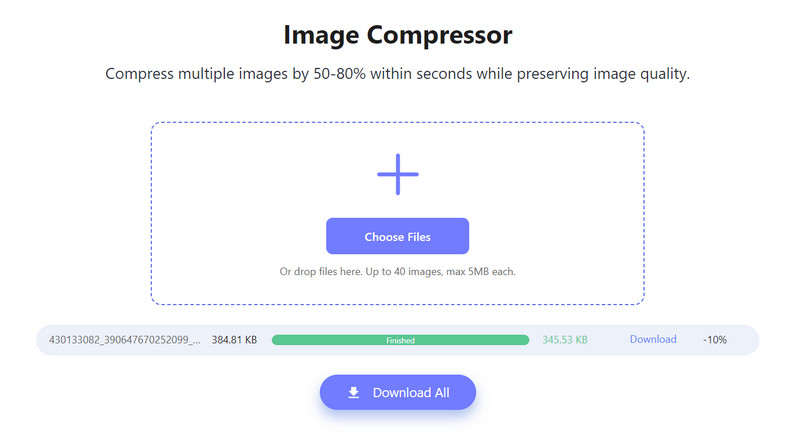
Main Features:
• Optimize multiple images at once, which saves time and effort.
• Convert pictures into PNGs, JPGs or GIFs with one click only.
• This service supports well-known image formats such as SVG, TIFF, BMP, JPEG, JPG, PNG, and GIF.
• Compress image files without losing clarity, making them sharp and well-detailed.
• It runs smoothly in any browser and works well on all OS platforms.
• Securely protect privacy during the file compression operation.
- Pros
- This product is free to use.
- The system ensures the safety and confidentiality of users' files while compressing them.
- Converting an image into PNG, JPG or GIF formats is as easy as clicking a button.
- Images retain their clarity and vibrancy even after being compressed.
- Cons
- It requires an internet connection to perform compression.
2. TinyPNG
TinyPNG is a well-known image compressor that compresses files without sacrificing quality. It is considered one of the best options because it has an easy-to-use interface and effectively applies compression for web optimization.

Main Features:
• Supports JPEG, PNG and WEBP formats.
• It allows simultaneous compression of up to 20 pictures.
• Plugins for WordPress, Adobe Photoshop and Zapier help integrate this software into different systems and simplify compressing tasks.
- Pros
- It ensures data protection at every stage of compressing.
- It provides high download speed and allows exporting directly into Dropbox accounts.
- Cons
- The maximum file size allowed is 5MB.
- To unlock more options, users must pay a subscription fee for a pro that might not suit everyone's needs.
3. Optimizilla
Optimizilla is a user-friendly JPG file compressor that reduces images. It supports JPEG, GIF, and PNG formats, so users can easily optimize many pictures at once. It has an easy-to-use interface and can work with other systems fairly well, so if you want to speed up your website, this might be worth considering.
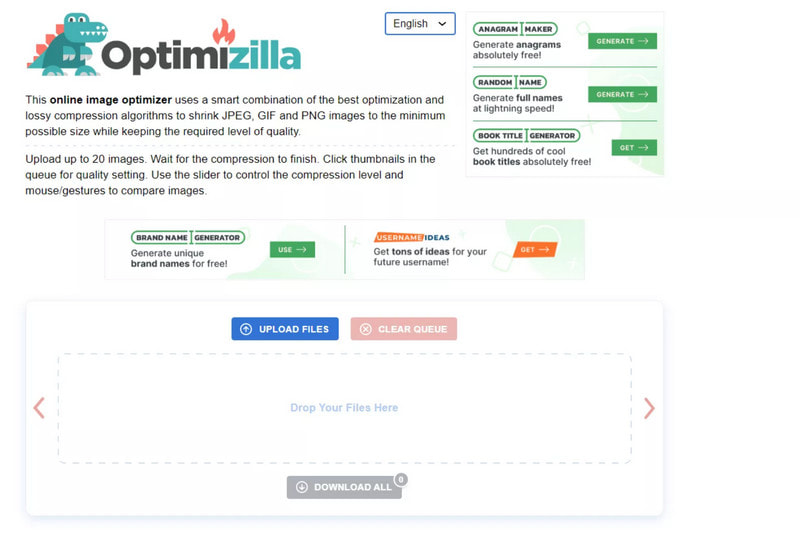
Main Features:
• Formats JPEG, GIF and PNG supported.
• With a preview feature, users can see the compressed image.
• The level of compression can be adjusted to preserve as much quality as desired according to personal needs or preferences.
• Images are uploaded simply by dragging them into the browser window.
- Pros
- Many files can be compressed and downloaded concurrently.
- A preview of what has been done lets you judge whether it was worth doing.
- Cons
- Unfortunately, PDFs aren't supported, which may limit usefulness.
4. Compressor.io
Compressor.io is one of the most well-known JPG image compressors available. It can reduce the size of your images by up to 95% without losing any quality. Besides, it has two compression modes and a user-friendly interface, which makes it suitable for both amateurs and professionals who want highly optimized web content.
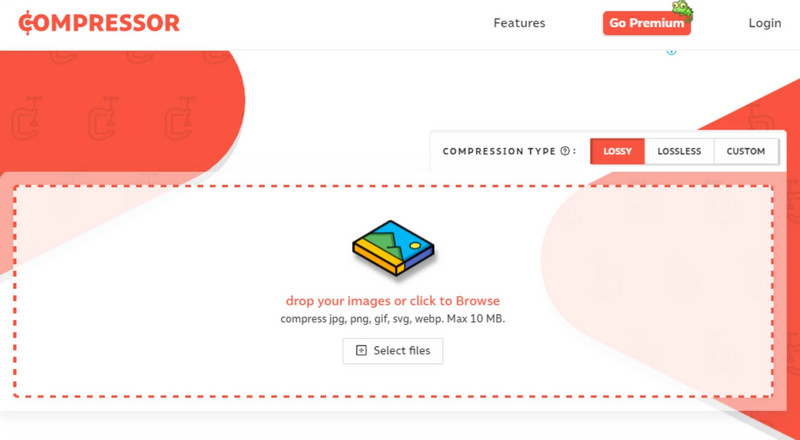
Main Features:
• It has a Lossy mode that sacrifices quality for smaller file sizes or a lossless mode that retains all details while achieving higher compression ratios.
• It supports PNG, JPG, BMP, GIF, SVG, WEBP, and PSD formats.
• Allows users to set dimensions to resize pictures fitting different screen sizes.
- Pros
- Multiple export options, including Dropbox integration, Google Drive support or direct downloads.
- Cons
- There are no options for manually adjusting image quality levels.
5. Optimole
Optimole is a unique WordPress plugin JPG file size reducer explicitly designed for image compression. This means that whether you're worried about storage space limitations or just looking to speed up your website load times, Optimole's got you covered through cloud-powered technologies backed by advanced algorithms.
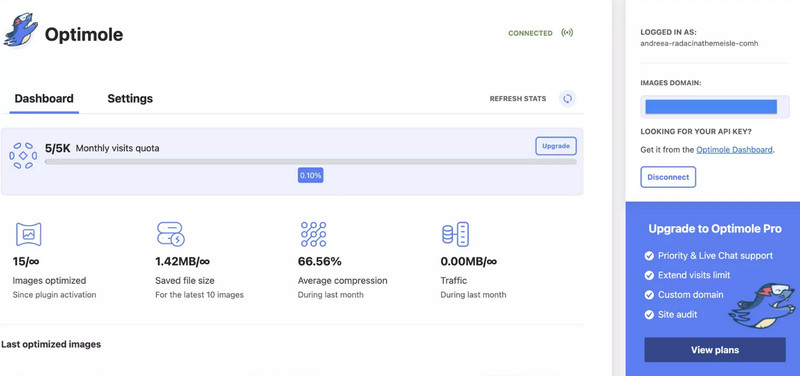
Main Features:
• It offers resizing, compressing, and hosting images.
• Free and premium versions are available.
• Includes built-in CDN or Content Delivery Network.
- Pros
- Compresses images by up to 80% while improving image quality.
- Utilizes machine learning algorithms to optimize images automatically.
- Cons
- The free version has limitations in terms of image optimization features.
Part 3. FAQs About JPG Compressors
In what ways does a JPG compressor reduce file size without losing image quality?
A JPG compressor shrinks files by removing unneeded visual data while keeping necessary information that makes up the image so it does not lose its quality.
Are there any limitations to using a JPG compressor for image compression?
Yes, there are limitations that could lower image quality, such as less control over compression settings and a lack of support for some file formats or types of images.
Can I use a JPG Compressor to compress multiple images at once?
The majority of these compressors have batch compression capability, which enables users to work on many pictures at once and thus save time.
Is there any difference between lossy and lossless modes?
Yes, lossy mode sacrifices some fidelity for smaller sizes but still leaves all relevant information intact, unlike in Lossless mode, where no detail is lost.
Do most JPG compressors have any specific file format requirements for best results?
Definitely! For better outcomes, JPEG, PNG and GIF should be used since they are supported by nearly every JPG shrink designed to maintain picture quality while reducing size.
In this post, we learned that using free online JPG compressors is very important for optimizing image quality and reducing file size. You now have knowledge about various tools that can be used and what people usually ask concerning compression, which will guide you when choosing which one best suits your needs.

Reduce the file size of an image online within seconds while preserving the quality. We support JPG, PNG, WEBP, GIF, and more.
TRY NOW



