Adding a watermark on your photos is essential for protecting copyright and theft when shared online. However, you may need to erase unwanted injects like date stamps and logos and even inject them into the background, which destroys the image. On the other hand, you want to remove watermarks from photos, but it seems like an impossible task to do for fear that it can leave poor texture on the deleted area. Fret not! In this post, we have tried and tested several tools for AI watermark removal from images, which efficiently erase watermarks without putting the quality of your images in vain.
Top 1: AVAide Watermark Remover
Rating: 10/10
First among the best is AVAide Watermark Remover. This tool is an online solution that users can rely upon without spending any dime. With its free solution, you can enjoy its wide range and rich features with a few clicks. On top of that, AVAide Watermark Remover can remove text, logos, or any objects on your image aside from the watermark. It utilizes AI technology, which makes object removal easier even at the pace of beginners. In terms of its usage, it has a real-time preview panel that allows you to check the output or learn more about the editing you need. What is more, this AI watermark remover supports most image formats like JPG, PNG, GIF, SVG and more.
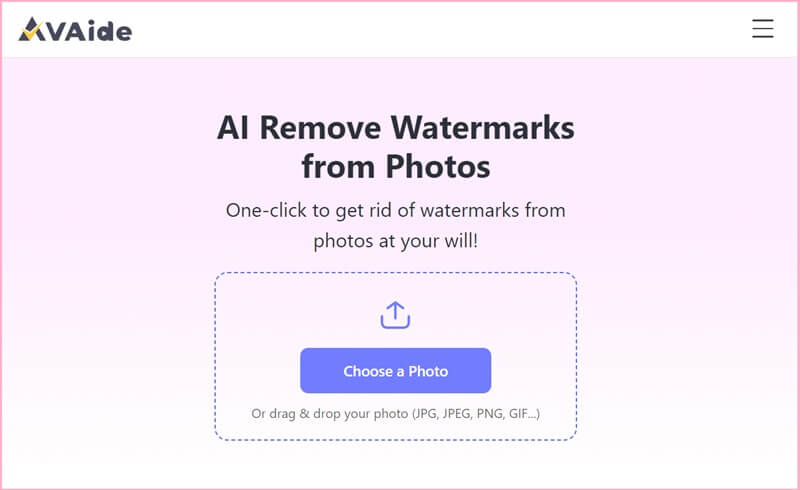
- Pros
- A watermark remover features two Brush and Lasso tools for watermark removal.
- It offers a Retouch Image feature, which smoothens the erased details on photos.
- This online tool is 100% safe, preventing users from experiencing data invasion.
- Cons
- Users should manually highlight areas to remove with its built-in tools.
Top 2. Dr. Watermark
Rating: 9/10
Another tool that uses AI to get rid of watermarks is Dr.Watermark. This online solution works seamlessly when removing unwanted stamps without users dealing with a learning curve. Users can manually adjust the Brush tool's interface to work on big, tiny objects. Like the earlier tool, this Dr.Watermark features a preview option to compare and contrast the original image to the output. What is more, this AI watermark removal can be translated into different languages like Portuguese, Korean, French and more. Unlike some programs like WatermarkRemover.io, which supports only a few photo formats, Dr. Watermark supports a great number of image types.
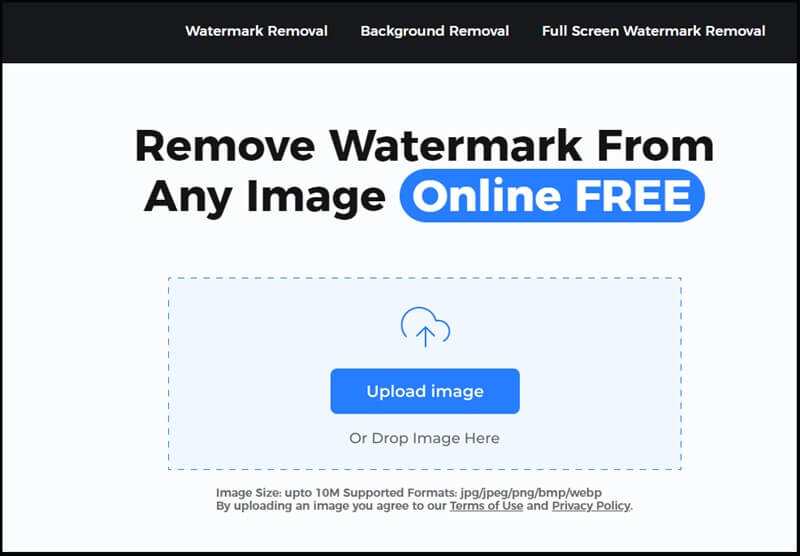
- Pros
- The output image can be downloaded on HD quality image.
- Integrate powerful AI technology that can remove the watermark on the document.
- It supports full-screen watermark removal on images without leaving an old photo trace.
- Cons
- Take several processes to remove a watermark.
Top 3. Dewatermark
Rating: 8/10
Dewatermark is an excellent AI watermark remover with unique features that meet your needs. It integrates an automatic removal of detected watermarks on your image upon upload, which is an efficient way for individuals with minimum technical skills. However, if you still want to edit images, an Edit tab allows you to manually remove objects, text, and logos by highlighting them with a brush tool. Moreover, DeWatermark supports JPG and PNG images. But above all else, this tool is free; users can edit as many images as they want without limit.
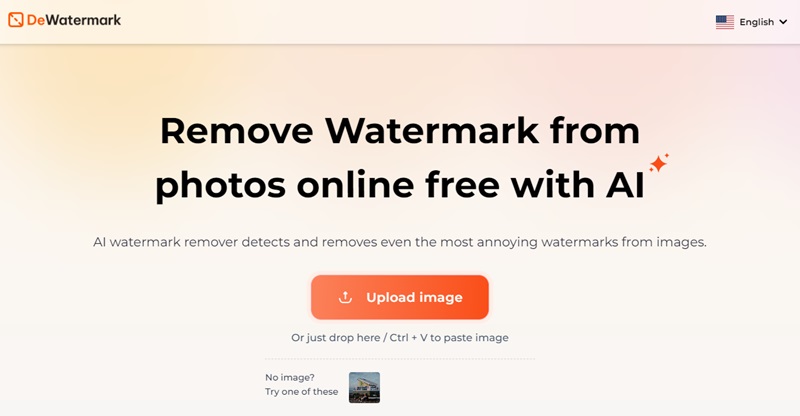
- Pros
- Dewatermark is an excellent free online watermark remover.
- It blends removed watermarks on photos, making them look clean and sophisticated.
- Cons
- The website contains pop-up advertisements.
Top 4. Inpaint
Rating: 8/10
Whether you are dealing with tiny details on images, Inpaint is an AI watermark remover that magically erases selected areas and lays in textures that match your output. This tool can work on different image formats, including PNG, JPG and WebP. Moreover, it can support an image weighing up to 10MB maximum and a resolution of 4.4 megapixels. On the other hand, the Inpaint algorithm is impressive among users because it can read a smooth texture on the deleted object from the surrounding textures of the image. This tool is best for repairing old photos, retouching skin, and removing unwanted objects that can destroy a precious photo.
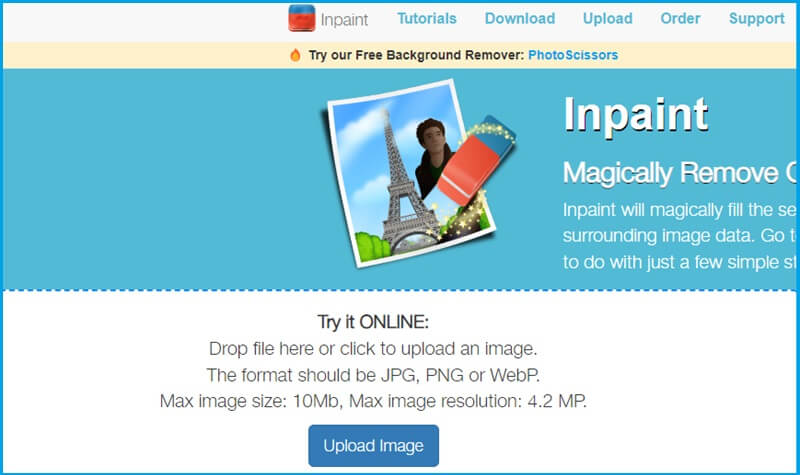
- Pros
- It has remarkable AI algorithms that can erase watermarks, stamps and objects on images.
- Inpaint has a simple interface, which is best for beginners without technical prowess.
- Cons
- The website looks outdated.
Top 5. AI Watermark Remover
Rating: 9/10
Created by PixelBin.io, Watermark Remover, as the name suggests, is an online solution that can help you eliminate unwanted details in your images. It can support photos with up to 5000 px and cater to image formats like Webp, Heic, PNG and JPG. Moreover, Watermark Remover has a premium version where users can easily erase logos or text from an image using automatic detection from the algorithm. However, the free version of this tool only provides an automatic watermark removal, which may sometimes not be erased once the output flashed on the output panel. Overall, Watermark Remover as a way to AI remove watermarks from images is best for working with noticeable watermarks easily detectable by the algorithm.
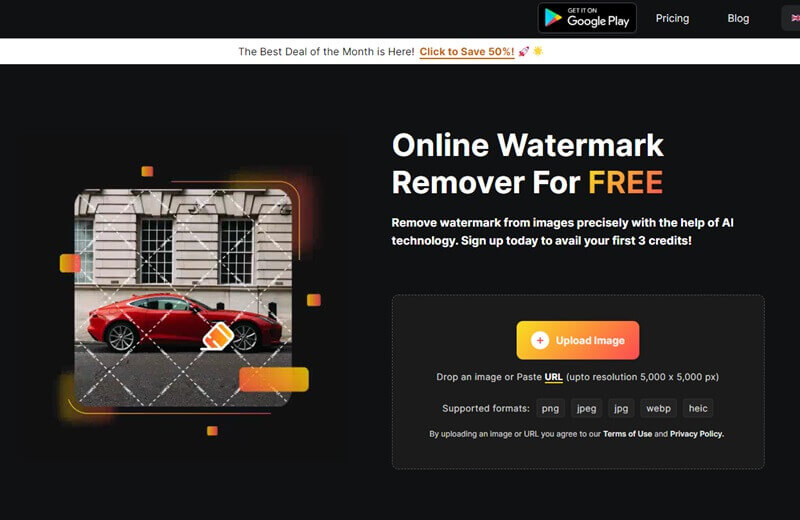
- Pros
- This tool is one of the few AI watermark removers offering batch processing.
- Render a smooth output, making deleted objects less noticeable.
- Cons
- It contains unwanted pop-up advertisements.
Top 6. HitPaw Online
Rating: 9/10
HitPaw Online Watermark remover is a sleek tool known for its efficient and user-friendly interface. This online tool is available on all devices, including computers, tablets and mobile devices. Moreover, this watermark remover is best for social media users because it offers basic image editing features to crop, trim and rotate your work. On top of that, HitPaw watermark remover offers unlimited processing of your image without payment. Aside from the fact that it is free, users are not also required to sign up before they begin to process their files. This AI watermark online remover is easy to use, given the fact that you can select the specific objects or areas to remove upon upload. On top of this feature, HitPaw also supports watermark removal from videos.
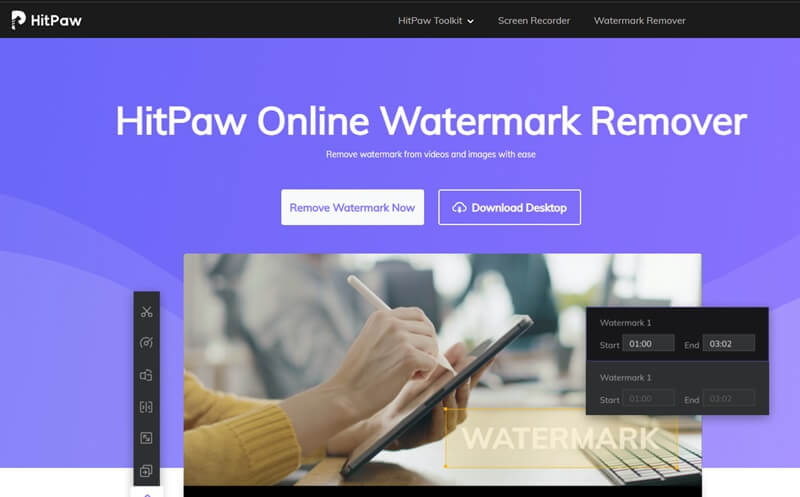
- Pros
- It integrates data encryption to ensure users are 100% safe against privacy invasion.
- It offers a cutting-edge AI algorithm that detects highlighted watermarks on images.
- Cons
- Editing images may be challenging using a mobile device.
Top 7. Fotor
Rating: 8/10
Your images are ready for the world to see without distracting stamps and watermarks with Fotor. This online tool is an AI watermark remover that automatically detects and removes the objects in your images. Users have a clean output that is ready for download in one click. Moreover, this tool is employed by artificial intelligence, which can provide accurate results while maintaining the quality of your original files. Conversely, Fotor is best used for business owners and visual creators who want to use their old photos and lay them in a new watermark for copyright protection. Overall, this online solution also efficiently removes multiple stamps on an image.
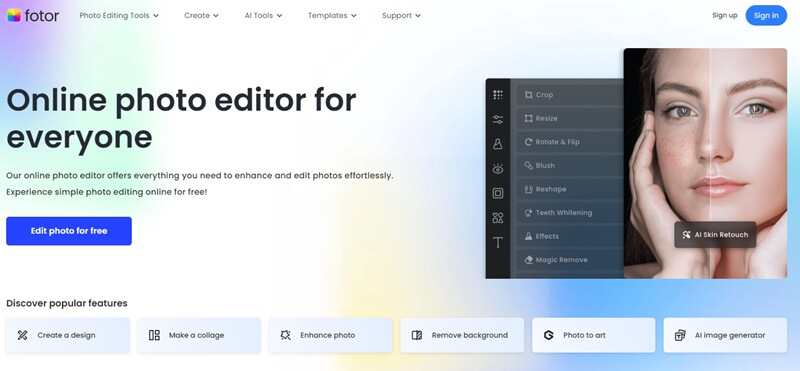
- Pros
- Fotor's impressive watermark removal capacity suits both beginners and professionals.
- It can remove full-screen watermarks on portraits.
- Cons
- Manual editing may be required on images with detailed objects to erase.
Bonus: FAQs on AI Remove Watermark From Image
How do I remove a watermark from a video in free AI?
There are tons of AI watermark removers online for videos on the internet, such as Media.io. This online tool supports vast media formats like MOV, MPG, AVI and MKV. Additionally, this online tool helps you remove objects that do not have visual appeal, like watermarks, date stamps, and text.
Can ChatGPT remove watermarks?
ChatGPT is one of the known artificial intelligence applications designed to help individuals in various ways, including watermark removal. To do this, you only need to type ChatGPT watermark remover into your browser, and it will appear in the search results. However, users must sign up for their emails before using the tool.
How do I get rid of watermarks for free?
With all the tools mentioned above, you can remove watermarks on images for free. With AVAIde Watermark Remover, this online tool allows users to process their images without charge and offers unlimited daily watermark removal.
With this walkthrough, removing the watermarks on your images becomes easier. All the mentioned programs integrated with AI get rid of watermarks efficiently and effectively. However, if you want a tool that can cater to this activity among beginners and professionals, AVAide Watermark Remover is highly recommended.

Easily get rid of annoying watermarks and unwanted objects from your photos without quality loss.
TRY NOW



