Are you in a situation where you need to remove a background from your media file? However, due to the extensive platforms available, you need clarification about what to use. Do not worry! This post will present the best background remover platforms for images and videos. We got what you need, whether you are just a beginner or an experienced one. Please keep scrolling to find the easiest yet rich-in-feature background remover!
Part 1. Top 10 Image Background Removers
1. AVAide Background Eraser
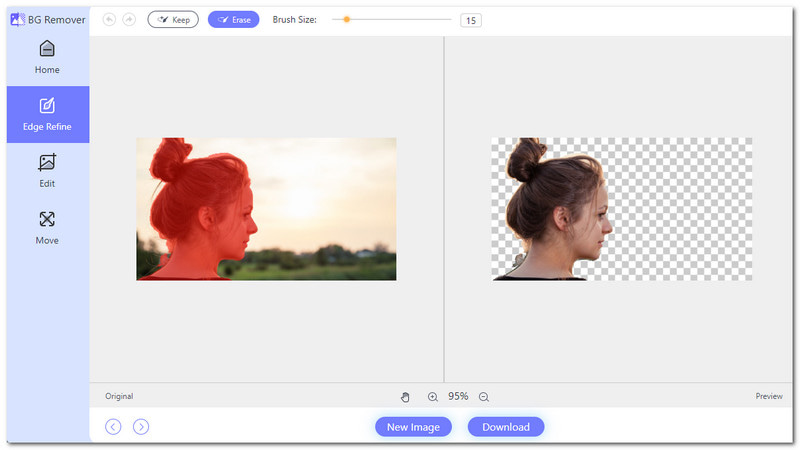
The best image background remover you can access online for free without the need to install a program is AVAide Background Eraser. It employs artificial intelligence technology to remove backgrounds from standard image formats.
It will leave the main subject highlighted and make the background transparent. The impressive part is that it offers a brush feature. You can use it to highlight the main subject manually. If you mistakenly brush the background, you can use the erase feature.
Another stand-out feature is its option to select a color and import an image to make it a new background. Indeed, the AVAide Background Eraser will make your video look clean and professional compared to before!
Compatibility: Online
Pricing: Free
- Pros
- It supports JPG, JPEG, PNG, GIF formats, etc.
- It allows you to see the results in real-time.
- It offers a crop option to remove unwanted parts from the image.
- It allows you to flip and rotate the image.
- It does not add a watermark to your edited picture.
- Cons
- It relies on a fast or stable internet connection to operate.
2. Remove.bg
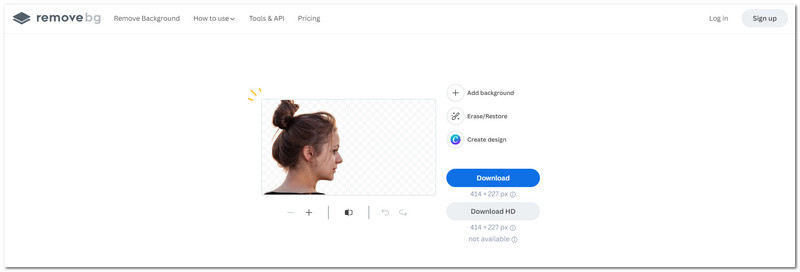
Remove.bg is a top-notch AI background remover online. It offers a magic brush to erase and restore a background. It works efficiently on large pictures and allows you to save them using a clear background. You can use it without needing to install anything, which makes it convenient.
Compatibility: Online
Pricing: Free
- Pros
- It produces high-quality outputs.
- It offers an easy-to-understand interface.
- It offers pre-set templates for background changing.
- Cons
- It only offers limited customization.
- It requires you to sign up to download a high-definition output.
3. Clipping Magic
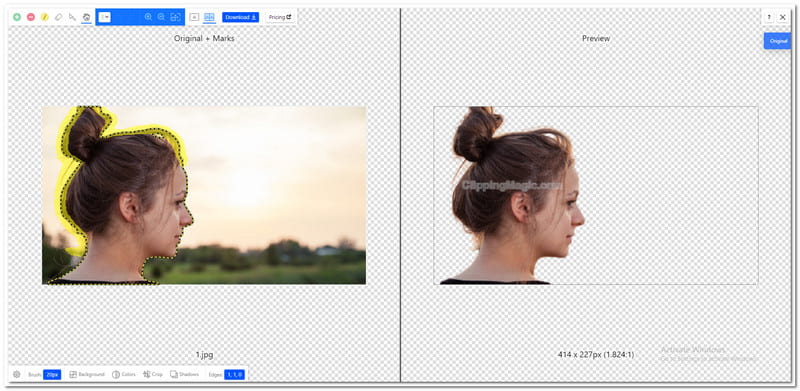
Clipping Magic is a good option if you want to be precise about your background removal task. It provides various editing options, which gives you complete control over your background removal process. These editing and fine-tuning options ensure high precision, even in the most intricate photos. Another thing is that you can upload photos from your local file or paste a website link.
Compatibility: Online
Pricing:
| Free | Light | Standard | Pro |
| $0.00 | $2.48 | $4.89 | $12.48 |
- Pros
- It changes the background to transparent.
- It offers solid colors to change the background.
- It boasts sharing capabilities and online collaboration.
- Cons
- It incorporates a watermark on the output preview screen.
- It can only download a size-limited output for the free version.
4. Pixlr
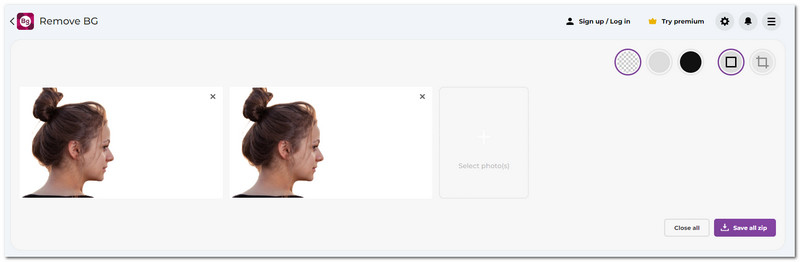
A web-based photo editor that detects edges and fine details to ensure clean and precise background removal is Pixlr. It provides various editing options to refine your output. It provides a transparent, white and black background. Do not worry about compatibility issues; it supports standard image formats. The good thing is that it supports batch processing, saving you time and effort.
Compatibility: Online
Pricing:
| Free | Plus | Premium | Team |
| $0.00 | $0.99 | $4.90 | $9.91 |
- Pros
- It offers basic and advanced editing features.
- It has the option to restore and remove the background.
- It offers an option to change the language, accent and workspace color.
- Cons
- It only offers a seven-day free trial.
- It does not offer an option to add pictures from local files.
5. Fotor
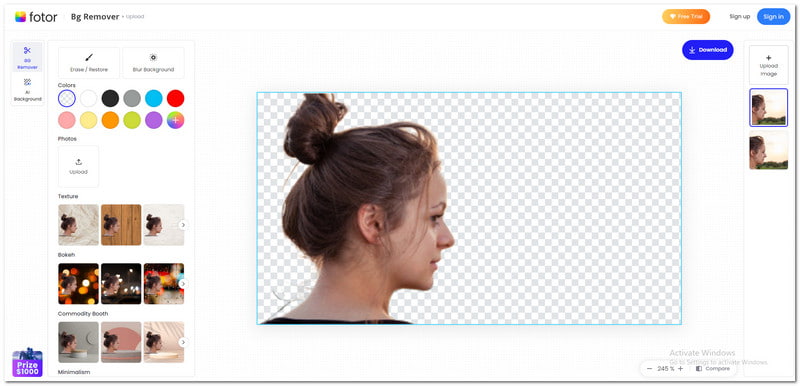
Fotor is an online platform for editing pictures with a unique feature for removing image backgrounds. It offers various colors and palettes to change the background. It offers pre-set templates like texture, bokeh, commodity booth, etc. It simplifies the making of professional content for social media platforms, etc.
Compatibility: Online
Pricing:
| Free | Fotor Pro | Fotor Pro + |
| $0.00 | $3.33 | $7.49 |
- Pros
- It offers an option to blur the background.
- It changes the background to be transparent.
- It supports the batch background removal process.
- Cons
- It requires you to connect your personal account.
- It does not allow you to save your output in high-definition in the free version.
6. PhotoScape X

A program accessible to various operating systems that can help you remove image backgrounds is PhotoScape X. It supports batch background removal processes and offers uncomplicated background removal. Beyond that, it offers many effects and filters to improve your photos. It allows you to eliminate backgrounds, enhance your photos, and refine pictures simultaneously.
Compatibility: Mac & Windows
Pricing: $39.99
- Pros
- It is suitable for first-time users.
- It offers an easy way to remove the background.
- It offers a broad spectrum of editing functionalities.
- Cons
- It sometimes freezes and lags.
- It requires you to avail of the paid version to access advanced features.
7. Paint.NET

This program is a free raster photo editor designed for Windows users. It is a PNG background remover that uses a magic wand and additional selection functionalities to aid in background removal. Another thing is that it provides a broad range of plugins, making it reliable for basic editing tasks. On top of that, it offers an easy-to-understand interface that is perfect for first-time users.
Compatibility: Windows
Pricing: Free
- Pros
- It is free to use.
- It supports various image file formats.
- It supports various image file formats.
- Cons
- It does not offer a file recovery system.
- It needs some advanced features compared to other platforms.
8. Photos Pos Pro
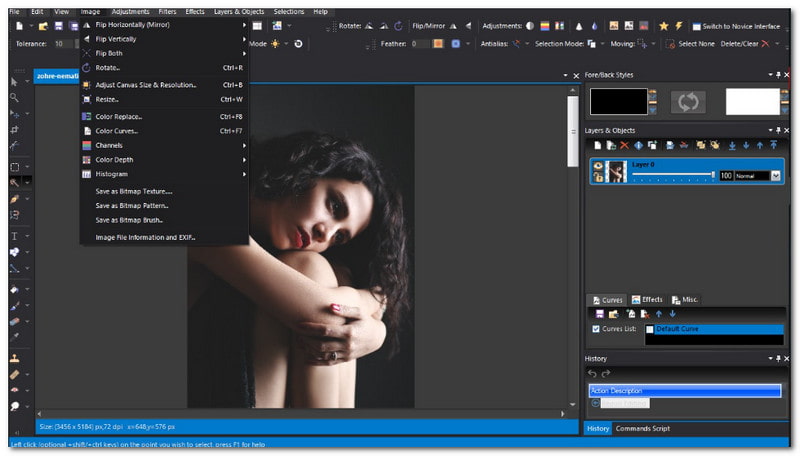
A free image editor featuring a comprehensive set of built-in features, including background removal, is Photos Pos Pro. It is recommended for first-time and advanced users. It provides various functionalities, like background erasers that include brushes. Besides that, it provides an option to enhance the image, manipulate, and support layers and masks.
Compatibility: Windows
Pricing:
| Free | Lifetime Premium License |
| $0.00 | $49.90 |
- Pros
- It supports several image file formats.
- It offers a customizable interface for users.
- It offers a range of artistic effects for creative editing.
- Cons
- It takes time to familiarize the features.
- It offers a cluttered interface.
9. Adobe Photoshop Express
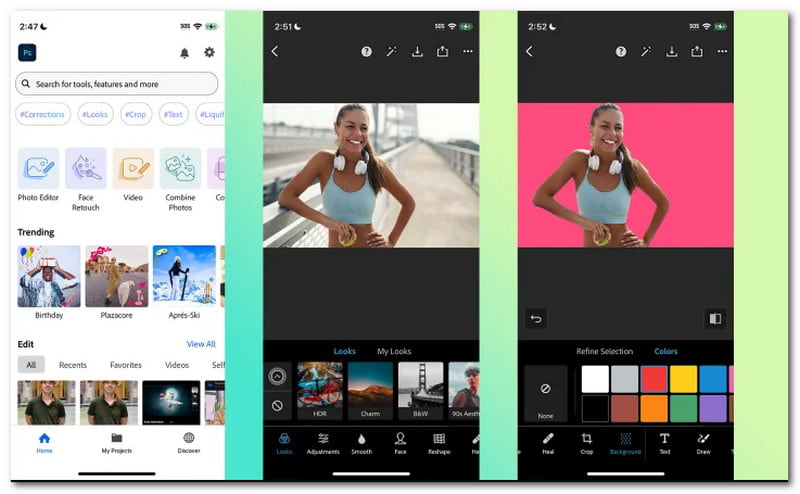
Adobe Photoshop Express is an application you can use to edit your photos using your mobile device. It boasts a broad range of editing functionalities, including background removal. It accurately separates the subject from the background. It offers an option to replace the background with a solid color, add an image, etc. It works well with various backgrounds, including complex ones. Undoubtedly, the Adobe background remover offers a satisfaction level when used.
Compatibility: Android & iPhone
Pricing:
| Per Month | Per Year |
| $34.99 | $34.99 |
- Pros
- It offers a clean interface.
- It offers several editing functionalities.
- It produces high-quality, professional outputs.
- Cons
- It only has limited editing features compared to programs.
- It requires you to pay a subscription to access premium features.
10. PhotoRoom AI Photo Editor
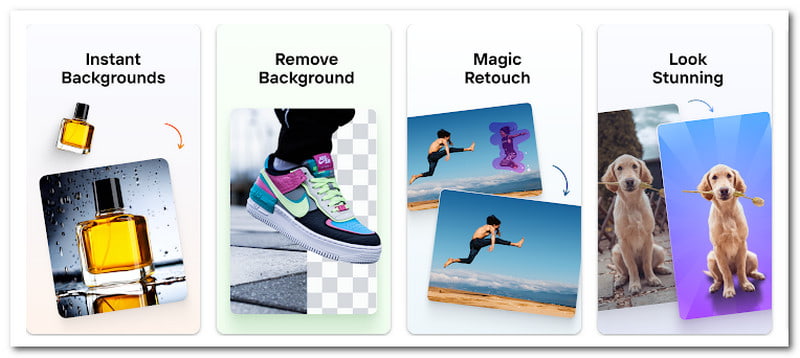
PhotoRoom is a mobile application that enables you to remove backgrounds from photos easily. It offers a real-time preview screen to see the changes and output. It offers different backgrounds, and you can pick to replace them. This application offers templates to help you make professional-looking photos for social media and more.
Compatibility: Android & iPhone
Pricing: $1.77 - $2300.00 per item
- Pros
- It allows you to add backgrounds.
- It boasts a fast processing speed.
- It ensures high accuracy in background removal in complex photos.
- Cons
- It depends on an internet connection to operate.
- A subscription fee is required to access advanced features.
Part 2. Top 10 Video Background Removers
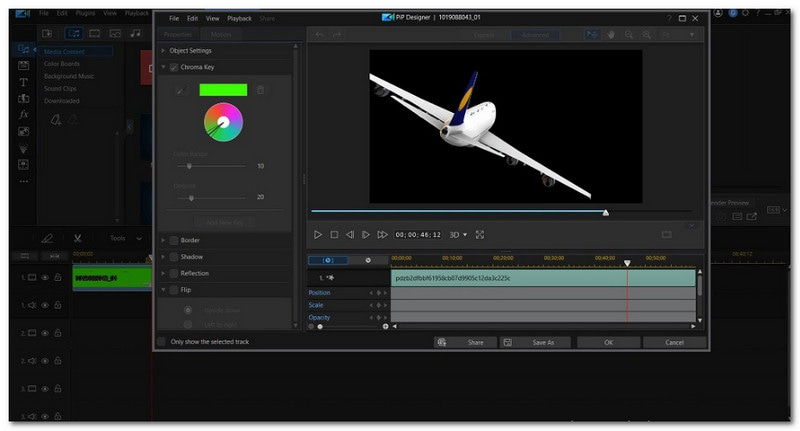
A stand-out platform for removing backgrounds from videos with an easy-to-navigate interface is PowerDirector. It provides various options for background removal. These include chroma key, green screen, masking, blending, overlays, and sky replacement. This platform is recommendable for social media influencers, live streamers, and more.
Compatibility: Windows & Mac
Key Features:
◆ It allows you to work on multiple layers.
◆ It allows you to import images or videos to use as a background.
◆ It offers precise selection functionalities to select the background to be removed.
Pricing:
| Free | Premium Version |
| $0.00 | $4.08 |
- Pros
- It offers a real-time preview screen.
- It is compatible with various video formats.
- It removes the background with minimal effort.
- Cons
- It sometimes retains artifacts.
- It only offers limited control over details in background removal.
2. VSDC Free Video Editor

VSDC Free Video Editor is a reliable and efficient solution for eliminating backgrounds from videos. It provides chroma key and mask options to remove backgrounds. It also provides edge refinement and feathering options. These features will smoothen the transitions between the subject and the imported background.
Compatibility: Windows
Key Features:
◆ It offers a range of effects and transitions.
◆ It enables you to export videos to social media platforms.
◆ It offers color correction and grading options to enhance video quality.
Pricing:
| Free | Premium Version |
| $0.00 | $19.99 |
- Pros
- It is lightweight.
- It offers guides for beginners.
- It offers a set of editing features for free.
- Cons
- It only offers limited export options to the free version.
- It overwhelms first-time users because of its interface.
3. Camtasia
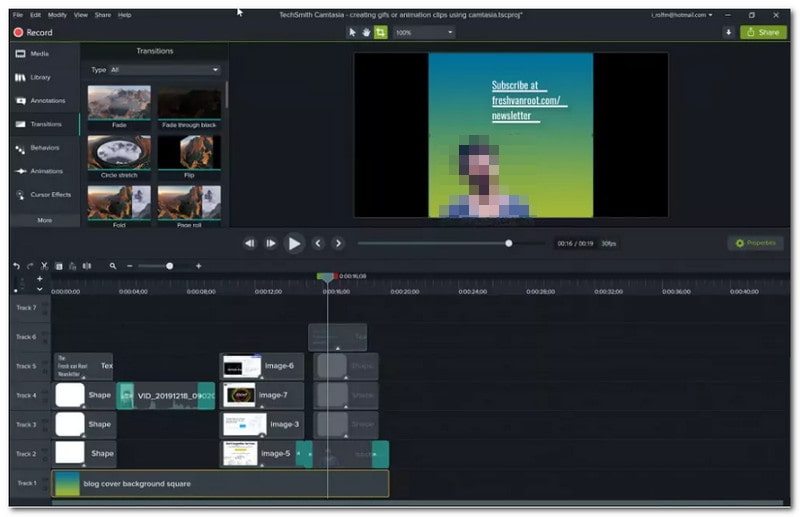
If you are looking for a platform that offers an excellent, precise, and easy-to-use video background remover, count on Camtasia. You can use the video background remover for any kind of video footage. The chroma key feature is easy to control. You can use the eyedropper to select any background solid color for removal. There are sliders to change the softness, tolerance, and hue.
Compatibility: Windows & Mac
Key Features:
◆ It offers a royalty-free stock library.
◆ It offers a color correction feature.
◆ It allows you to upload your output on social media.
Pricing:
| Individual Subscription | Perpetual License | Camtasia + Audiate Bundle |
| $179.88 | $299.99 | $329.87 |
- Pros
- It is beginner-friendly.
- It produces high-quality outputs.
- It allows you to remove the background without extensive manual editing.
- Cons
- It is expensive.
- It only offers basic editing functionalities.
4. Unscreen
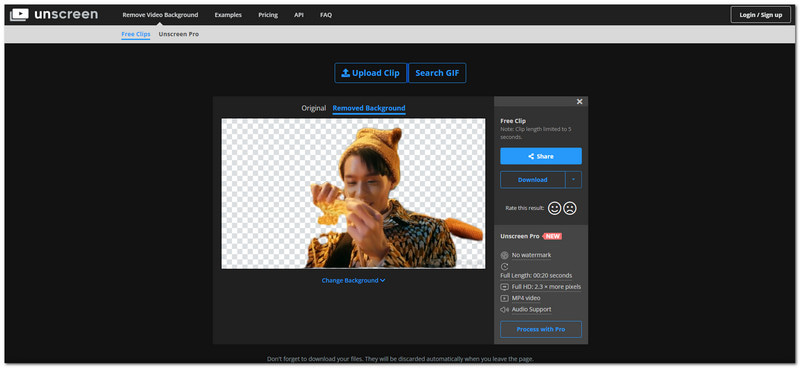
An online editing platform that is trusted for removing background from footage is Unscreen. You do not need to record your video using a green screen. It will remove the background for you. It employs artificial intelligence technology to detect and eliminate the main subject from the background. It will leave the background transparent, or you can replace it.
Compatibility: Online
Key Features:
◆ It uses automatic background analysis and removal.
◆ It allows you to change the background of your choice.
◆ It can help you remove video backgrounds without a green screen.
Pricing:
| Free | Subscription Plan | Pay as you go |
| $0.00 | ◆ $3.00 – Hobby ◆ $2.60 – Artist ◆ $1.98 – Creator ◆ $1.57 – Maker ◆ $1.18 – Studio | $4.99 |
- Pros
- It allows you to save your edited video in other formats.
- It allows you to share your output to social media channels.
- It allows you to change the background to color, image, etc.
- Cons
- It contains advertisements.
- It will add a watermark to the free version.
5. Cutout.Pro
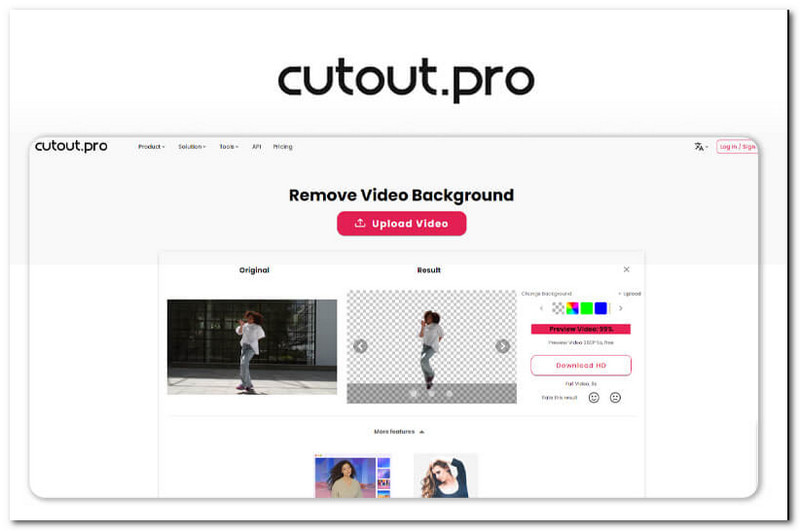
Cutout.Pro is a web-based platform that can remove background for images and videos with ease. It employs artificial intelligence technology to detect and separate the subject from the background. The good thing is that it allows you to replace the background of your choice or leave it transparent. This platform offers a clean and precise background removal, making it a good choice for creating engaging content.
Compatibility: Online
Key Features:
◆ It offers a one-click automatic video background removal.
◆ It offers a color palette to change the background color.
◆ It allows you to upload a different photo or video as the background.
Pricing:
| Free Account | Subscription Plan | Pay as you go |
| $0.00 | Starts with $0.125 | Starts with $0.997 |
- Pros
- It supports standard video formats.
- It supports ultra-high-definition video resolution.
- It offers editing functionalities to refine the background removal process.
- Cons
- It only holds a maximum file size of two megabytes.
- It takes some time to remove videos with complex backgrounds.
6. Kapwing
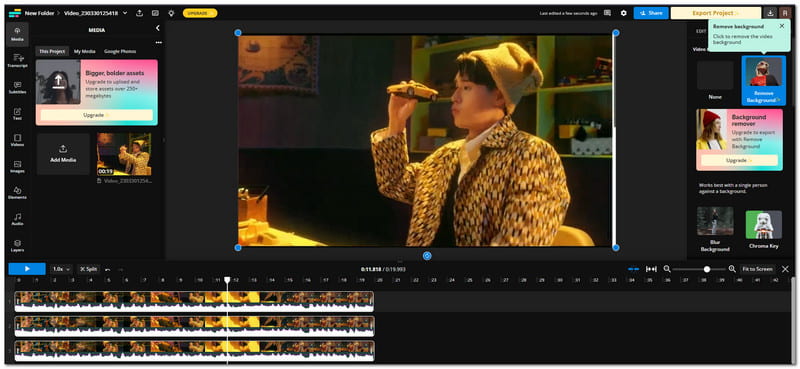
Kapwing is a content editing platform with an easy-to-use interface and features. This platform has a built-in background removal feature. It works best with a single person against a background. These include dancing, skating, teaching, and more. In addition, it offers blur background and chroma key features.
Compatibility: Online
Key Features:
◆ It allows you to import a different background video or photo.
◆ It previews the areas of the background that will be removed.
◆ It allows you to use the isolated subject as an overlay to another video.
Pricing:
| Monthly Plan | ◆ $24 – Pro ◆ $64 – Business |
| Annual Plan | ◆ $16 – Pro ◆ $50 – Business |
- Pros
- It offers various editing functionalities.
- It offers numerous effects to apply in the video.
- It offers animation, such as hue rotate and moving zoom.
- Cons
- It embeds a watermark on the free version.
- It requires you to upgrade your plan to proceed to your task.
7. SocialBook
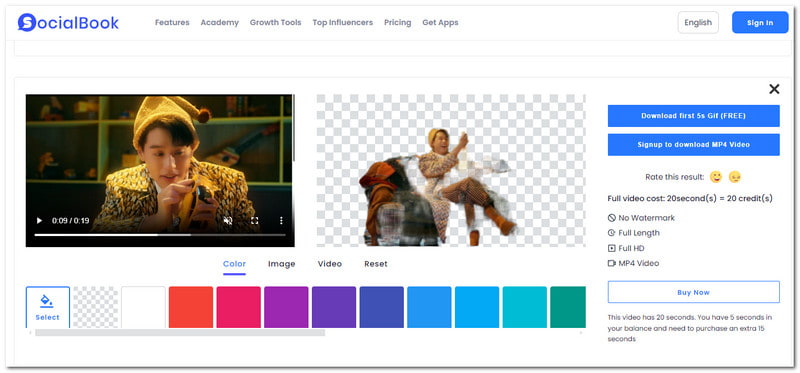
SocialBook offers an easy and fast video background remover solution. It is convenient to use since it is accessible online. It employs artificial intelligence technology to detect and separate the main subject from the background. It removes the need for greenscreens, expensive studios, pricey programs, and time-consuming editing.
Compatibility: Online
Key Features:
◆ It offers a clear and professional-looking output.
◆ It allows you to change the background to color, image, video, etc.
◆ It is recommended for dancing, skating, boxing, and sports videos.
Pricing:
| Hobby | Creator | Professional |
| $9 | $79 | $369 |
- Pros
- It is easy to use.
- It speeds up the process of background removal.
- It retains video quality after background removal.
- Cons
- It takes longer to process when editing large videos.
- It requires to enter the captcha to preview the video.
8. KineMaster
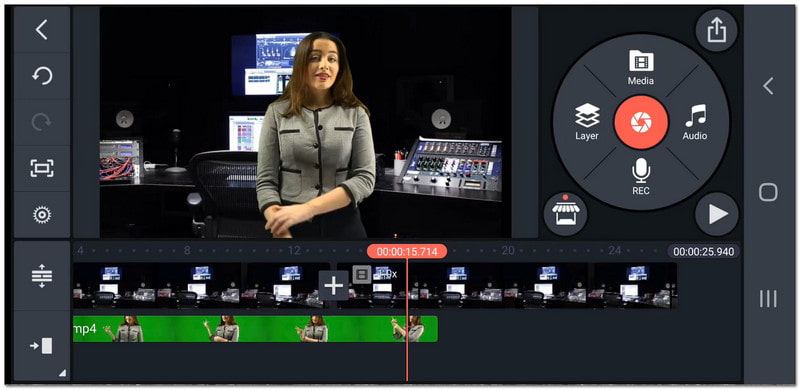
A video background remover application that can help you edit a video background is KineMaster. It is full of editing features, making it an excellent all-in-one platform. This application has a chroma feature to remove the background from the video. The best part is that it offers options to replace a background with a different image.
Compatibility: Android & iPhone
Key Features:
◆ It boasts an automatic chroma key.
◆ It offers video, sound, and transition effects.
◆ It offers royalty-free media to use as your video background.
Pricing:
| Monthly | Yearly |
| $3.99 | $39.99 |
- Pros
- It is easy to use.
- It provides a broad range of editing functionalities.
- It maintains video quality even after the removal of the video background.
- Cons
- It only offers a basic background removal.
- It requires you to upgrade your plan to access the advanced features.
9. VEED.IO
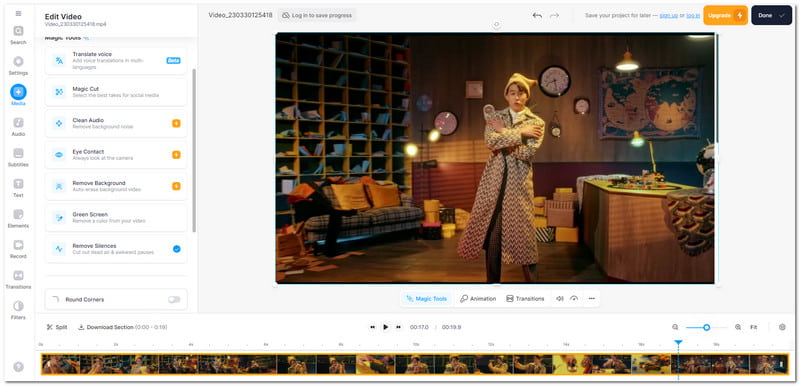
VEED.IO AI Video Background Remover provides a streamlined approach to removing backgrounds from videos. It employs artificial intelligence technology to isolate subjects from their backgrounds. It will make the background transplant, or you can replace it. The entire process is hassle-free and offers high-quality outputs.
Compatibility: Online
Key Features:
◆ It allows you to save your video as a template.
◆ It allows you to add text, subtitles, logos, etc.
◆ It allows you to remove and replace your video background.
Pricing:
| Free | Basic | Pro | Business |
| $0 | $12 | $24 | $59 |
- Pros
- It offers several editing features.
- It offers a real-time preview screen.
- It does the background removal swiftly.
- Cons
- It takes some time to import the video.
- It only has some export options from the free version.
10. Media.io
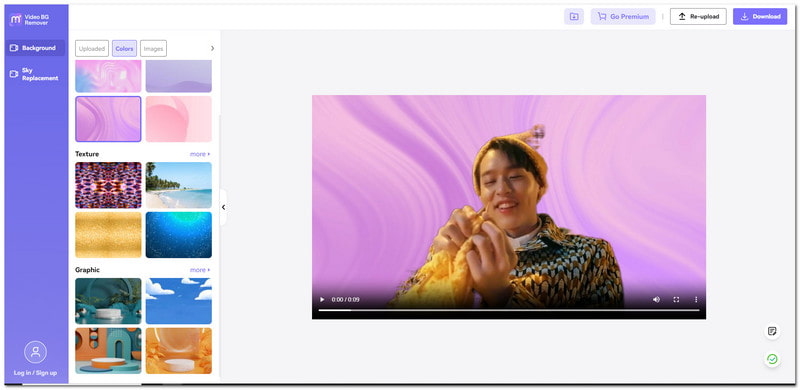
Media.io is a video background remover online that uses artificial intelligence technology to do all your work, including background removal. There are no advertisements, and it is safe to use. It can quickly isolate people and other objects from the background. It can eliminate the video background in one click without losing quality.
Compatibility: Online
Key Features:
◆ It allows you to change the background.
◆ It offers transparent and solid colors.
◆ It blends the main subject to the new background.
Pricing:
| Free | Monthly Plan | Yearly Plan |
| $0 | $19.99 | $95.99 |
- Pros
- It offers a pre-set of textures, graphics, etc.
- It has a built-in sky replacement feature.
- It allows you to upload an image and make it a background.
- Cons
- It takes some time to import footage.
- It requires you to sign in to your account.
Part 3. FAQs about Background Remover
What kind of background can be removed from photos or videos?
Most background remover platforms can remove solid colors, gradients, semi-transparent and complex patterns.
What image and video file formats are supported by background removers?
The commonly supported image formats are JPEG, PNG and GIF, while video formats are MP4 and MOV.
Is it essential to have technical skills to use a background remover?
You do not need background knowledge to use a background remover. One platform that does not require experience is AVAide Background Eraser.
Does background remover can handle complex backgrounds?
Yes! Some background removers can remove complex backgrounds, such as landscapes, crowds, or intricate patterns.
How accurate are background removers in removing image or video backgrounds?
The accuracy depends on the background's complexity, the media file's quality, and the platform's algorithms.
Image and video background removal provides numerous benefits. These include increasing focus on the main subject, improving visual appearance, and more. With the broad range of choices available, selecting the right platform is necessary. If you are still deciding what to use, consider using the AVAide Background Eraser. It is easy to use and rich in features!

Uses AI and automated background removal technology to capture complex backgrounds from JPG, JPEG, PNG, and GIF.
TRY NOW



