“Does anyone here have recent experience using AVCLabs Photo Enhancer? Can you provide a comparison to Topaz?” – Reddit
If you want to learn about AVCLabs Photo Enhancer AI, you must read this honest review. This article will give you all the necessary details, including its simple description, comprehensive features, advantages, drawbacks, and other vital parameters. In addition to that, you will also get to know the best method to upscale your photos and make them a perfect version of the original file. Therefore, if you want more information regarding the discussion, read everything from this review.
Part 1. A Brief Introduction to AVCLabs Photo Enhancer AI
AVCLabs Photo Enhancer AI is a fully-packed image editing software that enhances images. It can provide various useful features to make your pictures perfect and better than the original version. Its cutting-edge AI-driven technology can give you a smooth and quick editing process, saving you more time. We like that it can cater to various users, such as photographers, hobbyists, and graphic designers, who want high-quality image enhancement. Regarding compatibility, you can operate the program on Mac and Windows, which makes it accessible to a broad user base. So, consider using this program if you want to use a fantastic photo editor.
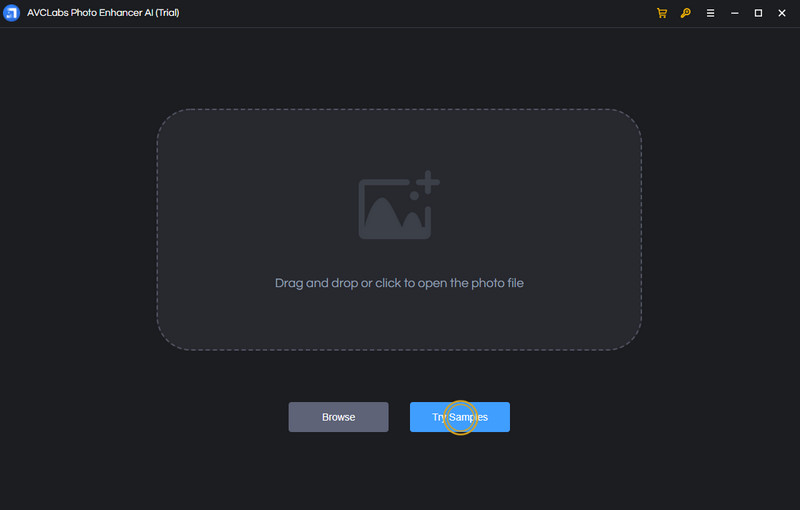
Good Points about the Program
Integrated with AI
You can expect an exceptional result when using the tool since it supports AI-powered technology. You can enhance and edit your photos quickly and easily, saving you more time. Plus, with its AI power, you can ensure a more precise and sharper image output, leading to a better viewing experience.
Intuitive User Interface
The good thing about the software is that it can offer a simple and comprehensive layout, allowing you to navigate all features quickly. With that, you can edit your images without trouble whether you are a professional or an advanced user.
Supports Batch Editing
The software lets you deal with more than one photo. You can enhance and edit multiple photos simultaneously, which is ideal for users who want to edit bombarded images without consuming much time.
Free to Download
We like the fact that you can download AVCLabs Photo Enhancer AI for free. With that, you don't have to spend a penny to upscale images.
Drawbacks of the Program
Slow Installation Process
What we don't like about the software is its slow installation process, including the setup process.
Lack of Mobile Apps
There is no mobile version of the software, which is dissatisfying for some users.
Software Crash
There are times when the program crashes or closes without any reason.
Image Watermarks
When using the free version, the software will insert a watermark to the upscaled and improved images, leading to an annoying viewing experience.
Part 2. Best Way to Upscale Image using AVCLabs Photo Enhancer AI
After downloading the AVCLabs Photo Enhancer AI 1.7 version, you can edit your photos. To start the photo upscaling procedure, check and follow the effective method below.
Step 1From the main interface, click the Plus button to add the images from your desktop. You can also hit the Try Samples button to use the stock images from the software.
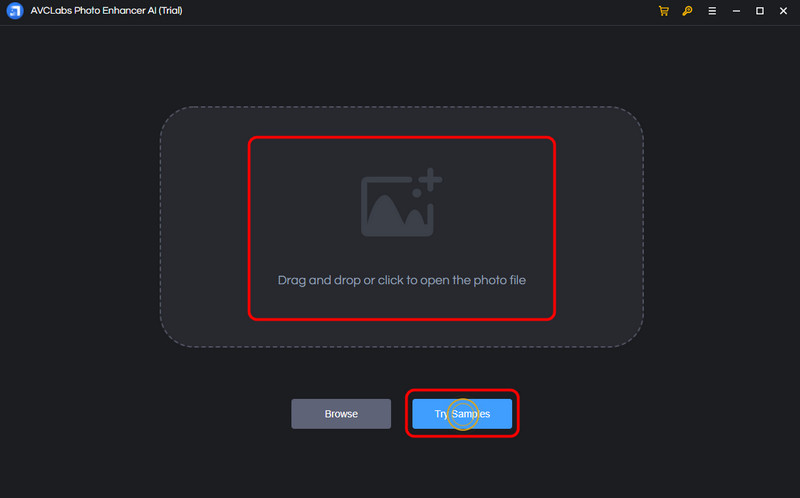
Step 2After you add the image, go to the Feature List and select the AI Upscaler option.
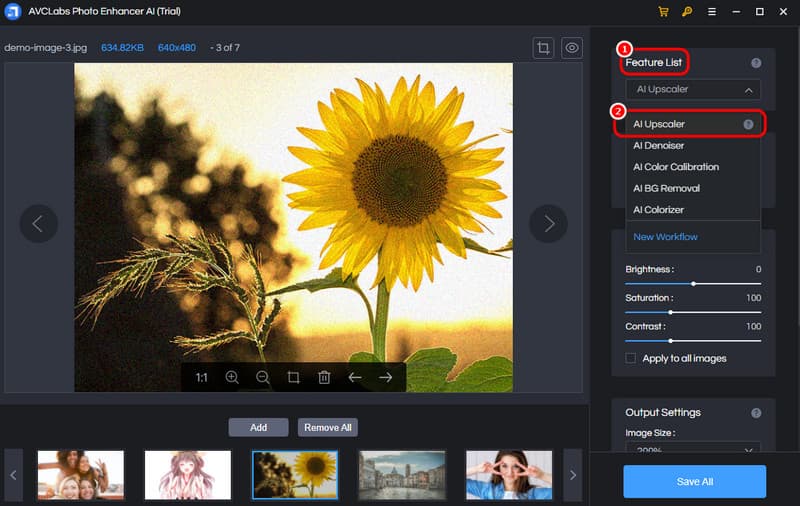
Step 3You can also go to the Image Settings and Output Settings to make some changes to the parameters. You can adjust the brightness, saturation, contrast, image size, and more.
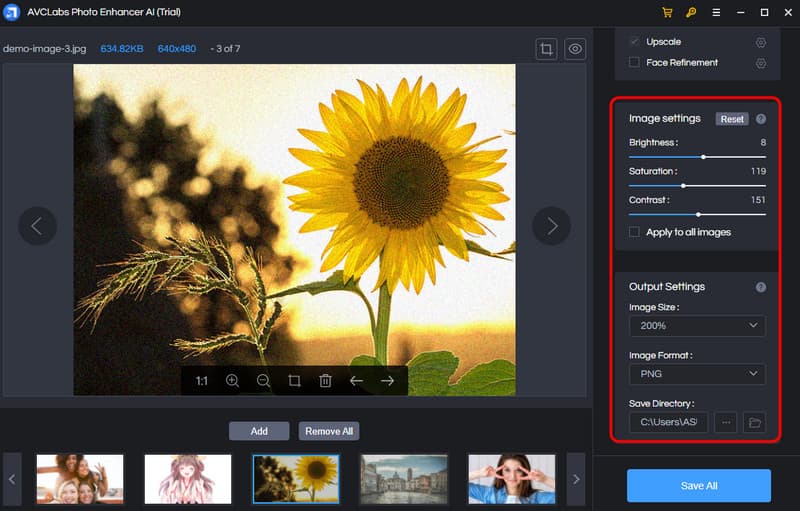
Step 4For the final step, hit the Save All button below to start the image upscaling process. Once done, you can browse the upscaled image on your desktop.
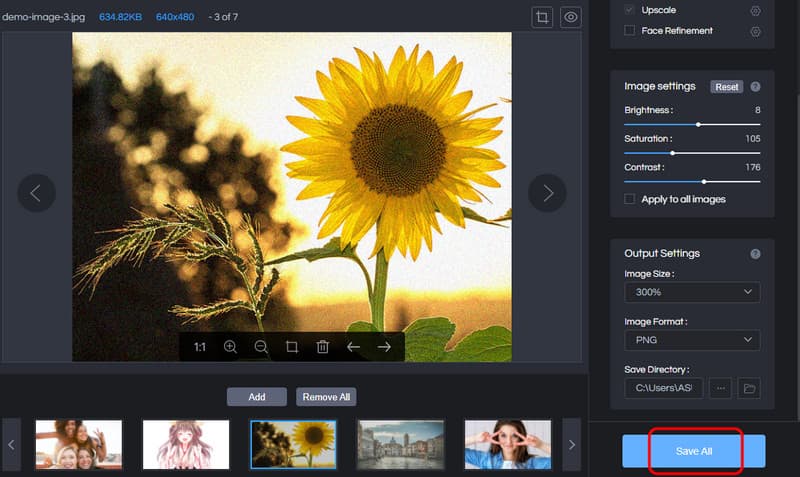
Part 3. A Complete Review of AVCLabs Photo Enhancer AI
If you want to learn more about the software, see this post as we introduce various features you can access.
AI Upscaler
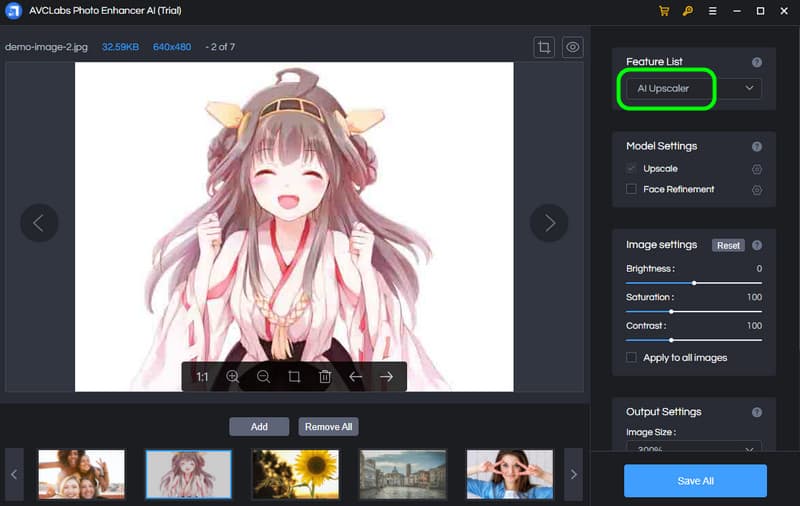
One of the core features of the software is to upscale the image. It is perfect to increase and edit the image's resolution. The good thing is that you can upscale the image to 400%, getting the best quality possible.
AI Denoiser
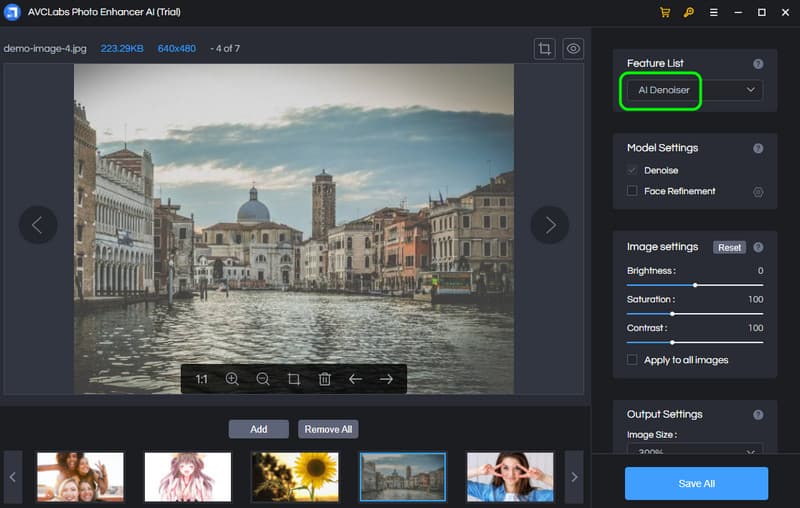
Another exciting feature you can enjoy is its ability to reduce image noise. It is a perfect feature if you want to make a sharper and clearer image for perfect viewing.
AI Color Calibration
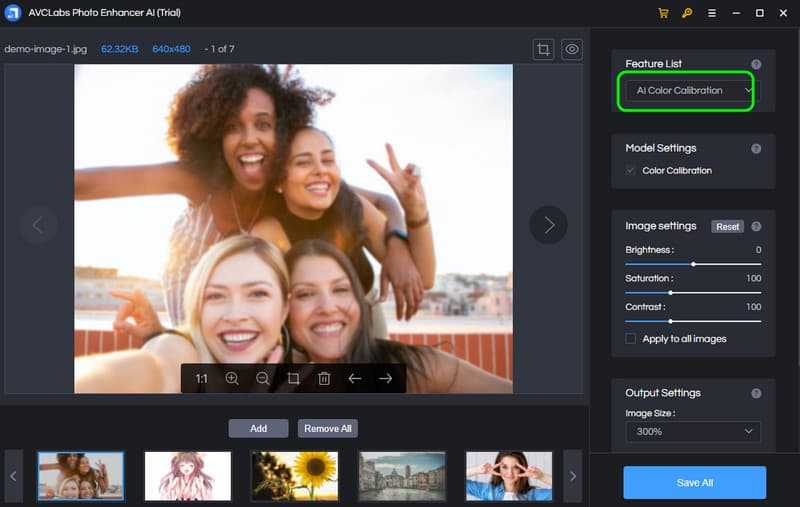
The next feature you can encounter is the AI Color Calibration. This feature ensures the image color is accurate and consistent across different media and devices.
AI BG Removal
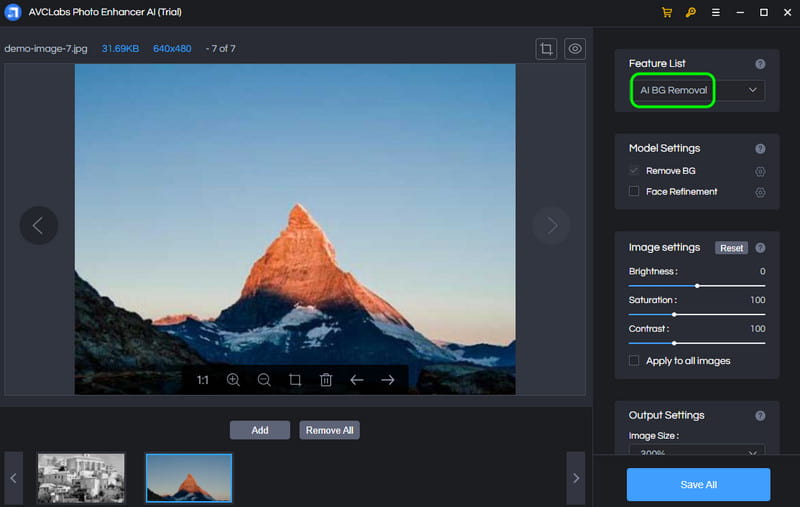
Do you want to remove the background of your images? You must access the software's AI BG Removal feature in that case. With the power of AI, the software can effectively and automatically remove the background from your images
AI Colorizer
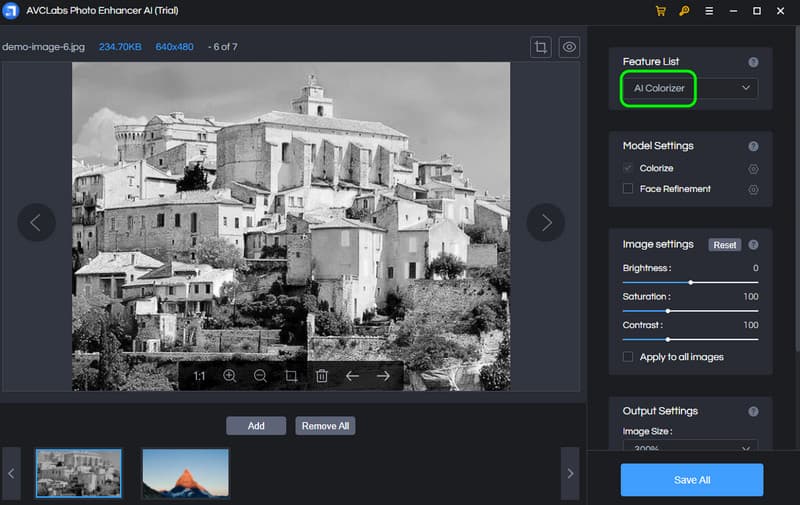
If you want to colorize your black-and-white photos, it is possible. The program's AI Colorizer feature lets you turn boring images into a lively output. It is also perfect if you want to colorize and restore old photos and make them brand new.
Image Cropper
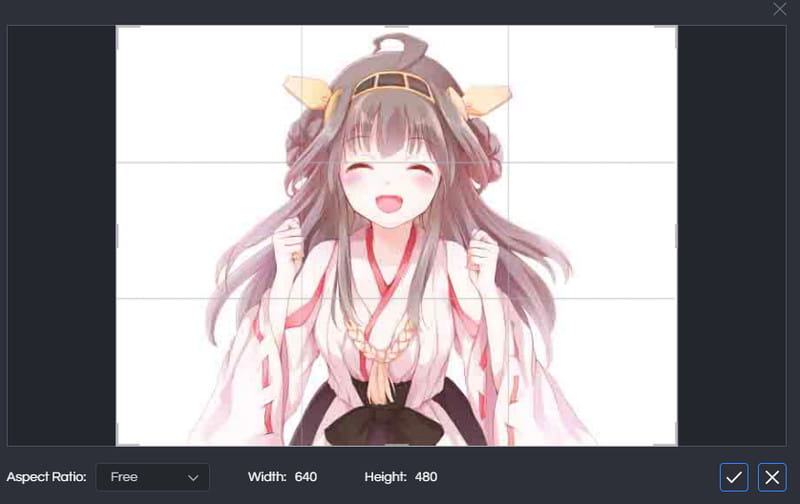
The image cropper feature allows you to remove and delete unnecessary portions from the image. It can also serve as a photo resizer since it lets you resize the images based on your needs. You can also select/pick your preferred aspect ratio to resize and crop your pictures automatically.
Part 4. Exceptional Alternative to AVCLabs Photo Enhancer AI
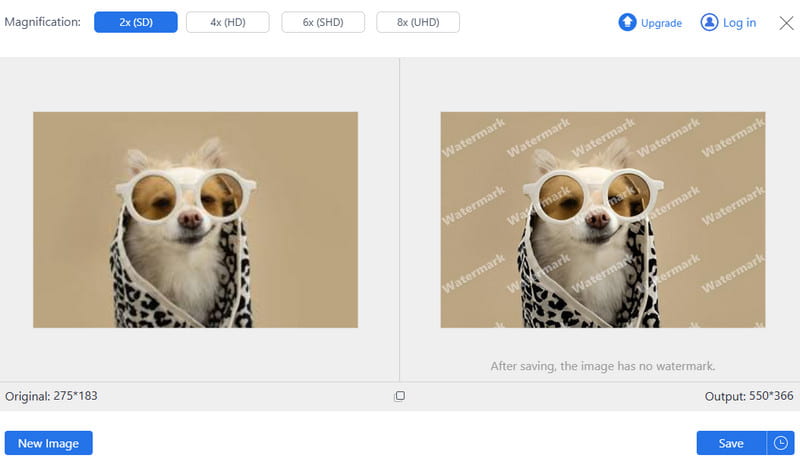
AVCLabs Photo Enhancer is an excellent photo upscaler. However, using the free version will insert a watermark to the image, making it annoying for users. So, if you want the best alternative to the software, we recommend using AVAide Image Upscaler Online. With this upscaler, you can upscale your pictures up to 2×, 4×, 6×, and 8× for free. You won't also encounter any watermarks after the saving process. Aside from that, since it is an online-based photo upscaler, you don't have to download any software on your desktop. It also doesn't require you to log in to any account, making it more convenient for all users. Lastly, the tool can support various input formats, such as JPG, BMP, PNG, JPEG, and more. Thus, if you want the best image upscaler to achieve your main objective, use AVAide Image Upscaler Online.
Thanks to this detailed and honest AVCLabs Photo Enhancer review, you have discovered all the necessary information. It includes its simple description, features, advantages, drawbacks, and methods to upscale images. Plus, if you want to replace the software due to various restrictions, we would like you to use AVAide Image Upscaler Online. This tool allows you to upscale free images with no watermarks. You can also upscale the image to 8× better, making it an ideal upscaler online.

Our AI technology will automatically enhance the quality of your images, remove noise and fix blurry images online.
TRY NOW



