Improving the resolution of an image is crucial as it improves the general quality of the photo, making it more visually appealing and straightforward. When discussing image resolution, we refer to the number of pixels in the picture. The more pixels a photo or image has, the higher its resolution will be. In simple terms, resolution equates to the level of detail present in an image.
Higher-resolution images are essential for specific applications like printing, where low-resolution photos can result in blurry, pixelated images that are difficult to view. Improving the resolution of an image can also bring out the finer details in an image, making it easier to identify objects or features that might not be noticeable with lower-resolution images. Below is the list of app to increase picture resolution; check them and try them with your photos.
| Software | AI-Based | Availability on Devices | Customization Options |
|---|---|---|---|
| AVAide Image Upscaler | Yes | You can access this tool on web browsers like Chrome, Firefox, Safari, and more. | It comes with a magnification option. |
| Adobe Lightroom | Yes | Download this tool for devices like Windows, macOS, iOS, Android, and tvOS. | It comes with batch editing functions. |
| PicsArt | Yes | You can download it on Windows and Mobile devices. | It has a video editor that lets you edit videos and add effects and music. |
Part 1. 8 Apps to Improve Image Resolution
1. AVAide Image Upscaler
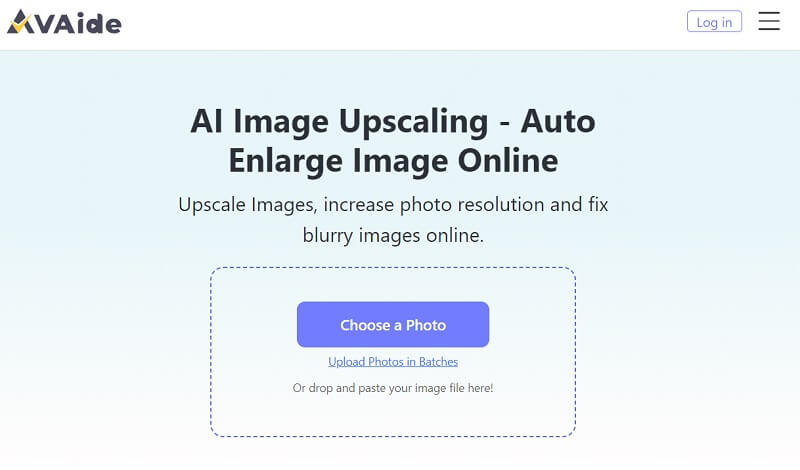
Do you need a free and reliable AI image enhancer for your device? The first AI tool that you should seek is AVAide Image Upscaler. It comes with better enhancer technology that enables images to upscale their resolution without having a large quantity of file size. This AI image enhancer comes up to an 8× upscaling level in which even those tiny bits of information on the projected image will be visible and enhanced. What makes this tool unique from other software or tools in this list is its ability to amplify resolution and export images without adding watermarks on the output files.
- Pros
- It has an intuitive UI; users can only operate one button to enhance their images.
- It works on various image formats, including JPG, JPEG, or BMP.
- The online app uses HTTP encryption, in which users can safely upload their images.
- It can enhance objects such as cars, products, and more.
- Cons
- This tool is too reliant on internet speed.
2. Adobe Lightroom
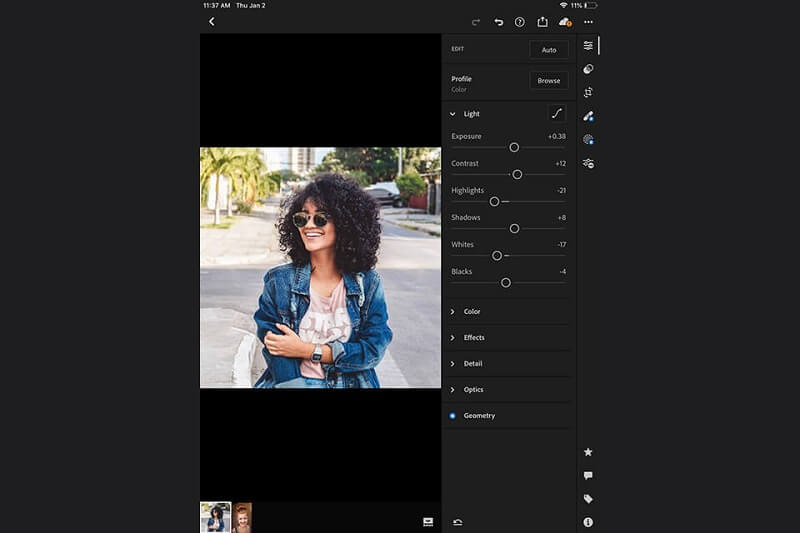
Adobe Lightroom is an excellent tool for enhancing images and making your photos look their best. Whether you're a professional photographer or looking to improve your skills, Adobe Lightroom has everything you need to take your photos to the next level. It has an expansive range of features that can help you take your photos to the next level. These features include brush adjustments, presets, and other AI-related image upscaling technology that can boost your picture resolution.
- Pros
- You can use a graduated filter to apply a filter to a specific area of your photo.
- Its Radial Filter permits you to apply a circular adjustment to your photo.
- It comes with Lens Correction that helps to correct any distortions caused by your camera lens.
- Cons
- Some of the editing features are not included in the trial version of this app.
3. PicsArt
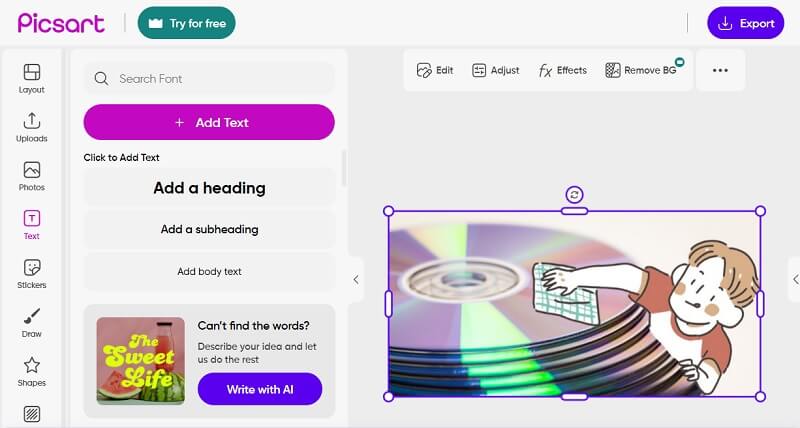
PicsArt is a popular photo editing and art creation software that offers a wide spectrum of features. Some of its notable features enhance the image resolution. PicsArt offers a range of editing tools such as crop, cutout, adjust, clone, and more to enhance your photos. It gives a variety of effects and filters to give your photos a unique look and feel. Overall, PicsArt is a versatile app that can be operated for various purposes, from simple photo editing to creating digital art and enhancing your picture resolution.
- Pros
- icsArt has a collage maker that allows you to create collages with different layouts, backgrounds, and frames
- The app gives a range of drawing tools like brushes, layers, and masks to create digital art.
- PicsArt has a social network where you can share your creations and discover artwork from other users.
- Cons
- You need to pay for its monthly subscription to keep your images accessible to you.
4. Pixlr
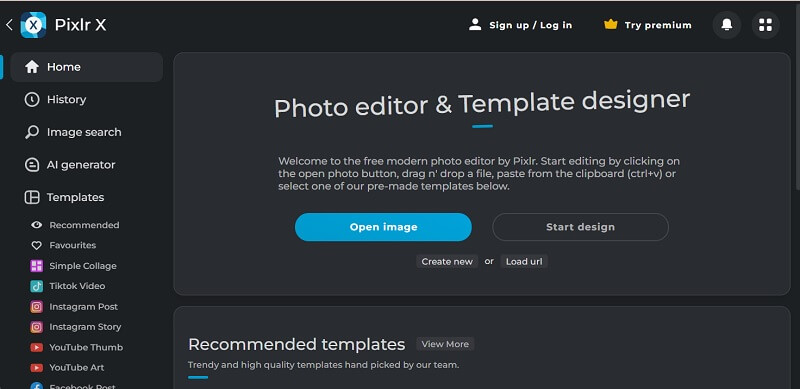
Pixlr is an online photo editor that enables users to revise and improve images without downloading software. It provides a variety of elements and tools to adjust an image's color, brightness, contrast, and other aspects. Pixlr is unrestricted for the general public in both free and paid versions. It is a popular tool among photographers, designers, and social media enthusiasts who use it to enhance image resolution and appearance. With its user-friendly interface and extensive features, Pixlr is a go-to choice for anyone looking to edit photos quickly and easily.
- Pros
- Pixlr includes a text tool that enables users to add text to their images in a variety of fonts and styles.
- Pixlr offers a range of adjustment options, including brightness, contrast, saturation, and hue.
- Pixlr has a built-in collage maker that enables users to merge or combine multiple images into a single composition.
- Cons
- It is much better if there is a pop-up tool that explains each feature.
5. Canva
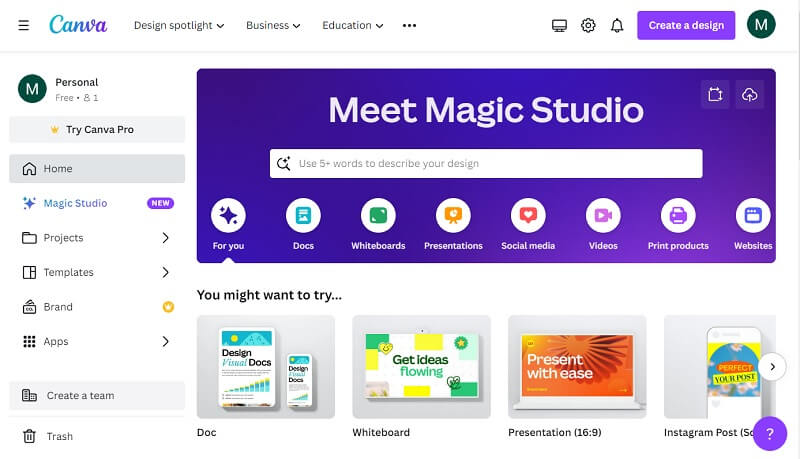
Canva is a prominent tool for creating designs and graphics, and it also has a valuable feature for upscaling images. With Canva image upscaling resolution, you can enlarge your images without losing quality or clarity. This feature is beneficial for designers creating large-scale graphics or print materials. Canva's upscaling algorithm uses advanced technology to preserve details and colors, producing high-quality images even when scaled up. Overall, Canva is a fantastic resource for anyone looking to create professional-looking designs quickly and easily.
- Pros
- Canva's interface is very user-friendly, allowing users to easily drag and drop elements into their designs.
- Canva allows multiple users to operate on a singular design simultaneously.
- Users can customize templates by changing colors, fonts, backgrounds, and other design elements to create a unique look for their content.
- Cons
- There are limited free emoticons, GIFs, and stickers on its free version.
6. Snapseed
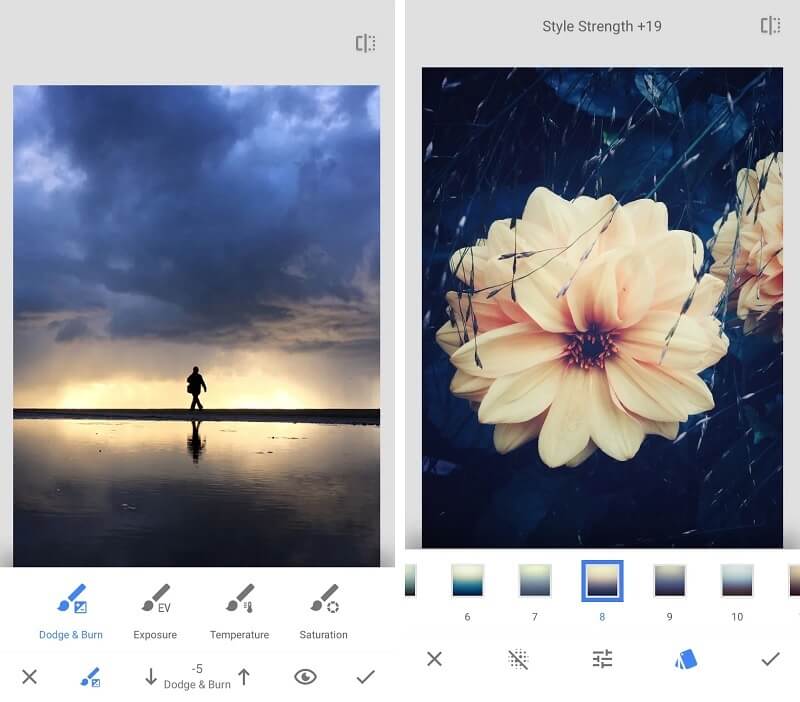
Snapseed is an excellent tool for enhancing the resolution of photos. Its advanced sharpening algorithms can help bring out the details in your images and make them look sharper and more defined. To use this feature, open your photo in Snapseed and select the Details tool. You can adjust the Structure and Sharpening sliders from there to your desired enhancement level. Remember that overly sharpening an image can lead to unwanted artifacts, so using this tool with care and moderation is best.
- Pros
- Tools for basic adjustments like brightness, contrast, saturation, and sharpness.
- Advanced editing features like selective adjustments, healing brush, and perspective correction.
- Its ability to store and share edited photos directly from the app is useful for users.
- Cons
- Not favorable for beginners due to its complex UI.
7. Remini

Remini is an AI-powered app that uses machine learning algorithms to upscale the resolution of images. By analyzing the pixels of an image and using deep learning techniques, Remini can enhance the details and clarity of the image, resulting in a higher resolution output. This app can be handy for old or low-quality images that may have been taken with less advanced cameras than modern ones. With Remini, users can now bring their old photos to life and enjoy them in a higher resolution.
- Pros
- Remini can process images in real time, making it a fast and efficient tool for enhancing photos.
- It comes with an intuitive interface for enhancing picture resolution.
- Remini's processing is cloud-based, allowing it to handle large images and process them quickly.
- Cons
- Sometimes, its enhancing features can't handle too blurry images.
8. Fotor
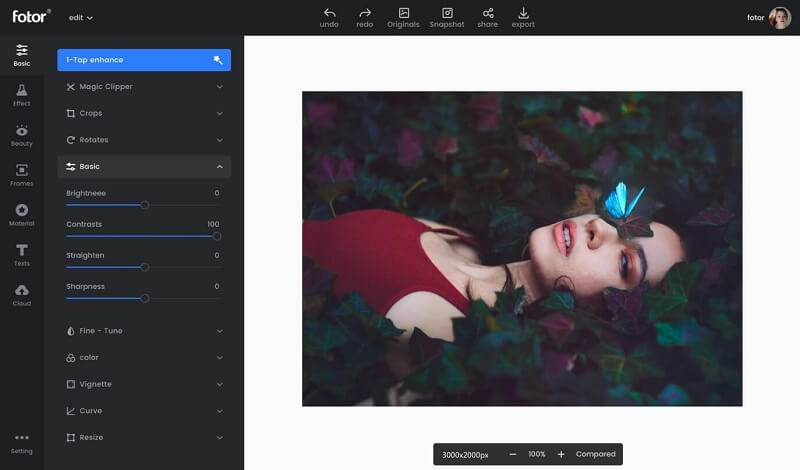
Fotor offers an Enlarge feature that allows you to increase the resolution of your images. With this feature, you can improve the clarity and sharpness of your pictures without sacrificing quality. Simply upload your photo to Fotor, select the Enlarge option, and adjust the settings to your desired level of resolution. Fotor's advanced algorithms will analyze and enhance your image to produce a high-quality, high-resolution version of your original photo.
- Pros
- It can support RAW files suitable for images taken by photographers.
- It comes with a collage maker and customizable templates.
- Fotor comes with beauty retouching tools for portrait images.
- Cons
- Its advanced features are difficult to learn.
Part 2. FAQs About Picture Resolution Enhancers
What are picture resolution enhancer apps?
Picture resolution enhancers are software tools that enhance the quality of an image by increasing the resolution. These tools use various techniques to add more pixels to an image, making it sharper and more precise.
How do picture resolution apps work?
Picture resolution enhancers work by analyzing the existing pixels in an image and using algorithms to create new pixels. These new pixels are designed to blend seamlessly with the existing pixels, resulting in a higher-resolution picture.
What types of images can benefit from using applications?
Picture resolution enhancers can be used on any image, including photographs, graphics, and screenshots. These tools are handy for images that are low resolution or have been resized or compressed.
What are the apps that can enhance resolution?
Some popular picture resolution enhancers include Adobe Lightroom, AVAide Image Upscaler, Fotor, Remini, and more. You can check the above list to learn more about these tools.
Are there any drawbacks to using picture resolution enhancer apps?
While picture resolution enhancers can improve the quality of an image, they can also create artifacts or distortions in the image. Additionally, some enhancers can be expensive or require a lot of processing power, making them impractical for some users. Using these tools judiciously and evaluating the results carefully before using them on important images is essential.
After considering various options and analyzing the potential benefits and drawbacks, increasing picture resolution can enhance image quality and provide more details. The decision to increase picture resolution should be made based on each situation's specific needs and requirements, considering factors such as the intended use of the images, the available storage and bandwidth, and the target audience. It is also important to remember that increasing resolution beyond a certain point may yield little improvements in image quality and may even result in degraded performance and visual artifacts. Luckily, this article's list of app to improve image resolution is the most valuable and helpful tool to enhance images.

Our AI technology will automatically enhance the quality of your images, remove noise and fix blurry images online.
TRY NOW



