If you’re looking for apps to change the colour of your background for campaigns or social media, the following 7 best photo editors can save you much time. From making the background white to making the background black and white, these photo editors will help your photos stand out among others.
Keep reading to find the best apps to make your image background white.
Part 1. Best Online Photo Editor to Make Background White
AVAide Background Eraser is a free AI-powered online photo editor to help you add a white or black background to your photos.
Upload your photo online, and the AVAide Background Eraser will cover the rest. It will automatically erase the background of your JPG, JPEG, PNG, and GIF images and create a transparent background with a smooth and clear cutout in a single click.
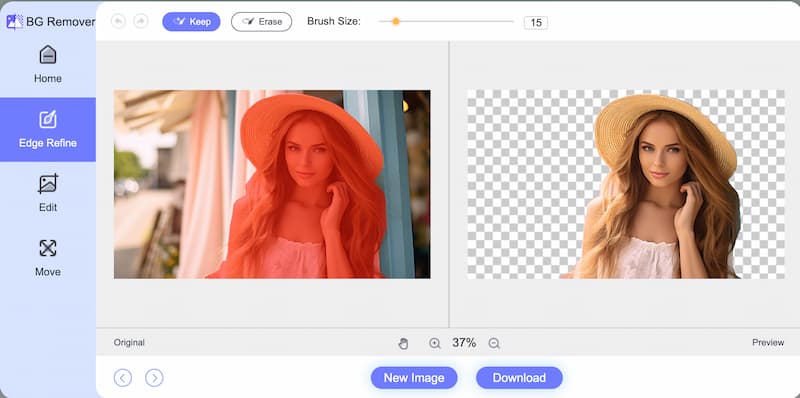
After the background is erased, you can customize your new background by adding a solid colour like white, black, etc., or background image, a must-have skill for eye-catching Instagram posters or artsy selfies. AVAide Background Eraser is free and starter-friendly. It saves you the trouble of downloading apps on your phones or PCs and delivers stunning results.
Part 2. 6 Best Apps to Make Background White
1. Adobe Photoshop Express
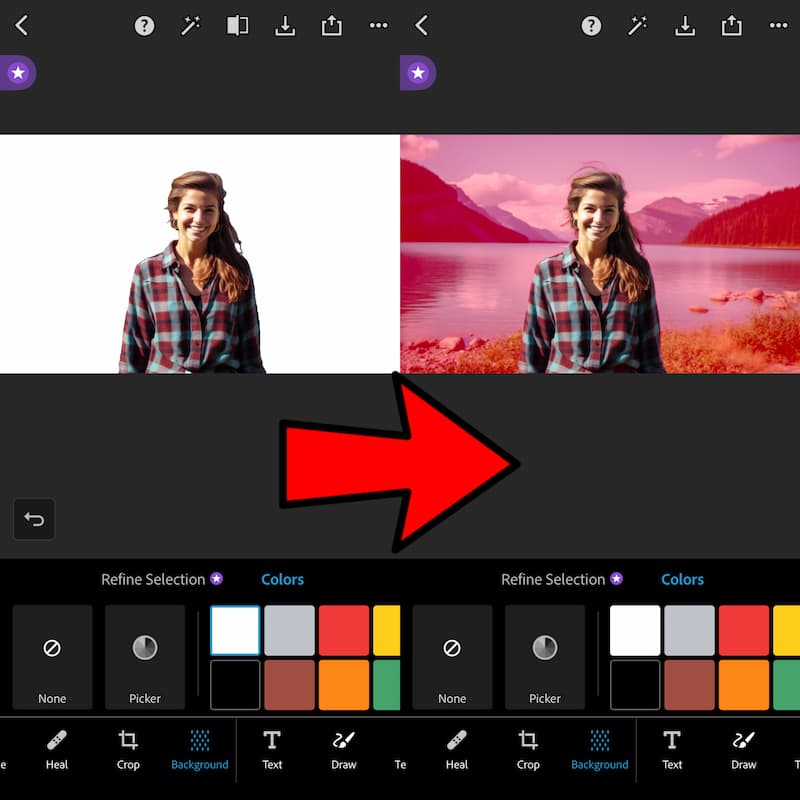
Adobe Photoshop Express is an app for iPhone & Android that allows you to quickly remove the background of your image with its intelligent tools. Select Photo Editor and import the photo into the app. Tap on Background and the background will be auto-erased automatically. You can choose many colors as the new background, including white, black, gray, etc.
Photoshop Express’s free functionality can meet your basic needs of changing the photo background colour. However, if you want to refine the selection, you will be required to upgrade to the premium version. The interface is excellent for people familiar with Adobe tools, but you have to create an Adobe account to use the app.
2. Facetune
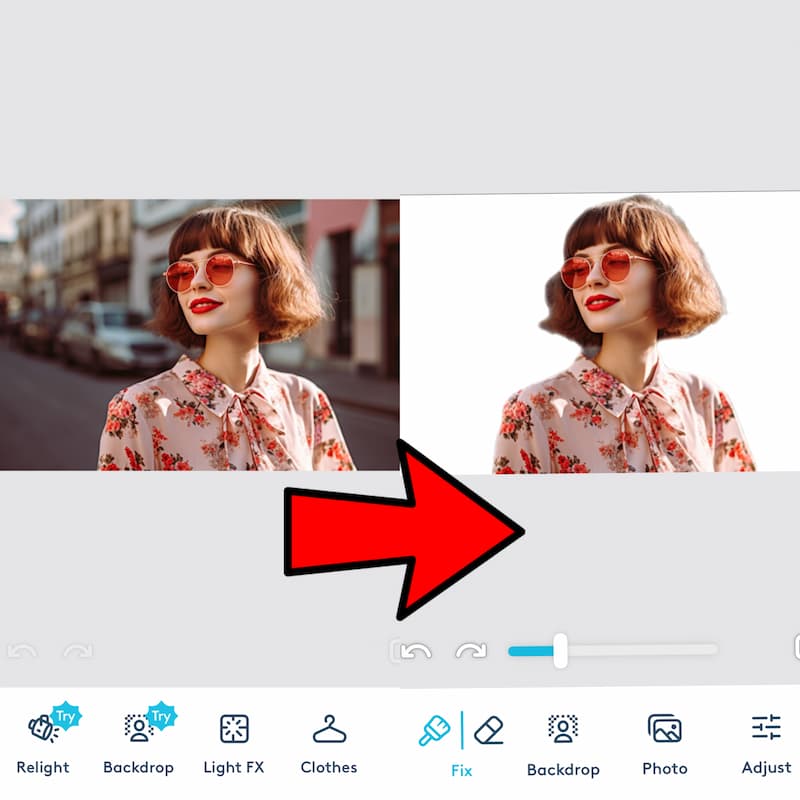
Facetune is another app to make the background white. It's available for iPhone & Android. To make your background white, go to the Backdrop option and choose the colour for your new background. There are tons of options for background editing, such as colours, patterns, or image backgrounds.
Facetune is also an editing app that makes your background black and white. All you need to do is tap on Retouch and choose B&W, then swipe on the background of your photo to convert it into black and white.
If you want to save the photo, you can go for a 7-day free trial and decide whether to pay for premium features afterwards.
3. Fotor
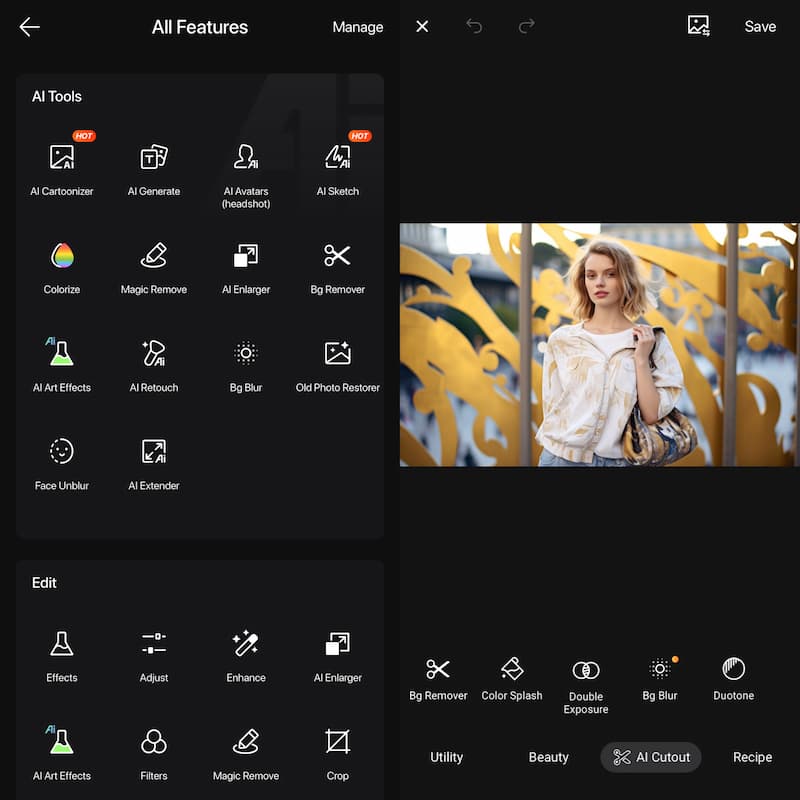
Fotor is an all-in-one photo editing app for photo editing and background removal. Its AI tool gives you the option to auto-remove your background, and it is more than just an app to make the background white; it also features functions for changing the background, removing unwanted objects, etc. Moreover, it can helps unblur image to optimize the quliaty.
The app is free and easy to use. However, the interface is slightly overloaded and confusing, meaning that you have to take time to get familiar with the app before using it to do your work.
4. Magic Eraser Background Editor
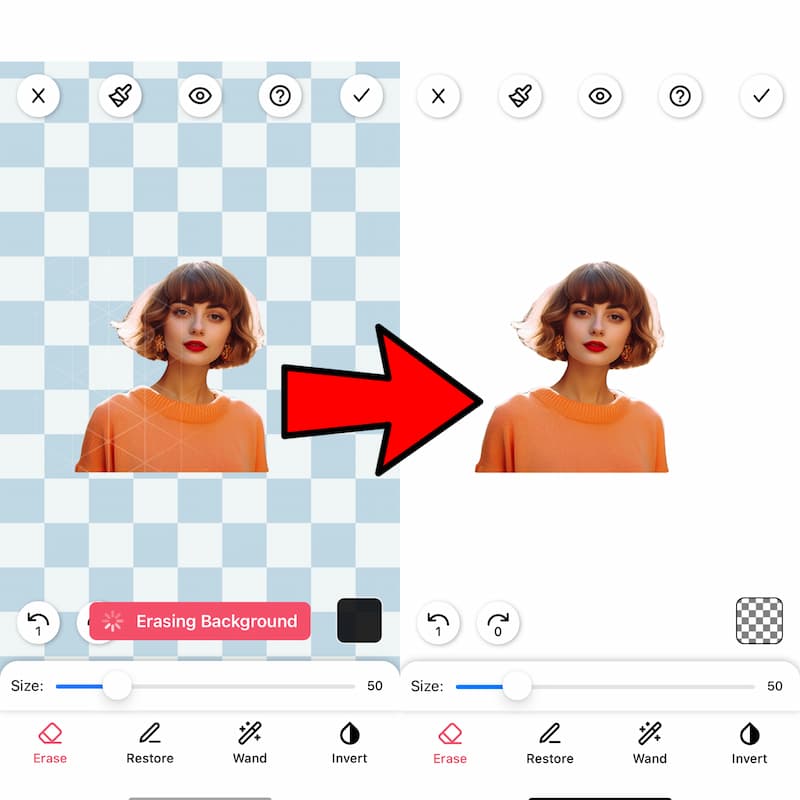
Magic Eraser is a handy mobile app for IOS and Android. Its AI-assisted auto background removal function is quick and simple. It does not involve any complex editing processes with a straightforward interface.
Like other apps, it automatically removes the background of your photo. After that, tap the bottom right corner to make the background white. You can add colours, images, gradient backgrounds, and patterns to the background. There are pop-up ads, but it's a free way to remove unwanted backgrounds quickly.
5. Photo Cut Out Editor
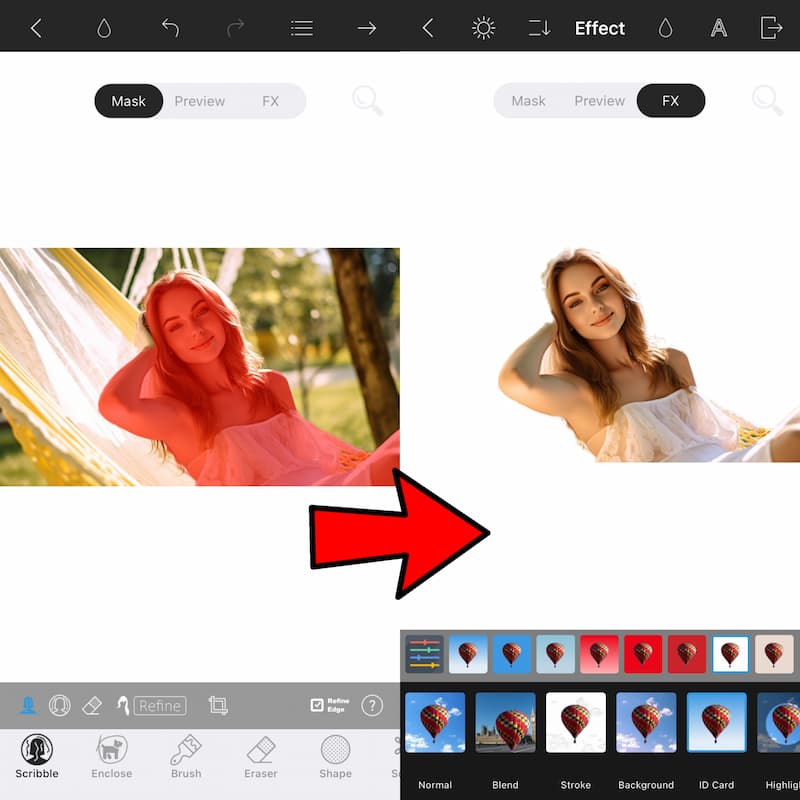
Photo Cut Out Editor is a free background-editing app available on iPhone. It specializes in re-editing photo backgrounds to fit your multiple needs. If you want to change the sky of your photo, create an ID card photo, or make the background black and white, Photo Cut Out Editor is the choice.
To make your background white, draw a line over the areas you want to cut out for smart selection, then select a white background colour. You can use the brush to refine hair and edges or remove areas you don't want to include in the cutout.
The app is beginner-friendly, with built-in tutorials. It is also an ideal photo app to make the background black and white, thanks to its over 100 background effects. However, the interface is not integral. You'll have to save and import several times if you want to combine different effects together.
6. Snapseed
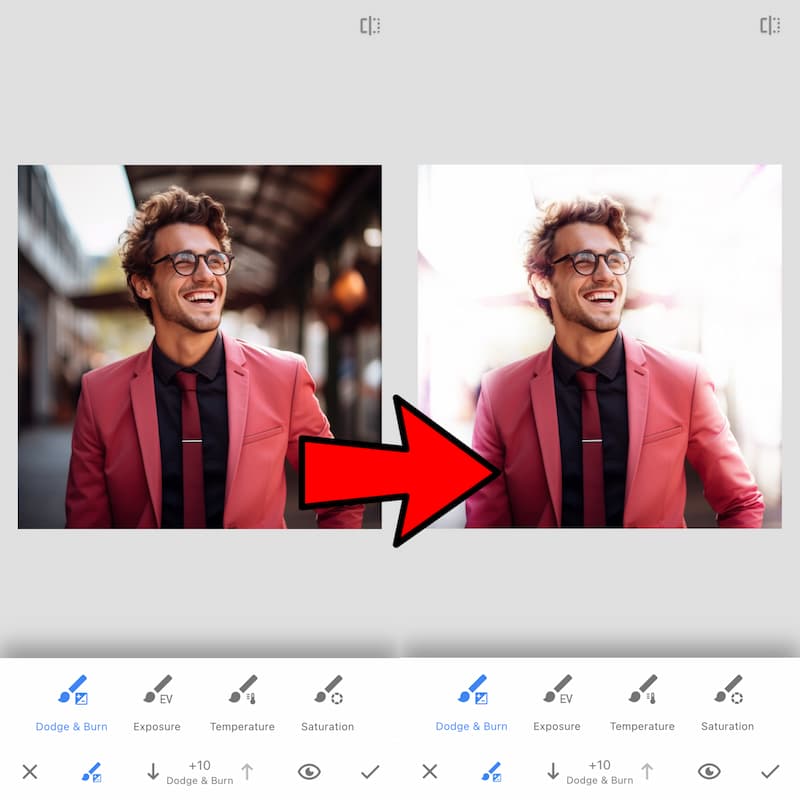
Snapseed is a free photo editor available for IOS and Android. It is a simple and powerful editor that doesn't require any experience in editing software.
To make the background white in Snapweed, all you need to do is select Tools and tap on Brush from the toolbar menu. Tap on Dodge & Burn and carefully move your finger across the background that you want to remove.
Snapseed is much less complicated than other professional editing apps. However, using fingers to edit manually is time-consuming and will likely cause a mistake.
Part 3. FAQs about Making Background White
How can I change the background colour of a picture?
Take Photo Cut Out Editor as an example.
Step 1. Tap on 9-ID card and select Gallery.
Step 2. Import the picture you want to edit, and draw lines in the object for smart selection.
Step 3. Tap on the arrow on the upper right, and choose the colour you want to change for your background.
How do I change the background of a picture to black?
If you use Magic Eraser Background Editor to do so, simply tap on photo on the bottom left, select the photo you want to edit, and tap on done on the upper right. The background of the picture will be auto-removed. All you need to do is tap on the bottom right corner to make the background black.
How do I make my background white without losing quality?
Here are steps to make your background white without losing quality using AVAide Background Eraser.
Step 1. Choose a photo or drag & drop your image onto the AVAide Background Eraser.
Step 2. After the background is erased, select a white colour for your background. This AI-powered editor will make the background white without losing quality.
The apps mentioned above are free to use to make your image background white. With them, you can easily edit the background of your photos on the go. Share the article with your friends facing the same trouble, and sharpen your photo editing skills to wow your Instagram followers!
Photo Editing Solutions

Uses AI and automated background removal technology to capture complex backgrounds from JPG, JPEG, PNG, and GIF.
TRY NOW



