Have you heard about the Apowersoft Watermark Remover? If not, you are in for a comprehensive exploration. In this write-up, we will delve into the details of Apowersoft Watermark Remover. It will cover the key features, pricing, advantages, disadvantages, and more. We will also introduce alternative platforms for removing watermarks. Read on to understand these platforms and make an informed choice. To learn more about it, continue reading.
Part 1. Apowersoft Watermark Remover Review
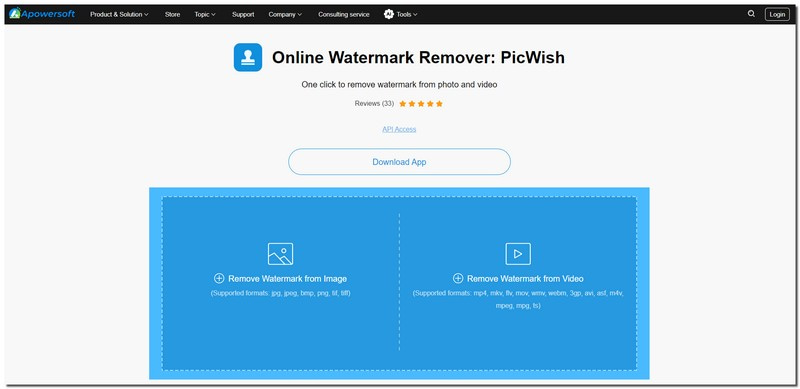
Apowersoft Watermark Remover has a desktop and online version. They can remove or add watermarks to pictures and videos. It covers distinct functions to remove watermarks using regular and artificial intelligence. The regular watermark remover lets you add a solid color to drop watermarks. The artificial intelligence watermark remover detects and removes the text from images. Please keep reading to learn more about the platform:
Key Features
This section provides information on what to expect when using this platform. Please continue reading as we explore the advantages and disadvantages it has. It will guide you toward a more precise understanding.
◆ It removes watermarks from images and videos without a trace.
◆ It ensures the best quality and size in your output file.
◆ It removes watermarks from many files at once.
◆ It enables users to add text or images as watermarks.
◆ It enables users to use various editing functionalities to customize their watermarks.
Pricing
Explore Apowersoft Watermark Remover's pricing options for flexible choices that suit your needs.
| 50 credits | $5.99 |
| 200 credits | $13.99 |
| 500 credits | $18.99 |
| 1,000 credits | $33.99 |
Limitations
It has difficulty removing complex watermarks. Besides that, the performance varies depending on the complexity of the watermark design.
- Pros
- It shrinks video size to save space without losing quality.
- It removes watermarks.
- It works with various video and photo formats.
- Cons
- It only has limited mobile compatibility.
- It only offers a few features for adding or removing watermarks.
- There are no versions of the Mac operating system.
Supported Formats
Apowersoft Watermark Remover accepts different formats for both images and videos. The supported image formats are JPG, JPEG, TIF, PNG, and TIFF. The supported formats for video are MP4, MOV, AVI, MKV, FLV, WebM, WMV, GIF, 3GP, M4V, etc. So, it is convenient for any file format you have.
Below is the comparison table of the Apowersoft Watermark Remover online and offline:
| Feature | Apowersoft Watermark Remover Online | Apowersoft Watermark Remover Offline |
| Internet Connection | It requires a stable internet connection. | It works offline. |
| Installation | No installation; it is accessible in a web browser. | It requires installation on your computer. |
| User Interface | It offers a simple online interface accessible from any device. | It offers a standalone program with an easy-to-use interface. |
| Ease of Use | Easy for quick edits, no program installation hassle. | It is straightforward, with drag-and-drop functionality. |
| Processing Speed | It depends on internet speed and file size. | It is generally faster as it uses local resources. |
| File Size Limit | It has limitations on large file sizes due to online processing. | It can hold larger files without online limitations. |
Part 2. Best Alternatives to Apowersoft Watermark Remover
This section will explore the excellent alternatives that provide effective watermark removal! Please continue reading!
1. AVAide Watermark Remover

The first on our list as the best alternative to Apowersoft Online Watermark Remover is AVAide Watermark Remover. Whether you are working with JPG, JPEG, PNG, GIF, or other standard image formats, it got you covered.
This watermark remover can remove brand logos, texts, objects, people, data, and stickers. It offers various options to remove watermarks: brush, lasso, polygonal, and crop. It uses advanced algorithms to analyze the colors around the watermark. It is excellent at preserving intricate details during the watermark removal process.
AVAide Watermark Remover uses hardware acceleration to speed up the watermark removal process. It means you get fast results without compromising the quality of your images.
2. iMovie
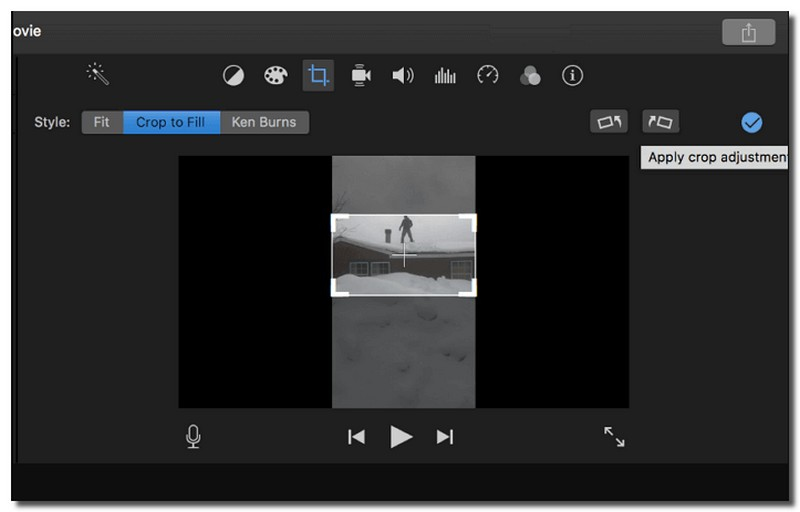
Meet iMovie, one of the leading platforms for removing watermarks from your videos. It is for Mac users and has handy features that make watermark removal a breeze.
With iMovie, you can remove watermarks using a simple drag-and-drop editing system. It offers precision editing functionalities. It allows you to target specific areas. It ensures that you have complete control over the removal process. The impressive part? It will maintain the clarity of your footage during the watermark removal process.
After removing the watermark, iMovie provides various export options. It allows you to save your edited video in different formats and share it on different platforms.
3. WatermarkRemover.io

WaterRemover.io stands out when erasing watermarks, even from complex backgrounds. It can deliver clean and professional results. Meaning it can enhance the quality of your photos. WatermarkRemover.io supports batch processing, allowing you to streamline the removal process. So, you can save time by removing watermarks from many images.
In rare cases, you might encounter minor stray marks or a slight wobble effect. These occurrences are usually not noticeable for personal use. While WatermarkRemover.io offers free usage, there are some limitations. Users can remove watermarks from up to two pictures daily without charge. It makes it particularly well-suited for personal use.
Part 3. FAQs about Apowersoft Watermark Remover Review
How to use Apowersoft Watermark Remover?
Start by navigating to the Image Watermarks section after downloading. Import your image and choose the watermark area to erase. Then, click Convert to export your image without the watermark.
Does Apowersoft leave a blurry area after removing watermarks?
You can use Apowersoft Online Watermark Remover, as it is safe for your files.
Is Apowersoft Online Watermark Remover safe?
You can use Apowersoft Online Watermark Remover, as it is safe for your files. It can help you produce a watermark-free picture and video without experiencing problems.
Is Apowersoft Watermark Remover compatible with all systems?
Unfortunately, Apowersoft Watermark Remover is not compatible with all systems. It only offers a desktop version for Windows and an online version. Mac systems and others are not supported. Also, you can still access the online version through mobile browsers.
Is it illegal to download the Apowersoft Watermark Remover crack version?
Yes! Using the cracked version is not legal. Opting for the cracked version exposes your computer to potential bugs. Instead, explore the Apowersoft Online Watermark Remover for a free and legitimate alternative.
Apowersoft Watermark Remover Online and Offline is reliable for removing watermarks from pictures and videos. It has a simple interface, making it easy to use. However, using it might be expensive for some people. Do not worry; you can use the abovementioned alternatives to remove the watermark. If you want a great alternative, check out AVAide Watermark Remover. This platform offers various removal options and ensures a safe and high-quality process. Also, it is easy to access as it is available on web browsers. Give it a try!

Easily get rid of annoying watermarks and unwanted objects from your photos without quality loss.
TRY NOW


