The digital world has made capturing every moment possible. Within the reach of your hands, you can tap the camera button and take a snap of a scene worth taking for. However, digital images lose their quality when noise contaminates them, making them look less desirable and grainy-like. But before anything else, You should not entertain the urge to delete images if they contain noise. Do not leave this guidepost as we provide you with the ultimate solution to image noise reduction.
Part 1: Image Noise Explained
If you encounter that grainy texture that massively distorts the quality of your photos, it is called image noise. For some reason, several factors make an image or video noise-contaminated, creating an unpleasant viewing experience for professionals and even typical individuals. You can see below the bullets the possible culprits and an explanation of what is image noise, along with the possible solutions you need to take.
Low-lighting environment - in most cases, the image may contain noise when your subject was taken under low-light conditions. In poor light conditions, your camera increases its ISO sensitivity to capture the details of what you are working on. To solve this case, utilize good lighting near your subject.
Slow shutter speed - the longer the shutter speed, the more noise tends to affect images due to the increased sensitivity of your camera sensors to light. To mend this, you can use cameras that allow you to have a fast aperture or use a noise-reduction filter.
Not shooting in RAW - shooting in RAW poses excellent benefits, including preventing image noise. This way, you can retain more details from your image and enhance your photo more in the editing process.
Part 2: How to Add Noise to Image
On the other hand, you may want the opposite way from having a sharp image to having its noise increased. While others think that noise-contaminated photos are not suitable to look at, others may consider adding variations of brightness and colors to their images. You heard it right! Some professionals add a bit of noise to their images after post-production to make them look sharper, natural, and creative. To try these cool experiments, you can use an online tool like Pixelied and learn how to add noise to image.
Step 1First, land on the main web page of Pixelied using a mobile device or a computer. Go to the Upload Your Image button and import the raw photos you wish to add noise to.
Step 2Once your file is uploaded on the editing panel of the program, go to the Toolbar and tap the Image Effects and Filters. From there, you can see the Noise Slider and manually adjust the slider until you are satisfied with the effect.
Step 3Finally, click the Download button to locate the output on your device.
Part 3: How to Remove Noise from Image
With powerful software like AVAide Image Upscaler, you can still expect almost close-to-perfection photos for your social media uploads. This tool integrates AI technology, which helps in the processing of noises in images and makes them sharper and less blurry. On top of that, the program offers different magnifications from 2×, 4×, and 8×. This way, you can enlarge photos and still expect high pixels. To know how to reduce noise in raw images with AVAide Image Upscaler, follow these four easy steps.
Step 1On your search engine, open the main website of AVAide Image Upscaler. From there, click the Choose a Photo button and import the original file from your local folder.
Step 2While you are uploading, AVAide Image Upscaler will process your photo automatically and start to fix blurs and noise. Afterward, the tool will show two panels containing the original file on the left and the upscaled output on the right.
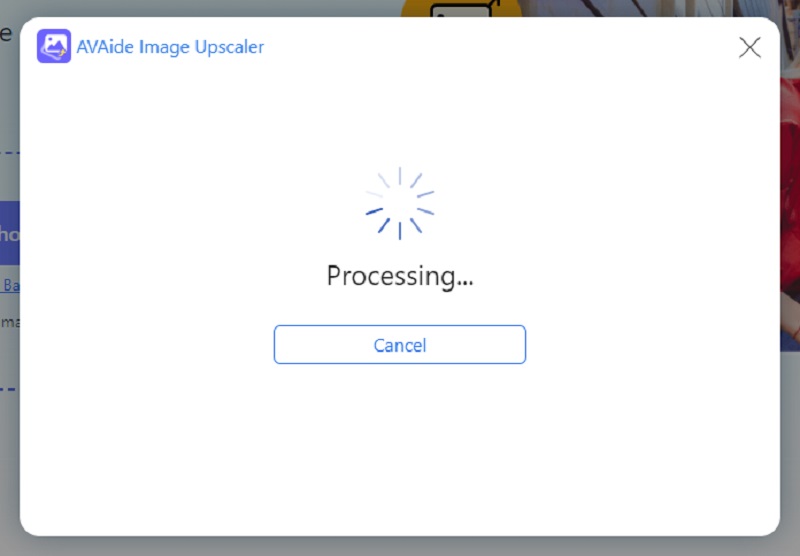
Step 3If you wish to see the differences rendered by upscaler, move the magnifying tool on a selected area of your photo. Moreover, you can also choose a specific size for enlarging the image on the Magnification tool.
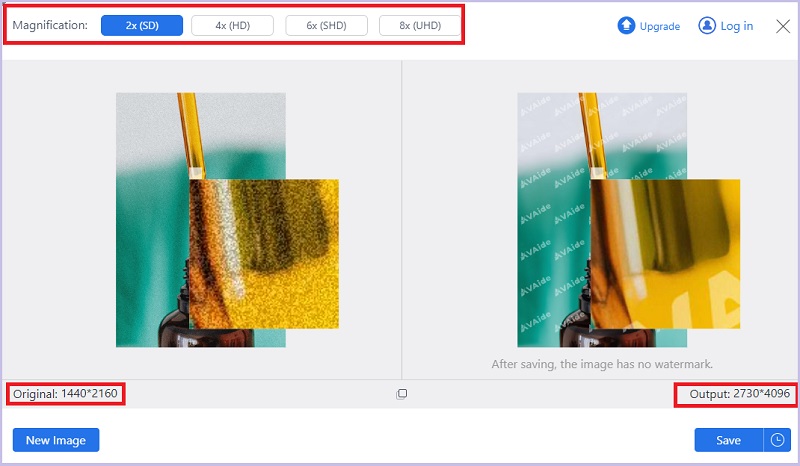
Step 4Finally, choose the Download button to save the output on your device.
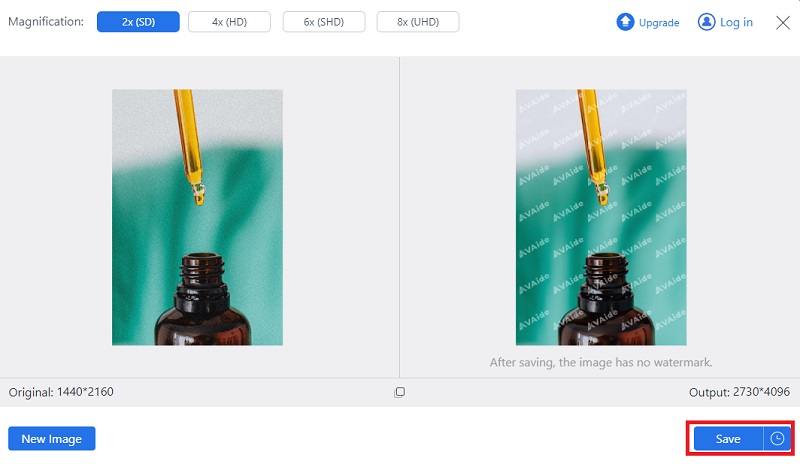
Part 4: FAQS on Image Noise Reduction
How do AI tools remove image noise?
As magical as it sounds, artificial intelligence or AI works on reducing image noise by analyzing the image using an algorithm. Afterward, the AI generated software will add filters on the identified noisy areas while preserving the important information on the digital photo.
How does image noise affect image quality?
Image noise, for many, is undesirable in terms of producing high-quality photos. Viewers of a digital photo may miss some details you want them to look at when the grainy textures overpower it.
How to remove noise in image using Matlab?
You can reduce image noise and blurs in Matlab using the Median filter. If you wish to remove the salt and pepper noise in an image, users can use a specific code to type to remove grains.
Can I use Photoshop to add noise to image?
Absolutely, yes! Photoshop is one of the powerful photo manipulation programs that can perform both image noise application and reduction. However, this software requires technical know-how and subscription fee before usage.
What are the types of noise images?
Understanding image noise also covers knowing its different types. Random noise results from short exposure with high ISO speed. On the one hand, a fixed noise results from capturing a subject in long exposure and low ISO speed, while a banding noise can be traced on in-camera mechanisms.
All in all, image noise is something that you wish to remove or add from time to time. Now that you know the best image noise reduction software and tools that help you do the opposite, you can be as creative as possible on your digital images.

Our AI technology will automatically enhance the quality of your images, remove noise and fix blurry images online.
TRY NOW



