Most people enjoy taking photos of whatever they like, and we always strive for better photos of exceptional quality that we can share with others. We use images for wallpapers and social media posts on occasion, therefore, they must be of the highest quality possible. However, there are times when we have the perfect pictures but wish to enlarge them without sacrificing quality.
To solve this problem, you can utilize application tools to enlarge images without compromising quality. We recommend using 1440p resolution since it delivers images that resemble 4K ones. This resolution has approximately double the pixel density of 1080p, which results in more visually appealing images. Follow the steps below to learn more about 1440p images and how to make them.
Part 1. What is 1440p?
The 1440p is display resolution, and it covers 2560×1440 pixels. The width × height format of a display's resolution shows the number of pixels. Those familiar with resolution terminology will recognize that the number relates to the resolution's height in pixels. So, just as 1920×1080 is abbreviated to 1080p, 2560×1440 is shortened to 1440p.
It is also known as Quad High resolution, or QHD, because it is four times the size of HD resolution, 720p. Also, the video quality is noticeably different when switching from 1080p to 1440p. The size of your screen and how close you are to it will determine whether or not you notice this shift. This 1440p is ideal for image resolution with a similar monitor size.
Part 2. 1080p vs 1440p Images
Though 1080p is a great resolution size, a 1440p image offers more. A 1080p display has a pixel density of 1920×1080, whilst a 1440p screen has a pixel density of 2560×1440. Images and graphics will seem crisper and more detailed since 1440p has a greater pixel density than 1080p. With that in mind, you should consider upgrading to 1440p if you have a monitor that supports it for a fair improvement. Furthermore, wallpaper of this quality is game-changing because it performs almost as well as 4K.
Clearly, 1440p resolution outperforms 1080p. When it comes to gaming, 1440p is also more popular than 1080p. Especially if you have a graphics card capable of handling it. However, keep in mind that it is subject to the processing capability of your gaming setup. Furthermore, having numerous 1440p images will result in a larger file size than having many 1080p images.
Part 3. How to Upscale Image to 1440p Using AVAide Image Upscaler
AVAide Image Upscaler is a free online tool that allows you to resize images automatically. It enables you to enlarge size while retaining quality. On top of that, it utilizes AI to accurately upscale and even optimize the quality of your images. The tool runs better when images of people, objects, automobiles, animals, and other items are utilized. In addition, the fact that this application uses AI allows it to function as an enhancing tool, further making it ideal if you have blurry pictures. Moreover, the application will handle all of the work for you; you only have to select the desired size, and it will run automatically.
Step 1To use the app, go to AVAide Image Upscaler on your browser. Then, select the Choose Photo option to import the image that will be edited. Drop the image file onto the web interface for quick use.
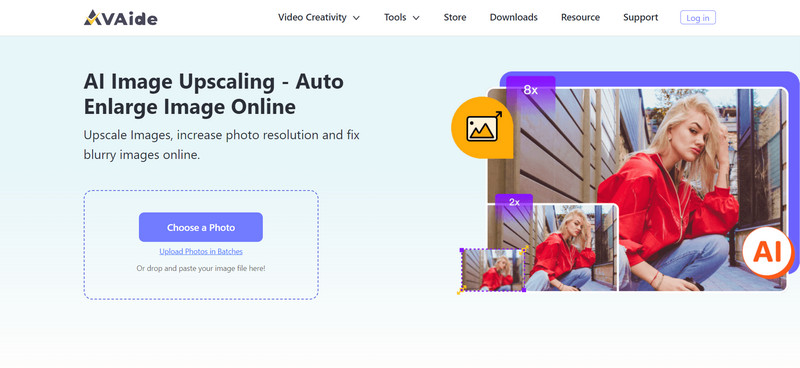
Step 2Click the Save button in the web interface's lower right corner. Following that, you can download it. That's it!
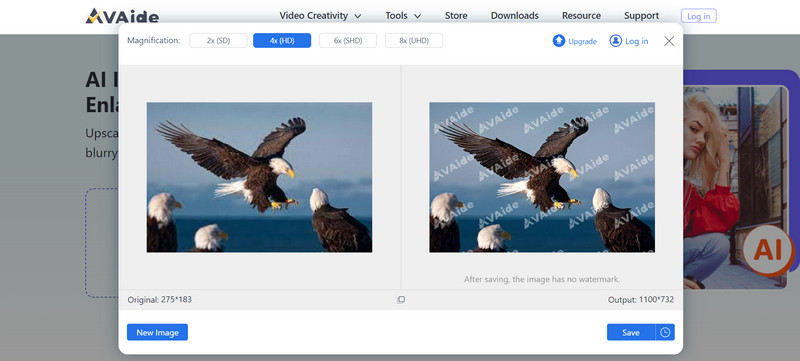
Part 4. Using 1440p Resolution for Wallpaper
As previously stated, pictures with a resolution of 1440p can be set as wallpaper or used to create a slideshow of wallpapers. This will result in certain visual effects that will make you feel more at ease around high-resolution images such as 1440p. Other than that, this resolution will surely increase your performance thanks to its high-density pixels that offer stunning imagery. Furthermore, When choosing an image for wallpaper, you should use any image with the same aspect ratio (16:9) or resolution as your monitor.
- The 1440p resolution provides viewers with enough pixels to experience clear visuals while not requiring as much computing power as 4K resolution. To run at optimal settings, it will, however, need more powerful hardware. In comparison to 1080p and 4k, 1440p presently offers the best balance of quality and performance with mid-high-end GPUs.
- High-resolution wallpapers and screensavers use memory and may cause the computer to freeze. If you are experiencing performance difficulties, try wallpapers with lesser resolutions, such as regular 1080p.
Part 5. FAQs About 1440p
Do smartphone screens support 1440p resolution?
Some flagship cell phones have 1440p resolution displays. With these devices, you can appreciate 1440p resolutions, particularly for watching videos and playing video games.
What are the advantages of a 1440p monitors?
A bigger workspace is one of the advantages of 1440p monitors and the great viewing experience. More photos can be accommodated into the screen without resizing or refitting too much of the screen space.
Is 1440p 2K or 4K?
A display resolution of about 2560 x 1440 pixels is referred to as 2K resolution, often referred to as 1440p or QHD (Quad High Definition).
Are there any disadvantages to 1440p images?
When running, they consume more power and take up more storage space. It may also affect the speed of your computer if it is incapable of handling high-resolution graphics.
What is the ideal resolution for gaming?
The most often used screen resolution for video games is 1920x1080, sometimes known as 1080p, which is presently standard for modern computers. For a more streamlined experience, full-HD 1080p is less burdening on the hardware in your system.
We hope you now have a better understanding of 1440p resolution and how you can make them. As pointed out earlier, a 1080p vs 1440p image comparison indicates that 1440p is the ideal image resolution for wallpaper and other purposes. Aside from that, when using certain programs like the AVAide Image upscaler, it's a no-brainer to upscale images to 1440p. Ultimately, that is how you use AI-powered tools to upscale your images efficiently.
Photo Editing Solutions

Our AI technology will automatically enhance the quality of your images, remove noise and fix blurry images online.
TRY NOW



