Tubi ialah salah satu perkhidmatan penstriman paling atas permintaan di AS Dengan beribu-ribu filem yang ditawarkannya, anda boleh menonton hampir semua filem popular, siri TV, berita sukan dan berita tempatan tanpa rancangan bulanan. Ia adalah tawaran yang hebat kerana ia tidak memerlukan pembayaran, dan anda boleh mengejar siri ini tanpa had. Walau bagaimanapun, kebanyakan penontonnya bertanya soalan yang sama: Bagaimana anda merobek video dari Tubi? Anda juga mungkin perlu belajar cara menonton video luar talian pada platform penstriman, dan artikel ini mempunyai jawapan untuk anda.
Bahagian 1: Adakah Tubi Menyokong Muat Turun Video?
Tubi ialah platform yang menyediakan penstriman percuma pelbagai rancangan TV dan filem. Dengan rangkaian perpustakaan yang luas, pengguna boleh menemui hampir semua filem klasik dan siri kegemaran sepanjang masa. Tidak seperti perkhidmatan penstriman lain yang menawarkan langganan bulanan yang fleksibel, Tubi kekal percuma dan boleh diakses di wilayah AS, UK, Kanada, LATAM dan Australia.
Walau bagaimanapun, anda boleh menjangkakan bahawa Tubi mempunyai kelemahan, terutamanya kerana ia tidak menyokong muat turun video secara rasmi. Ini bermakna tidak seperti Netflix atau Amazon Prime Video, anda tidak dibenarkan menyimpan atau memuat turun video Tubi.tv dan menontonnya di luar talian. Anda juga perlu mempertimbangkan bahawa platform ini disokong oleh iklan, yang akan anda temui semasa penstriman. Nasib baik, terdapat penyelesaian untuk ini, dan anda boleh menyemaknya di bahagian seterusnya artikel ini.
Bahagian 2: Rip Video daripada Tubi dengan Vidus Streaming Downloader
Vidus ialah tapak dalam talian di mana anda boleh memuat turun video daripada sumber yang berbeza. Ia merupakan cara terbaik untuk memuat turun video daripada Tubi, yang menggantikan kekurangan pilihan muat turun daripada perkhidmatan penstriman. Keupayaan penyelesaian ini untuk menyimpan video berkualiti tinggi dengan resolusi sehingga 8K dan saluran bunyi EAC 5.1 atau AAC 2.0 menjadikan penyelesaian ini hebat. Ia juga boleh diakses pada platform popular, membolehkan anda menyimpan filem pada Windows dan Mac dengan hanya satu klik. Dengan itu, anda boleh mengikuti langkah-langkah di bawah tentang cara menggunakan Vidus Streaming Downloader untuk memuat turun video daripada Tubi:
Langkah 1Mula-mula, anda perlu memuat turun dan memasang Vidus Streaming Downloader. Lancarkannya, dan teruskan ke perkhidmatan Tubi.
Langkah 2Semak imbas filem atau rancangan TV yang ingin anda simpan di luar talian. Tambahkannya pada baris gilir untuk membuat muat turun kelompok.
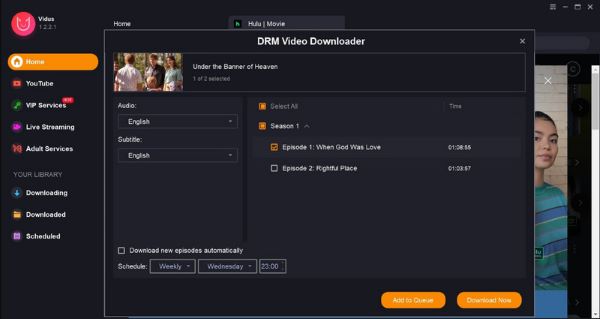
Langkah 3Setelah selesai, cuma pindahkan video ke peranti anda. Pada masa itu, anda telah merobek video daripada Tubi sepenuhnya.
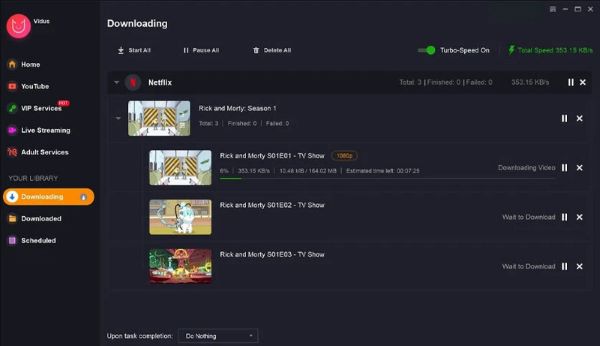
Bahagian 3: Simpan Video Tubi untuk Tontonan Luar Talian dengan Perakam Skrin Terbaik
Cara paling mudah dan selamat untuk menyimpan video daripada Tubi ialah melalui Perakam Skrin AVAide. Ia ialah program desktop yang menyediakan rakaman tanpa kerumitan mana-mana kandungan pada komputer anda dengan ciri lanjutan untuk melaraskan kawasan rakaman, sistem audio dengan mikrofon, dan juga memilih format output. Ia juga merupakan alat yang hebat untuk pelbagai aktiviti pada skrin, termasuk filem atau siri TV berjam-jam, kamera web, permainan dan banyak lagi. Satu lagi bahagian yang menarik ialah kekunci pintasan yang boleh disesuaikan yang membolehkan anda mengawal rakaman dengan hanya menekan pada papan kekunci anda. AVAide lebih berkuasa daripada mana-mana program rakaman skrin kerana ia boleh mengeksport video dengan kualiti yang sama seperti sumber, jadi anda boleh menonton video Tubi yang disimpan sehingga resolusi 4K.

Cubalah Untuk Windows 7 atau lebih baru
 Muat Turun Selamat
Muat Turun Selamat
Cubalah Untuk Mac OS X 10.13 atau lebih baru
 Muat Turun Selamat
Muat Turun SelamatJika anda sudah bersedia untuk menggunakan Perakam Skrin AVAide, berikut adalah langkah yang perlu anda ikuti:
Langkah 1Perkara pertama yang anda akan lakukan ialah memuat turun Perakam Skrin AVAide ke komputer anda. Klik pada Muat turun butang dan pasang perisian. Setelah ia berjalan, klik pada Perakam Skrin pilihan daripada antara muka utama.
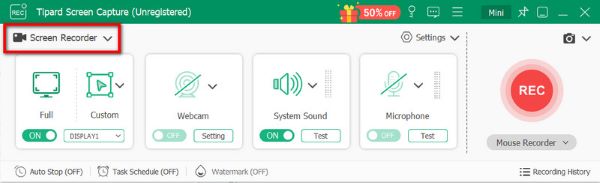
Langkah 2Buka Adat menu lungsur turun dan pilih saiz bingkai. Ini akan menentukan kawasan yang akan ditangkap oleh perakam. Anda boleh memilih Skrin penuh pilihan untuk menangkap keseluruhan skrin.
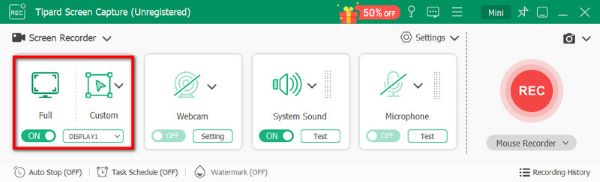
Langkah 3Teruskan ke pilihan Bunyi Sistem, di mana anda boleh menyesuaikan mikrofon terbina dalam. Ia akan menangkap audio daripada video Tubi yang anda ingin simpan. Selepas itu, klik pada REC butang untuk mula merakam.
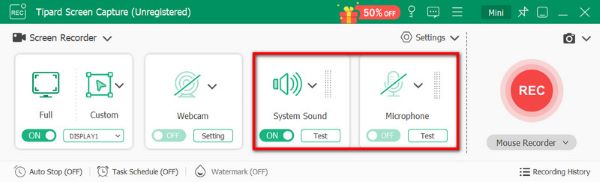
Langkah 4Setelah anda merakam video, klik pada Berhenti butang. Anda boleh menggunakan ciri pemangkasan terbina dalam untuk mengeluarkan bahagian yang tidak diingini. Akhir sekali, klik pada Eksport butang untuk menyimpan video Tubi ke komputer anda.
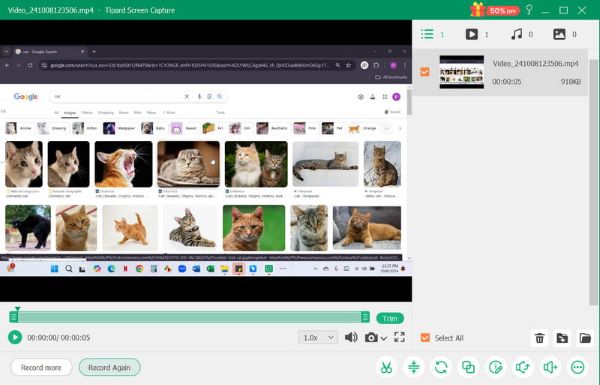
Bahagian 4: Cara Muat Turun Video Tubi dengan StreamFab
Adakah anda tahu bahawa terdapat program khusus untuk mendapatkan video Tubi dengan mudah? Ini ialah Pengunduh Video StreamFab Tubi. Ia ialah alat intuitif yang menawarkan cara mudah untuk menonton filem di luar talian dengan menyimpan video pada desktop dengan kualiti audio AAC2.0 dan resolusi HD 720p. Ia sesuai untuk menyimpan pelbagai jenis media, termasuk trek video dan audio, yang tidak luput sebaik sahaja anda memuat turunnya. Ia juga menghapuskan iklan Tubi, terutamanya jika anda tidak suka mendapat gangguan semasa menonton. Bukan itu sahaja, StreamFab direka untuk berbilang muat turun, membolehkan anda memproses kumpulan kandungan media tanpa had. Penyelesaian ini hanya menyediakan cara yang baik untuk menyimpan video sambil mengurangkan proses dengan cepat supaya anda boleh menonton secepat mungkin. Dengan itu, berikut ialah cara menggunakan StreamFab Tubi Video Downloader:
Langkah 1Mula-mula, muat turun dan pasang StreamFab. Lancarkan perisian dan teruskan ke Perkhidmatan VIP bahagian. pilih Tubi daripada senarai.
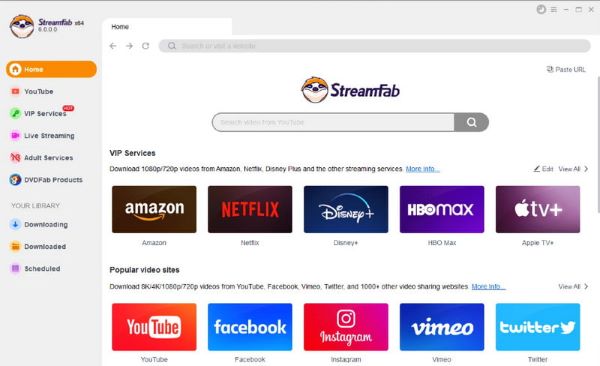
Langkah 2Cari video yang ingin anda simpan dengan menyemak imbas daripada perkhidmatan Tubi. Anda boleh menanda berbilang kotak pilihan untuk memilih banyak video.
Langkah 3Seterusnya, anda perlu memainkan video, dan tetingkap pop timbul akan muncul. Ia akan membolehkan anda melaraskan parameter video dan audio. Klik pada Muat turun sekarang butang untuk mula memuat turun filem Tubi.
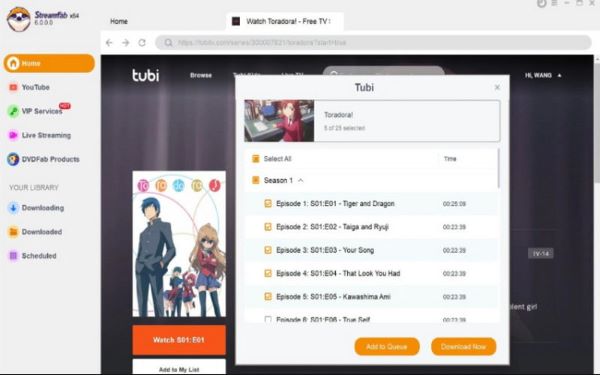
Langkah 4Anda boleh menjejaki proses muat turun dengan pergi ke halaman Muat Turun. Kemudian, teruskan ke bahagian Dimuat turun, di mana anda boleh menemui semua video yang disimpan. Hanya masukkan folder output untuk menyimpan fail ke komputer anda.
Malangnya, anda boleh sekarang muat turun video Tubi.tv dengan penyelesaian yang diberikan dalam panduan ini. Sebagai perkhidmatan penstriman, Tubi menyediakan pelbagai jenis filem dan rancangan TV yang boleh anda tonton secara percuma. Walau bagaimanapun, ia tidak mempunyai pilihan muat turun, menyekat anda daripada menstrim tanpa sambungan Internet, jadi anda menemui beberapa cara untuk menyimpan video pada peranti anda. Namun, anda boleh bergantung sepenuhnya pada Perakam Skrin AVAide kerana ia lebih selamat untuk memuat turun filem. Selain itu, ia boleh menyalin kualiti asal filem daripada sumber, jadi anda masih boleh menikmati strim yang lancar. Anda boleh mula menggunakannya sekarang dengan memuat turun dan memasangnya pada komputer anda.
Rakam skrin, audio, kamera web, permainan, mesyuarat dalam talian, serta skrin iPhone/Android pada komputer anda.
Rakam Skrin & Video
- Rekod Skrin pada Mac
- Rekod Skrin pada Windows
- Rekod Skrin pada iPhone
- Rakam Audio pada iPhone
- Rakam Rancangan TV tanpa DVR
- Rakam Skrin Snapchat pada iPhone dan Android
- Rakam Panggilan FaceTime
- Cara Menggunakan VLC untuk Merakam Skrin
- Betulkan Kod Ralat Amazon 1060
- Betulkan OBS Window Capture Black
- Cara Membuat PowerPoint Menjadi Video [Tutorial Lengkap]
- Cara Membuat Video Tutorial: Persediaan dan Garis Panduan
- Cara Merakam Skrin dengan Bunyi pada iOS 15 dan Kemudian
- Cara Merakam Skrin pada TikTok: Penyelesaian Desktop dan Mudah Alih
- Cara Merakam Skrin pada Samsung dalam 2 Cara Terbukti [Diselesaikan]
- Cara Merakam Permainan pada PS4 tanpa Kad Tangkap
- Cara Merakam Permainan pada Xbox One [Tutorial Penuh]




