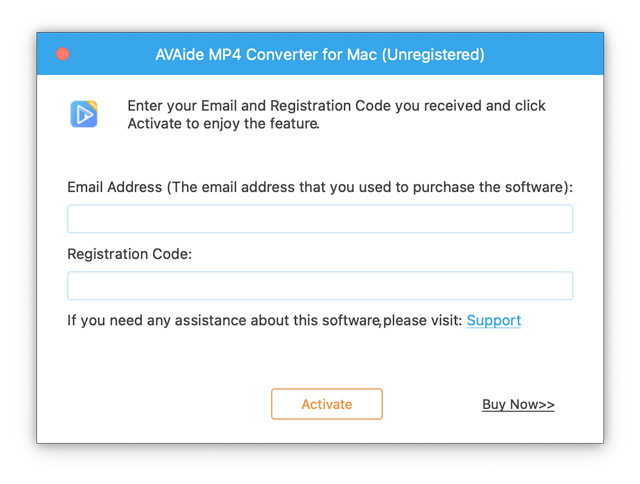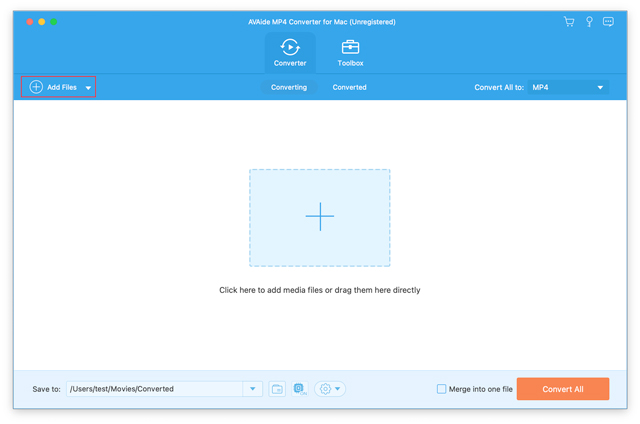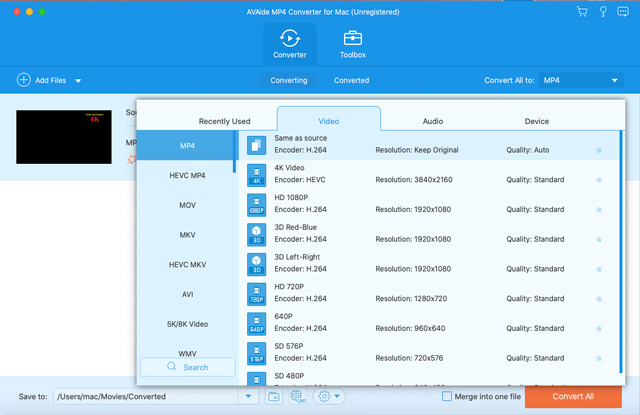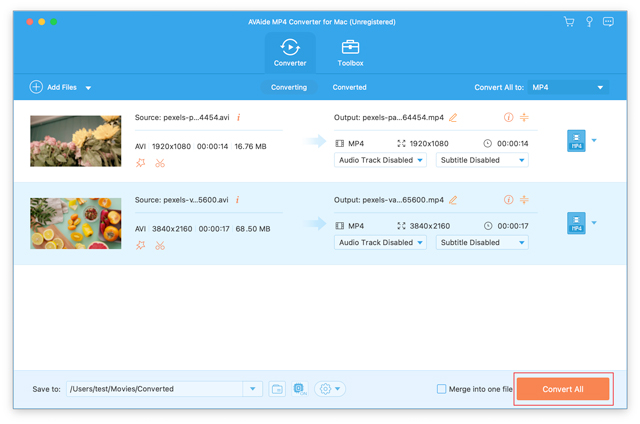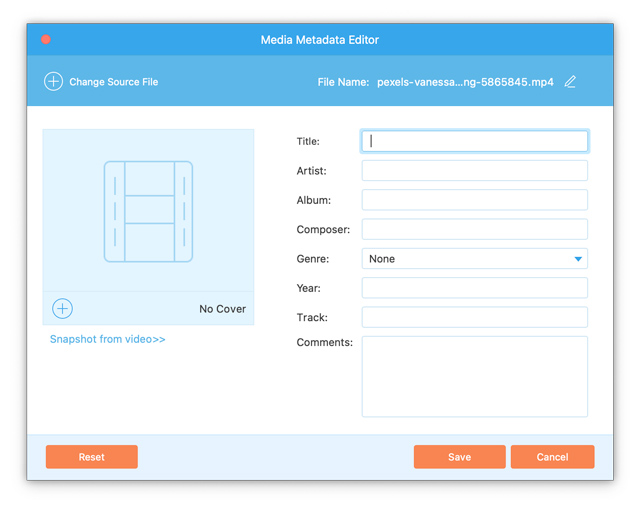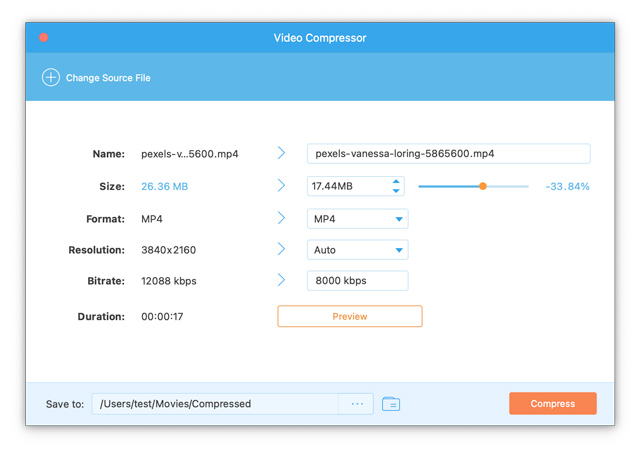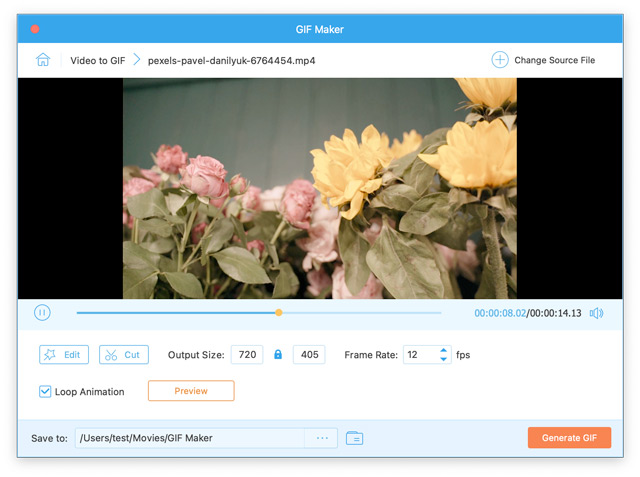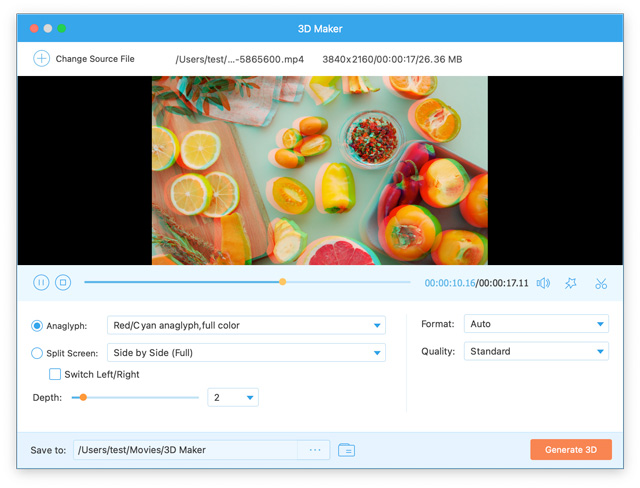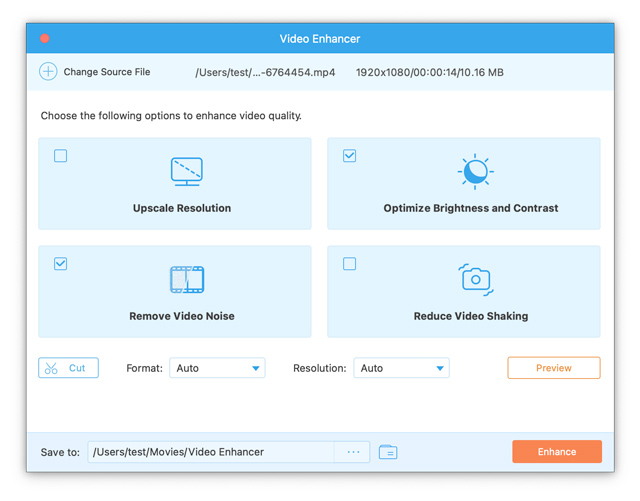Get Started – AVAide MP4 Converter for Mac
Download & Install
Follow the link below to free download the installation file for the AVAide MP4 Converter for Mac. After the installation file is downloaded, double click the “mp4-converter.dmg” file and follow the on-screen instructions.
Get MP4 Converter for Mac from AVAideTrial Limitations
AVAide MP4 Converter for Mac has a trial version that enables you to enjoy most of its functions. But it still has some limitations compared with the full version. In the trial version, only allows to convert 5 minutes of each video. The additional tools like Media Metadata Editor, Video Compressor, GIF Maker, 3D Maker, Video Enhancer are also limited to 5 files.
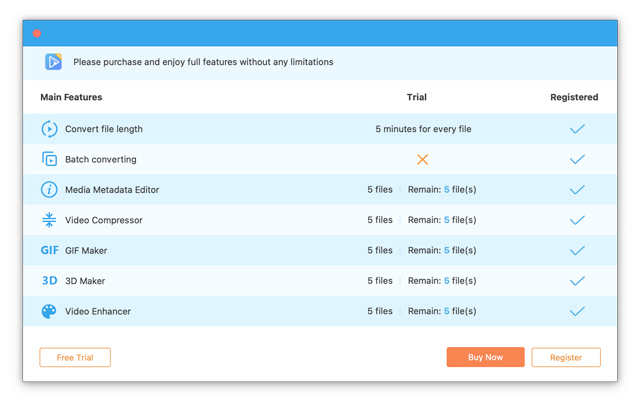
To enjoy full features without any limitation, you can purchase AVAide MP4 Converter for Mac full version.
Register
To register AVAide MP4 Converter for Mac, click on the Register icon at the upper right corner of the main interface to open the registration window. Then, fill in the email address that you used to purchase the software, and then copy the registration code from the email and past it to the registration window.
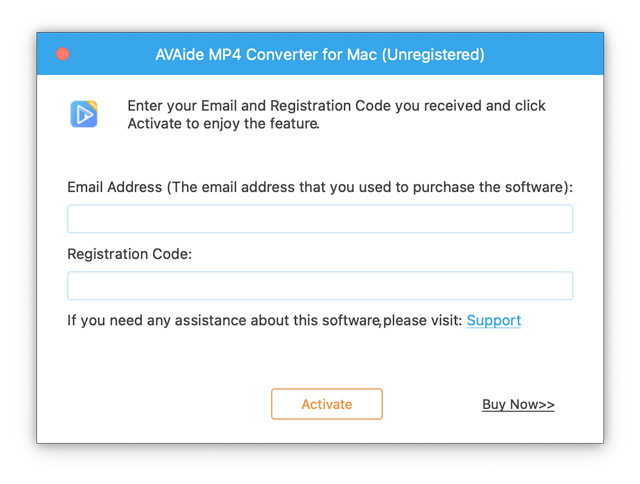
System Requirements
| Product Version | Supported OS | CPU/Processor | RAM |
| Windows | Windows 11/10/8.1/8/7/Vista/XP | 1GHz Intel/AMD CPU or above | 1GB RAM or more |
| Mac | Mac OS X 10.12 or above | 1GHz Intel® processor and Apple M1 chip | 512 MB or more |
Supported Input Formats
| File Types |
| 8K/5K Video | MP4, MKV |
| 8K/5K Video Encoding | H.265/HEVC |
| 4K UHD Video | MP4, AVI, FLV, WebM, TS, MKV, MOV, MXF |
| 4K UHD Encoding | H.265/HEVC, H.264, VP8, VP9, MPEG, XviD |
| HD Video | 3GP(*.3gp;*.3g2), AVI, DV Files (*.dv;*.dif), MOD, MJPEG (*.mjpg;*.mjpeg), Flash Files (*.flv;*.swf;*.f4v), MKV, MPEG (*.mpg;*.mpeg;*.mpeg2;*.vob;*.dat), MPEG4 (*.mp4;*.m4v), MPV, QuickTime Files (*.qt;*.mov), Real Media Files (*.rm;*.rmvb), TOD, Video Transport Stream Files (*.ts;*.trp;*.tp), Windows Media Files (*.wmv;*.asf) |
| Audio | AAC, AIFF Files (*.aif;*.aiff), CUE, FLAC, M4A, MPEG Files (*.mp3;*.mp2), Monkey’s Audio Files (*.ape), Ogg, Raw AC3 Files (*.ac3), Real Audio Files (*.ra;*.ram), SUN AU Files (*.au), WAV, WMA |
| Image | GIF |
Supported Output Formats
| File Types |
| Video | MPG, MPEG-1, MPEG-2, MPEG-4, H.264, H.264/MPEG-4 AVC, DivX, XviD, AVI, FLV, MP4, M4V, MKV, MOV, 3GP, 3G2, MTV, SWF, WMV, ASF, DPG, TS, MTS, M2TS, DV, VOB, AMV, WebM, MXF, MPEG, OGV, TRP, F4V |
| 8K/5K Video | 8K H.265/HEVC MP4, 8K H.265/HEVC MKV, 5K H.265/HEVC MP4, 5K H.265/HEVC MKV |
| 4K UHD Video | 4K H.265/HEVC Video(*.mp4), 4K H.264/MPEG-4 Video(*.mp4), 4K H.264 MOV Video(*.mov), 4K ProRes Video(*.mov), 4K ProRes_KS Video(*.mov), 4K MPEG-4 Video(*.mp4), WebM-VP8 4K WebM Video(*.webm), WebM-VP9 4K WebM Video(*.webm), 4K AVI Video(*.avi), 4K H.265/MKV Video(*.mkv), YouTube 4K Video(*.mp4) |
| HD Video | H.265/HEVC Video, H.264/MPEG-4 AVC, AVI, ASF, MKV, MOV, MPG, TS, MTS, M2TS, WMV, MP4, WebM, MKV, MXF, M4V, XviD, MPEG, OGV, DivX, TRP, MPG, FLV, F4V, SWF |
| 3D Video | MP4 Side by Side 3D, MP4 Top and Bottom 3D, MP4 Anaglyph 3D, MOV Side by Side 3D, MOV Top and Bottom 3D, MOV Anaglyph 3D, MKV Side by Side 3D, MKV Top and Bottom 3D, MKV Anaglyph 3D, WMV Side by Side 3D, WMV Top and Bottom 3D, WMV Anaglyph 3D, WebM Side by Side 3D, WebM Top and Bottom 3D, WebM Anaglyph 3D, M4V Side by Side 3D, M4V Top and Bottom 3D, M4V Anaglyph 3D, TS Side by Side 3D, TS Top and Bottom 3D, TS Anaglyph 3D, AVI Side by Side 3D, AVI Top and Bottom 3D, AVI Anaglyph 3D, FLV Side by Side 3D, FLV Top and Bottom 3D, FLV Anaglyph 3D, VOB Side by Side 3D, VOB Top and Bottom 3D, VOB Anaglyph 3D, TRP Side by Side 3D, TRP Top and Bottom 3D, TRP Anaglyph 3D, SWF Side by Side 3D, SWF Top and Bottom 3D, SWF Anaglyph 3D, ASF Side by Side 3D, ASF Top and Bottom 3D, ASF Anaglyph 3D, OGV Side by Side 3D, OGV Top and Bottom 3D, OGV Anaglyph 3D |
| Audio | AAC, AC3, AIFF, AMR, AU, FLAC, M4A, M4B, M4R, MKA, MP2, MP3, OGG, WAV, WMA, DTS, APE, ALAC |
| Image | GIF |
Supported Devices
| Device Types |
| Apple | iPhone 12, iPhone 12 Pro, iPhone 12 Pro Max, iPhone 12 mini, iPhone 11, iPhone 11 Pro, iPhone 11 Pro Max, iPhone XS, iPhone XS Max, iPhone XR, iPhone X, iPhone 8, iPhone 8 Plus, iPhone 7, iPhone 7 Plus, iPhone SE, iPhone 6s, iPhone 6s Plus, iPhone 6, iPhone 6 Plus, iPhone 5s/5c, iPhone 5, iPhone 4S/4, iPhone 3GS, iPhone, etc.iPad 2019, iPad Pro, iPad Air, iPad mini with Retina Display, iPad mini, iPad 4, the new iPad, iPad 2, etc.iPod touch 7, iPod touch 6, iPod touch 5, iPod touch 4, iPod touch 3, iPod touch 2, iPod touch.Apple TV |
| Android | Samsung Galaxy, Motorola, Google, LG, Sony, HTC, etc. |
| Game hardware | Wii, PS4, PS3, PSP, NDS, Xbox |
Convert Files to MP4
AVAide MP4 Converter for Mac can convert your video/audio files to any popular format quickly and conveniently. Follow the steps and try to convert your files on your own.
1. Import files to the program
Open AVAide MP4 Converter for Mac, click
Add Files, and add your video files that you want to convert to MP4 format. You can also directly drag & drop them into the program.
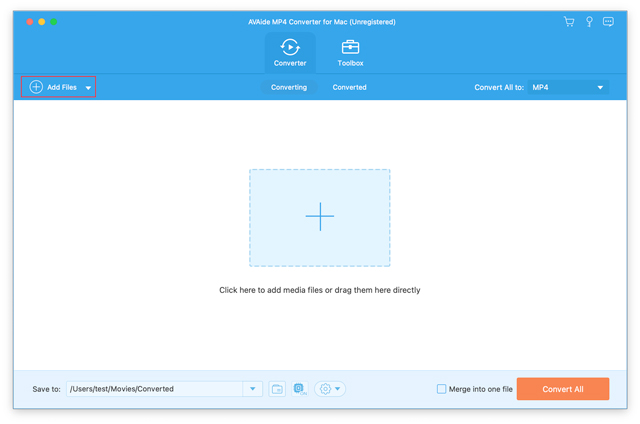
2. Choose the output format
After add your files, you can click the down arrow icon beside the
Convert All to option, then select the
MP4 from the
Video tab.
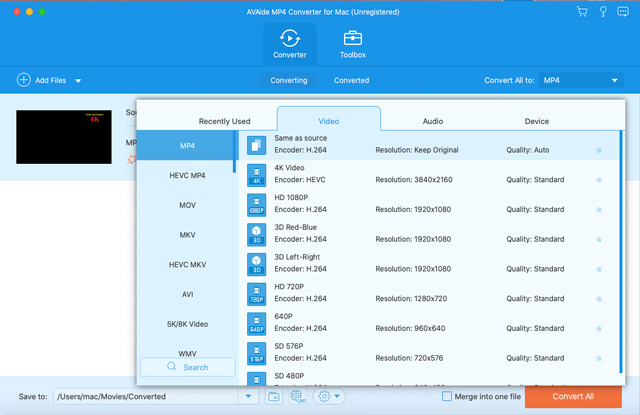
3. Start your conversion
Then, go to the
Save to field to choose your destination folder. Finally, click the
Convert All button when everything is set, and then the video converter will start the conversion immediately.
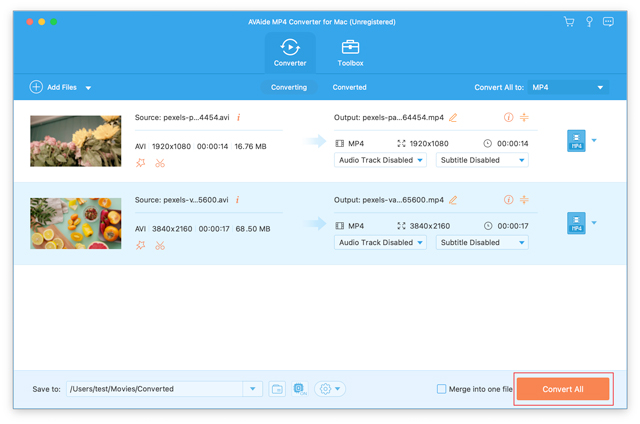
Toolbox
Media Metadata Editor
This tool allows you to edit file info easily, including file name, genre.
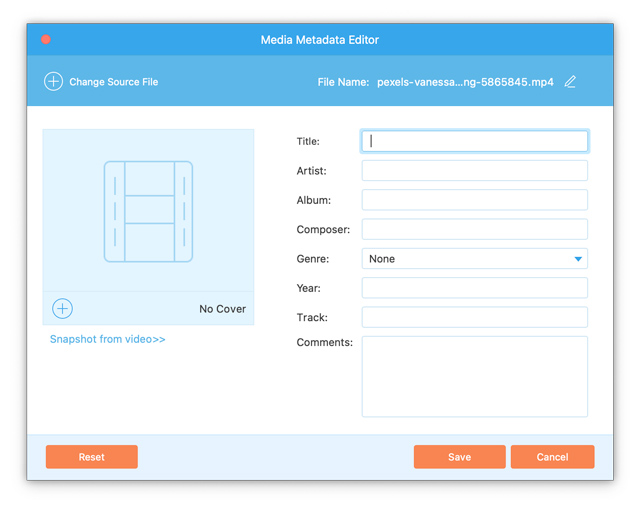
Video Compressor
You can compress your videos files to your desired file size.
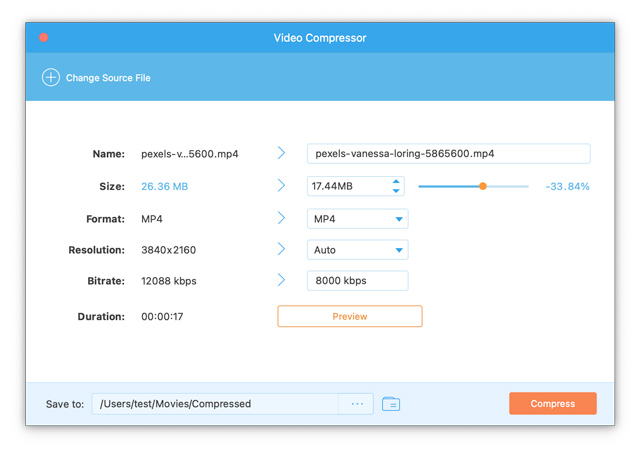
GIF Maker
With this GIF creator, you can make animated GIFs from your video files.
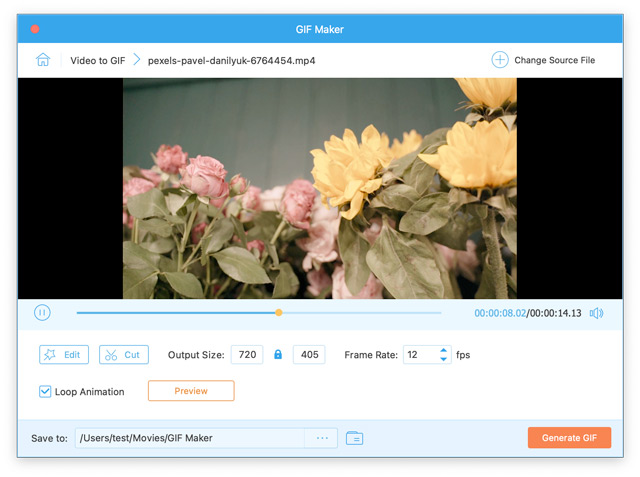
3D Maker
You can make customized 3D videos from 2D videos.
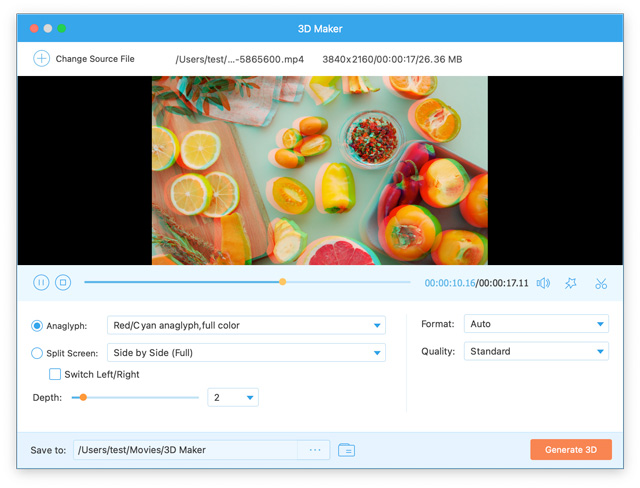
Video Enhancer
It allows you to improve your video quality, reduce video shaking, remove video noise, and optimize brightness and contrast.
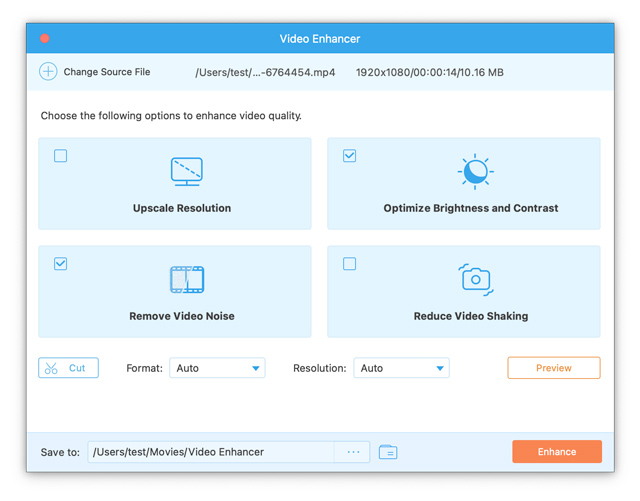

 To enjoy full features without any limitation, you can purchase AVAide MP4 Converter full version.
To enjoy full features without any limitation, you can purchase AVAide MP4 Converter full version.








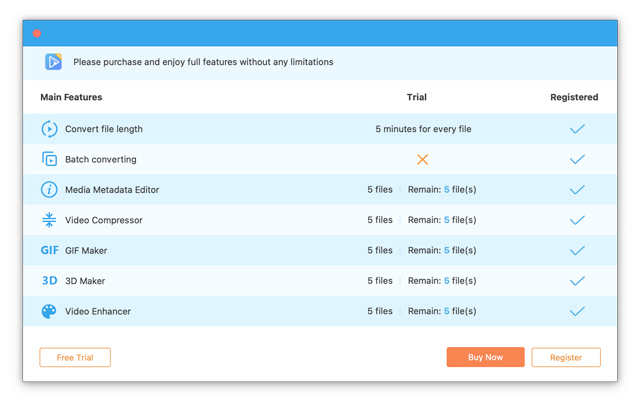 To enjoy full features without any limitation, you can purchase AVAide MP4 Converter for Mac full version.
To enjoy full features without any limitation, you can purchase AVAide MP4 Converter for Mac full version.