
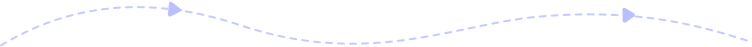
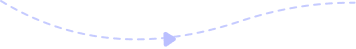
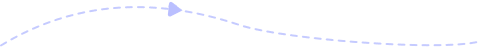

Add Your File
Click the “ADD YOUR FILES” button to import the videos you want convert.


Select Output Format
Choose an output format for your video like MP4, AVI, WMV, etc.


Start Conversion
Click “Convert” to get the converted video files in a few seconds.
Fast Conversion
With this converter, you can get the converted videos in a few seconds. No need to wait.
Totally Free
This mobile converter is 100% free. No hidden charges are required during the process.
Multiple Output Formats
There are multiple output formats for your choice. You can select the compatible format for your mobile.
Easy to Use
This mobile converter is super convenient and easy. No professional knowledge is required.
High-quality Output
The output video is of high quality, even to H.264. You can enjoy the HD video on your mobile.
No Registration
You can directly import your video files into this converter without registration. It’s really user-friendly.
Batch Conversion
Although as an converter, it also supports converting videos in batch, which saves a lot of time.
No Watermark
The output video is free from watermarks. We are committed to provide you with the best user experience.
How do I convert a video to MP4 on my phone?
If you prefer tools, you can try AVAide Free Mobile Converter Online. You can convert videos to MP4 in 3 steps. Add your files and select the MP4 output format. Then click Convert.
How do I shoot HD video on my phone?
What is the best video format for mobile phones?
Which is the best video converter for Android?










ADD YOUR FILES