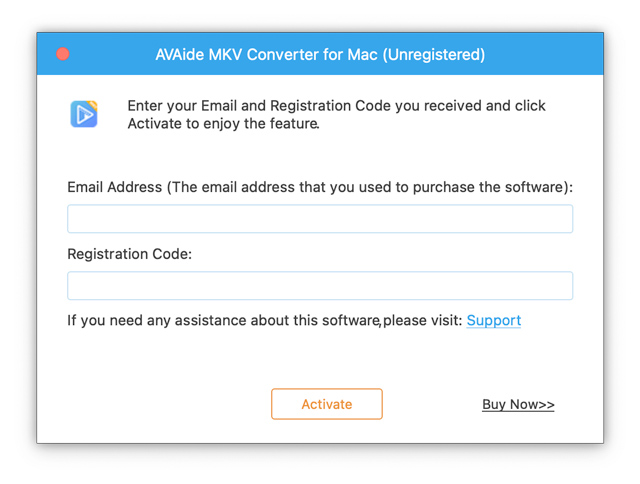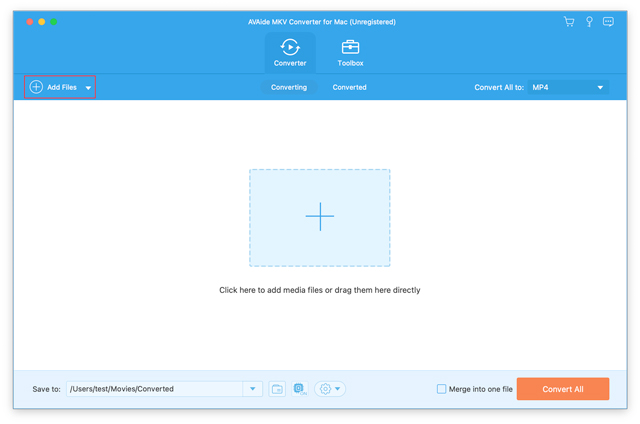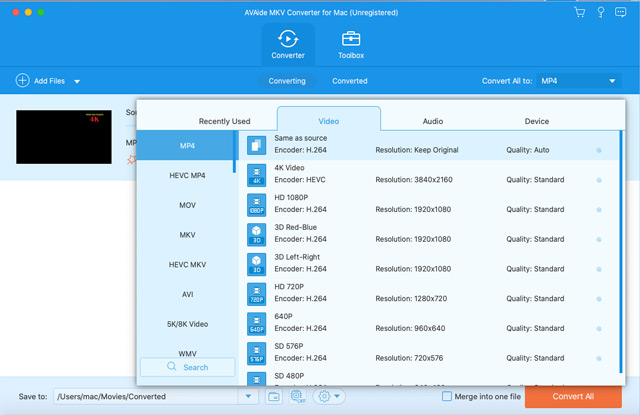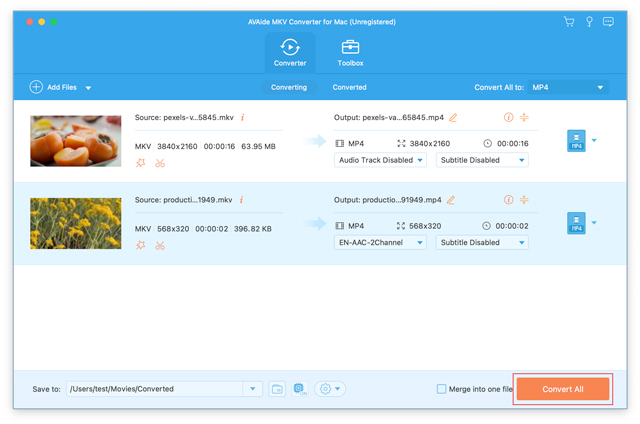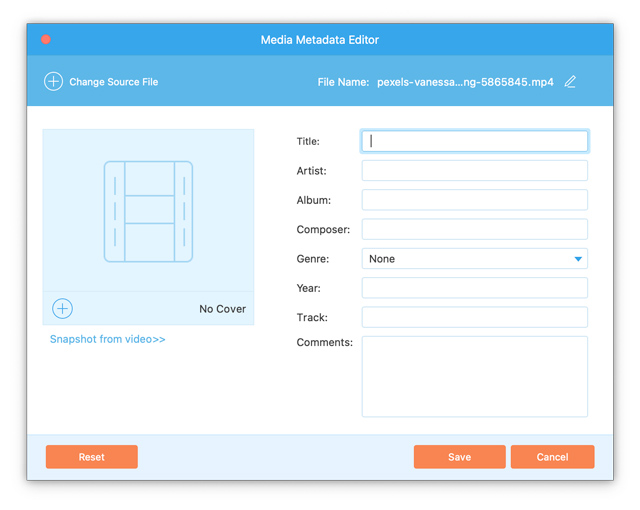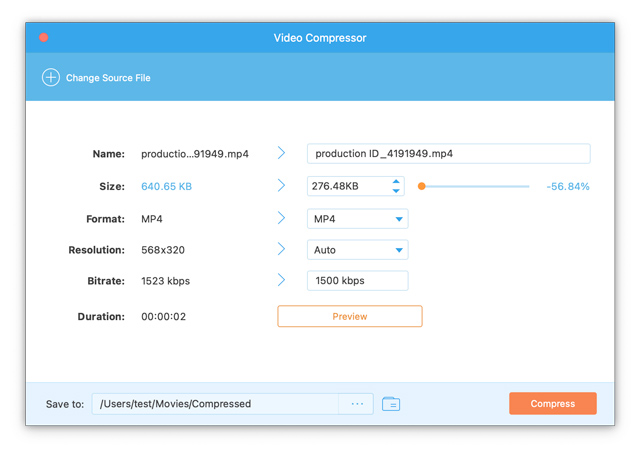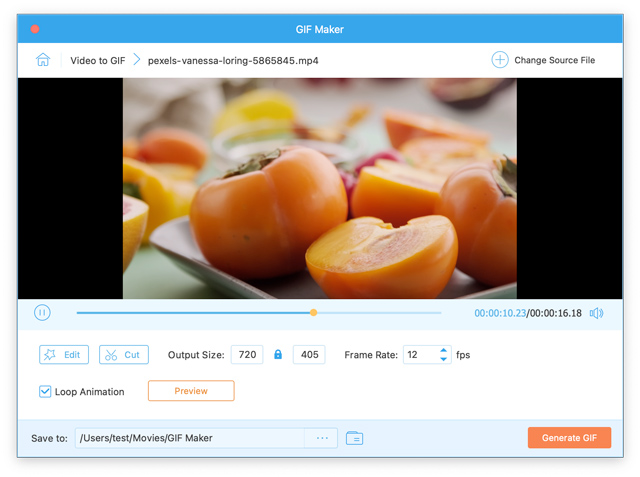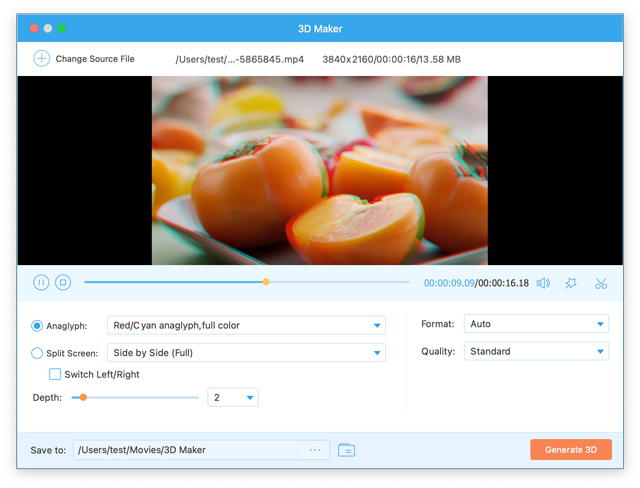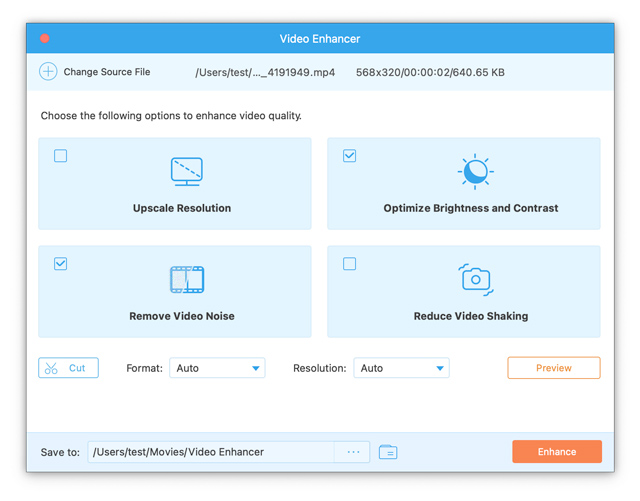Get Started – AVAide MKV Converter for Mac
Download & Install
To start with, you need to download AVAide MKV Converter for Mac on your computer. The free trial version can be downloaded from the button above. Then, install the program and start your conversion
Trial Limitations
Please note that the free trial version has a few limitations, including:You can convert 5 minutes of each file.Themes for making movies are limited.Tools like Media Metadata Editor, Video Compressor, GIF Maker, 3D Maker, Video Enhancer are also limited to 5 files.
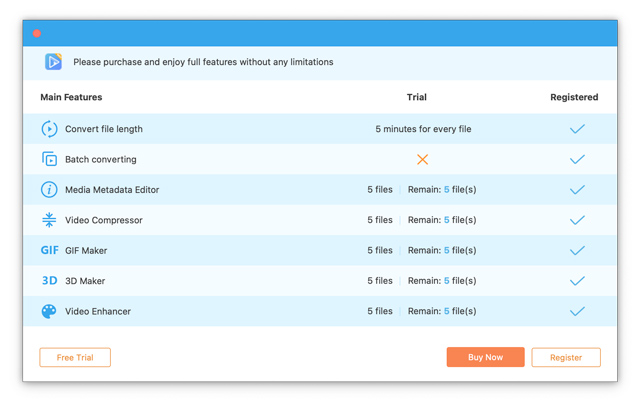
If you are satisfied with this software, you can purchase the full version to enjoy all pro features without limitations.
Register
Click on the Register icon at the top right corner of the window. Then, enter the email address and registration code you received to register AVAide MKV Converter for Mac.
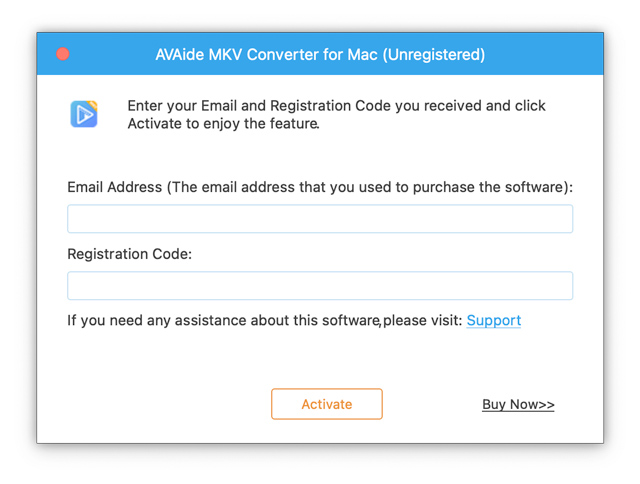
System Requirements
| Product Version | Supported OS | CPU/Processor | RAM |
| Windows | Windows 11/10/8.1/8/7/Vista/XP | 1GHz Intel/AMD CPU or above | 1GB RAM or more |
| Mac | Mac OS X 10.12 or above | 1GHz Intel® processor and Apple M1 chip | 512 MB or more |
Supported Input Formats
| File Types |
| 8K/5K Video | MP4, MKV |
| 8K/5K Video Encoding | H.265/HEVC |
| 4K UHD Video | MP4, AVI, FLV, WebM, TS, MKV, MOV, MXF |
| 4K UHD Encoding | H.265/HEVC, H.264, VP8, VP9, MPEG, XviD |
| HD Video | 3GP(*.3gp;*.3g2), AVI, DV Files (*.dv;*.dif), MOD, MJPEG (*.mjpg;*.mjpeg), Flash Files (*.flv;*.swf;*.f4v), MKV, MPEG (*.mpg;*.mpeg;*.mpeg2;*.vob;*.dat), MPEG4 (*.mp4;*.m4v), MPV, QuickTime Files (*.qt;*.mov), Real Media Files (*.rm;*.rmvb), TOD, Video Transport Stream Files (*.ts;*.trp;*.tp), Windows Media Files (*.wmv;*.asf) |
| Audio | AAC, AIFF Files (*.aif;*.aiff), CUE, FLAC, M4A, MPEG Files (*.mp3;*.mp2), Monkey’s Audio Files (*.ape), Ogg, Raw AC3 Files (*.ac3), Real Audio Files (*.ra;*.ram), SUN AU Files (*.au), WAV, WMA |
| Image | GIF |
Supported Output Formats
| File Types |
| Video | MPG, MPEG-1, MPEG-2, MPEG-4, H.264, H.264/MPEG-4 AVC, DivX, XviD, AVI, FLV, MP4, M4V, MKV, MOV, 3GP, 3G2, MTV, SWF, WMV, ASF, DPG, TS, MTS, M2TS, DV, VOB, AMV, WebM, MXF, MPEG, OGV, TRP, F4V |
| 8K/5K Video | 8K H.265/HEVC MP4, 8K H.265/HEVC MKV, 5K H.265/HEVC MP4, 5K H.265/HEVC MKV |
| 4K UHD Video | 4K H.265/HEVC Video(*.mp4), 4K H.264/MPEG-4 Video(*.mp4), 4K H.264 MOV Video(*.mov), 4K ProRes Video(*.mov), 4K ProRes_KS Video(*.mov), 4K MPEG-4 Video(*.mp4), WebM-VP8 4K WebM Video(*.webm), WebM-VP9 4K WebM Video(*.webm), 4K AVI Video(*.avi), 4K H.265/MKV Video(*.mkv), YouTube 4K Video(*.mp4) |
| HD Video | H.265/HEVC Video, H.264/MPEG-4 AVC, AVI, ASF, MKV, MOV, MPG, TS, MTS, M2TS, WMV, MP4, WebM, MKV, MXF, M4V, XviD, MPEG, OGV, DivX, TRP, MPG, FLV, F4V, SWF |
| 3D Video | MP4 Side by Side 3D, MP4 Top and Bottom 3D, MP4 Anaglyph 3D, MOV Side by Side 3D, MOV Top and Bottom 3D, MOV Anaglyph 3D, MKV Side by Side 3D, MKV Top and Bottom 3D, MKV Anaglyph 3D, WMV Side by Side 3D, WMV Top and Bottom 3D, WMV Anaglyph 3D, WebM Side by Side 3D, WebM Top and Bottom 3D, WebM Anaglyph 3D, M4V Side by Side 3D, M4V Top and Bottom 3D, M4V Anaglyph 3D, TS Side by Side 3D, TS Top and Bottom 3D, TS Anaglyph 3D, AVI Side by Side 3D, AVI Top and Bottom 3D, AVI Anaglyph 3D, FLV Side by Side 3D, FLV Top and Bottom 3D, FLV Anaglyph 3D, VOB Side by Side 3D, VOB Top and Bottom 3D, VOB Anaglyph 3D, TRP Side by Side 3D, TRP Top and Bottom 3D, TRP Anaglyph 3D, SWF Side by Side 3D, SWF Top and Bottom 3D, SWF Anaglyph 3D, ASF Side by Side 3D, ASF Top and Bottom 3D, ASF Anaglyph 3D, OGV Side by Side 3D, OGV Top and Bottom 3D, OGV Anaglyph 3D |
| Audio | AAC, AC3, AIFF, AMR, AU, FLAC, M4A, M4B, M4R, MKA, MP2, MP3, OGG, WAV, WMA, DTS, APE, ALAC |
| Image | GIF |
Supported Devices
| Device Types |
| Apple | iPhone 12, iPhone 12 Pro, iPhone 12 Pro Max, iPhone 12 mini, iPhone 11, iPhone 11 Pro, iPhone 11 Pro Max, iPhone XS, iPhone XS Max, iPhone XR, iPhone X, iPhone 8, iPhone 8 Plus, iPhone 7, iPhone 7 Plus, iPhone SE, iPhone 6s, iPhone 6s Plus, iPhone 6, iPhone 6 Plus, iPhone 5s/5c, iPhone 5, iPhone 4S/4, iPhone 3GS, iPhone, etc.iPad 2019, iPad Pro, iPad Air, iPad mini with Retina Display, iPad mini, iPad 4, the new iPad, iPad 2, etc.iPod touch 7, iPod touch 6, iPod touch 5, iPod touch 4, iPod touch 3, iPod touch 2, iPod touch.Apple TV |
| Android | Samsung Galaxy, Motorola, Google, LG, Sony, HTC, etc. |
| Game hardware | Wii, PS4, PS3, PSP, NDS, Xbox |
Convert Files to MKV
To convert your MKV files to MP4, MOV, MP3, or other file formats, follow the steps below.
Step 1. Add files
Launch the software, then click the
Add Files button at the top left to select MKV files from your computer, then click
Open to continue.
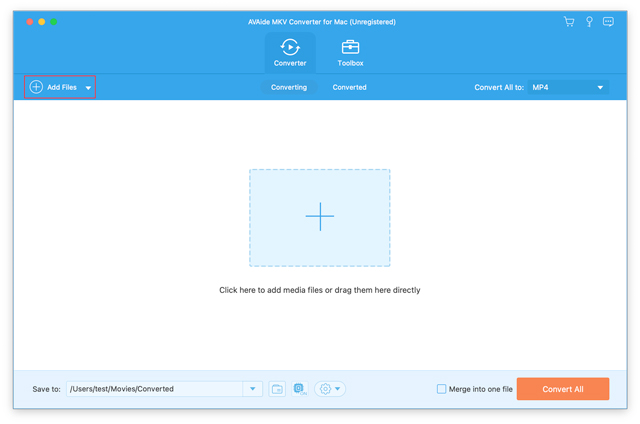
Step 2. Select output format
Next, you need to choose your desired output format for the MKV videos you want to convert. You can click the drop-down icon beside the
Convert All to option, then select the output format from the
Video, Audio, or
Device tab.
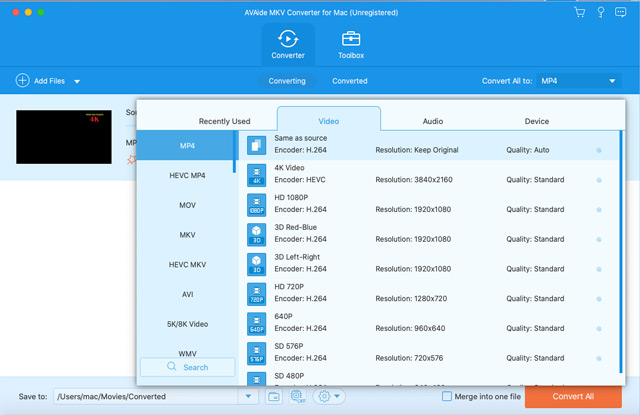
Step 3. Start your conversion
Now, you can change the output folder path by going to
Save to on the bottom of the main interface. Here you can set the destination folder to save your converted files. Finally, hit on the
Convert All button to start the conversion process. Once the conversion is over, you can switch the tab from Converting to Converted, where you can find all converted files easily.
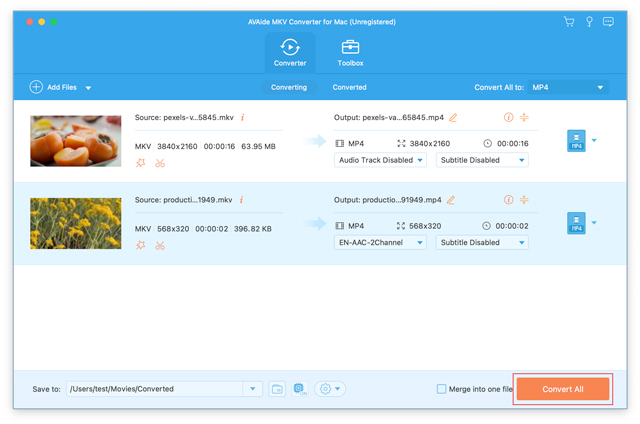
Toolbox
Media Metadata Editor
If you need to edit the metadata information of the media file, you can go to the
Toolbox feature to edit any meta info like author, title, artist, composer, genre, year, track, and more.
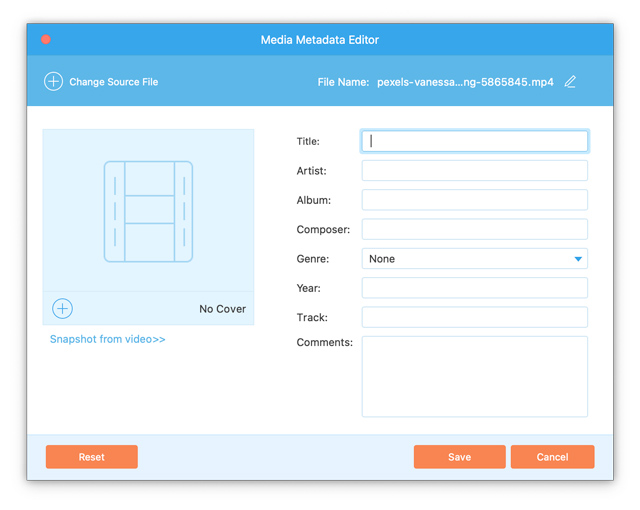
Video Compressor
You can compress your videos to a small size. Just choose the Video Compressor tool, and upload the file and adjust the slider to make your video smaller automatically.
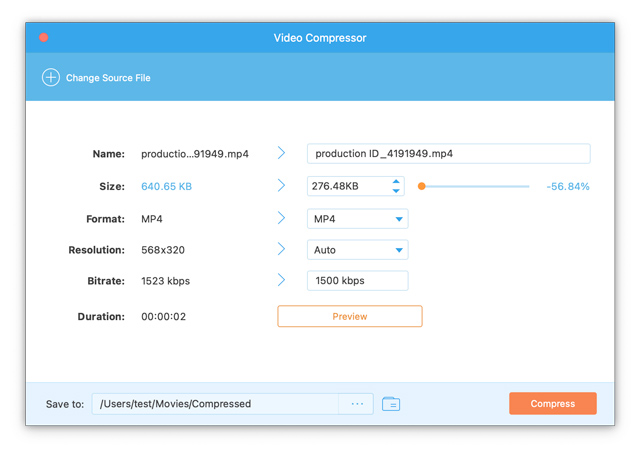
GIF Maker
GIF Maker allows you to create an animated GIF instantly, with simple and powerful customization options.
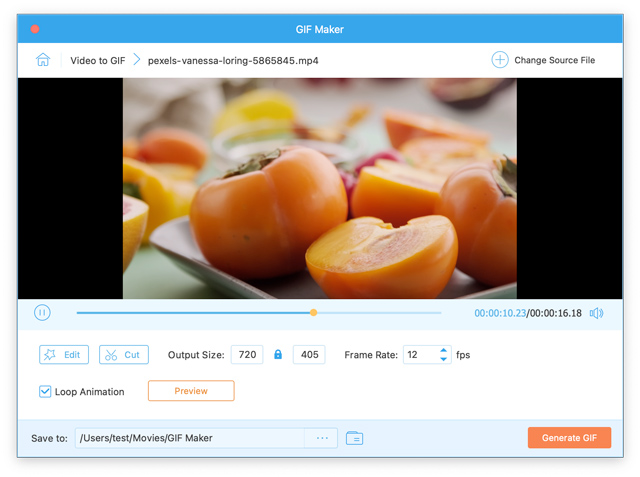
3D Maker
AVAide MKV Converter for Mac also delivers a 3D design tool to help you quickly turn your ideas into a 3D design.
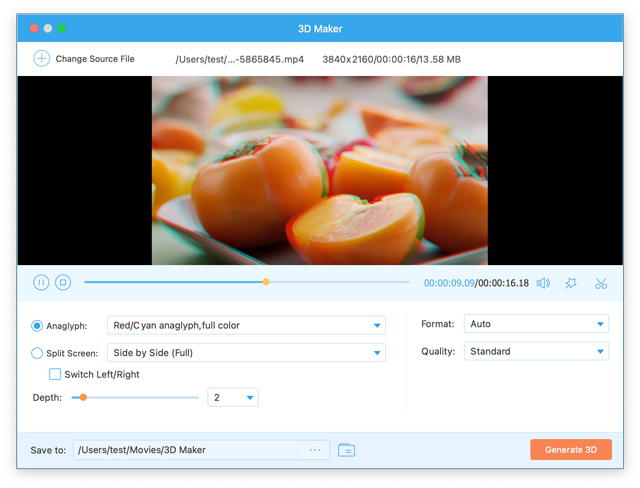
Video Enhancer
This video quality enhancer is an amazing tool that enables you to improve the resolution of a video, get rid of the video noise, reduce video shaking, as well as optimize the brightness and contrast.
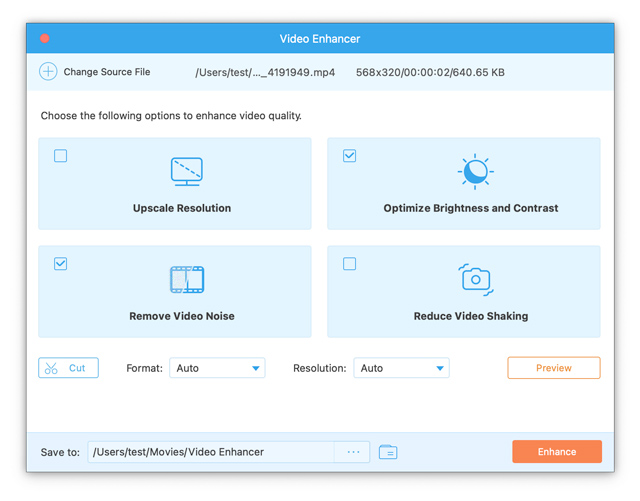

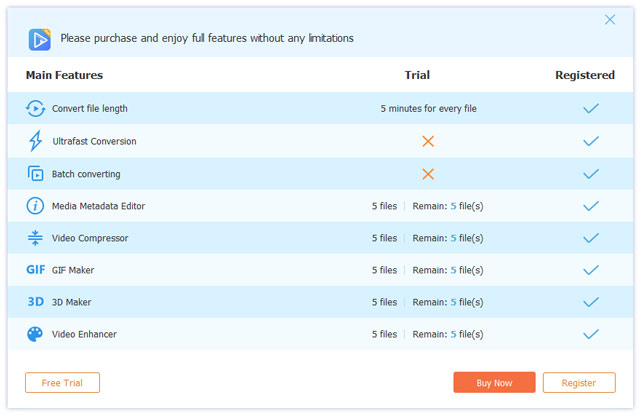 If you are satisfied with this software, you can purchase the full version to enjoy all pro features without limitations.
If you are satisfied with this software, you can purchase the full version to enjoy all pro features without limitations.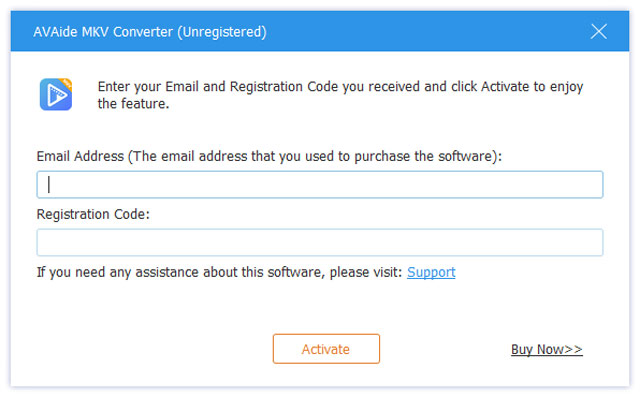
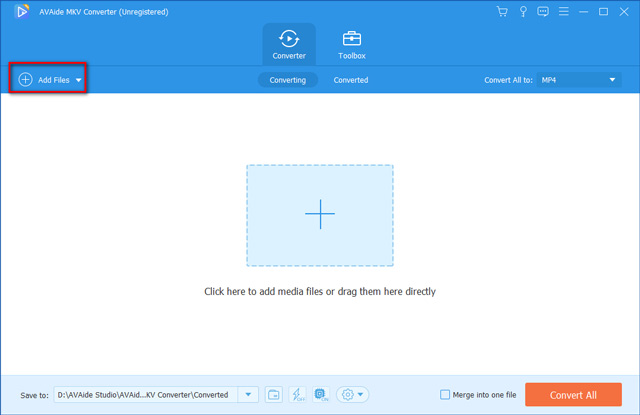
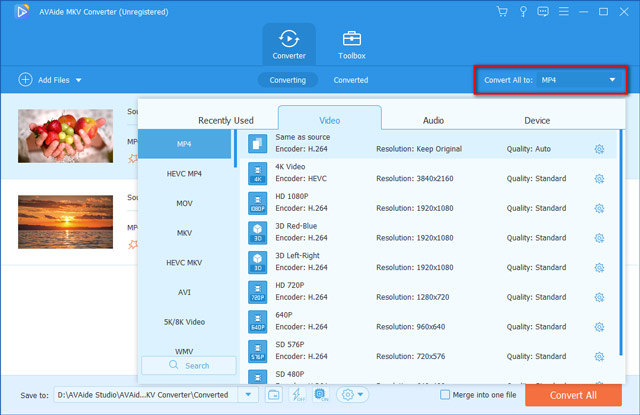
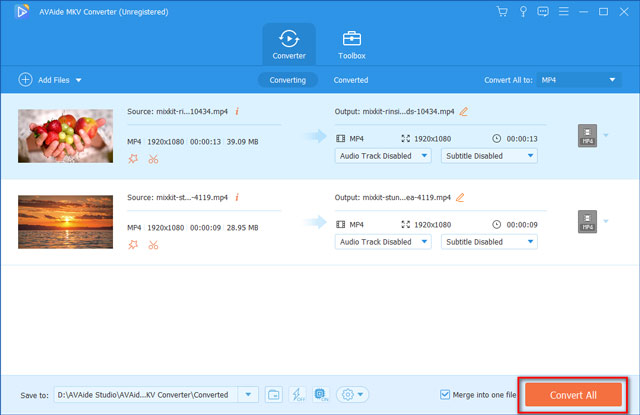
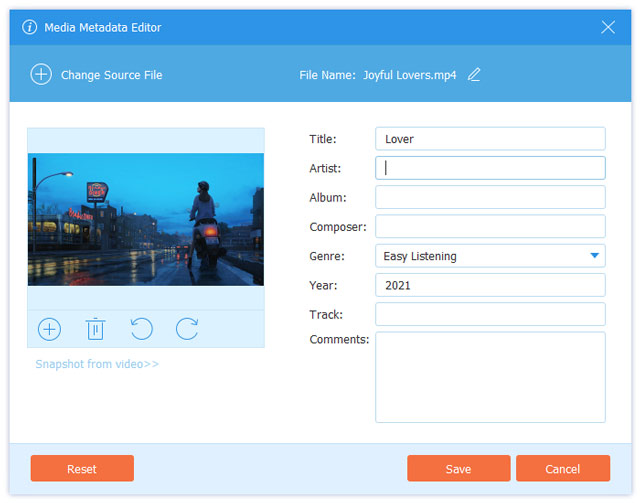
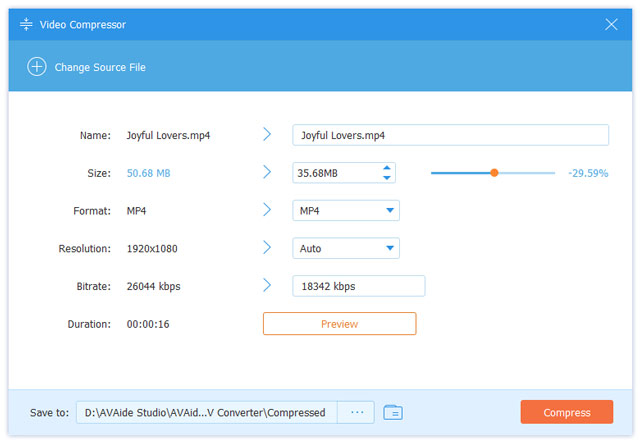
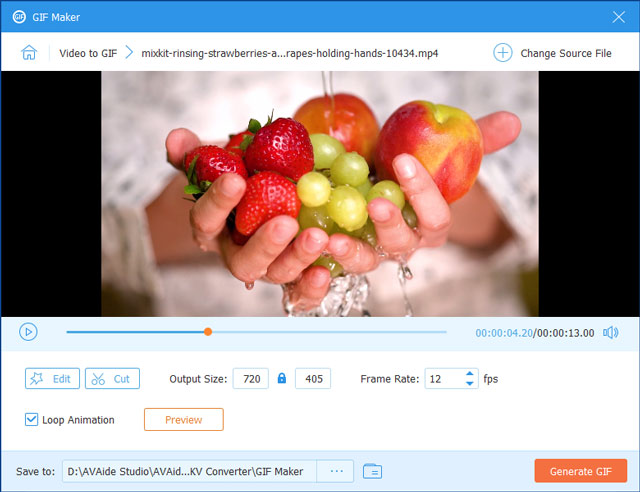
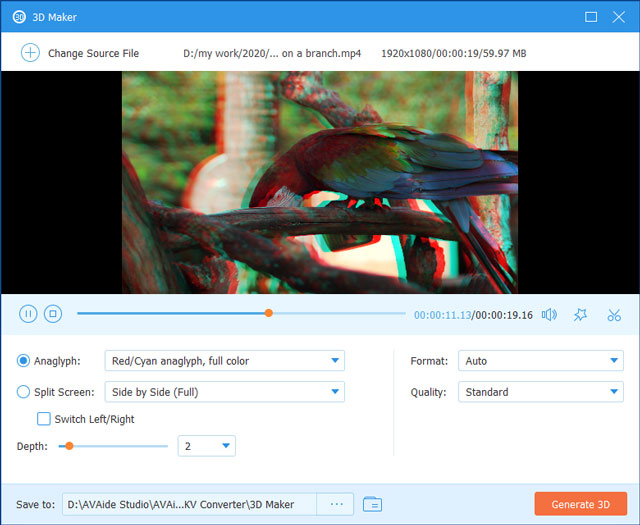
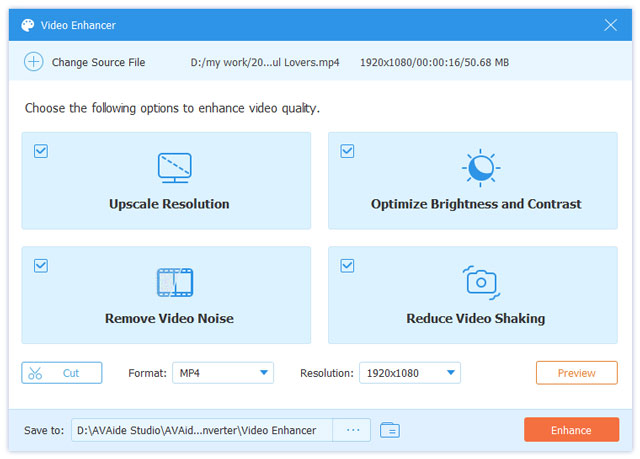
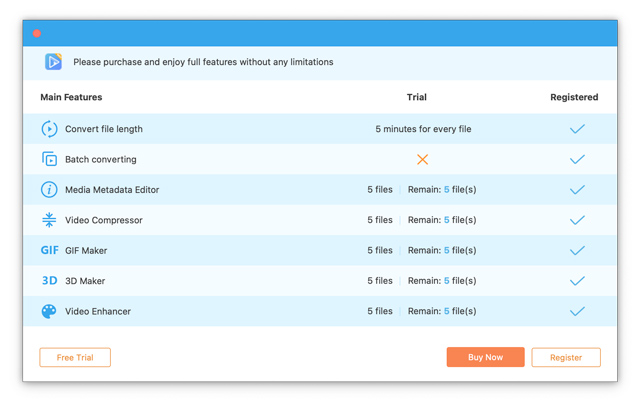 If you are satisfied with this software, you can purchase the full version to enjoy all pro features without limitations.
If you are satisfied with this software, you can purchase the full version to enjoy all pro features without limitations.