DVD는 비디오, 음악, 파일과 같은 디지털 데이터를 저장하는 뛰어난 매체입니다. 그러나 그 훌륭한 점에도 불구하고, DVD는 무슨 뜻이야?, 정확히 그렇죠? 또한 DVD가 다양한 유형으로 나뉜다는 것을 알고 계셨나요? 각각 특정 용도로 설계되었나요? 이 글은 DVD에 대해 알고 익숙해지고 싶다면 답입니다. 그러면 영화, 데이터 저장 또는 백업 등 필요에 맞는 DVD를 선택할 수 있습니다.
1부. DVD는 무엇을 의미합니까?
DVD는 무슨 뜻일까요? Digital Versatile Disc, 줄여서 DVD는 비디오, 음악 또는 파일과 같은 대량의 데이터를 저장할 수 있는 광 저장 디스크입니다. 이것은 1990년대 후반에 처음 제안되었고 테이프를 대체하기 위해 설계되었습니다. 단면 디스크는 최대 4.7기가바이트를 저장할 수 있는 반면, 듀얼 레이어 디스크는 최대 8.5기가바이트의 데이터를 저장할 수 있습니다. 이 대용량 저장 용량은 사람들이 고품질 미디어 파일을 저장하는 데 사용하도록 장려했습니다. 이 광 디스크는 고품질 데이터와 홈 비디오 엔터테인먼트를 저장하는 주요 형식 중 하나가 되었습니다.
2부. 다양한 종류의 DVD
DVD는 여러 유형으로 나뉜다. 데이터를 저장하거나, 영화를 보거나, 무언가를 녹화하는 용도일 수 있다. 이 글에서 우리는 이러한 유형을 나열하고 간략한 설명을 제공했다. 또한, 차이점을 이해할 수 있도록 비교 차트를 제시했다.
1. DVD+R
DVD+R은 무슨 뜻인가요? DVD+R은 Digital Versatile Disc + Recordable의 약자로 일회용 디스크입니다. 한 번만 기록할 수 있으며 지우거나 삭제할 수 없습니다. 이 유형은 ADIP(Address in Pregroove)를 사용하여 데이터를 인코딩합니다.
2. DVD+R
Digital Versatile Disc - Recordable 또는 DVD-R도 일회용 디스크입니다. 한 번만 기록할 수 있으며 변경하거나 제거할 수 없습니다. 이 유형은 데이터를 인코딩하기 위해 pre-pit과 land pre-pit을 사용했습니다.
3. DVD+RW
Digital Versatile Disc + Rewritable 또는 DVD+RW는 여러 번 기록, 지우기 및 다시 쓸 수 있는 다시 쓸 수 있는 버전 형식입니다. 더 빠른 쓰기 속도를 제공하며 기록 중에 오류가 발생할 가능성이 적습니다.
4. DVD-RW
Digital Versatile Disc - Rewritable 또는 DVD-RW도 여러 번 기록, 제거 및 다시 쓸 수 있는 다시 쓸 수 있는 형식입니다. 대부분의 DVD 플레이어와 DVD-ROM 드라이브에서 읽을 수 있습니다.
5. DVD+RDL
Digital Versatile Disc + Recordable Dual Layer 또는 DVD+R DL은 DVD+R의 크기를 두 배로 늘렸습니다. 이 유형은 한 면 디스크에 최대 8.5기가바이트의 데이터를 저장할 수 있으며 최신 플레이어에서 재생할 수 있습니다.
6. DVD-RDL
Digital Versatile Disc - Recordable Dual Layer 또는 DVD-R DL은 DVD-R의 듀얼 레이어 쓰기 가능 버전입니다. 이 유형은 두 개의 기록 가능 염료 레이어를 사용하여 최대 8.5기가바이트를 저장할 수 있습니다.
7. DVD-램
DVD-RAM은 DVD+RW 및 DVD-RW와 다른 기술을 사용하는 재기록 가능한 포맷입니다. 내구성 때문에 인기가 있습니다. 그러나 다른 유형보다 DVD 플레이어 및 DVD-ROM 드라이브와 호환되고 지원되는 범위가 넓지 않습니다.
8. DVD-ROM
마지막으로, DVD-ROM은 무슨 뜻일까요? DVD-ROM은 Digital Versatile Disc - Read-Only Memory의 약자로, 읽기만 가능하고, 쓰거나 지울 수는 없습니다. 일반적으로 콘텐츠의 수정이나 삭제를 방지하기 위해 읽기 전용으로 해야 하는 데이터를 배포하는 데 사용됩니다. 이 유형은 일반적으로 영화 대여 및 프로그램에 사용됩니다.
이제 여러 유형을 알아보았으니 비교 표를 사용하여 차이점을 알아보겠습니다.
| DVD 디스크 | DVD 유형 | 기록 가능 | 쓰기 가능 | 저장 용량 |
| DVD+R | 한 번 읽고 쓰기 | ✔ | ✖ | 4.7기가바이트(단일 레이어) |
| DVD+R | 한 번 읽고 쓰기 | ✔ | ✖ | 4.7기가바이트(단일 레이어) |
| DVD+RW | 읽기 & 쓰기 | ✖ | ✔ | 4.7기가바이트(단일 레이어) |
| DVD+RW | 읽기 & 쓰기 | ✖ | ✔ | 4.7기가바이트(단일 레이어) |
| DVD+RDL | 한 번 읽고 쓰기 | ✔ | ✖ | 8.5기가바이트(듀얼 레이어) |
| DVD+RDL | 한 번 읽고 쓰기 | ✔ | ✖ | 8.5기가바이트(듀얼 레이어) |
| DVD+램 | 읽기 & 쓰기 | ✔ | ✔ | 4.7기가바이트(단일 레이어) 및 9.4기가바이트(양면) |
| DVD+램 | 읽기 전용 | ✖ | ✖ | 4.7기가바이트(단일 레이어) 및 8.5기가바이트(듀얼 레이어) |
3부. DVD에서 NTSC는 무엇을 의미합니까?
그렇다면 DVD에서 NTSC는 무슨 뜻일까요? National Television Standard Committee, 즉 NTSC는 아날로그 텔레비전 컬러 인코딩 표준입니다. 주로 북미, 남미 일부 지역, 일본에서 사용됩니다. NTSC DVD는 60헤르츠(Hz)에서 720×480픽셀 해상도로 작동하는 NTSC 텔레비전 시스템과 호환되도록 설계되었습니다.
NTSC DVD는 NTSC 비디오 표준을 사용하는 지역을 위해 제작됩니다. 예를 들어, 미국에서 판매되는 DVD는 지역 1 코드가 있고 일본에서 판매되는 DVD는 지역 2 코드가 있습니다. 각 DVD에는 재생할 수 있는 지역을 알려주는 특정 지역 코드가 있습니다. 이를 통해 DVD를 의도한 지역에서만 재생할 수 있습니다.
보너스: Windows 및 Mac에서 DVD를 리핑하는 가장 좋은 방법
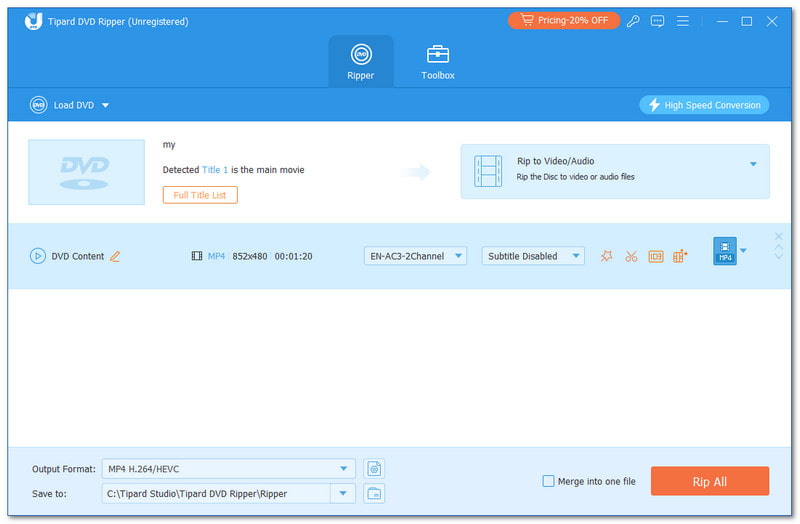
물리적 DVD 플레이어는 더 이상 DVD를 재생할 수 있는 유일한 장치가 아닙니다. DVD를 MP4, AVI, MKV, WMV 또는 MOV와 같은 디지털 형식으로 리핑하면 컴퓨터, 랩톱, 휴대폰, 스마트 TV 등에서 시청할 수 있습니다. 그 외에도 디지털화된 DVD 콘텐츠를 하드 드라이브에 저장하고 온라인에서 공유하는 것이 훨씬 쉽습니다. 다음을 사용하여 DVD를 빠르게 리핑할 수 있습니다. AVAide DVD 리퍼Windows 및 Mac에서 사용할 수 있습니다.
이 프로그램을 사용하면 DVD 콘텐츠를 30배 더 빠르게 300개 이상의 비디오 및 오디오 형식으로 리핑할 수 있습니다. 회전 및 자르기, 효과 및 필터 적용, 오디오 및 워터마킹 추가, 트리밍 및 결합 등과 같이 멋진 비디오 클립을 제작하는 데 도움이 되는 많은 유익한 편집 기능이 있습니다. 가장 좋은 점 중 하나는 내장된 비디오 향상기입니다. 비디오 해상도를 높이고, 노이즈를 제거하고, 비디오 흔들림을 줄이고, 밝기와 대비를 최적화할 수 있습니다. 원본과 향상된 비디오의 차이를 볼 수 있는 미리보기 기능도 있습니다. DVD 콘텐츠를 리핑하기 전에 이 모든 작업을 수행할 수 있습니다! 영화 애호가이든 DVD를 정리하고 싶든 AVAide DVD Ripper는 DVD를 빠르게 리핑하는 데 도움이 되는 완벽한 제품입니다.
당신은 이미 무엇을 발견했습니까? DVD는 다음을 의미합니다., 그 유형이 무엇인지, 그리고 더 많은 정보가 있습니다. 이 때문에 위에서 이미 모든 것이 언급되었으므로 사용법과 차이점을 아는 데 어려움이 없을 것입니다. DVD를 리핑해야 하는 경우 AVAide DVD Ripper를 사용하는 것을 주저하지 마십시오. 이 제품은 제 역할을 잘 해내고 리핑 프로세스가 빠르기 때문에 리핑할 DVD 콘텐츠가 많은 경우 유용합니다. 그저 어떤 DVD 리퍼도 아닙니다. 비디오를 편집하는 데 사용할 수 있는 많은 기능이 있으며, 이는 기존 DVD 리퍼에서는 일반적으로 찾을 수 없습니다.
DVD 디스크/폴더/ISO 이미지 파일을 다양한 형식으로 추출하고 변환하기 위한 최고의 도구입니다.



 안전한 다운로드
안전한 다운로드


