
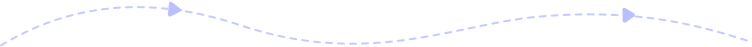
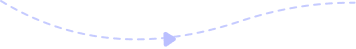
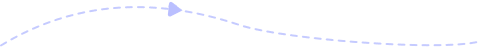

Add Video File
Select the video file(s) that you want to play on your iPod.


Select iPod Format
Choose iPod supported format like MOV as the output format.


Convert Your Video
Click on the Convert button to start the conversion quickly.
Totally Free
This tool won’t charge you any fees for using it to convert videos to iPod format.
Tool
Using this tool, there’s no need to install huge software file on your computer.
Multiple Formats
A lot of output formats are supported, such as MP4, MOV, AVI, FLV, MP3, and AAC.
No Watermark
You won’t see the annoying watermark on the output video after the conversion.
High Quality
You can still enjoy the high image and sound quality of the video after converting.
Fast Speed
AVAide Free iPod Converter Online offers users the super-fast converting speed.
Simple & Easy
With a simple interface, you can operate and master this converter easily.
100% Secure
We guarantee that your data is safe with us. We won’t keep any uploaded files.
What video format does iPod video use?
You can play videos in H.264 or MPEG-4 codecs with your iPod. In other words, iPod supports M4V, MP4, and MOV format.
How can I put videos on my iPod?
Can I convert iPod videos to MP4?
Is MOV the same as MP4?










ADD YOUR FILES