
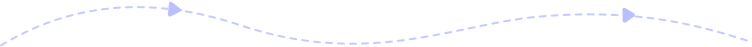
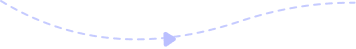
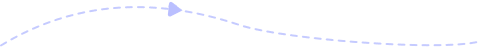

Add Videos Files
Click Add YOUR FILES button to upload the videos you want to convert for your iPhone.


Choose Format for iPhone
Select the output format by checking the box of the output formats like MP4, MOV, etc.


Convert Videos for iPhone
Click Convert to start converting and downloading one or more videos for iPhone.
100% Free
It is 100% free to convert video files for iPhone without paying any cost.
Safe & Security
All the uploaded files are safe because they will be deleted within 24 hours.
Super-fast Speed
This tool combines conversion with downloads to guarantees you a fast speed.
Easy to Use
This Free iPhone Converter Online has a user-friendly interface to use conveniently.
High-quality Output
It supports H.264 output so that you can watch a high-resolution video on iPhone.
Multiple Output Formats
It exports over 300 video and audio formats to support iPhone and more devices.
Browser Compatible
This Free iPhone Converter Online supports all browsers like Safari, Chrome, Firefox, etc.
No Watermark
No watermark. It converts videos for iPhone without a watermark and you can share them freely.
What media formats does iPhone support?
You can add the following video, and audio for playing on an iPhone: 3GP, AVI, MOV (QuickTime), MP4, MTS, M2TS, MXF, GIF, AAC, AIFF, CAF, MP3, MP4, and WAV.
What video format does iPhone record in?
Is a live photo the same as a video file?
Can iPhone play M4V files?










ADD YOUR FILES