Prenošenje i učinkovito hvatanje slikovne poruke online moguće je samo s fokusiranom slikom. Srećom, do popraviti nefokusirane slike, morate proučiti ovdje dostupnu tehniku koja može poboljšati vaše slike. S pravim pristupom, možete transformirati mutnu sliku u fokusirani vizualni istaknuti dio koji dobro odjekuje kod vaše publike i potiče promet i angažman.
Dio 1. 6 uobičajenih uzroka nefokusiranih slika i zašto se to još uvijek događa
1. Neispravne postavke fokusa
Naravno, autofokus ponekad može postati problem; mogao bi biti brži i pouzdaniji, primjerice kada je kamera u okruženju sa slabim osvjetljenjem ili kada je više subjekata u sceni. Stoga slika uživo može izgledati zamućena ako vaš ciljni subjekt ne odabere odgovarajuću točku fokusa. Provjerite je li vaš fotoaparat u odgovarajućem načinu fokusa za određenu scenu koju fotografirate: koristite autofokus u jednoj točki za subjekte koji se ne kreću, a kontinuirani autofokus za one koji se kreću pomoći će vam da napravite sliku koja ima puno bolje šanse da budeš oštar.
2. Dubina polja
Nizak DOF, što znači da je samo mali dio slike u fokusu, vrlo je težak. Ako ste previše plitki, neki dijelovi koji se odnose na vaš subjekt mogu izgledati mutno, dok je drugi jasni fokus oštar. To je uobičajeno u portretnoj fotografiji jer je jedno područje slike jasno dok su druga ostala mutna. Da biste popravili nefokusirane slike, potrebno je podesiti njihov otvor blende i pogledati udaljenost između kamere i objekta kako biste zadovoljili ono što želite vidjeti na slici.
3. Subjekti koji se kreću
Sportaši ili divlje životinje trebali bi se koristiti za rješavanje brzih gađanja, iako su prilično zahtjevni. Prilikom snimanja koristite malu brzinu zatvarača, nećete moći snimiti objekt u pokretu i slika neće imati smisla. Drugi način postizanja boljeg položaja subjekta je povećanje brzine zatvarača kako bi se tijelo više zamrznulo. Pomaže i pri snimanju dobre fotografije pokretnog objekta jer možete brzo snimati.
4. Potresanje fotoaparata
Drugi uobičajeni problemi koji uzrokuju mutne slike uključuju podrhtavanje fotoaparata, što je posljedica snimanja pri malim brzinama zatvarača ili neispravne stabilizacije fotoaparata. Minimalno, fokus će rezultirati blago zamućenom slikom, čak i u uvjetima slabog osvjetljenja gdje smo prisiljeni koristiti produženo trajanje ekspozicije. U tom slučaju, trebali biste koristiti tronožac tijekom snimanja ili držati kameru što stabilniju uz neki objekt. Elementi poput stabilizacije slike ili veće brzine zatvarača također bi mogli pomoći popravljanje mutnih slika.
5. Problemi s objektivom
Ako su leće prljave ili izgrebane, one će pogoršati svjetlo i sliku, te neće biti realne oštrine. Svakodnevno i nasumično čišćenje također je važno za održavanje leće bez mrlja, prašine ili otisaka prstiju. Također, na specifičnu snimku može se staviti pogrešna leća, npr. širokokutna leća umjesto rada s detaljima iz blizine, što dovodi do zamućenih slika. Pravilan odabir leće i čistoća leće osiguravaju visoku kvalitetu snimljenih slika.
6. Uvjeti slabog osvjetljenja
Snimanje pri slabom osvjetljenju daje fotoaparatu spore okidače i veliku količinu šuma u redoslijednim snimkama, što komplicira fokus. Da biste se borili protiv toga, odaberite viši ISO za veću brzinu zatvarača ili da dobijete više svjetla na slici. Računanje otvora blende također je korisno jer više vidljivog svjetla dolazi do žarišne točke fotoaparata s većim otvorom blende. Iako se može činiti kontraintuitivnim, ovo će pomoći da fokus bude točniji, čak i u mraku.
Dio 2. 4 tehnike za popravljanje nefokusiranih slika koje morate učiniti da izgledaju profesionalno
1. Promjena veličine slike
Promjena veličine slike jedan je od najjednostavnijih načina za rješavanje problema s fokusom, osobito kada je taj alat uparen sa značajkom povećanja kvalitete visoke kvalitete. AVAide Image Upscaler je najbolji izbor za poboljšanje slike uz pomoć umjetne inteligencije kako biste poboljšali njezine detalje. Pogledajmo ga izbliza kako bismo saznali više o tome.
Korak 1Posjetite službenu web stranicu AVAide upscaling web alata i kliknite Odaberite fotografiju za pristup svim slikama koje imate na svom uređaju. Pronađite onu koju želite unaprijediti i prenesite je ovdje.
Korak 2Nakon toga označite razinu povećanja koju želite primijeniti na sliku na temelju ovdje dostupnih razina. Kada odaberete željenu razinu, možete brzo pregledati poboljšanu verziju na ekranu više razine.
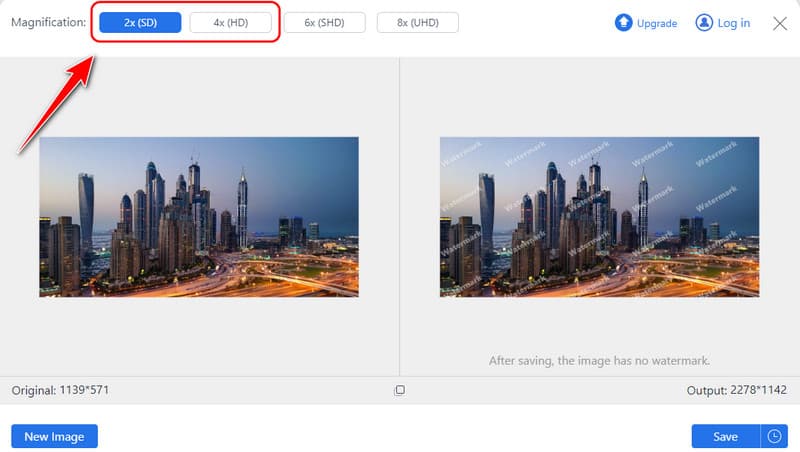
Korak 3Kada završite, kliknite na Uštedjeti gumb za preuzimanje poboljšane verzije vaše slike prenesene u specijalizirani alat AVAide.
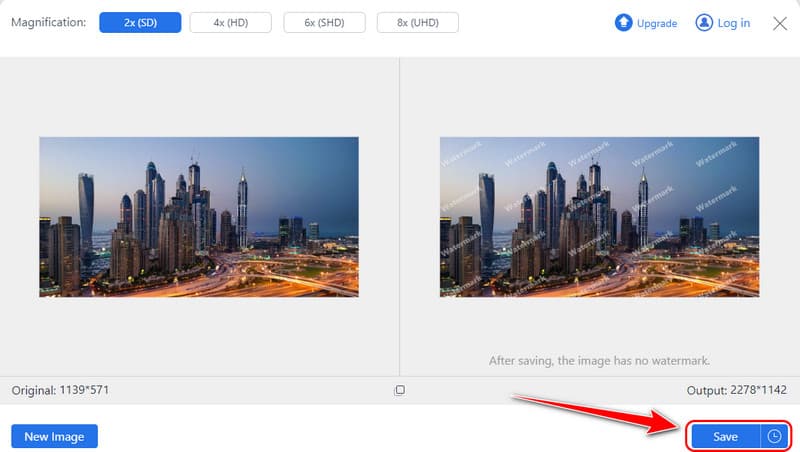
2. Podešavanje oštrine i jasnoće
Najjednostavniji način za postizanje veće definicije je izoštravanje ili razjašnjavanje slike, što će uzrokovati da slika izgleda mnogo jasnije. Gotovo svaki program koji omogućuje manipulaciju slikom, poput Lightrooma, ima kontrole za oštrinu i jasnoću u smislu klizača. Ako se koriste na pravi način, ovi alati pomažu naglasiti sitne detalje, kao i da rubovi budu manje mutni. Te bi se korekcije trebale provoditi postupno za prirodniji izgled kako bi se smanjili efekti koji su pretvrdi i preoštri.
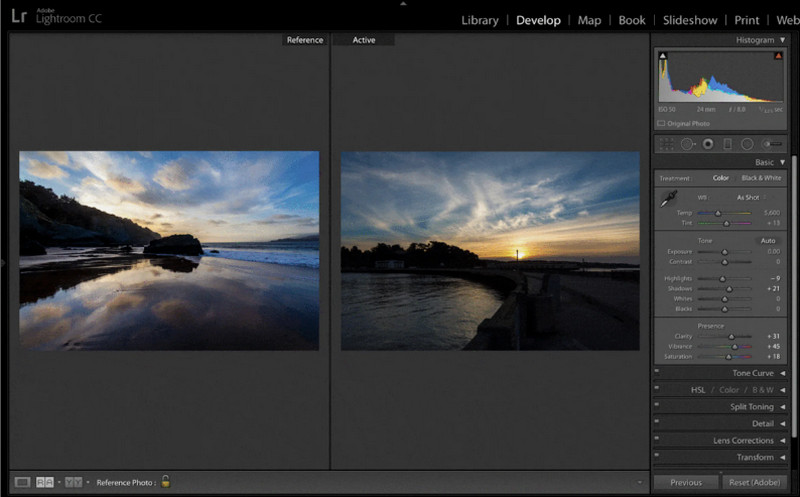
Korak 1Otvorite aplikaciju Lightroom i ovdje uvezite slikovnu datoteku koju želite urediti.
Korak 2Zatim idite na Uredi, kliknite Učincii povucite klizač za povećanje ili smanjenje Jasnoća slike.
Korak 3 Nakon promjene jasnoće, idite na Odmagliti klizač i povucite ga da dodate više detalja na sliku. Ako ne želite koristiti Lightroom, možete koristiti online izoštravanje slike za izoštravanje slika.
3. Obrezivanje
Obrezivanje povećava utjecaj na kvalitetu vaše fotografije budući da eliminira nepotrebne smetnje i čini objekt slikovitijim. Gotovo svaka aplikacija za uređivanje, uključujući zadani uređivač na mobitelu, ima značajke za obrezivanje, pa ako želite znati kako popraviti nefokusirane slike na mobitelu, pokušajte ovo.
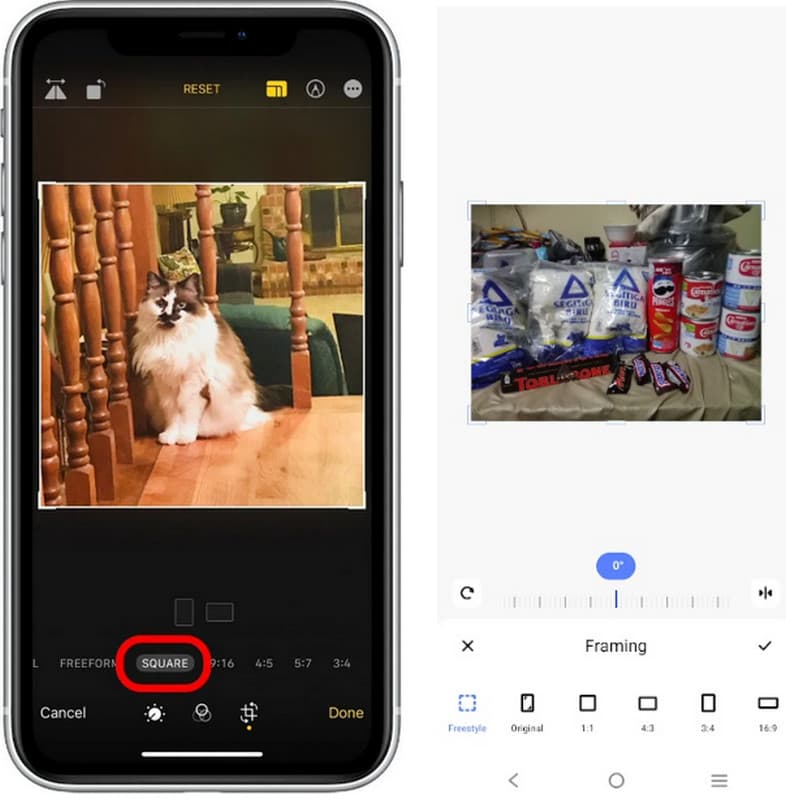
Korak 1Otvori Galerija ili Fotografije aplikaciju na svom mobilnom uređaju, pronađite sliku koju želite urediti i dodirnite poput olovke gumb za otvaranje ugrađenog uređivača.
Korak 2Zatim dodirnite Usjev gumb, podesite područje koje želite spremiti i kliknite Gotovo ili Uštedjeti.
4. Poboljšanje fokusa kroz softversku manipulaciju
Postoji hrpa naprednih alata za obradu slika koje možete koristiti za poboljšanje fokusa i vraćanje nefokusiranih. Programi kao što su Photops Smart Sharpen i Luminar Neo vrlo su učinkoviti alati integrirani s umjetnom inteligencijom za poboljšanje mutnih fotografija.
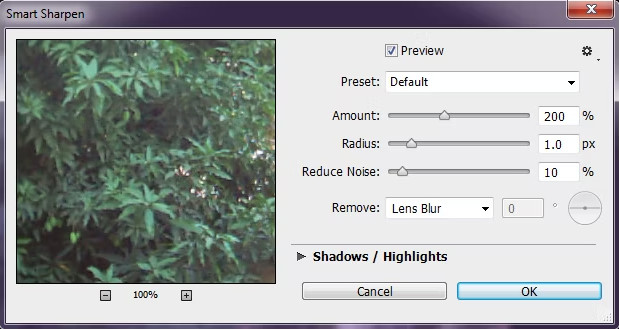
Zaključno, možete naučiti kako popraviti nefokusirane slike putem različitih tehnika za vraćanje fokusa izvorne verzije ili postizanje fokusirane verzije. Nadamo se da će vam ovaj članak pomoći riješiti problem fokusiranja na nefokusiranu sliku kako biste je učinili profesionalnijom i privukli više ljudi na svoj sadržaj.

Naša AI tehnologija automatski će poboljšati kvalitetu vaših slika, ukloniti šum i popraviti mutne slike na mreži.
POKUŠAJTE SADA



