
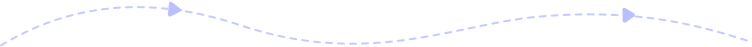
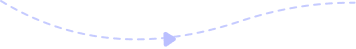
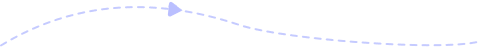

Add Your File
Upload your FLV files that you want to convert.


Select Output Format
Change the FLV video format, resolution, or quality.


Start Conversion
Click Convert to start the conversion.
100% Free
Our FLV converter is free and works on any web browser.
Easy to Use
The interface is designed to be intuitive and simple for any user.
High-quality Output
This converter can convert videos without quality loss to provide a better visual experience.
Works
It is a web-based service, so don’t need to download or install any program on your computer.
Safe & Security
We value your trust and guarantee that the files you upload to our service is protected.
Convert in Batch
Add several FLV files together and the tool will convert them at once.
No Watermark
No watermark added to the converted video file.
Flexible Settings
Optionally change further settings to enhance your video, like bitrate, frame rate, resolution, etc.
What is the FLV format?
An FLV file is a video file that used by Adobe Flash Player for delivering video or audio over the internet. The file is an open format that is also supported by various non-Adobe/Macromedia programs. Flash video consists of a short header, synchronized audio and video data streams, and metadata packets. FLV files can be viewed on most operating systems through Adobe Flash Player and web browser plugins.
How do I open an FLV file?
Can I use this tool to convert FLV to MP4 or other formats?
What output formats does AVAide Free FLV Converter Online support?










ADD YOUR FILES