Snapchat se ha convertido en una de las plataformas sociales más populares, conocida por sus mensajes que desaparecen y sus funciones para compartir videos. Sin embargo, muchos usuarios tienen dificultades para descubrir cómo descargar videos, ya que la aplicación está diseñada para mantener las cosas temporales y privadas. La buena noticia es que existen formas legítimas de guardar videos con permiso. En este artículo, le explicaremos los diferentes métodos para Descargar vídeos de Snapchat.
- Parte 1. ¿Snapchat tiene una forma nativa de descargar vídeos?
- Parte 2. Cómo descargar videos de Snapchat sin tiempo de vencimiento
- Parte 3. Cómo descargar vídeos de Snapchat con un descargador de vídeos de Snapchat
- Parte 4. Captura videos de Snapchat con tiempo de vencimiento y evita la marca de agua
Parte 1. ¿Snapchat tiene una forma nativa de descargar vídeos?
Snapchat ofrece una opción nativa para descargar videos, pero esta función es principalmente para el contenido que creas tú mismo. Después de grabar un video, puedes guardarlo fácilmente tocando el ícono de descarga antes de enviarlo, lo que lo guarda en el carrete o la galería de tu dispositivo. Otra opción es Snapchat Memories, donde puedes guardar videos tocando el ícono de guardar y eligiendo guardarlos en Memories, tu carrete o ambos. Sin embargo, no hay una función incorporada para descargar videos enviados por otros. En esos casos, las personas suelen usar la grabación de pantalla, pero ten en cuenta que esto puede notificar al remitente, ya que Snapchat enfatiza la privacidad.
También puedes guardar tus videos usando Snapchat Memories, una función de almacenamiento en la nube integrada en la aplicación. Después de crear un video, solo toca el ícono de guardar y decide si quieres guardarlo en Memories, en tu Camera Roll o en ambos. Al usar Memories, tus snaps se guardan en la aplicación, por lo que puedes volver a acceder a ellos fácilmente más tarde, incluso si desaparecieron de tus chats o historias.
Parte 2. Cómo descargar videos de Snapchat sin tiempo de vencimiento
Dado que no puedes descargar videos de Snapchat enviados por otros, existen algunos métodos que puedes usar para descargar un video de Snapchat sin preocuparte por su vencimiento. En esta parte, responderemos tu pregunta sobre cómo puedes descargar videos de Snapchat sin vencimiento.
1. Guarda videos en Snapchat Memories
Snapchat incluye Recuerdos que te permiten guardar tus videos, lo que garantiza que no desaparezcan después del período habitual de 24 horas. Después de grabar tu video:
Paso 1Toque en el salvar botón antes de enviarlo.
Paso 2Selecciona si deseas guardarlo en Recuerdos, en tu Carrete de cámara o en ambos.
Al guardarlo en Recuerdos, tu video permanecerá en tu cuenta de Snapchat, lo que te permitirá acceder a él en cualquier momento, incluso cuando ya no esté visible en los chats o historias.
2. Grabación de pantalla
Puedes usar la función de grabación de pantalla de tu teléfono para guardar los videos que te envían otras personas. A continuación te indicamos cómo hacerlo:
En iPhone: Abre el Centro de control y toca el Grabación de pantalla Botón. Luego, se puede reproducir el video en Snapchat para capturarlo. Detenga el proceso de grabación una vez que finalice el video.
En Android: Utilice la grabadora de pantalla incorporada disponible en la mayoría de los dispositivos o descargue una aplicación de grabación de pantalla de terceros desde Google Play Store.
Este método es efectivo tanto para tus videos como para los que te envían, pero recuerda que Snapchat notificará al remitente si reproduces o grabas su snap.
3. Guarda las historias antes de que caduquen
Si quieres descargar Snapchat Stories, puedes guardarlas mientras aún estén activas:
Paso 1Ir a tu Historia o el que deseas salvar.
Paso 2Marque el botón de tres puntos en la esquina superior derecha y seleccione el Ahorrar Opción. Esto guardará la historia completa en tus Recuerdos o en el Carrete de la Cámara.
4. Utilice aplicaciones de terceros (hágalo con precaución)
Varias aplicaciones de terceros afirman permitir la descarga de videos de Snapchat sin vencimiento. Sin embargo, su uso puede violar los términos de servicio de Snapchat y poner en peligro su cuenta. Además, muchas aplicaciones pueden poner en riesgo su privacidad y seguridad, por lo que es mejor evitarlas.
Al utilizar estos métodos, en particular las funciones integradas de Snapchat y la grabación de pantalla, puedes descargar videos sin preocuparte por la caducidad y respetando los estándares de privacidad de la plataforma.
Parte 3. Cómo descargar vídeos de Snapchat con un descargador de vídeos de Snapchat
Como la descarga de videos para Snapchat es complicada, buscamos aplicaciones que puedan ayudarte a descargar los videos que te envían.
1. Caja de Snap
SnapBox es una aplicación ideal para guardar videos y fotos de Snapchat. Una vez que inicies sesión con tu cuenta de Snapchat, podrás guardar cualquier snap que abras sin que el remitente lo sepa. Es fácil de usar, guarda los snaps de forma permanente y funciona en iOS y Android. Por lo tanto, si quieres descargar videos en Snapchat, puedes usar esta aplicación.
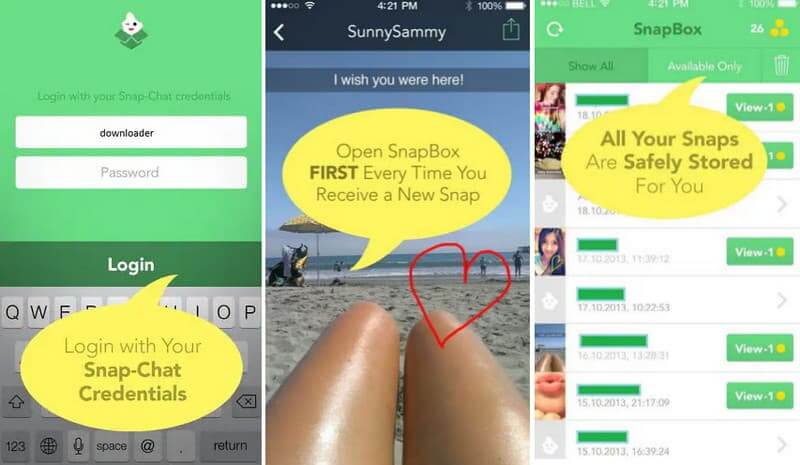
2. Casper (para Android)
Casper es una aplicación alternativa para Snapchat que te permite guardar snaps e historias sin avisar al remitente. También incluye filtros especiales y stickers que no encontrarás en Snapchat. Puedes guardar contenido sin que nadie lo sepa y personalizar tus snaps con funciones adicionales. Pero recuerda, solo está disponible en Android y, como Snapchat no lo admite, usar Casper podría hacer que suspendan tu cuenta.
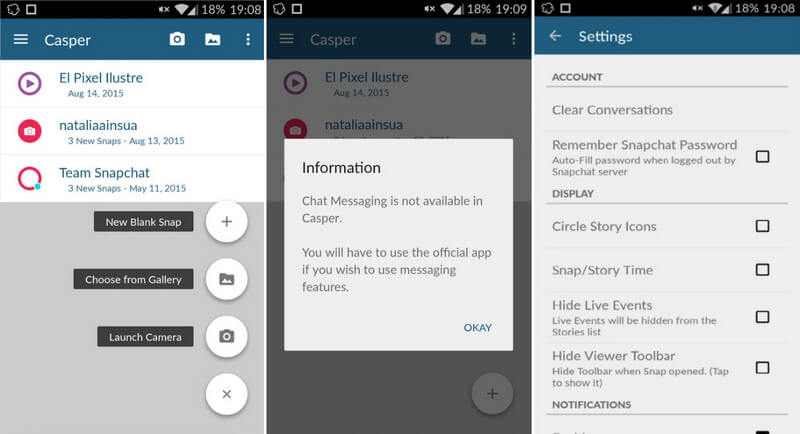
3. SnapSaver
SnapSaver es una opción popular para los usuarios de Android que quieren guardar videos, historias y fotos de Snapchat sin avisar al remitente. Ofrece opciones como grabación de pantalla, captura de pantalla e incluso un modo oculto, lo que facilita guardar contenido de forma discreta. Si bien es conveniente y tiene buenas calificaciones, SnapSaver opera en un área gris de las pautas de Snapchat, por lo que es mejor usarlo con cuidado.
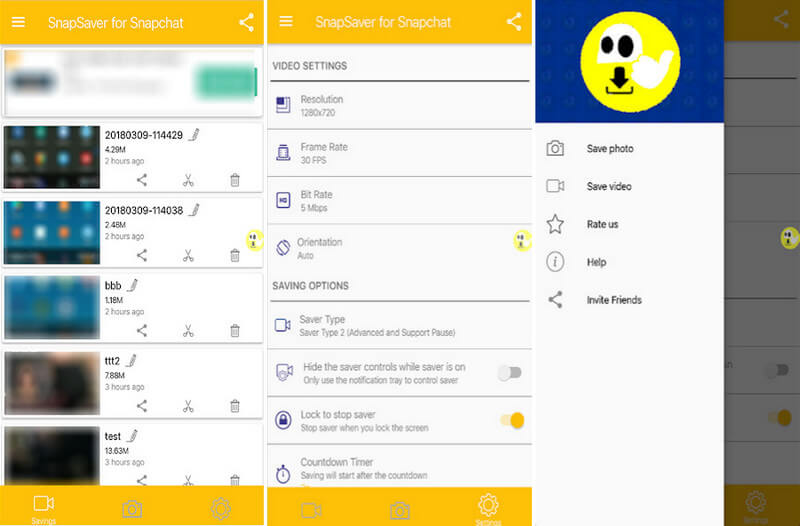
Parte 4. Captura videos de Snapchat con tiempo de vencimiento y evita la marca de agua
Los métodos anteriores pueden ayudarte a guardar o grabar un video de Snapchat en tu dispositivo. Sin embargo, algunas de las aplicaciones dejan una marca de agua en el video descargado. Por lo tanto, en esta parte, te mostraremos cómo guardar descargas de videos de Snapchat sin una marca de agua.
La mejor herramienta que puedes usar para descargar videos de Snapchat sin marca de agua es Grabador de pantalla AVAideAvaide Screen Recorder es una herramienta fácil de usar que te permite capturar video y audio de alta calidad desde tu pantalla. Ya sea que estés grabando una videollamada, una reunión en línea, transmitiendo contenido o un juego, está diseñada para manejarlo todo. Puedes elegir entre grabar en pantalla completa o enfocarte en una ventana específica, lo que la hace súper adaptable. También captura audio de tu sistema y micrófono, lo que la hace ideal para tutoriales, presentaciones o voces en off. Con herramientas de edición simples y configuraciones personalizables para la calidad y el formato del video, Avaide Screen Recorder es una opción sólida para crear grabaciones fluidas y de aspecto profesional para cualquier propósito.
Cómo descargar vídeos en Snapchat usando AVAide Screen Recorder:
Paso 1Descargue el software de grabación de video. Una vez que haya terminado de descargarlo, abra la aplicación de inmediato.

PRUÉBALO GRATIS Para Windows 7 o posterior
 Descarga segura
Descarga segura
PRUÉBALO GRATIS Para Mac OS X 10.13 o posterior
 Descarga segura
Descarga seguraPaso 2A continuación, seleccione el tamaño del área que desea capturar de su pantalla.
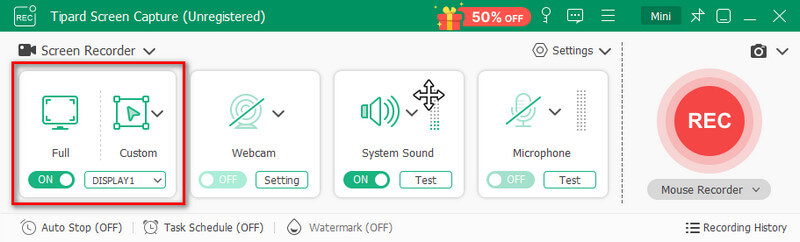
Paso 3También puedes ajustar el Sonido del sistema, y enciende el Micrófono Si quieres usarlo.
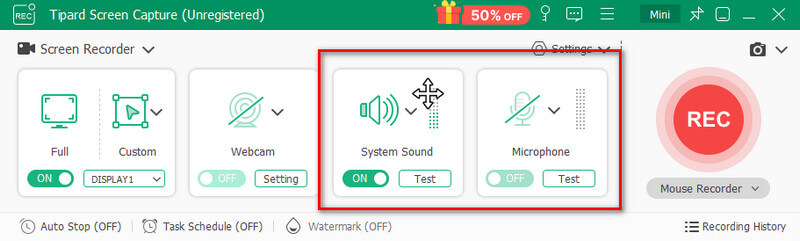
Etapa 4Por último, marque la casilla grabación botón en el lado derecho, luego la grabación de pantalla comenzará automáticamente.
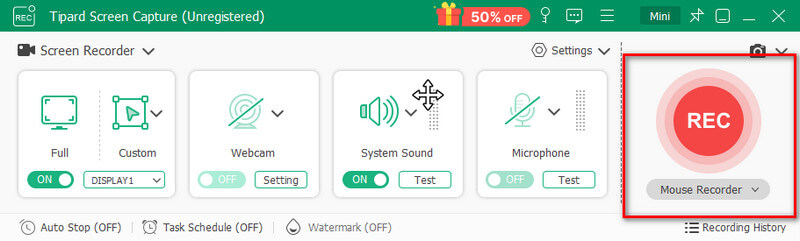
Descargar videos de Snapchat El proceso parece complicado al principio debido al enfoque de la aplicación en la privacidad y el contenido temporal. Sin embargo, hay muchas formas legítimas de guardar tus snaps favoritos. Ya sea que uses las funciones integradas de Snapchat como Recuerdos, aproveches las herramientas de grabación de pantalla o busques aplicaciones de terceros, cada método tiene sus pros y sus contras. Entonces, si quieres guardar un video de Snapchat sin preocuparte por la privacidad y las marcas de agua, prueba AVAide Screen Recorder ahora.
Grabe la pantalla, el audio, la cámara web, el juego, las reuniones en línea, así como la pantalla de iPhone/Android en su computadora.




