With the growth of technology in this modern era, we can see that the lifestyle of humanity becomes even more accessible as we grow further, same with the resolution. As many users say, the higher the resolution, the better experience you can get on watching the film. Surprisingly, 4K is not the highest resolution in this modern-day; because of the birth of 8K resolution, many users think it is the best resolution you can have. But we don't have to be concerned this time because, in this article, we'll show you how to convert videos to 8K resolution, what 8K is, and why having high-quality videos is essential.
Part 1. What Is 8K Resolution
Let's start with an explanation of what an 8K resolution is. The most detailed image you're likely to see is at 8K resolution. It has four times the pixels of 4K images, measuring 7680x4320 pixels for 33,177,600 pixels. The resolution is 8K because the images are approximately 8,000 pixels wide, give or take a few hundred, but the specification also falls under the umbrella term Ultra HD, so the resolution is also referred to as Ultra HD 8K by some. Furthermore, 8K video requires a high entry rate into the screen. Because of the four times the number of pixels, each of which may contain more information, 8K video consumes a significant amount of bandwidth.
Part 2. What Is 8K Resolution TV
8K TVs produce sharper and more detailed images because they have four times the pixels of a 4K TV, another type of UHD resolution. This is because the pixels in 8K TVs are so small that they cannot be distinguished even when viewed up close, allowing for highly detailed images. In addition, an 8K resolution TV has a screen with 7,680 horizontal pixels and 4,320 vertical pixels for a total of roughly 33 million pixels, and 8K TVs have four times the resolution of 4K UHD TVs and sixteen times the resolution of Full HD TVs. A higher resolution indicates that there are more pixels on the screen. In other words, pixels on similar-sized TVs are more densely packed within the same area, resulting in a far more sophisticated and realistic image representation. This creates an overwhelming sense of immersion when watching television.
Part 3. How to Convert Videos to 8K Professionally
Suppose you want an easy-to-use tool with the most outstanding and professional features for converting high-quality videos. In that case, there is a perfect tool for you. AVAide Video Converter is widely considered to be the best converter. Its beautiful features and tools attest to its greatness, as they all help users produce flawless results. This software uses powerful video converting technologies, such as speed and hardware acceleration.
Furthermore, the toolbox includes a video compressor that reduces file size and a video enhancer that improves quality in various ways, such as a video speed controller, rotator, reverser, trimmer, merger, and more! Isn't it incredible? These are only a few of the many features offered by this software. Consider converting many files in a single minute as this tool's foundation. Follow the detailed instructions below to convert your video to 8K instantly and effortlessly.
- Allows for the output of 1080p/4K/5K/8K video without sacrificing video quality.
- More than 300 formats are supported.
- It has more than 8,000,000 happy customers.
- It has been downloaded over 18,299,232 times worldwide.
- It is also available for both Mac and Windows.
Step 1Launch the Software
To begin, go to the AVAide Video Converter official website or click the download button above to install and download this tool.
Step 2Add a Media File
After you've downloaded the tool, go to the middle of the interface and click the Plus (+) button to upload your file and begin mass transforming right away.
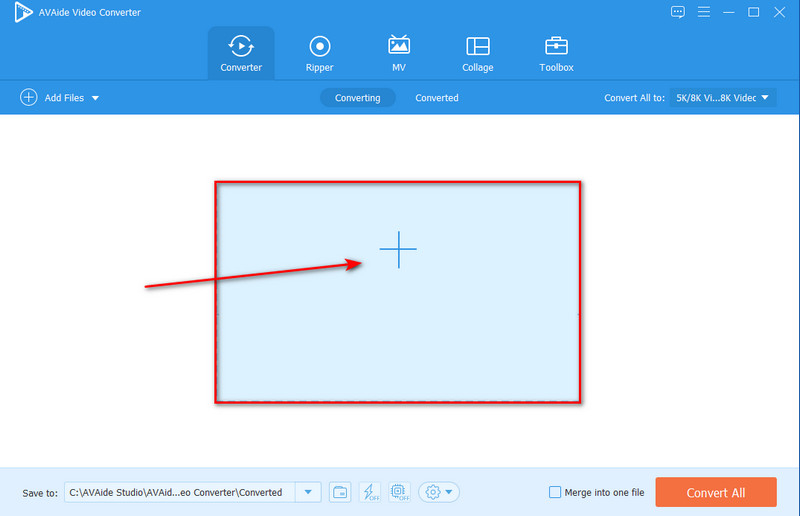
Step 3Convert to 8K Video Format
After you've uploaded your video, you can convert it to 8K Video format by selecting the MP4 8K Video; if you want to play your video on different platforms or devices, it will be great to convert video to MP4 format. However, if you wish to better video quality, you should go with MKV 8K Video.
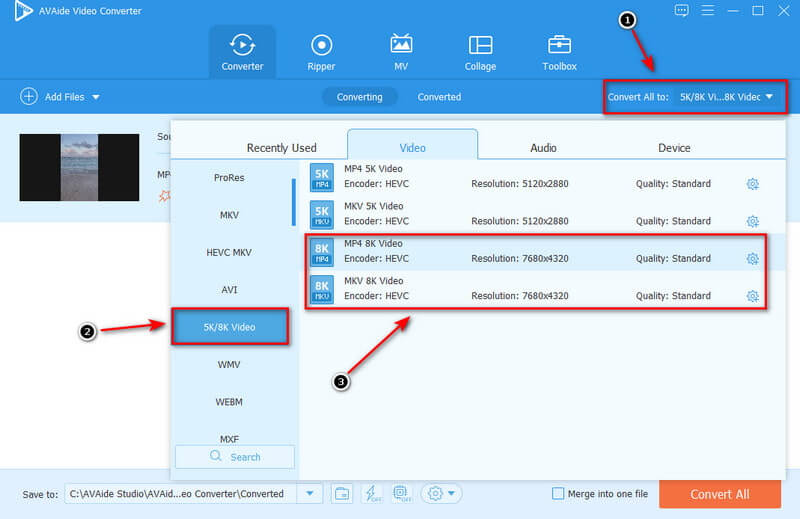
Step 4Convert Final Output
Finally, once your video is finished, click the Convert All button to export it. Converting will only take a few minutes. On the other hand, you may tick on the Merge into one file checkbox to join the video files into a single file.
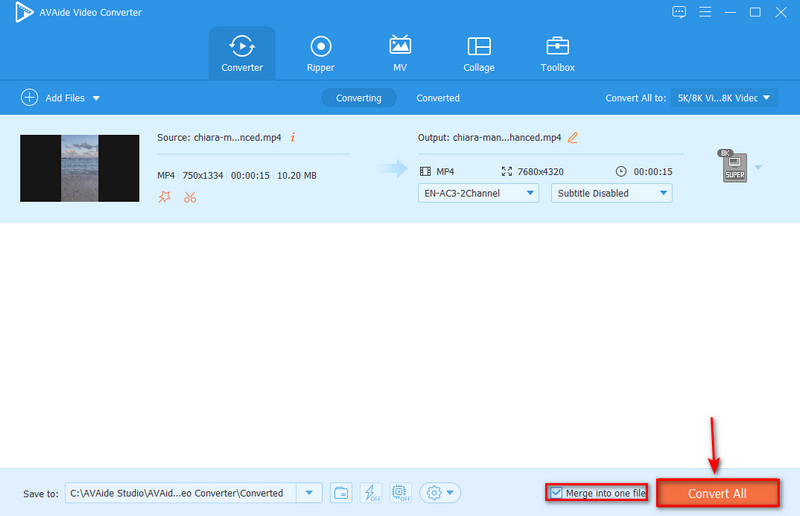
Part 4. Differences Between 8K and 4K
Of course, 8K is a higher resolution than 4K; that is all there is. A 1080p screen has a resolution of 1,920 by 1,080 pixels. 4K displays quadruple the pixel count and double the dimensions to 3,840 by 2,160. The resolution is more than doubled to 7,680 by 4,320 in 8K. That's four times as many pixels is 4K and sixteen times as many as a 1080p TV. However, 8K clips were only slightly better than 4K clips.
In some cases, people rated 4K viewing as better than 8K viewing. Suppose you find the detail in your 4K screen above average for the content you're watching. In that case, you won't notice much of a difference in an 8K display, especially since there isn't any native 8K content available, at least not until you get a large television.
Part 5. FAQs about 8K Resolution
Is 8K the most recent resolution?
The highest resolution standard is 8K UHD, and the successor to 4K display resolution is 8K resolution.
At what screen size does 8K make a difference?
To distinguish the resolution for a person with 20/20 vision seated 10 feet away, 120-inch for 4K, a 75-inch display-diagonal for HD, and a whopping 280 inches for 8K would be required.
Will 8K ever become a real thing?
8K TVs finally became available in sizes and prices that the average TV shopper could consider this year, but 8K adoption is still stalled by one glaring omission: there is still no 8K content.
Is a 4K or an 8K television better?
Another way, you could simultaneously display 16 full-resolution 1080p videos on an 8K screen without losing quality. This is four times the resolution of 4K, but it also has 16 times the pixels of 1080p.
There you have it. We knew the 8K resolution as the highest resolution so far and how to convert 8K video using excellent software. However, AVAide Video Converter is the most incredible and recommended software ever. You'll have no trouble converting the highest resolution videos in the future. You can now convert without difficulty!
Your complete video toolbox that supports 350+ formats for conversion in lossless quality.
Video Enhancement
- Upscale 1080p to 4K
- Upscale 480p to 1080p
- Downscale 4K to 1080p/720p
- Downscale 1080p to 480p
- Upscale DVD to 1080p/720p
- Fix Bad Quality Video
- AI Video Upscale
- Enhance Video Quality
- Improve TikTok Video Quality
- Best Video Enhancer
- Video Enhancer App for iPhone & Android
- Best 4K Video Enhancer
- AI Upscale Video
- Clean up Video Quality
- Make Video Higher Quality
- Make a Video Brighter
- Best Blur Video App
- Fix Blurry Videos
- Improve Zoom Video Quality
- Improve GoPro Video Quality
- Improve Instagram Video Quality
- Improve Facebook Video Quality
- Improve Video Quality on Anroid & iPhone
- Improve Video Quality in Windows Movie Maker
- Improve Video Quality in Premiere
- Restore Old Video Quality
- Sharpen Video Quality
- Make Video More Clearer
- What is 8K Resolution
- 4K Resolution: Everything Your Need To Know [Explained]
- 2 Amazing Ways to Increase Video Resolution Losslessly
- Video Resolution Converter: Things to Ponder in Getting One
- The Outstanding 5K to 8K Converter You Shouldn’t Miss!
- Remove Background Noise From Video: With Three Efficient Ways
- How to Remove Grain from Video Using the 3 Remarkable Ways



 Secure Download
Secure Download


