Suppose you are not yet familiar with the different types of video resolution and happen to have 4K videos. In that case, this is a good stepping stone to familiarity. In this article, we will tackle and have an overview of the 4K resolution, even the 2K and 1080P, for you to have an in-depth understanding of them. As we all know, it is crucial for us at least to know what kind of video we are bringing out for viewers’ sake. Not just that, because many of the mediums we use for watching require resolutions that will suit their ability to produce excellent graphic displays. This is due to having high graphic hardware of the devices.
So, to deal with these circumstances, this article has prepared you the everything you need to know about the subject. In addition, as a bonus, we will also feed you with a helpful procedure on how to obtain a video with higher or lower than 4K resolution pixels. See all of those if you continue reading below.
Part 1. An Overview of 4K Resolution
As its name suggests, if the video has a resolution of 4K, it means the video has approximately 4,000 pixels which refers to the area of illumination of the screen display. Furthermore, this resolution is one of the resolutions labeled with high-definition today. In addition, the dimensions of 4K resolution are far much better than the 1080P because its effects are four times higher, to be exact. However, to experience the authentic effects, you must play the 4K video to the 4K players with a 4K display.
To dig deeper into it, you should know the different types of 4K resolutions that digital cinematography and digital television use. Whereas, in cinematography, they use a DCI 4K, or 4096x2160. In contrast, digital television uses the dominant 4K standard with 3840x2160 or the 4K UHD with 2160P.
Part 2. 4K vs 2K vs 1080P
Please get to know the definitions of the 2K and 1080P and differentiate how the 4K video resolution differs from them. Come to see the information below.
What is 1080P?
The name also knows 1080P of FHD or Full-Hd Resolution. It is the standard resolution for several players, including TVs, Blu-rays, mobile phones, and computer monitors such as gaming laptops. Furthermore, 1080P resolutions contain a pixel of 1,080 vertically and 1,920 horizontally for its display over the screen or 1920x1080.
What is 2K?
2K resolution, on the other hand, has 2560x1440 with the typical monitor resolution and a 2048x1080 for the cinema. Among the 720P, 1080P, and 4K, 2K resolution contains various image sizes. In addition, this resolution is approximately six percent higher in total pixels than the 1080P. However, kindly see the comparison table below to get the critical information to differentiate the 2K vs. 4K resolution.
- Attributes
- Quality
- Famous Name
- Frame Rates
- Size
| 4K Resolutions | 2K Resolution | 1080P Resolution |
| Higher, More vivid | High, Vivid | High, Explicit |
| UHD, 2160P | QHD | HD, FHD |
| 24 fps | 23.98 fps | 15-30 fps |
| 20 GB | 3 GB | 1.4 GB |
Part 3. Best Way to Upscale Videos to 4K Resolution
Among the three resolutions, most of the best attributes fall on choosing the 4K. Therefore, we will not complete this article without giving the best way to upscale or even downscale your video to produce 4K videos. For a superb experience, nothing compares to AVAide Video Converter. Furthermore, this amazing software supports almost all the video formats that can handle 4K display resolution, letting you convert your lower quality videos into 4K with different types of output formats. On top of that, AVAide Video Converter will allow you to control the video resolution by giving you many resolution options to choose from. So, whether you need to downscale or upscale your 4K video, you are free to do so!
- Upscale or downscale 4K videos in a few clicks!
- Support various formats for your 4K videos.
- Let you enhance the 4K videos with its intuitive interface like a pro.
- Provide excellent and powerful tools to edit your 4K videos, such as compressor, trimmer, reverser, etc.
What’s more? Its powerful toolbox permits you to edit, enhance, cut, and sync your videos and audio in a few clicks of your mouse! And while doing that? It will enable you to see the preview of your video before you allow the changes to take place. Besides that, there are many more unique features that this AVAide Video Converter has that you can do to your 4K or UHD resolution videos. So, what are you waiting for? Download and install it now! Meanwhile, to see one of those, take a look at the guidelines on how to upscale the video.
How to Upscale to 4K Resolution with AVAide Video Converter
Step 1Launch the software after the installation process. Note that you can acquire this tool on both Windows and Mac devices. Then, let’s start getting to the Video Enhancer tool found in the powerful Toolbox.
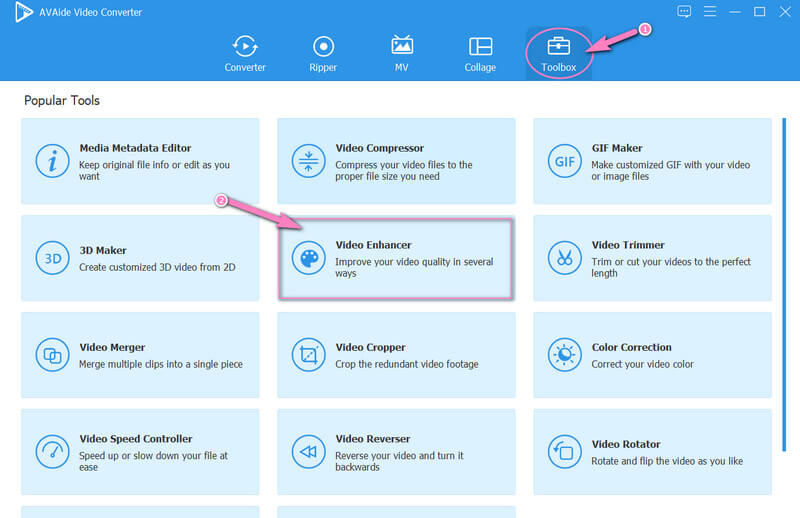
Step 2Once you click the Video Enhancer option, you will see a new window. On that window, hit the Plus icon to upload your video that needs to have a 4K screen resolution.
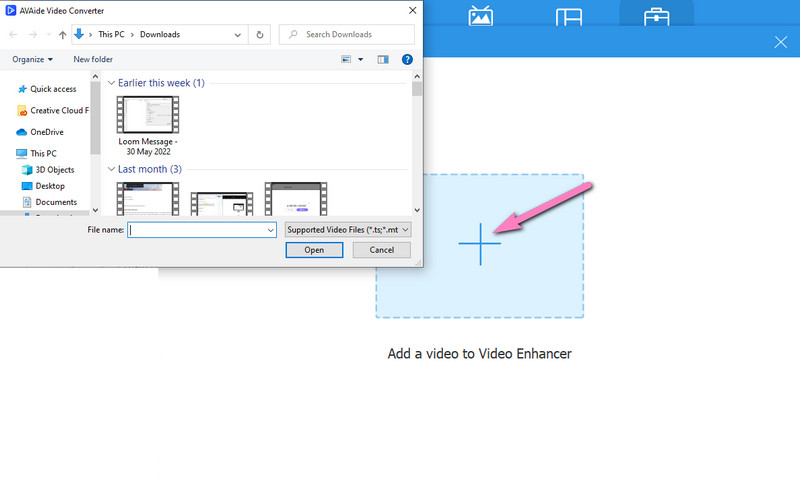
Step 3This time, you will see another window where the options of enhancing the video. As you see, there is this Upscale Resolution option. Toggle the empty box that it has. After that, move your cursor down and reach the Resolution selection. Click the arrow and scroll down to choose the 4096x2160 as the pixels to get a 4K video. This is also the method to follow if you want to downscale the video.
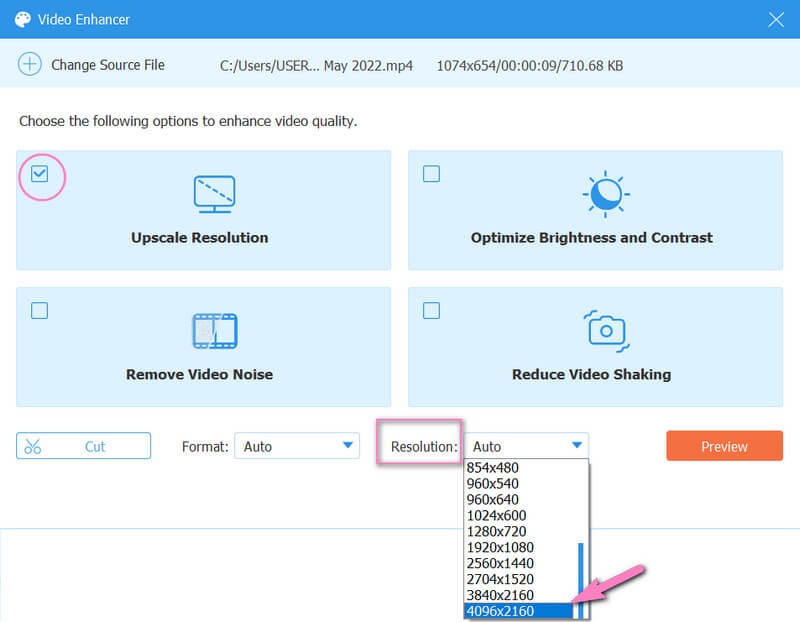
Step 4Check the changes you are about to make by clicking the Preview button. Subsequently, it will let you watch and see the difference in the video for ten seconds.
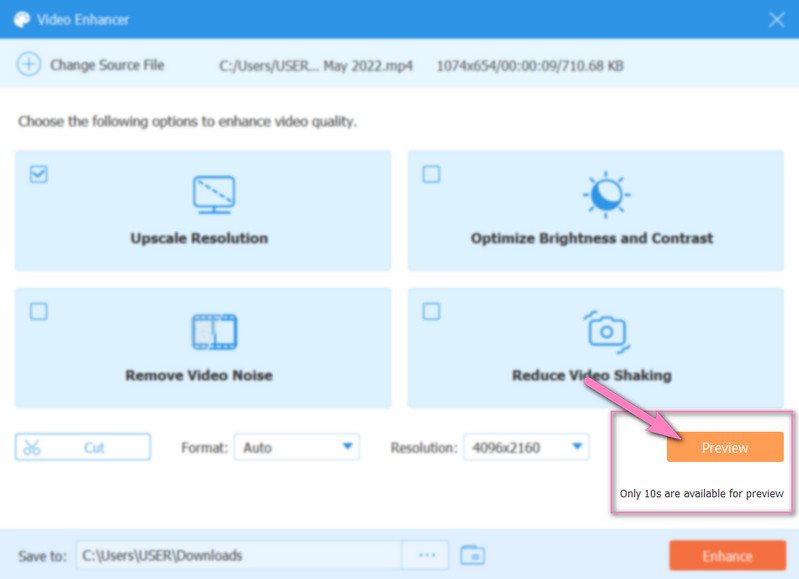
Step 5Now, feel free to choose a destination for your true 4K resolution video by clicking the three dots in the Save To option. Then, click the Enhance button anytime you are ready to obtain the changes.
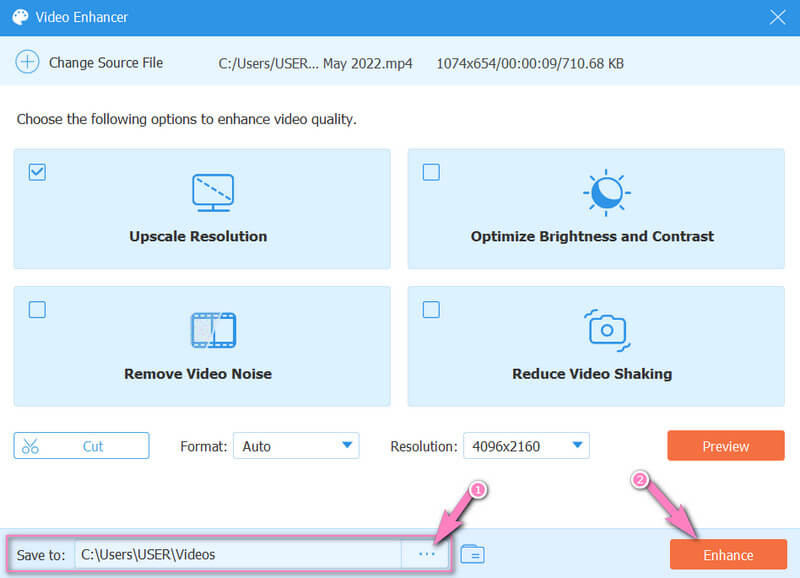
That’s all for increasing the video resolution. To know how to reduce the resolution of a video, continue reading.
Part 4. How to Downscale a 4K Video to Lower Resolution
Another method that you need to know in downscaling the 4K videos is by converting them. This conversion process will not actually require you to have a different video format. Instead, you can have the same format while getting a lower resolution. To see how it works, follow the guidelines below.
Step 1On the main interface, go to the Converter option. Then, load your 4K resolution video files by clicking the Add Files button or the Plus icon at the center.
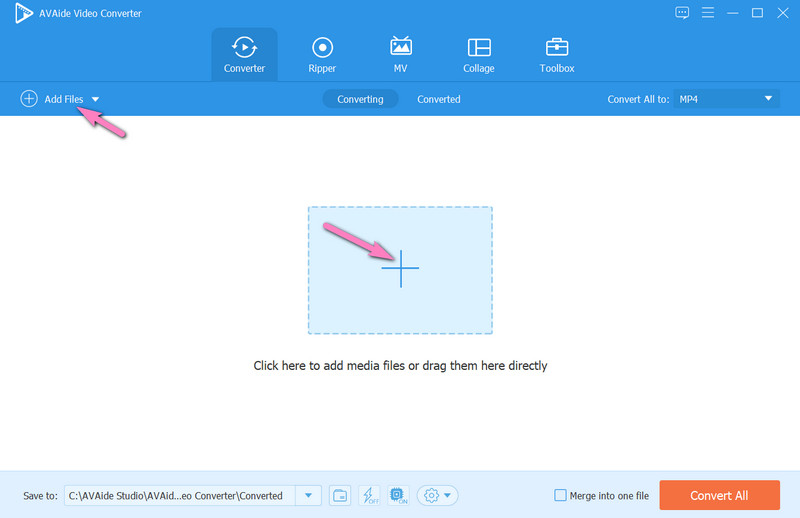
Step 2Now hit the Arrow either on the Convert All To or the one at the tail part of the uploaded video. And then, on the format selection window, look for the format you have with your original video, and pick a lower resolution on the right side of the interface.
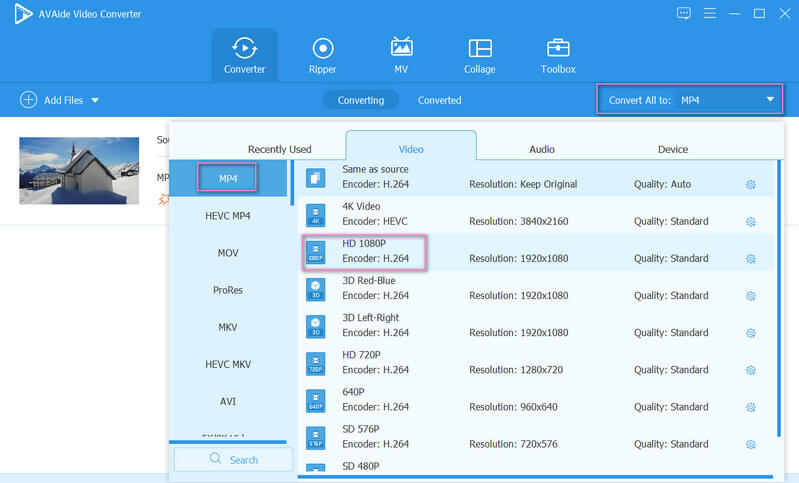
Step 3After choosing the resolution, the software will bring you to the main interface. This time, you can hit the Convert All button to produce an identical format but with a lower than 4K resolution video.
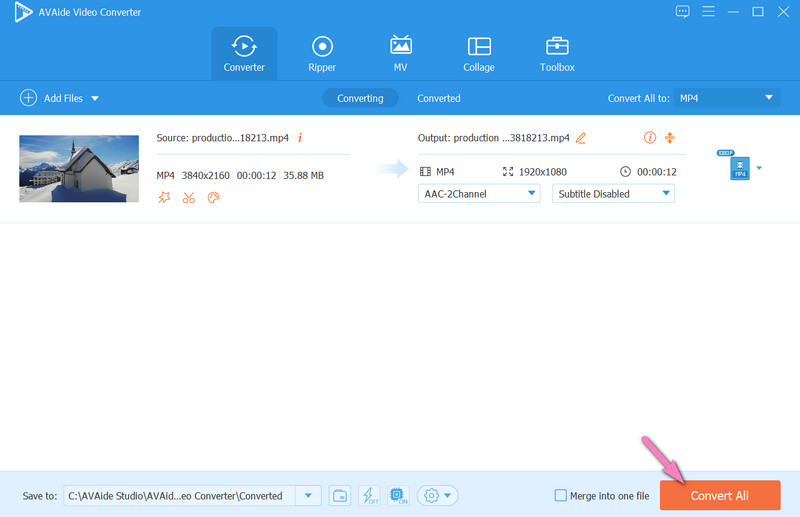
Note: This method is just an additional method. You can still follow the first method to downscale the resolution.


![]() AVAide Video Converter
AVAide Video Converter
The most comprehensive media converter to convert video & audio & DVD without quality loss.
Part 5. FAQs regarding 4K Resolution
Does downscaling 4K videos affect the quality?
Yes. Downscaling the resolution of the video will give you a lower quality since this process will reduce the pixels of the video.
Will I have the same video file size after the upscale?
No. Upscaling the video will mean upgrading of file size. Remember that upscaling the resolution means adding up pixels, which also means adding up the size of the video.
Are the 4K resolution and 4K wallpaper have the same pixel display?
Yes. This is mainly with the 4K DCI, which has the same pixels of 3840x2160.
We have just uncovered the world of 4K resolution. Having this type of video will increase the great experience of watching. In connection to that, you also have seen the importance and outstanding performance of the AVAide Video Converter in bringing you outputs regarding 4K videos. With it, you can upscale 1080p or HD video to 4K, as well as downscale 4K videos to 1080p or HD. Therefore, get your software now!
The most comprehensive media converter to convert video & audio & DVD without quality loss.
Video Enhancement
- Upscale 1080p to 4K
- Upscale 480p to 1080p
- Downscale 4K to 1080p/720p
- Downscale 1080p to 480p
- Upscale DVD to 1080p/720p
- Fix Bad Quality Video
- AI Video Upscale
- Enhance Video Quality
- Improve TikTok Video Quality
- Best Video Enhancer
- Video Enhancer App for iPhone & Android
- Best 4K Video Enhancer
- AI Upscale Video
- Clean up Video Quality
- Make Video Higher Quality
- Make a Video Brighter
- Best Blur Video App
- Fix Blurry Videos
- Improve Zoom Video Quality
- Improve GoPro Video Quality
- Improve Instagram Video Quality
- Improve Facebook Video Quality
- Improve Video Quality on Anroid &iPhone
- Improve Video Quality in Windows Movie Maker
- Improve Video Quality in Premiere
- Restore Old Video Quality
- Sharpen Video Quality
- Make Video More Clearer
- What is 8K Resolution
- 4K Resolution: Everything Your Need To Know [Explained]
- 2 Amazing Ways to Increase Video Resolution Losslessly
- Video Resolution Converter: Things to Ponder in Getting One
- The Outstanding 5K to 8K Converter You Shouldn’t Miss!
- Remove Background Noise From Video: With Three Efficient Ways
- How to Remove Grain from Video Using the 3 Remarkable Ways


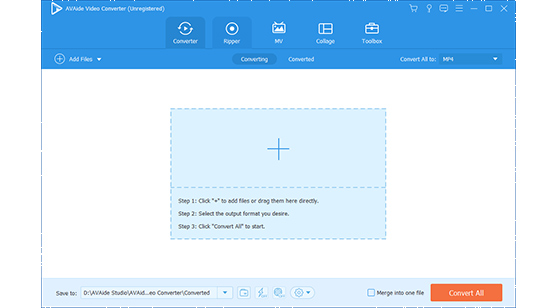
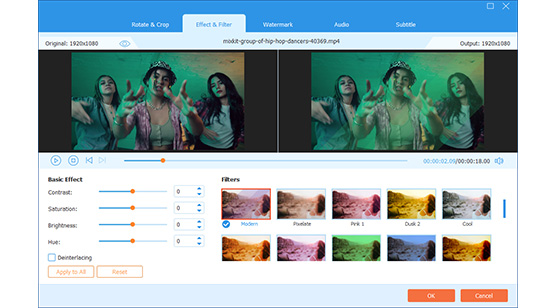
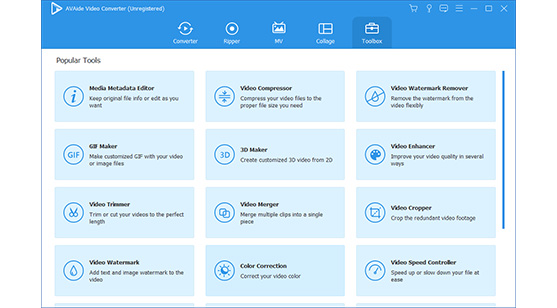

 Secure Download
Secure Download



