Don't feel down when you have recorded videos with a mistaken angle. Having such circumstances is not the end of the world, since there are lots of methods online and offline today that could help you do the task well. It's a good thing that you are in this article, for we will bring in the 3 of the most accessible online video editors and the software that rotate video professionally.
Part 1. Top 3 Most Accessible and Practical Online Tools to Rotate Video
Many of us always choose the faster ways in everything. This is also true with video editing, because the busier we are, the more briskly we work. In line with this, when the videos saved on our computers need to be rotated, we tend to look for the easiest way online rather than to download software to use. Therefore, for such situations, you can rely on the top online solutions given below.
Top 1. Clideo
Clideo is an online platform that contains various video editing tools. Moreover, this tool online has a versatile video rotator, for it allows uploading video files from google drive and dropbox. Navigating it doesn't require expertise, for it gives the users an easy peasy procedure. On this note, please see the steps below on how to rotate video online.
Step 1Visit the website of Clideo, and choose the Rotate Video feature. Then start uploading your file by ticking the Choose File button. Wait for the uploading process to be completed then.
Step 2Rotate the video by tapping on the rotate button. Adjust clockwise or counter clockwise, depending on your preferences.
Step 3When all is set, click the Export button. Wait for the saving process, then hit Download to get the rotated video file to your computer.
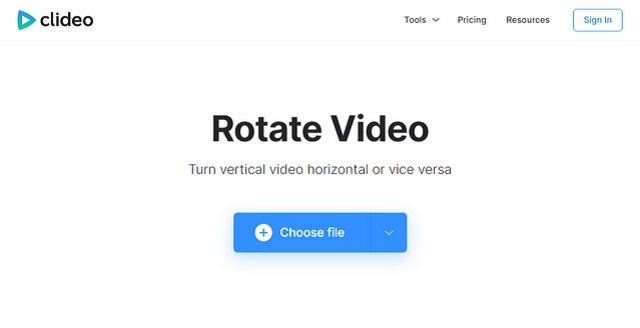
Top 2. RotateMyVideo
Next is this RotateMyVideo. Moving forward, as it says in its name, it's basically intended best in rotating videos. Nevertheless, it allows other settings which are the Ratio and Bands color of the file. So without any further adieu, feel free to follow the steps provided below on how to rotate video permanently online.
Step 1Go to the RotateMyVideo site, and click the Pick Video right away. Wait then for the uploading process to finish.
Step 2Next, click on the Left or Right arrow to rotate the video. Feel free to adjust the Ratio and the Bands Color on your file for the enhancing purpose.
Step 3Finally, click the Rotate Video button once you are done with the adjustments. Download the completed file afterward.
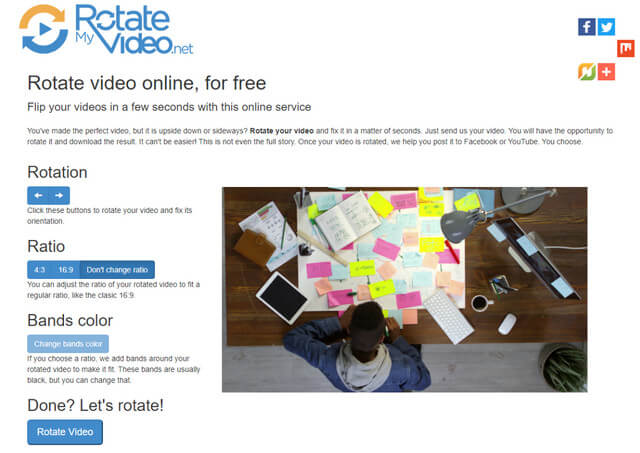
Top 3. Video2Edit
Lastly, we have the Video2Edit. This is another online tool that gives generously to the users. Moreover, its flexibility expands to uploading files from URL, Dropbox, and Google Drive. Rotate, cut, and improve your video and audio files for free with this amazing online tool. On the other hand, to know the simple procedure to rotate video online for free up to 1GB, see the following guidelines below.
Step 1Go through the Video2Edit website, then hit the Rotate Video.
Step 2Upload the video file that you would like to rotate by clicking on the Choose File. Afterward, rotate the file clockwise by hitting the arrow under the Rotate Video (Clockwise) portion.
Step 3Finally, hit the Start green button to save the changes.
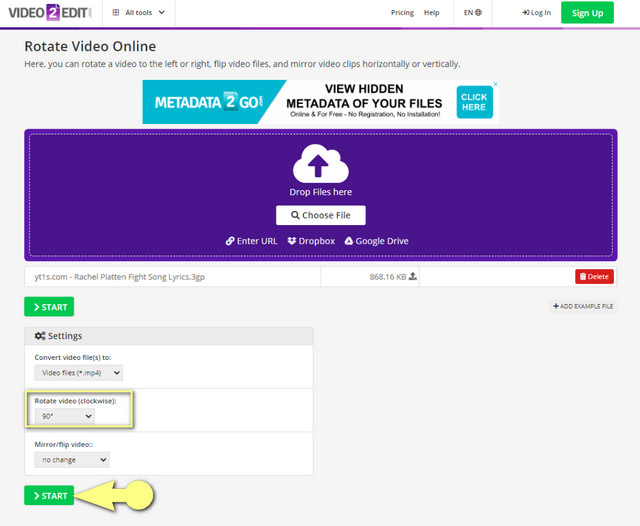
Part 2. The Best Software to Rotate a Video Professionally
AVAide Video Converter is a wonderful program that works on editing a video file professionally. This downloadable tool offers extensive features with bountiful tools within the toolbox. Furthermore, it contains massive support on the different types of file formats applicable for input and output. In addition, it is anchored with high security on malware, swift process on every task, and can execute batch conversions unlimitedly.
What's more, aside from its massive competencies with converting video and audio files, it is also the most ideal in rotating and flipping video files. After all, it is the chosen facile tool of the professionals.
- Boundless support on more than 300 file formats.
- Comes with a schematic interface that everybody could operate.
- The easiest rotation procedure compared to others.
- With numerous tools to enhance the video and audio files besides rotation.
- Facilitates Conversion 30x faster in addition to batch execution.
How to Rotate Video with AVAide Video Converter
Step 1Start the Software
Once you acquired the software for your PC. Launch it, and go straight to the Video Rotator after clicking the Toolbox feature.
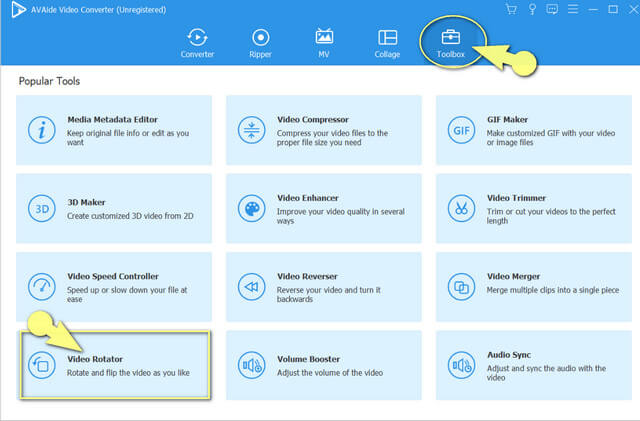
Note: All the settings and enhancers of video and audio you need are available on the screen.
Step 2Upload the Video File
On the rotator interface, click the Plus sign. Then, upload the video file that you need to rotate.
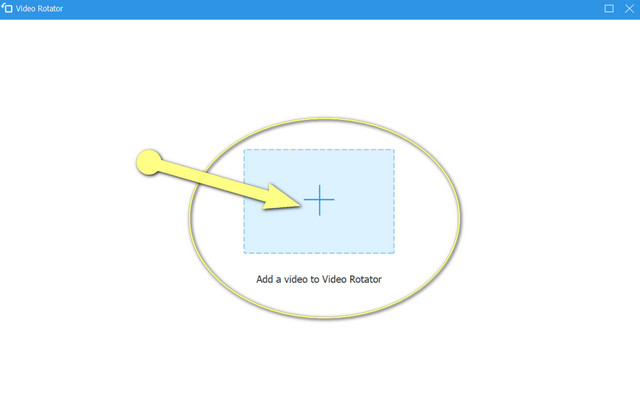
Step 3Begin on Processing the File Rotation
When the video is already on the interface, choose among the boxes in the Rotation part. From the boxes, you can rotate the video 90 degrees to the left or the fight. Also, you can flip the videos horizontally or vertically.
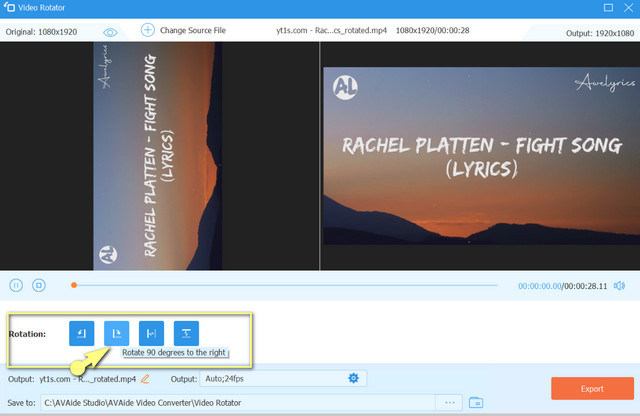
- To access the Video rotation setting, click the Setting image. Then adjust the video file accordingly with the format, encoder, zoom mode, frame rate, resolution, and quality.
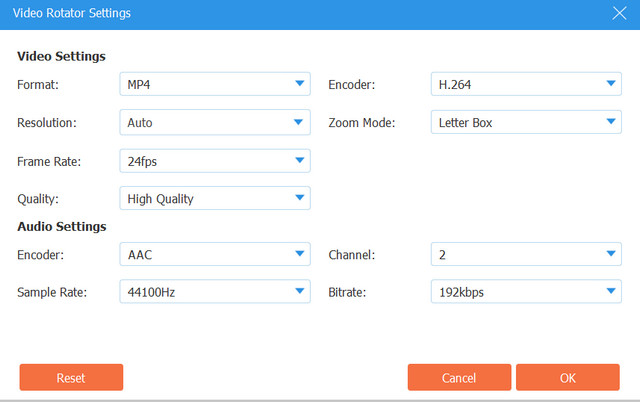
Step 4Save the Edited File
When all the configurations are done, go to the Save To portion, and select a file destination. Subsequently, hit the Export red button on the interface to apply the changes. Wait for the process to finish, then check on your chosen file storage.
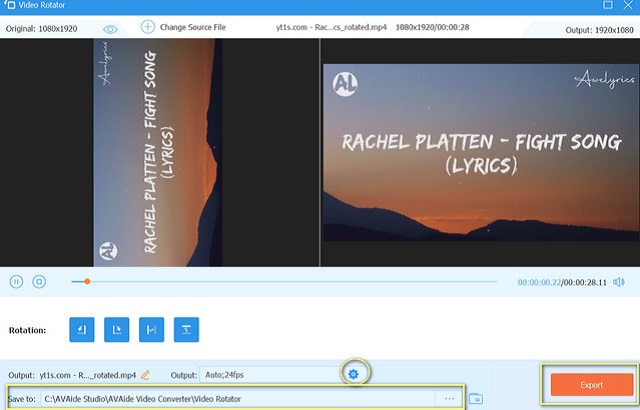
Part 3. FAQs Regarding Video Rotation and Editing
Can I rotate the videos I got from streaming sites online?
Yes, some of the featured online tools allow uploading a video file from a website, and other streaming sites via pasting the URL. Otherwise, download the video first then rotate it.
Does video rotation affect the quality of the file?
Not at all. Video rotation doesn't affect the quality of the file, not unless you compress it.
Can I rotate and at the same time flip my video online?
Sure, you can. Rotating the video can be done by flipping it at the same time. To try both, we highly recommend the AVAide Video Converter and see the other settings you can do to perfect your output.
Is it safe for me to rotate my video online?
Rotating the video online won't harm your file or your details if you are on the right tool. The given tools on this post, have the security features that safeguard your file data.
Rotating videos may not be that sought-after by many. Hence, this article will be a reference for such cases that will require you. Having a great and practical companion of online and offline tools will surely make your video editing assignment as lighter as you thought.
Your complete video toolbox that supports 350+ formats for conversion in lossless quality.
Rotate & Flip Video
- Reverse a Video on Windows, Mac, Online, and on Mobile
- Rotate a Video Online
- Rotate a Video in Premiere Pro
- Rotate a Video Clip in iMovie
- Rotate a Video on iPhone
- Rotate a Video on Android
- Best Apps to Rotate Video for Android & iOS
- Flip Video Using Desktop, Online, iPhone, and Android Apps
- Flip a Video Online
- Rotate an MP4 Video
- How VLC Rotate Video
- Flip Video in Final Cut Pro
- Flip a Video on Android
- Rotate a Video for Instagram
- Rotate Video 180 Degrees
- How HandBrake Flip Videos
- Flip Videos in Windows Media Player



 Secure Download
Secure Download


