Creating standout TikTok content has become an integral part of art, but sharing those videos on other platforms can be frustrating because it leaves a watermark. Repurposing the video for Reels, YouTube Shorts, or your portfolio, surely the watermark can spoil the professional vibe it brings. Surprisingly, there are simple ways to remove these watermarks attached to your video to keep them clean and polished. In this guide, we will introduce TikTok watermark remover that you can rely on to process the video you are dealing with without sacrificing the overall quality.
Part 1. 13 Methods to Remove TikTok Watermark Effectively on Any Platforms
1. AVAide Video Converter - Best TikTok Watermark Remover
AVAide Video Converter is an all-in-one video editing device with different watermark removal capabilities. It is famous for its easy interface and many advanced features, so anybody can effortlessly remove the watermark from TikTok. The tool provides users with video conversion into several formats while keeping high quality and is fantastic for repurposing your content across different platforms.
Step 1Download the editor on your Windows or Mac now by clicking the right download button we have added below. Then, install the package to the PC, follow the WinRaR setup it requires, and launch it to proceed.

TRY IT FREE For Windows 7 or later
 Secure Download
Secure Download
TRY IT FREE For Mac OS X 10.13 or later
 Secure Download
Secure DownloadStep 2After that, go to the Toolbox of the app and find the Video Watermark Remover feature so you can start to remove the watermark TikTok left.
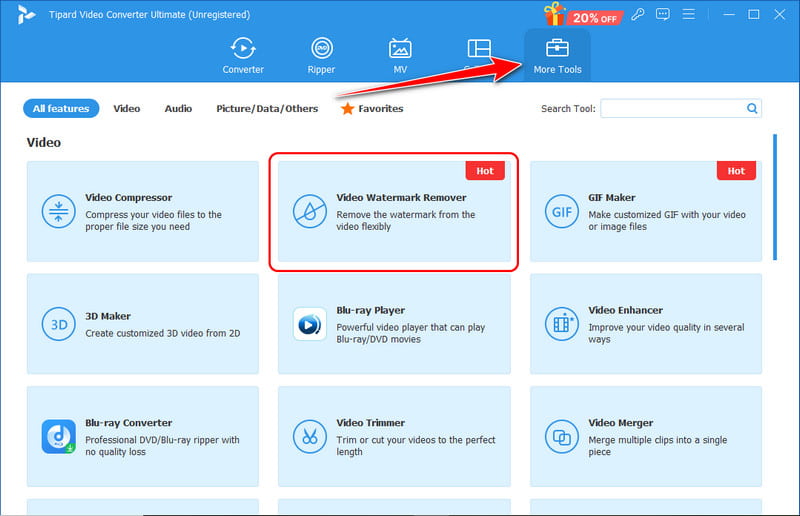
Step 3Tick the + button to import the Tiktok video you have saved on your PC drive. Next, click Add Watermark Removing Area and place it on the TikTok watermark to remove it. You can click that button again if you need to add another one.
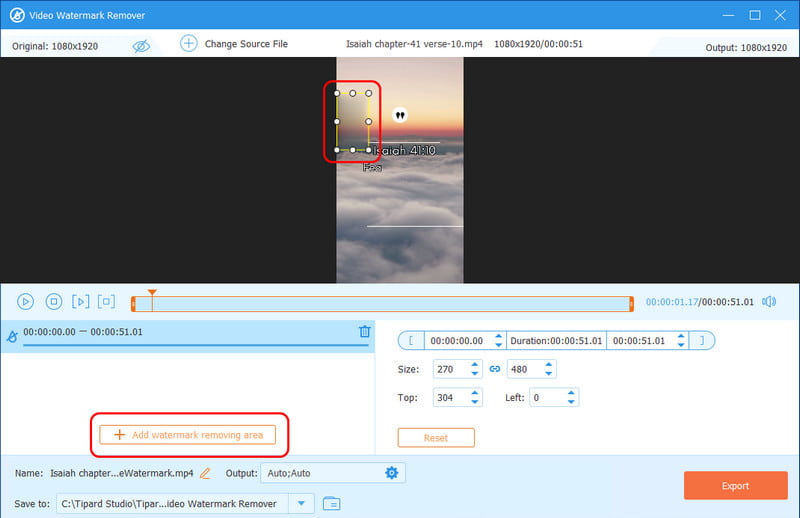
Step 4When you have finished placing it, tick the Export button to obtain the video without any TikTok watermark, and enjoy watching it.
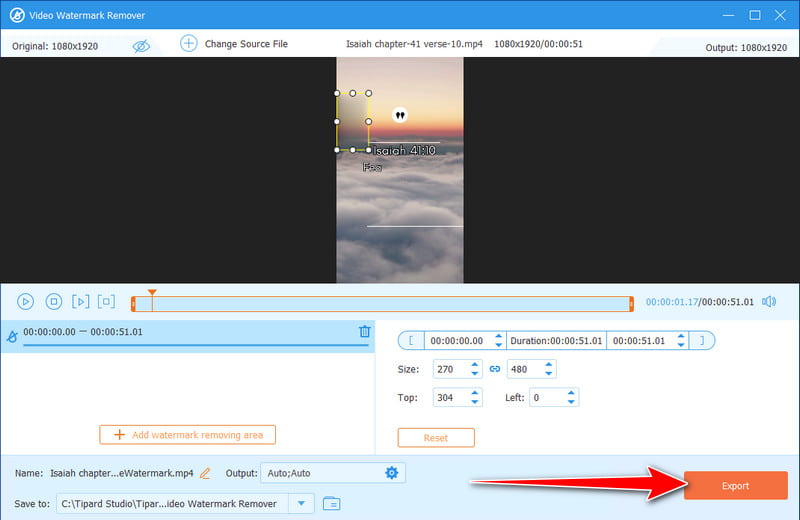
2. VMake AI
VMake AI is an AI-based video editor that will easily remove TikTok watermarks based on the auto-detection of the unwanted overlays that the AI tool automatically deletes. This app is easy to use and requires less time, as the watermark from TikTok can easily be removed while keeping the video unchanged. The VMake AI is accessed through the mobile application and the desktop application.
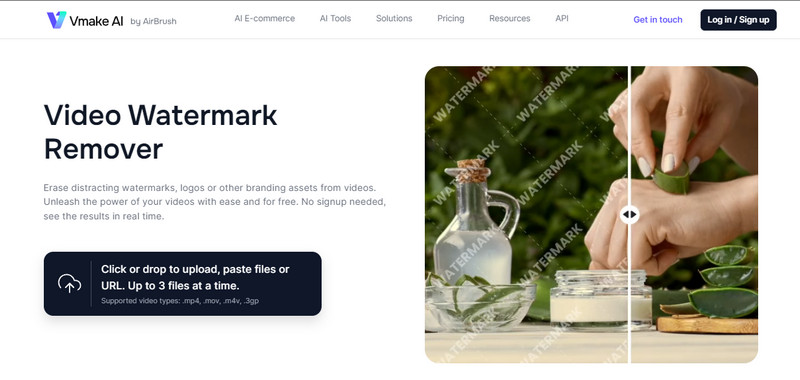
Step 1Go to the official VMake AI watermark remover website and click Upload Video to import the Tikltok video you want to edit here.
Step 2Wait for the processing and compare the Original to After as it removes the watermark added to the video.
Step 3Tick Download Full HD Video to get the watermark removed from the video.
3. Apowesoft Watermark Remover
Apowersoft Watermark Remover is an all-in-one remover of watermarks for videos and images. It allows the user to upload content from TikTok; this application can remove the watermark from your video in just a few clicks. This software comes in both an online and a download service, hence cuts across devices.
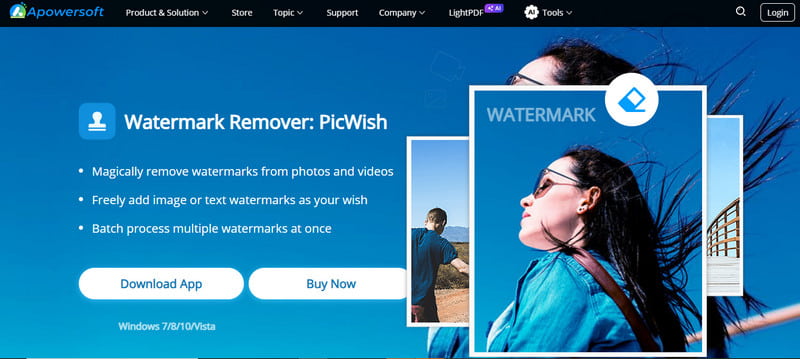
Step 1Visit the official Apowersoft page and download the Video Watermark remover app.
Step 2Open the app and click the Remove Watermark from Video. Then, upload the TikTok video you have downloaded here.
Step 3Choose the Selection Tool, place it on the watermark, and click Convert to download the edited video.
4. Kapwing
Kapwing is an online TikTok watermark remover app with many tools, such as removing a watermark. Simply upload TikTok videos and crop out the watermark, or blur it in the Kapwing editing suite. This tool is perfect for users who prefer a web-based key that does not require software download.
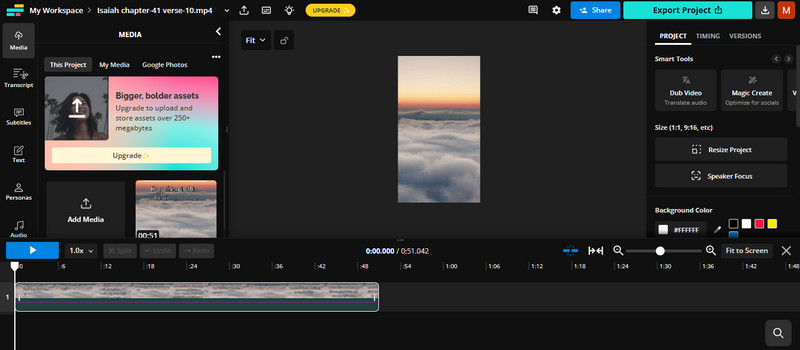
Step 1Open the official website of Kapwing and tick Get Started to boot up its editing screen. Logged your account in and proceed. Here, click Create New.
Step 2Drag the TikTok video you want to edit, click Crop, and adjust it to the size wherein the watermark is not included in the box.
Step 3When done, click Export.
5. HitPaw Online AI Video Watermark Remover
HitPaw Online AI Video Watermark Remover is a free light web app that quickly removes watermarks from videos. It offers an easy interface where you select the watermark and can choose it on TikTok and get it deleted within minutes.
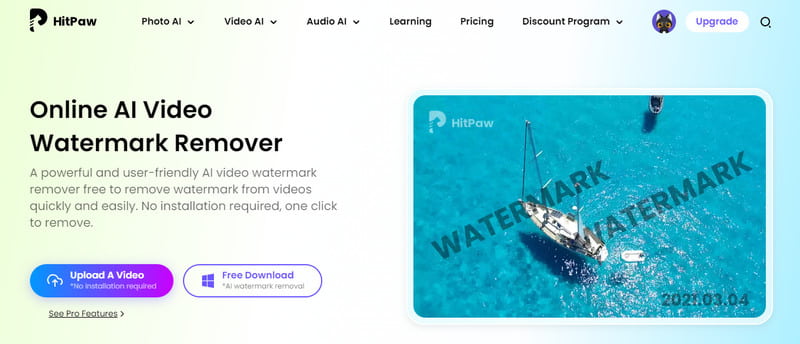
Step 1Open the Hitpaw app online and click Choose File to upload a TikTok video.
Step 2Place the selection area to the watermark you want to eliminate.
Step 3Take a quick preview and press Export to save it.
6. iMyFone MarkGo
iMyFone MarkGo is the top video watermark remover that uses technology to remove watermarks, logos, and overlays. It presents an efficient, clear process for removing a TikTok watermark; this is why it is a good solution for the simple yet effective users need. How to remove the TikTok watermark with this? Learn how to do it here.
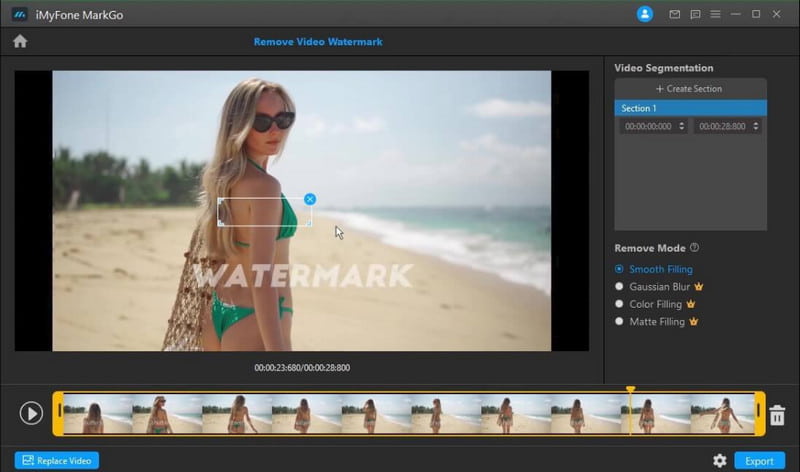
Step 1Launch the iMyFone app after downloading and go to Remove Video Watermark.
Step 2Upload the video you want to edit by dragging it to the interface. Choose the mode you want to use that is available here to remove the watermark. Place it in the area where the TikTok watermark is.
Step 3Take a quick preview of the editing and click Export once satisfied.
7. Remove & Add Watermark
Remove & Add Watermark is a specialized Android application dedicated to applying and a TikTok watermark remover free. Because of its user-friendly interface, anyone can remove that embarrassing watermark on TikTok with a click-by-click guide through the area the watermark appears in and just erase it. So, it comes in handy for those users who want to edit directly from their mobile phones.
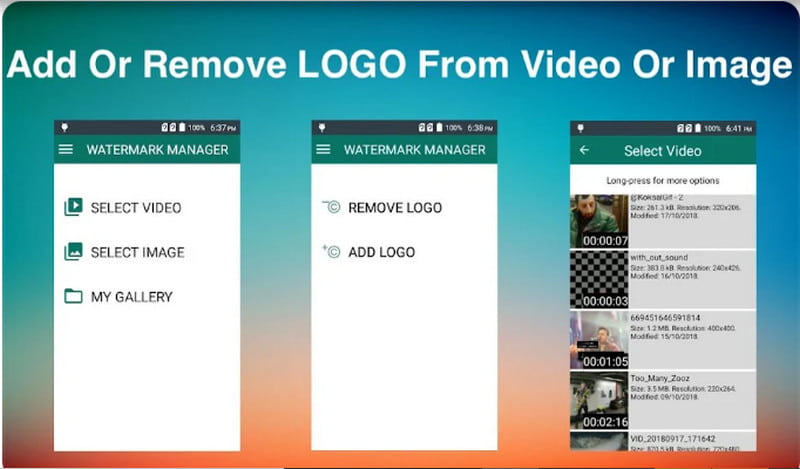
Step 1Download it on PlayStore, then open the app to start. After that, tap Select Video and Remove Logo to eliminate the TikTok watermark.
Step 2After importing, draw to the area you want to remove with Lasso.
Step 3Tap the Save and adjust the settings if necessary.
8. Video Eraser- Remove Object
Video Eraser is a free app exclusively for iPhone users. It is designed to remove video watermarks and logos. This easy tool helps creators who need more skilled video editors remove the TikTok watermark easily.

Step 1After downloading, launch the app, tap Remove Watermark from Video, and select the TikTok film you have saved.
Step 2In the same way as others, place the selection area to the watermark you want to remove and click Done to remove the watermark.
Step 3Tap the Save to Phone Album, and now you can enjoy watching the TikTok film without a watermark.
9. Media.io
Yet, the second most reliable tool for removing the TikTok watermark online for free is Media.io. Even though it is fast and easy to use, this tool does all the work after you've uploaded your TikTok video and selected the watermark area. Because it is web-based, the flexibility of using it on many devices made it easier for its users who required an urgent fix.
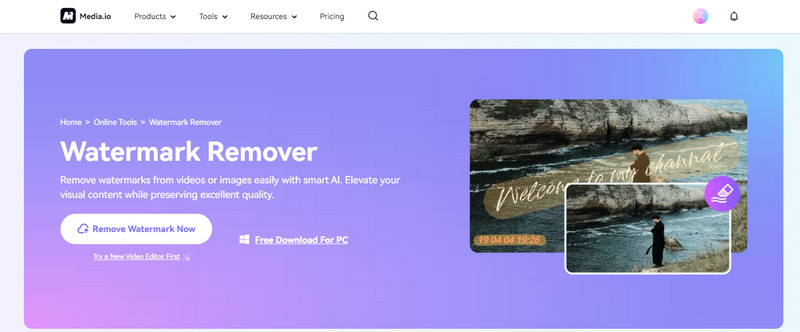
Step 1Open a new tab, search the Media.io Watermark Remover, then click Remove Watermark Now.
Step 2After uploading the TikTok video, highlight the watermark you want to remove and click Remove Object Now to initiate the process.
Step 3After processing, click Download for your device's edited version of TikTok.
10. Crop, Cut, & Trim Video Editor
This app allows for easy cropping of TikTok's watermark from videos. Crop & Trim Video Editor is a lightweight mobile video-editing tool suitable for editing on a mobile through an Android device, making it capable of editing or removing watermarks with high resolution.
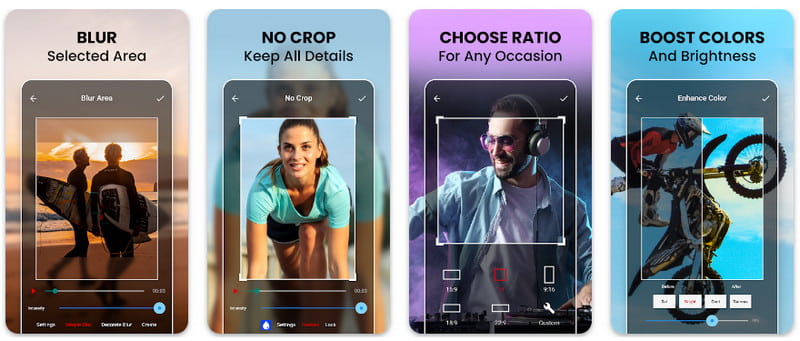
Step 1Find and download the app on your Android, then launch it afterward.
Step 2Choose the editing you want to perform on the main interface, but pick the crop today. Adjust the cropping area to remove the watermark from the video, and tap the check button to save.
Step 3Wait for the progress; you will be notified when it is completed. With this tutorial, you can learn to crop videos on Android.
11. Gilisoft Free Video Watermark Remover Tool
Gilisoft Free Video Watermark Remover Tool is a lightweight desktop application tailored to remove watermarks from any TikTok video. It's fast and easy to choose and delete watermarks- perfect for users looking for an easy way out.
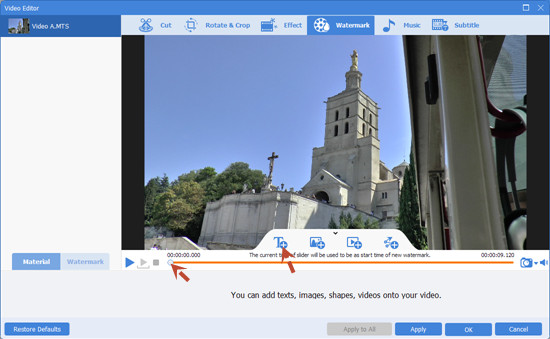
Step 1Download the software, open it, and click Add Files to upload the TikTok video.
Step 2Click the Add Watermark Remover button and drag the selection tool to the TikTok watermark.
Step 3After that, click Next and click Start on the next pop-up window.
12. Movavi Video Editor
Movavi Video Editor is another much more robust video editing software with cropping and blurring tools to eliminate the watermark. It has versions available on Windows and Mac, which is perfect for users who want a fully-featured video editor capable of removing TikTok watermarks. Learn how this tool can remove watermarks from your TikTok videos.
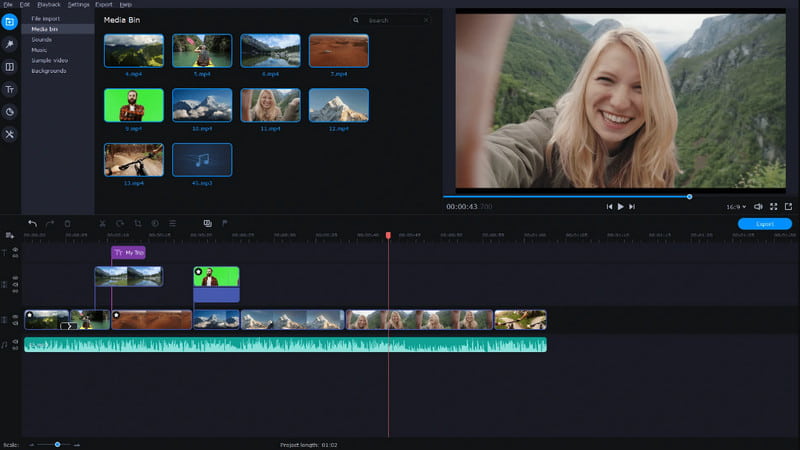
Step 1Open the Movavi app and upload the video you want to edit.
Step 2Go to the Tools button and choose the Highlight and Conceal. Choose the mask option you want to use and place it on the watermark.
Step 3After that, tick the Export button to save the final output.
13. BeeCut
BeeCut is a very good video editing software for Windows and Mac, perfect for beginners. The editing tools it offers are combined with watermark removal features. Users can crop out or blur the watermark easily with TikTok. Advanced editing, like multi-layer support, is also possible while keeping the editing simple.
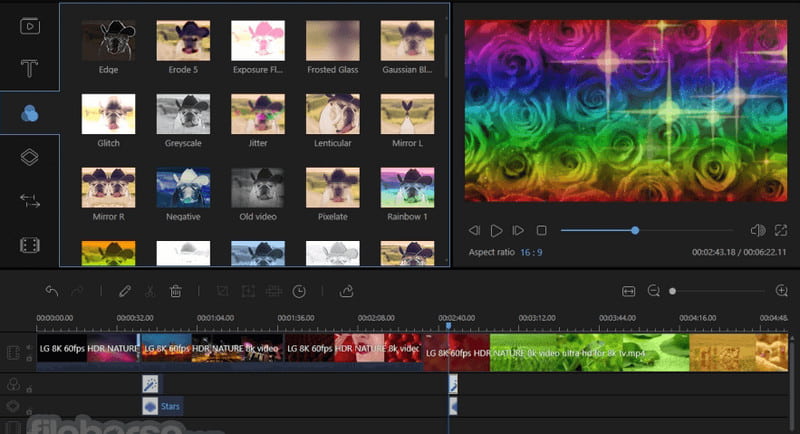
Step 1After downloading, launch the app to start using it and choose the resolution of your TikTok video. Click Import, then Import File to add the video. Drag the uploaded video to the timeline.
Step 2Here, click the Mosaic button from the available editing options. Hit the Add button and place the box on the watermark you want to remove. Click OK to save the editing.
Step 3Tick Export, select the format and hit the Export button again to get the final output.
Part 2. How to Download TikTok Videos Without Watermark
SnapTik claims to download TikTok without a watermark, so to test it out, we have added a tutorial on how it works and how to use it.
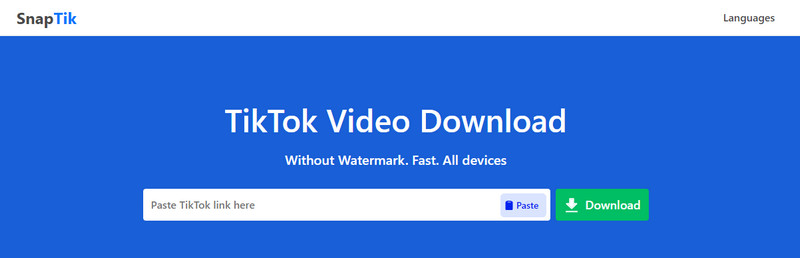
Step 1Go to the SnapTik official website and copy the URL or link of the video you want to download.
Step 2Paste the link to the search bar SnapTik has and click Download to find the source.
Step 3After a few minutes, you will get the output. Click Download to save it.
Now you have discovered how to get rid of the TikTok watermark to have a clean and watermark-free download on your device. Share this information with others so they can remove the watermark easily and effectively.
Your complete video toolbox that supports 350+ formats for conversion in lossless quality.




