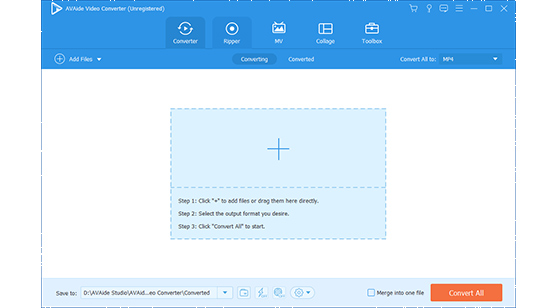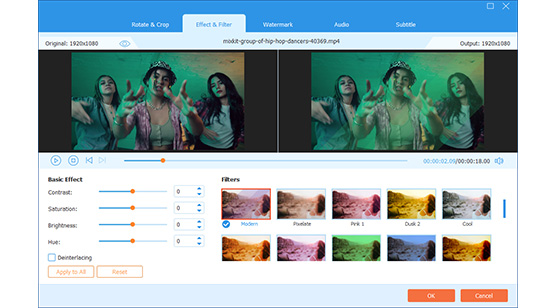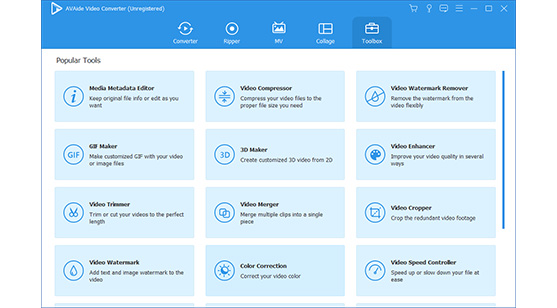Obviously, technology has been growing extensively. This includes the innovation of devices, the addition of file formats, and more. In relation to this, claiming the files as your own plays a big role in proprietary development, which is part of the innovation nowadays. Therefore, in this article, we will show and introduce you to the high-tech tools that have the features to help you modify your video files such as the MP4, for proper identification and possession. In addition, we will also give you a glimpse of the pros and cons of the MP4 metadata editors applicable on Linux, Mac, and Windows.
Part 1. The Most Flexible Desktop MP4 Metadata Editor
The AVAide Video Converter is the most flexible software today. This is why everyone delights in using it over and over again. It has the power to edit, and add personal information to your file. On the other hand, metadata editing is only one of its countless features and tools. In fact, it also allows the users to make their own movie, video collage, 3D, GIF, and even rip DVD into their preferred format.
What's more, it has been labeled as the most flexible for it can be acquired whether you are using a Mac, Windows, or even a desktop with Linux. This MP4 Metadata Editor can also be used to compress and enhance your file. How to use it? Take a look at the detailed steps provided below.
Step 1Install the Software
Initially, you have to download and install the tool on your computer. You may tap the download button below, to do it easily.

TRY IT FREE For Windows 7 or later
 Secure Download
Secure Download
TRY IT FREE For Mac OS X 10.13 or later
 Secure Download
Secure DownloadStep 2Upload the MP4 File
Launch the tool, then go to the Toolbox portion. Choose the Media Metadata Editor from the numerous tool list. Then, attach your MP4 file by tapping the Plus sign at the center of the interface.
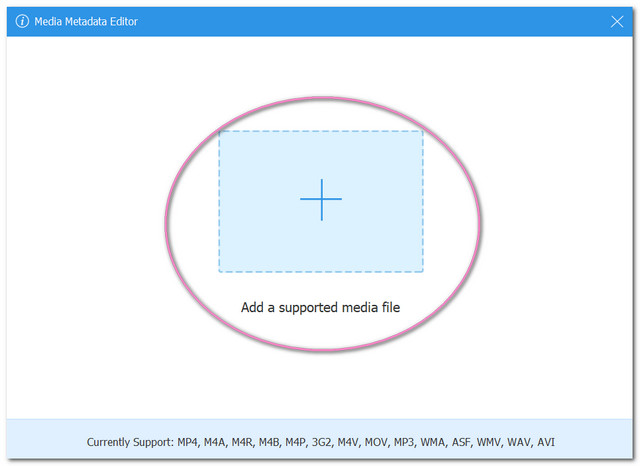
Note: You can maximize the usage of the tool by compressing, enhancing, your MP4, as included on the list.
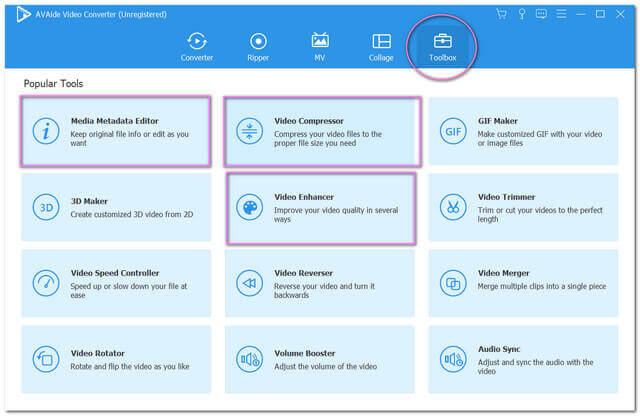
Step 3Start Modifying the File
Personalize the information that you want to modify. Fill in the title, year, comments, and other information applicable in the list of data. Feel free to also include a photo as the Cover for your file by tapping the Plus sign, then hit the Save button after.
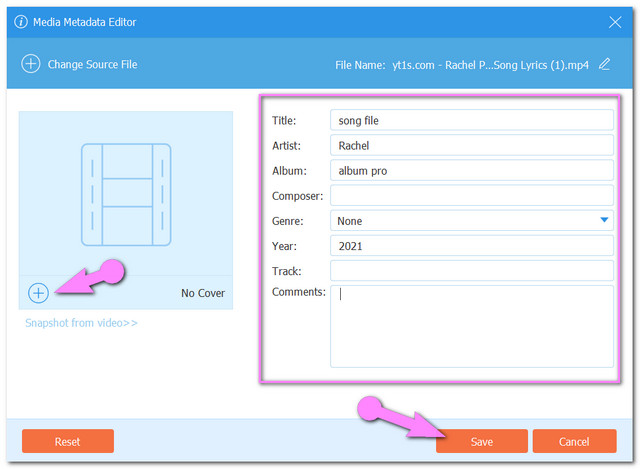
Note: If you want to change the File name you can click on the icon next to the FILE Name
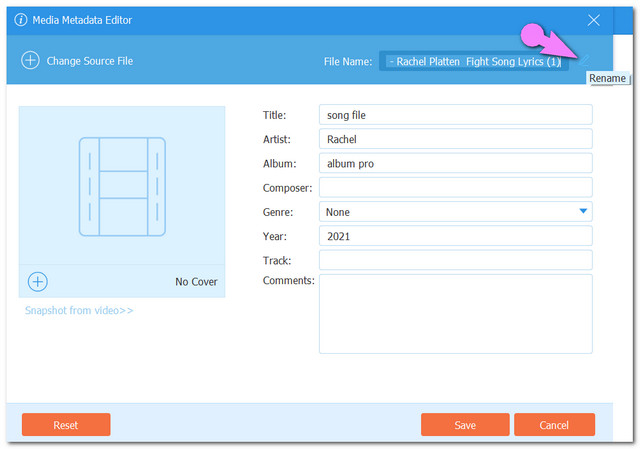
Step 4Check the Modified File
Lastly, check the added or edited information of your video file. Go to the local folder where the video is stored. Right-click the file, then select the Properties. Go to the details, and see the new information.
Part 2. Modify Your Files with the MP4 Metadata Editors for Free
A free MP4 metadata editor is what everyone is looking for. Therefore, in this part, you will be instituted with the 3 best tools that you can use in metadata editing for MP4 files.
1. MP4 Auto Tag
The MP4 Auto Tag is one of the freeware applicable on Mac only. Additionally, as it says in its name, it is basically best for MP4 files. Being a Mac-only program, you will be needing to unlock it initially, to enjoy the utilization of this software. On the other hand, its process is as simple as drop and drag, then modify the file's information and add tags
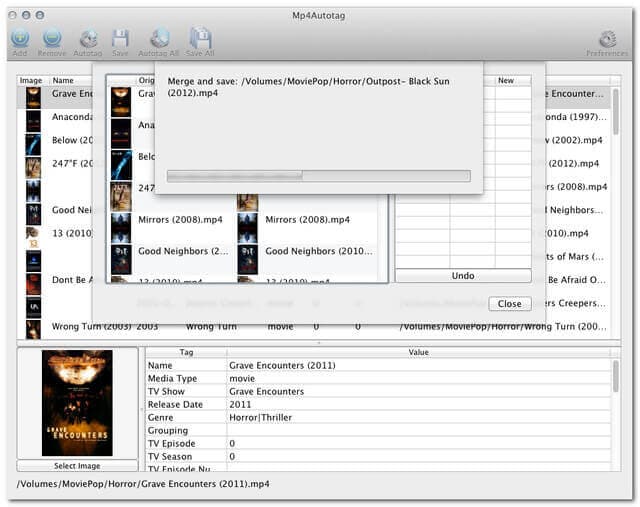
- It is a totally free program
- Allows tagging information applicable on mobile devices layout.
- Based on the trial, there are times that bugs were encountered.
- The downloading process sometimes takes time.
- It is only applicable on Mac devices.
2. VLC Media Player
When it comes to freeware tools, the VLC is one of the most known to be one. Additionally, aside from being one of the most popular media players, it is also one of the used MP4 metadata editors on Windows 10. However, the procedure is not that friendly, as you need to expand the utilization before coming up with the task you would like to do. Although, VLC gives time-saving methods while going through the procedure.
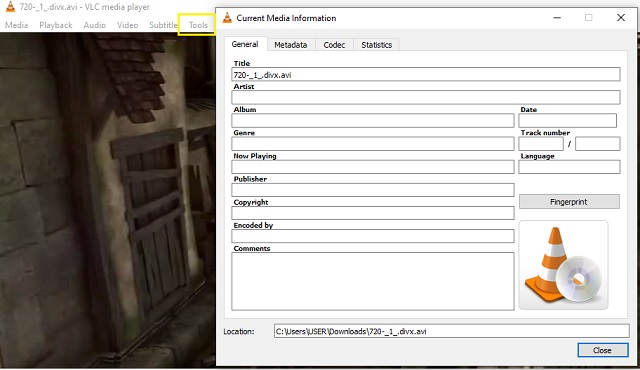
- It is a totally free program.
- It is versatile to use in various tasks, such as playing media files, conversion, metadata editing, and etc.
- Its file format support is not as wide as the others.
- The interface and the procedure need to be familiarized, for it has a not so facile one.
3. VSDC Free Video Editor
The VSDC Free Video Editor will allow you to use it totally for free. Furthermore, a lot of users are very much satisfied with how it works, with the wide variety of file formats that it supports. Moreover, this MP4 metadata editor for Windows suits very well with screen recording, conversion, ripping audio CDs, and video capturing tasks.

- It contains great visual effects.
- It has a totally free version.
- Many features on the paid version are not available in the free version.
- The interface and the navigation are not as user-friendly as the others.
Part 3. Top 2 MP4 Metadata Editors for the Android Device
If using your mobile on this task makes you convenient, the mp4 metadata editor for android will be the best for you. That is why we gathered the 2 excellent Android apps that experts use.
1. ExifTool
ExifTool is an Android App that can view and edit the metadata of your video and image files. Furthermore, it has wide support of a variety of metadata formats, such as GPS, EXIF, XMP, JFIF, Photoshop IRB, and more. Additionally, it can also be an independent software for Windows and Mac OS.
- Provides a totally free service.
- Flexible when it comes to formatting, and devices support.
- Requires full permission over your mobile data, and location.
- It doesn't support exporting thumbnails
- It's new updates, keep on asking for full permission on the device.
2. Video Tag Editor
The Video Tag Editor will allow you to modify the metadata comfortably without a desktop. Furthermore, this free MP4 metadata editor also allows its users to detach the exit data of the videos.
- Provides a totally free service.
- It supports various video, music, and image file formats.
- It sometimes crashes, especially when using it the first time.
- It is loaded with ads that are somehow bugging while using it.


![]() AVAide Video Converter
AVAide Video Converter
The most comprehensive media converter to convert video & audio & DVD without quality loss.
Part 4. FAQs about MP4 Metadata Editor
What is metadata?
The metadata is the data or information of your video or audio.
Is it possible for me to edit the metadata without any tools?
Yes, by just going to the detail from the properties of your file, you can make some changes to its metadata. However, the editing will be limited, unlike when using a third-party tool.
Can I edit the metadata unlimitedly?
Sure, with the use of AVAide Video Converter, and the other featured tools, you can re-modify the metadata of your files.
Metadata may not be as in-demand work as conversion and downloading, this article will be good to know the info, in any case, you might need it in the near future. Rest assured that the mp4 metadata editors listed in this article are reliable enough for you to use and verify via hands-on experience.
Your complete video toolbox that supports 350+ formats for conversion in lossless quality.
Video Conversion Solutions
- How to Convert MP4 to Windows Movie Maker onWindows 7/8
- Top 7 MKV to AVI Converter Applications for PC/Macx
- Verified Methods to Convert MOV to iPhone Video Easily
- 2 Easy Methods to Convert MOV Video Files to WebM Format
- Top 3 Easy Ways to Convert MP4 Videos to SWF Format
- 3 Easy Ways to Convert MOV to OGG Without Quality Loss
- Step-by-step Guide to Convert MOV to WMA on PC/Mac
- Concrete Guide to Convert MP4 Videos to M4A Format
- 3 Easy Ways to Convert MP4 to DivX on Desktop or Online
- Concrete Guide to Help You Convert MP4 to WMA on PC/Mac