Ownership: This particular word is the main focus of the watermarks on some of our file types, including videos. Believe it or not, some individuals tend to re-upload the files from the original owner and own them on the internet. If that is the case, the credit will be theirs, and people will not know that the file is yours. Luckily, multiple software applications for adding watermarks exist, like Kapwing Watermark Remover.
On the other hand, types of instances exist wherein we prefer to remove the watermark from our photos to get the original form. It happens when the original images or video is deleted and cannot be recovered. See more information on how to remove watermarks underneath.
Part 1. Does Kapwing Have a Watermark
Kapwing is known for satisfying users who edit files, like videos, because of its complex features. The video editing version of Kapwing is available for free or at a premium price. Using their service, a small watermark is usually automatically set on exported videos in the free edition. This watermark is placed to help promote the Kapwing platform unless you select a premium subscription plan.
But what if you do not prefer to add watermarks to the videos you edited? The good thing is you can remove the Kapwing watermark online and offline. Let's discover them after you scroll down below as we list them.
Part 2. Kapwing Watermark Remover Offline
Removing the Kapwing watermark through offline tools is one of the most convenient methods. During the process, you do not need access to one of the internet connections at home. However, you will need Wi-Fi network access when you download the software you use. Below are the best offline tools you can use to remove Kapwing watermarks.
1. AVAide Video Converter
AVAide Video Converter is considered one of the most comprehensive media converters for multiple video formats. This software enables you to convert videos, audio, and DVDs without quality loss before, during, and after the procedure. As you visit the official website, you will see 200+ reviews from individuals who have experienced the tool, and it has 4.5 over 5-star ratings.

TRY IT FREE For Windows 7 or later
 Secure Download
Secure Download
TRY IT FREE For Mac OS X 10.13 or later
 Secure Download
Secure DownloadOne of its outstanding features is its quick tutorial for first-time users. Having it will guide them on using the program properly to remove video watermarks. In addition, it contains a simple and organized interface that users would love. The software process will be quicker than expected because it supports the drag-and-drop technique. Also, the software enables you to choose the destination path you prefer after the process where you save the videos.
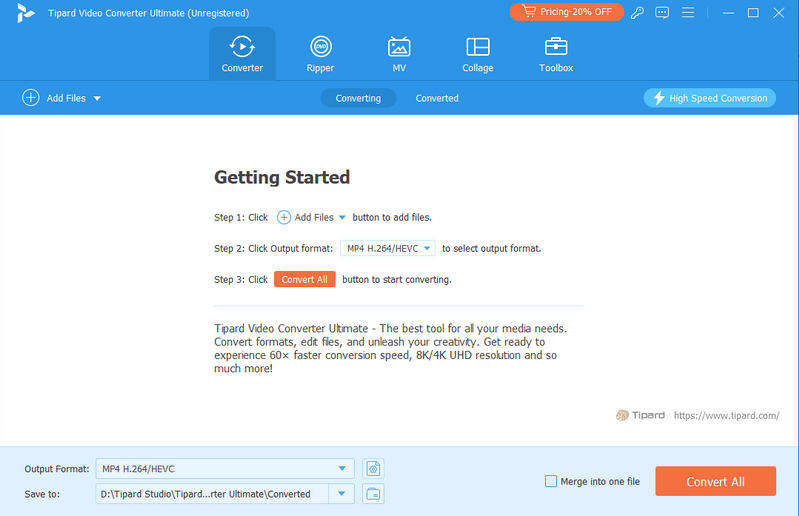
The tool offers a Toolbox feature, wherein you will see the Video Watermark Remover tool during the process. In addition, you will see more tools if you browse the Toolbox feature. Some are Media Metadata Editors, Image Converters, Video Trimmers, Video Mergers, Noise Remover, Video Compressor, and Video Reverser.
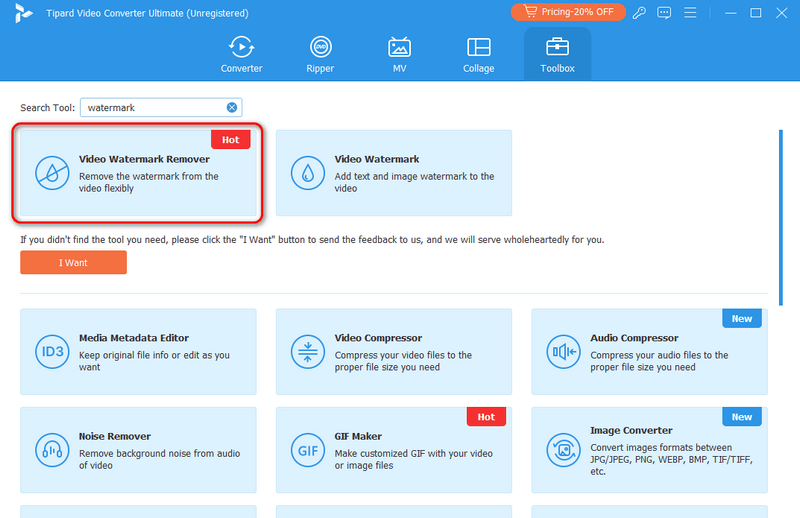
The process of the tool will blur and blend the watermark in the video. It is recommended that the videos with white backgrounds be imported to be deleted completely.
2. iMyFone MarkGo
Alternatively, iMyFone MarkGo offers a watermark remover for your videos without difficulty during the process. It reached 7.5 over ten ratings on the internet based on the reviews of the users who experienced the software. The tool has free and paid versions for removing your video watermarks. The features you can utilize will be limited to the plan you avail yourself of. In addition, the tool can only remove text watermarks entirely, and the logo watermarks will only be blurred. Also, it contains an AI removal feature, which users need help finding convenient. It will remove the part of the video even though it is not a watermark.
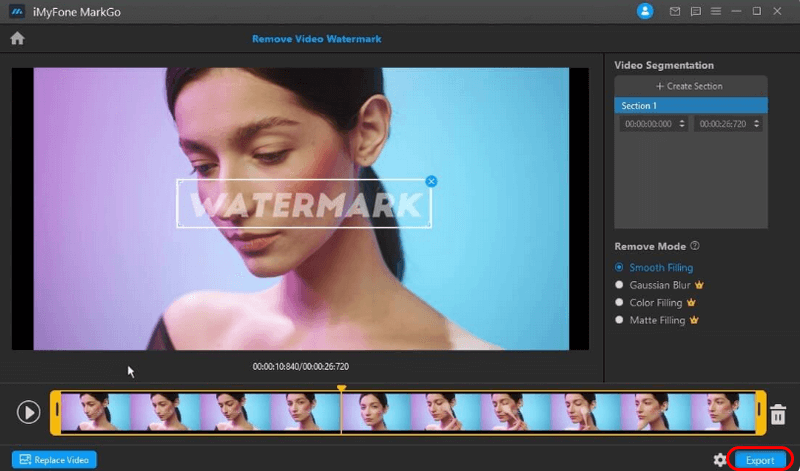
Part 3. Kapwing Watermark Remover Online
If there are offline tools to remove watermarks, here are their vice versa! This section will proceed to the online tools that may help remove watermarks. Let's see their differences in descriptions and performance. See more information below.
1. Online Video Cutter
Using an Online Video Cutter to remove watermarks is tricky. Multiple features of the process do not have labels depending on their functions. First-time users may experience confusion if that's the case. In addition, it only supports limited formats, including MOV, MP4, WMV, and AVI. The program will not completely delete the watermark from the video. It will only add a Gray color with parallel lines, and the watermark will remain visible.
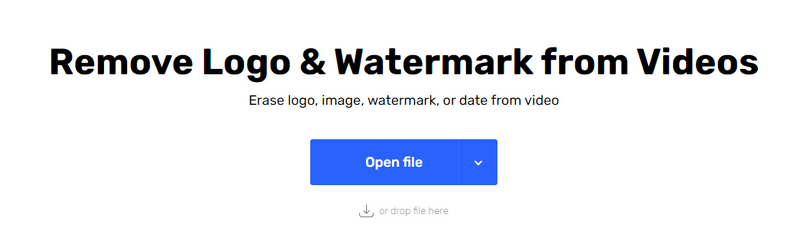
2. Vmake Watermark Remover
Vmake Watermark Remover is also one of the most used video watermark removers online. The program also supports limited formats only for your videos, including 3GP, MP4, MOV, and M4V. However, the online tool does not allow you to select the area of the watermark you prefer to remove. If you have multiple watermarks in the video, you may delete them without your permission. The reason is that it automatically removes them, including other objects on the video.

Part 4. FAQs about Kapwing Watermark Remover
How to remove the Kapwing watermark?
As mentioned in this post, various software can remove the Kapwing watermark properly. Among all the tools in this post, AVAide Video Converter is the leading one. The toolbox feature is to be used. Here's how: Open the software and choose the Toolbox button. After that, search for the Video Watermark Remover and import the video. Click the Add Watermark Removing Area button and select the area of the watermark to be removed. Finally, click the Export button to start saving the video.
What is the best free watermark remover?
Considering the best watermark remover online depends on your preference for a tool. However, per the reviews of the watermark remover tools in this post, the AVAide Video Converter is the best. It is because of the Toolbox feature it contains. It enables you to use 10+ more tools for your videos.
How do I remove a watermark from a video AI?
It might be more challenging to remove watermarks from video AI. But you may use powerful video editing tools that contain watermark removers, like AVAide Video Converter. It's important to note that eliminating video watermarks may infringe on copyright. Please ensure you have the right to remove the watermark from video AI.
That's all the information about the Kapwing Watermark Remover online and offline. The mentioned programs are easy to navigate. Which one do you think is the best tool to utilize? Well, it depends on the situation and your preference. You may use the Kapwing Watermark Remover online if less consumer storage space is your standard. On top of that, you may use the alternative offline tools for Kapwing if the strength of your internet connection is not that fast. Among all of the mentioned tools, we hope you consider AVAide Video Converter.
Your complete video toolbox that supports 350+ formats for conversion in lossless quality.




