Many files are scattered across your computer, but they all have the wrong dates. And now, you want to change the dates of these files. That is where a file date changer comes in handy! A file date changer lets you easily tweak these dates. It puts you in control of your digital organization. This write-up will introduce various file date changer tools to help you modify file dates according to your requirements. Start your journey by reading the following parts!
Part 1. 5 Best File Date Changers
Are you tired of struggling to keep your file dates accurate and organized? Look no further! This section will present the best file date changer you can rely on. Keep reading to find out how these tools can help you achieve your task!
1. AVAide Video Converter
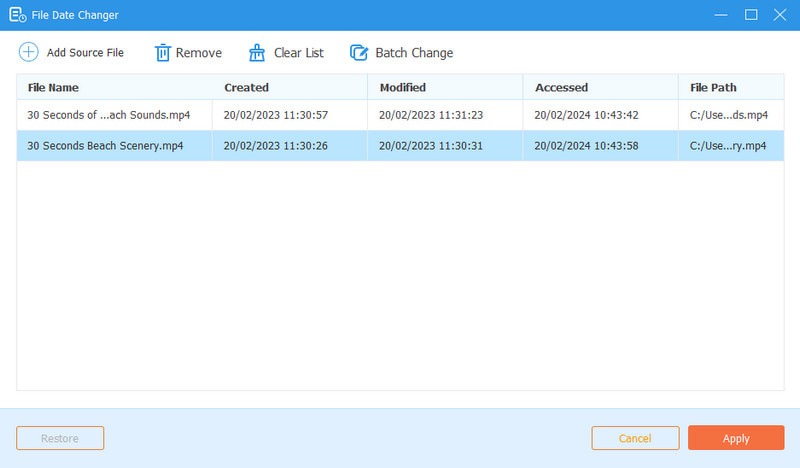
A versatile platform available for Mac and Windows platforms, designed to change file date details with ease, is AVAide Video Converter. It has a built-in file date changer feature that allows you to change various aspects of file information. These include creation, modification, and access dates.
AVAide Video Converter supports a broad range of file formats. Whether you are working with videos, audio files, or images, you can rely on it. Besides that, it supports batch file date changing. You can import multiple media files and change their file date information simultaneously. Even if you are a first-time user, you will find the program easy to use and navigate. The straightforward interface ensures you can accomplish tasks effortlessly without extensive technical knowledge.

TRY IT FREE For Windows 7 or later
 Secure Download
Secure Download
TRY IT FREE For Mac OS X 10.13 or later
 Secure Download
Secure Download2. File Date Changer
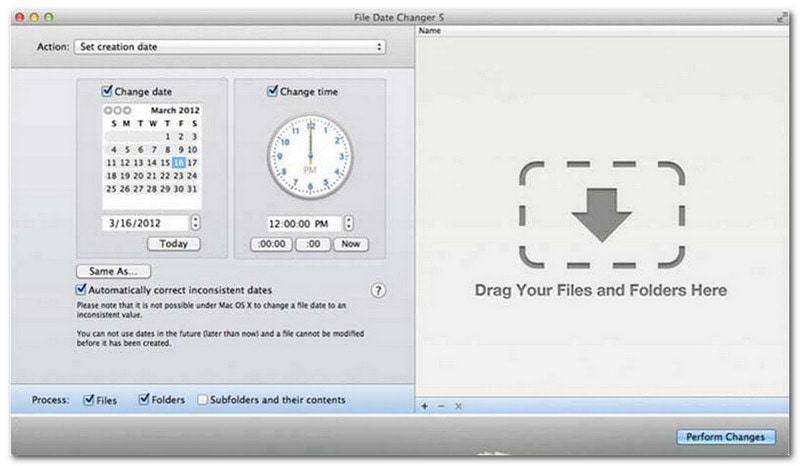
File Date Changer lives up to its name by offering a dedicated solution to change file creation dates. It provides a simple design, making it accessible to users of all levels. It supports modification for both creation and modification dates. Whether you need to change dates for individual files or entire folders, it simplifies the process with its efficient functionality.
While File Date Changer offers valuable functionality, it is not available for free. You need to consider the program's cost, features, and benefits. Moreover, you may find that the features provided are limited compared to the program's price. Despite that, it remains a valuable platform for those seeking efficient file date modification.
3. ExifTool
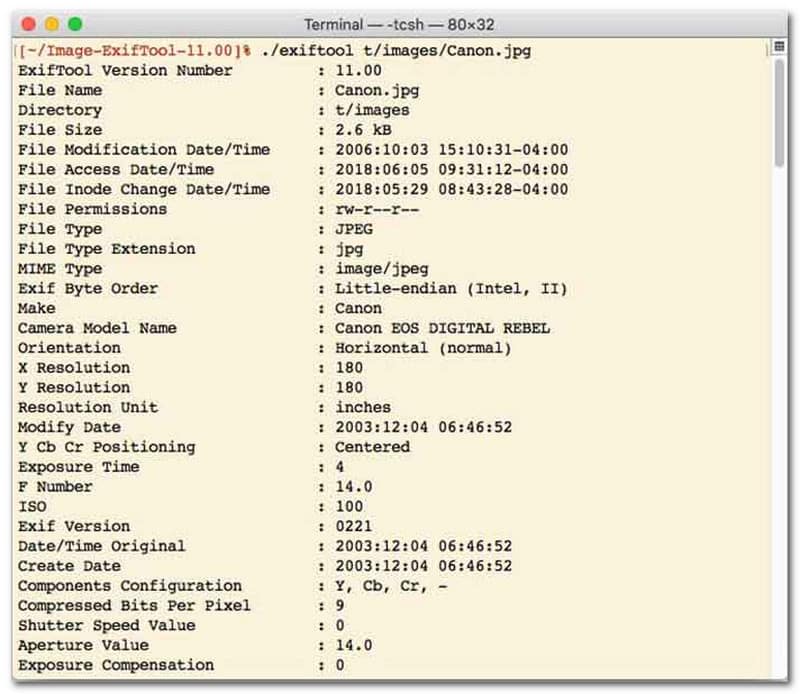
If you prefer to use a platform that works through typing commands, ExifTool is recommendable for you. It is commonly used by tech-savvy users who want to be super precise with file management.
This program is excellent for changing file dates. It can hold all sorts of files. These include photos, videos, documents, and music files. You can change when your files were created or last modified. Besides that, it can copy creation dates from one file to another. It makes it easy to keep all your files in sync without hassle. Indeed, it has got you covered, whether you are fixing up creation dates or tweaking modification dates.
4. BulkFileChanger
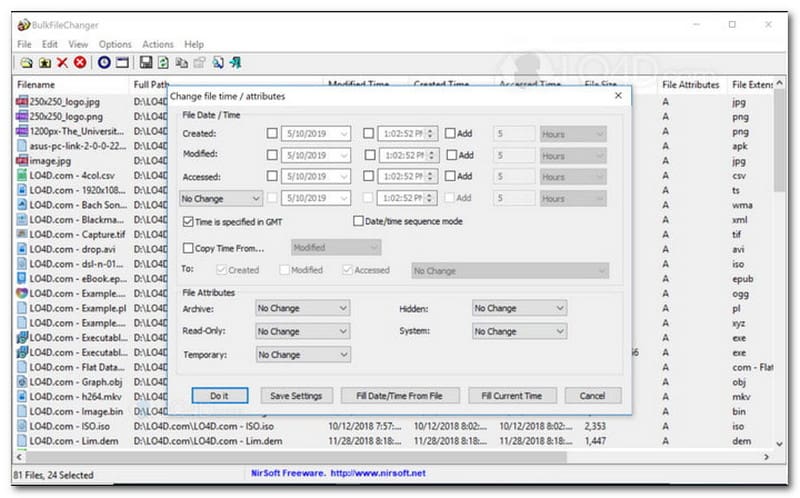
BulkFileChanger is a convenient platform to change file dates on Windows 10 and earlier versions. It has a lightweight design and fast performance. It is a convenient option for users looking to organize and maintain their files.
This program allows you to change various date and time attributes associated with files. These include the creation dates, modification dates, or last accessed times. Besides that, it can work with almost all file types. It can handle documents, images, videos, or other file formats. It makes it a versatile solution for file management tasks.
However, BulkFileChanger is only available for Windows operating systems. It limits the accessibility for users on other platforms, such as Mac.
5. AttributeMagic
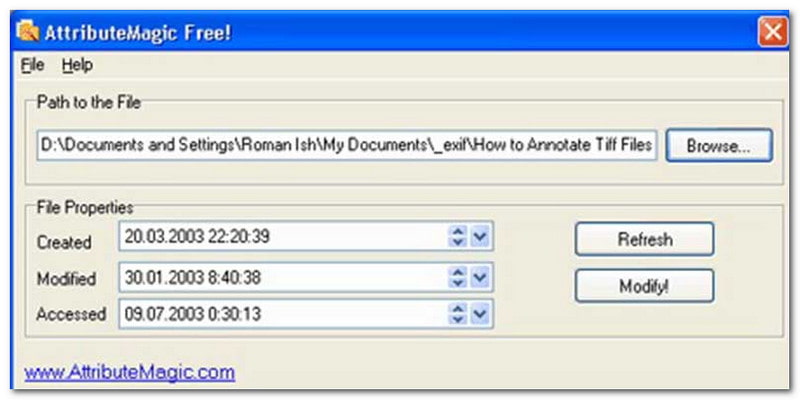
An excellent program known for editing file attributes beyond simple file date changing is AttributeMagic. It enables you to change timestamps associated with files and folders. These include creation, modification, and last accessed dates.
Furthermore, AttributeMagic supports editing other attributes. You can customize various attributes to suit your specific needs and preferences. However, the free version provides basic functionality. You may find it lacking in advanced features compared to the premium version.
Part 2. Bonus Tips: How to Change File Creation Data in AVAide Video Converter
Have you ever needed to change the creation date of a file to organize your digital files better? You can do that using AVAide Video Converter! Keep reading to learn how to change the date created on a file to help you manage your file.
Step 1Download and Install AVAide Video Converter from the official website for complete access.

TRY IT FREE For Windows 7 or later
 Secure Download
Secure Download
TRY IT FREE For Mac OS X 10.13 or later
 Secure Download
Secure DownloadStep 1Open the program on your computer to get started. Head to the Toolbox tab to access several features. Scroll down your mouse, look for File Date Changer among the options, and click it. It is the feature you will use to change the file date details.
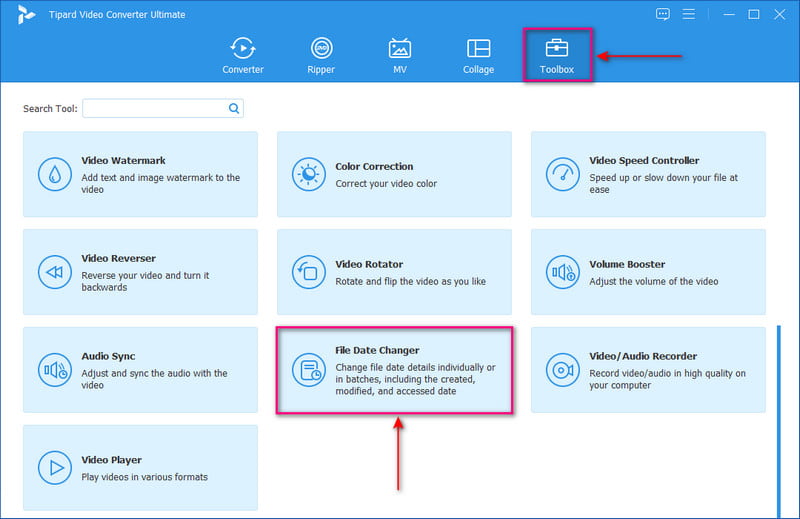
Step 3Press the (+) button to import files. This can be audio, image, and audio files. You can import more than one file to change the file details.
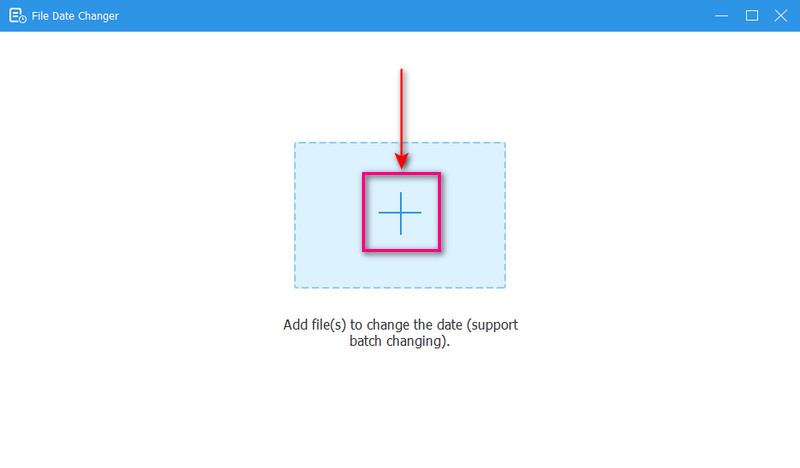
Step 4You can start changing their dates once all files are imported. You can change the created, modified, and accessed dates accordingly. To do that, click the item until the Arrow appears, indicating for edit.
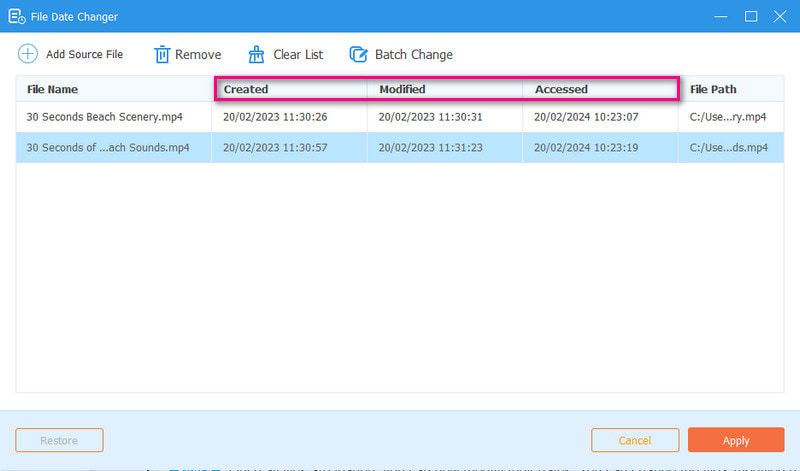
Step 5After editing all the file dates, click the Apply button to confirm the changes. After the changes are applied, review the updated file data details to ensure accuracy.
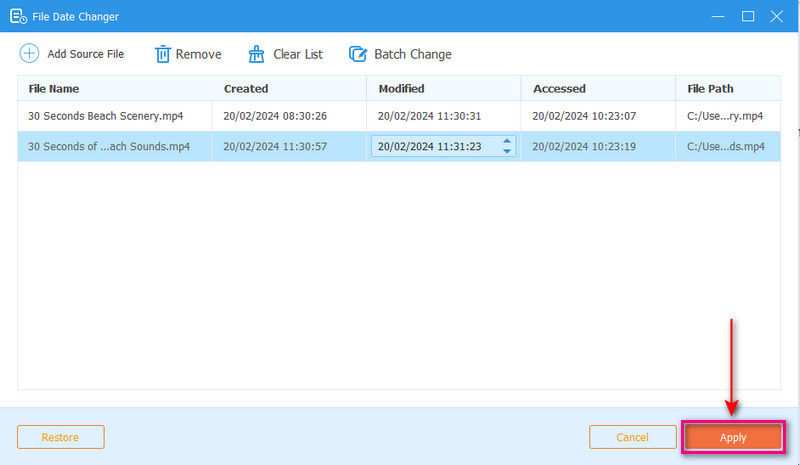
Part 3. FAQs about Best File Date Changer
How can I view the date information of a file?
If you want to check when a file was created or last modified, you can do it right on your computer. Please find the file, right-click on it, and choose Properties. Then, you can see all the details about the file. These include the creation and modification dates.
Will anyone know when I change the file's date?
No! Changing a file's date would not leave any trace. So, no one will know when you made the change.
What is the reason why dates and times disappear from the file?
There are a few reasons why dates and times might disappear from files. It could happen when you download a file and lose some information due to a poor internet connection. Sometimes, it is because of the website where you downloaded the file.
Can I retrieve the modified creation date of the file?
Yes! You can restore the original date by manually setting it back to its initial value. It is the only way to retrieve the creation date of the file.
Does changing file date and time affect file integrity or content?
No! Changing a file's dates and times would not affect the content or integrity. It only alters the metadata, like creation and modification dates. It leaves the actual file unchanged.
There you have it! You have learned how to change the date created on a file, which can be helpful for various reasons. For a more streamlined and beginner-friendly experience, consider using AVAide Video Converter as your go-to file date changer. It is the best choice for managing your digital files. Try it out and share your thoughts below!
The most comprehensive media converter to convert video & audio & DVD without quality loss.




