If you use screen recording software like Bandicam, you may encounter the watermark unexpectedly. Adding watermark results is a subtle way for Bandicam to promote their software. However, the logo causes distractions for video creators wanting a clean and professional screen recording output. In today's digital era, visual displays are a big factor, and seeing an intrusive logo or watermark in your video gives an off-putting feeling. Luckily, tools are available to remove these distractions, such as the Bandicam Watermark Remover.
Choosing the right one is ideal to ensure your videos remain clean and look professional. So, let's dive into the world of Bandicam watermark removers and browse for the best tool to remove unwanted logos from your recordings.
- Part 1. Most Recommended Solution to Remove Bandicam Watermark on PC
- Part 2. Remove Bandicam Watermark with Official Solution
- Part 3. Remove Bandicam Watermark using HitPaw Watermark Remover
- Part 4. Remove Bandicam Watermark using Apowersoft Online Video Watermark Remover
- Part 5. Remove Bandicam Watermark with Video Eraser
- Part 6. How to Remove Bandicam Logo using AVAide Video Converter
- Part 7. FAQs about Bandicam Watermark Remover
Part 1. Most Recommended Solution to Remove Bandicam Watermark on PC
Rating: 4.5 out of 5
Watermarks can be instantly removed from Bandicam recordings with the help of AVAide Video Converter. This program provides a powerful and efficient way to eliminate watermarks from your Bandicam recordings. It helps to enhance the quality of your videos by applying transition effects and additional visual enhancements. The tool is considered one of the most efficient watermark removal tools that supports 300+ video formats. It can work for Mac and Windows operating systems so that users can remove watermarks from Bandicam recordings regardless of their chosen platform. The tool lets you edit, crop, rotate, trim, split, and compress video clips for optimal customization. Imagine that by just clicking on your mouse, you can remove the Bandicam watermark superbly!
The removal process operates 30 times more quickly than alternative solutions. Additionally, it delivers high-quality results when removing images at resolutions ranging from 1080p to 8K.

TRY IT FREE For Windows 7 or later
 Secure Download
Secure Download
TRY IT FREE For Mac OS X 10.13 or later
 Secure Download
Secure Download- Pros
- The tool can merge, split, trim, and add effects.
- It has a 30× faster processing speed, even for large video files.
- Cons
- Its specified system requirements may not be compatible with lower versions of computers.
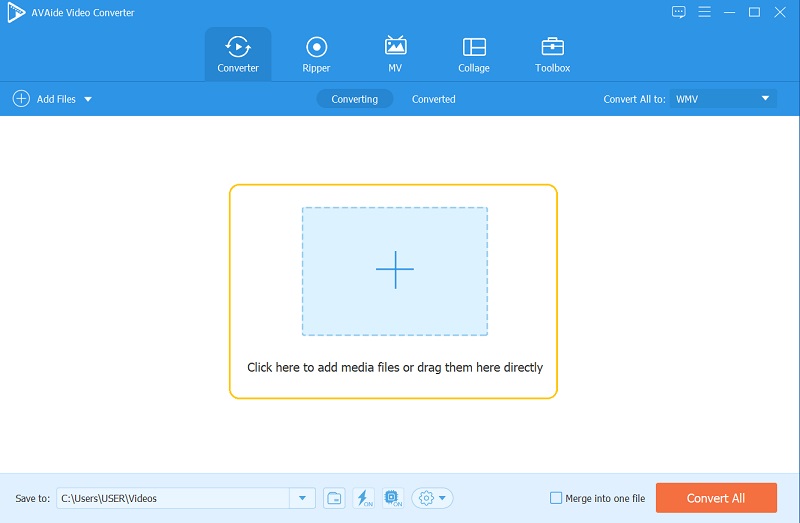
Part 2. Remove Bandicam Watermark with Official Solution
Rating: 4.8 out of 5
The official solution on how to remove Bandicam logo is by purchasing its license key. It is the most legitimate and legal way to remove the watermark. Bandicam is a popular screen recording software known for its robust features. It can easily capture users' screen activities, gameplay, or online streaming. It also offers various recording modes, including full screen, custom area, and device recording, catering to diverse recording needs. However, one drawback of Bandicam is its free version's presence of a watermark, which becomes a deterrent for other users. So, if you desire to eliminate the Bandicam watermark on its official software product, you have to obtain or buy a license key for the software.
By purchasing a license key for Bandicam no watermark, users can get rid of the watermark and preserve a professional display in the screen recording result.
- Pros
- It has a real-time drawing feature for further video customization.
- The mouse effects can add a dynamic element to the recordings.
- Cons
- It requires purchasing a license for watermark removal.
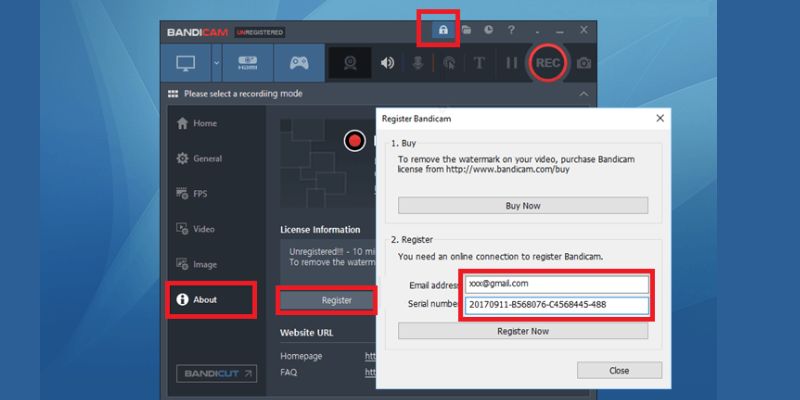
Part 3. Remove Bandicam Watermark using HitPaw Watermark Remover
Rating: 4.5 out of 5
Choosing to have a clean and user-friendly experience, HitPaw Watermark Remover offers an efficient solution to acquire. The software is designed to simplify the process with its easy-to-use interface. It not only effectively eliminates the Bandicam logo from your recordings but also supports the batch-removal process. Moreover, there's a dedicated page for Bandicam remove watermark free, where you can easily select your file and apply the removal process. You can choose a smooth filling, gaussian blur, or matte filling to seamlessly remove the watermark. Compared to other watermark removers, HitPaw is relatively straightforward to understand.
Even after using HitPaw Watermark Remover, the video's quality remains uncompromised. It allows you still to enjoy clear, high-resolution videos up to 4K.
- Pros
- HitPaw supports all the major formats like MKV, MOV, AVI, and WEBM.
- The tool offers lifetime updates for an optimal watermark removal experience.
- Cons
- It only supports Windows operating systems.

Part 4. Remove Bandicam Watermark using Apowersoft Online Video Watermark Remover
Rating: 4.2 out of 5
Another option is Apowersoft Online Video Watermark Remover. This software is ideal when you're not a fan of installing software. This flexible tool is ideal for getting rid of watermarks from Bandicam recordings without the need to download or install extra programs. With Apowersoft's online tool, uploading your Bandicam recording file and choosing the watermark area you want to erase is simple. Plus, it works with different file formats like MP4, AVI, WMV, and more.
The removal result may slightly affect the quality of the video. Videos with larger file sizes are likelier to experience minor distortion or pixelation after using this Bandicam watermark remover online.
- Pros
- There are no limitations on file formats to be uploaded and processed.
- It can keep all unwanted watermarks away from the video without quality loss.
- Cons
- There is a restriction to the size of the file, which is 20MB or less.
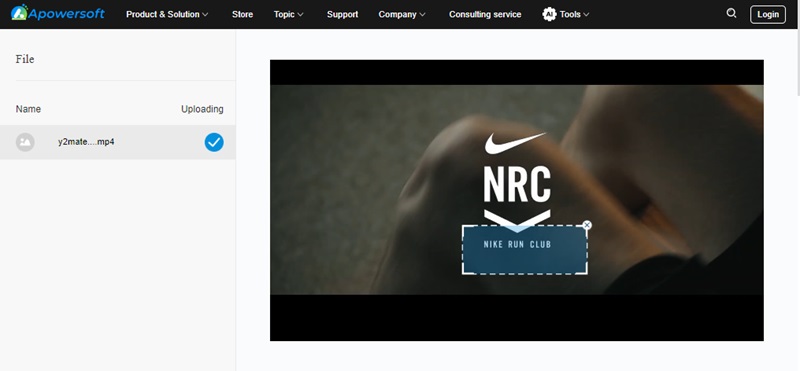
Part 5. Remove Bandicam Watermark with Video Eraser
Rating: 4.5 out of 5
Video Eraser is a mobile application that offers an easy and efficient solution on how to get rid of Bandicam watermark free. The tool is available on Android version 5. 0 and above, making it accessible to many users. With Video Eraser, you can eliminate text or logo watermarks from your saved Bandicam recordings. It can also help remove background images or unwanted objects from the videos. Moreover, the tool provides a feature where users can add text, icons, and custom watermarks to their videos if desired. Lastly, it has an editing option for saving the videos in the screen ratio and resolution of your choice.
When the watermark is removed, the quality of the video is preserved. Still, there may be some glitch or distortion in the area where the watermark was removed.
- Pros
- Its app interface is designed for easy navigation and has extra features.
- It can remove unwanted objects, improve videos, and change backgrounds.
- Cons
- New updates or features need to be consistently rolled out.
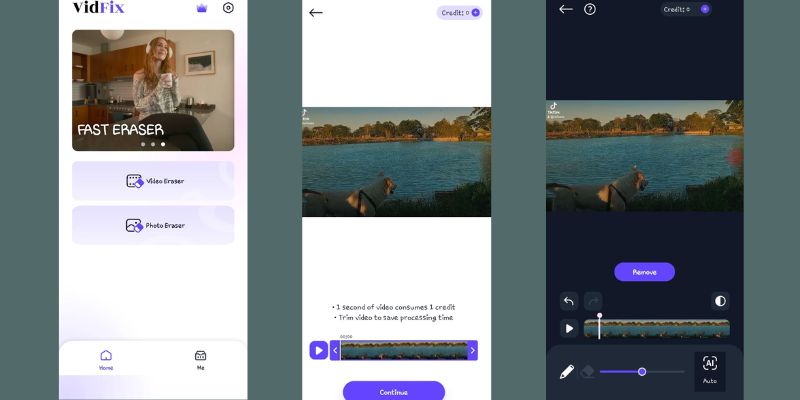
Part 6. How to Remove Bandicam Logo using AVAide Video Converter
As mentioned, the AVAide Video Converter is highly recommended for removing watermarks from Bandicam recordings. To help you get started, follow the detailed step-by-step guide on how to remove the Bandicam logo without hassle.
- Support MP4, AVI, MKV, FLV, and other popular video formats.
- Extensive editing tools, including cropping, rotating, trimming, etc.
- Batch mode for converting multiple videos at once.
- Reduce file size, produce animated GIFs, and modify video metadata.
Step 1To install AVAide Video Converter Ultimate on your computer, simply click the Free Download button. Then, head to the Toolbox tab and choose Video Watermark Remover to get started.
Step 2Next, press the central plus button to import your video from the file browser. Or, use drag and drop to add a video file to the software interface.
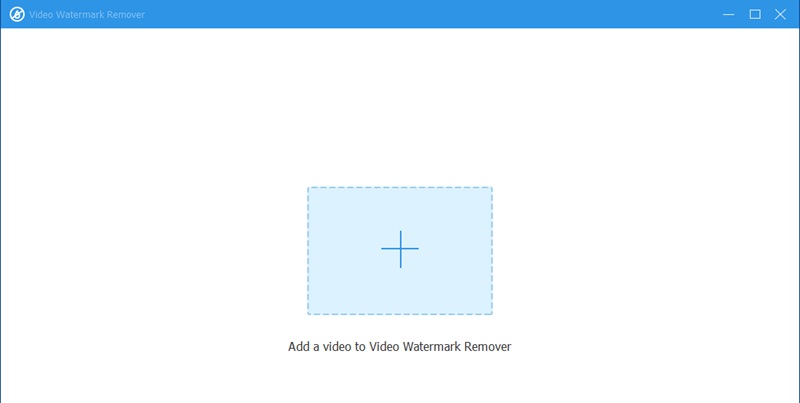
Step 3After you import your video, select the button labeled Add watermark removing area to select and customize the area where you want to remove the watermark according to your specific requirements.
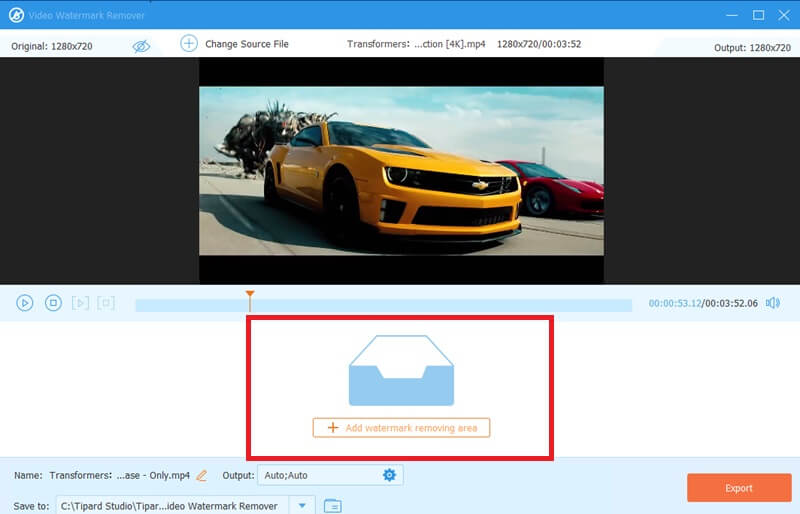
Step 4At last, press Export to initiate and finish the watermark removal process. A few seconds later, you will have a watermark-free video ready for download.
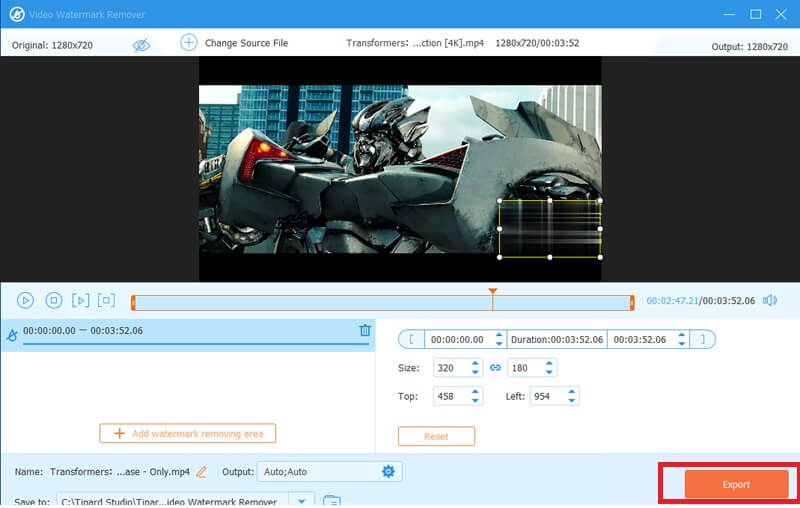
Part 7. FAQs about Bandicam Watermark Remover
Does Bandicam have a watermark?
Bandicam is free software that many people use for screen recording. Nevertheless, if you want to record an activity using the free version of Bandicam, you'll have to put up with a tiny icon at the top of your video. However, if you upgrade to the complete edition of Bandicam, there are no watermarks when recording.
How do I remove a watermark from my screen recorder?
To remove the watermark from the screen recording, an upgrade to Bandicam's paid version is usually required. If you want to remove the watermark from your saved video in such a situation, you have to purchase and activate this program's complete edition. After buying it, one is free to record their screens with no marks showing thereon.
Does Zoom detect Bandicam?
Zoom does not recognize Bandicam as a screen recording software. Bandicam can record meetings or any other content displayed on your screen without any intervention from Zoom whatsoever. Nevertheless, it is very important to use this kind of software when recording Zoom or other online content responsibly, considering privacy rights and copyright laws. Indeed, always make sure that you have the necessary permission to record such content as it may consist of others' personalities or copyrighted information.
If you are puzzled about how to get rid of Bandicam logo from your recordings, using Bandicam Watermark Remover is a simple way to deal with this issue. Removing the watermark improves the professional and visual image of what is displayed on screens so that all users will produce excellent videos without interference. It has an interface made for users and functionalities that work, making it very important for individuals creating content, educationists, and professionals.
Your complete video toolbox that supports 350+ formats for conversion in lossless quality.




