If you're an avid music lover seeking the ultimate listening experience or an aspiring music creator aiming to provide top-tier audio quality rather than using the traditional MP3 format, let me introduce you to your new buddy: OGG. Known for its competitive audio quality and smaller file size, it’s a rising star amongst audio formats.
However, everything must be in harmony to achieve the best music experience. Often, you might need to edit OGG if the audio file is too long, repair audio issues, or customize. Hence, we’re here to deliver you amazing OGG audio editors, so stay tuned as we provide you with all you need to know to pick the tool that suits you best.
Part 1. Top 5 OGG Editors
1. AVAide Video Converter
Known for being an all-in-one video or audio editing and converter software. AVAide Video Converter is one of the best convenient tools that provides swift and effortless solutions to your editing needs. With many advanced toolkits and features, it makes the perfect free OGG file editor for Windows and Mac. So, if you’re looking for a multi-featured, quick, and hassle-free solution to your OGG editing needs, AVAide Video Converter is for you.

TRY IT FREE For Windows 7 or later
 Secure Download
Secure Download
TRY IT FREE For Mac OS X 10.13 or later
 Secure Download
Secure Download- Pros
- Advanced tools and functions to make your audio editing quick and easy.
- Edit and convert your files without quality loss.
- Provide high-quality outputs without watermarks.
- Easy to navigate and has a modern user interface.
- It supports almost all audio and video formats.
- Available on both Mac and Windows.
- Edit your OGG files online or offline.
- Cons
- You need to download it first.
- Not available on mobile.
2. Editor Audio
Editor Audio is a great choice with its straightforward design and functionalities, mainly built for enhancing and modifying audio files. Thus, Editor Audio might be the perfect tool for music creators and editors seeking an online music editing platform to add their own recordings, reverb, reverse, or reduce noise in their OGG and audio files.
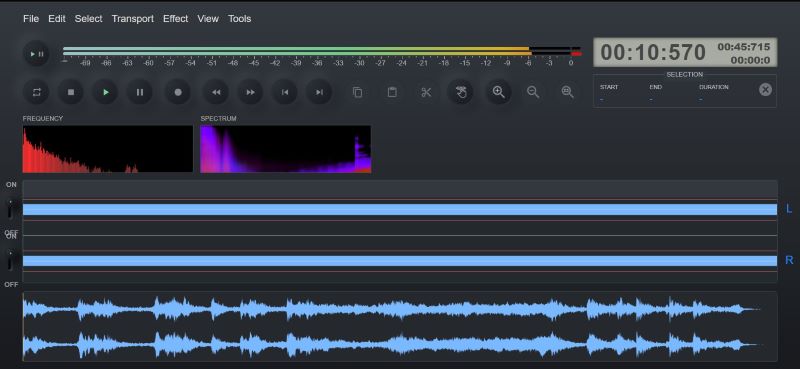
- Pros
- Free, robust, and powerful music editing platform.
- Works on all platforms.
- Offers many handy tools and functionalities.
- Cons
- Users must be familiar with audio editing tools to maximize the platform’s functionalities.
- There are no tutorials or guides included in the platform.
3. Kapwing
Looking for a smooth audio editing experience? With Kapwing, you can easily enhance your audio or OGG files, as it offers AI tools like Smart Cut and Clean Audio. With these handy features, you can simplify your OGG editing process and save yourself from allotting a lot of time and effort in the audio editing process.
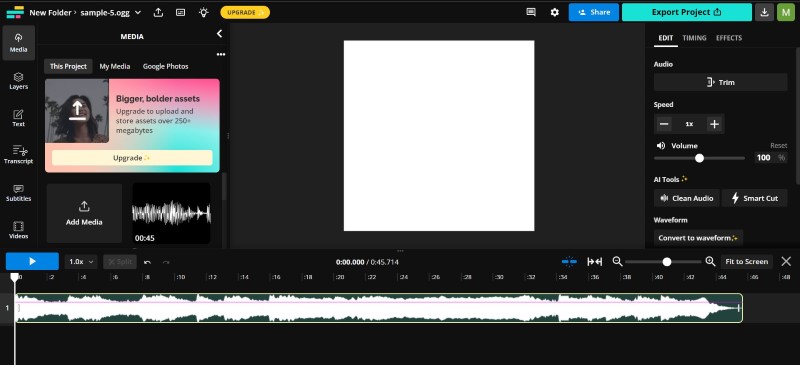
- Pros
- Intuitive user interface design.
- Offers handy AI tools and other useful features.
- Share your project and invite others to edit with you.
- Free media and OGG editor online.
- Cons
- You’re required to create an account to download your edited files.
- It only has basic audio editing features.
4. Bearaudio
It’s an online toolkit offering practical tools for polishing and modifying audio files. If you’re unfamiliar with audio editing and looking for a direct solution to your needs, Bearaudio is the way to go. With its intuitive user interface and comprehensive explanation of the function’s purposes and use, Bearaudio makes audio and OGG file editing easy and accessible.

- Pros
- Edit and convert your audio files into various formats.
- It’s great for users who need basic audio or OGG editing tools.
- It allows you to combine audio, ringtones, and etc together.
- Your files are secured as it deletes your uploads after 1 hour.
- Cons
- You can’t edit or download your previously edited files.
- Offers basic audio editing functions only.
Part 2. How to Edit OGG Using AVAide Video Converter
Whether for trimming, customizing, adding effects, or enhancing OGG files, AVAide Video Converter offers seamless solutions. With our comprehensive guide, learn to effortlessly edit and polish your OGG files with AVAide Video Converter. Here are some quick and easy steps.
Step 1Acquire AVAide Video Converter
Download the installer and run it to install the software.

TRY IT FREE For Windows 7 or later
 Secure Download
Secure Download
TRY IT FREE For Mac OS X 10.13 or later
 Secure Download
Secure DownloadStep 2Upload your file
Run the program and choose the files you wish to upload.
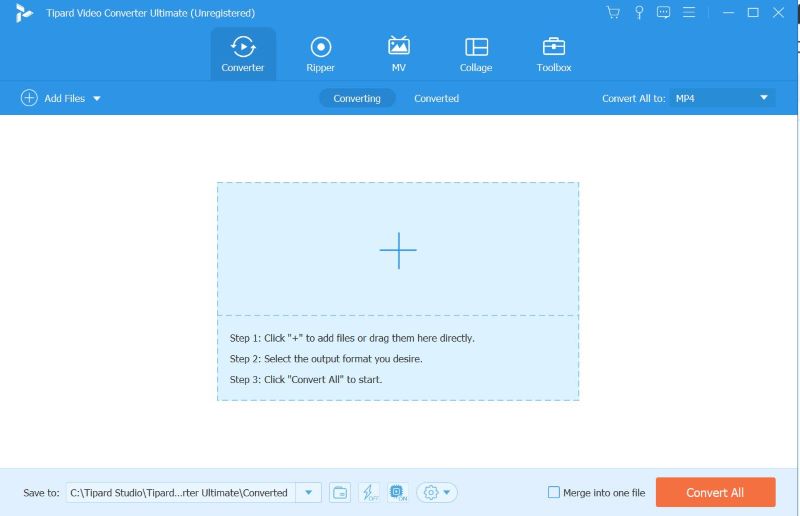
Step 3Edit your OGG file
After that, you can press the Magic Wand icon to modify the volume and delay of music or click the Cut icon to trim or add segments to your OGG file, then click OK once you’re done.
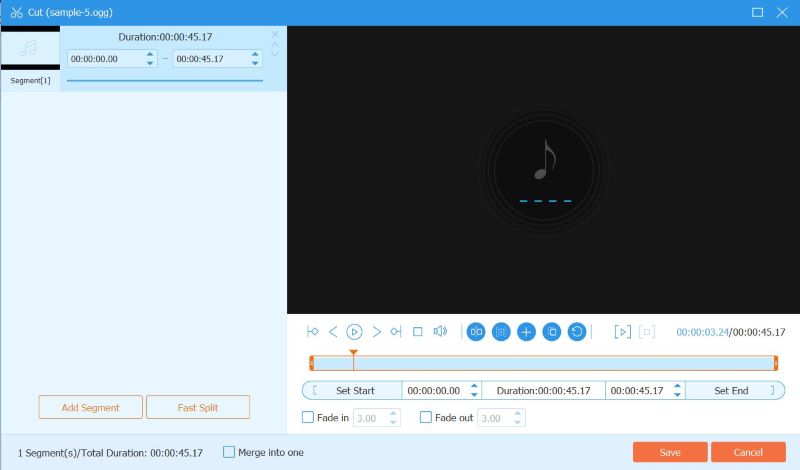
Step 4Download your edited OGG
Lastly, set the output format to OGG to ensure you’re file retains its OGG format, then click Convert All to download your edited file. If you want to take your OGG editing a step further, you can go to Toolkits to use AVAide’s noise remover, volume booster, and audio compressor tools.
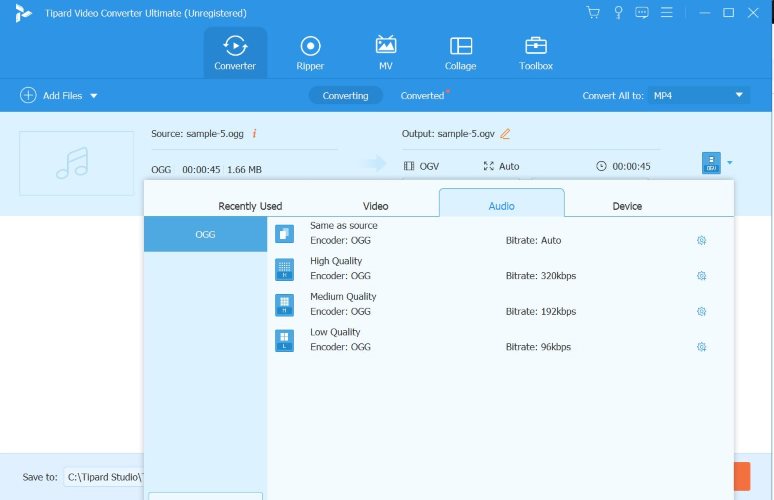
Part 3. FAQS about editing OGG
Does editing an OGG file affect its quality?
Editing an OGG file typically doesn’t affect its quality unless you intentionally adjust the quality settings in the OGG editor. Since many OGG sound editors allow users to set their preferred quality, you can further enhance your file and retain its original quality based on your preferences.
Are there limitations to editing OGG?
While editing OGG files is relatively easy and quick, not all devices and platforms support the format. The limit in editing your OGG files varies in the functionalities and features of the OGG audio editor that you will use, so it’s recommended that you choose wisely based on your needs and preferences.
Can I convert OGG files into other formats while editing?
Yes, you can convert your file into other formats while editing. Tools like AVAide Video Converter allow you to edit and convert your media files into any format while providing tools to edit, enhance, and personalize your media files.
What is OGG?
OGG stands for Ogg Vorbis, famous for its high-quality, efficient, and open-source audio compression. It is mainly used by audio enthusiasts to store high-quality audio files with relatively smaller file sizes.
Are there resources or tutorials on how to edit or modify OGG files?
Yes, there are plenty of online resources and video tutorials that you can access over the internet to learn how to edit or modify your OGG files properly and efficiently.
Editing OGG files may seem slightly intimidating initially, whether for trimming, enhancing, reducing unwanted noise, or applying effects to your OGG files. However, there are a lot of powerful OGG editors, programs, and platforms you can utilize; with these fantastic tools, you can make it happen. Choose what suits you best and enjoy your music at its finest.
Your complete video toolbox that supports 350+ formats for conversion in lossless quality.




