WMA stands for Windows Media Audio, a compressed audio file format developed by Microsoft. It is similar to other audio file formats like MP3 and AAC but uses a different compression algorithm designed to provide better sound quality at lower bitrates. WMA audio files can be played on a variety of devices and software programs. However, some raw files for WMA still need to be enhanced, modulated, and edited. If you are searching for a WMA sound editor, this article is for you. It lists the five best and most reliable solutions beginners can use to edit WMA files.
Part 1. Top 5 Free WMA Audio Editors
1. AVAide Video Converter
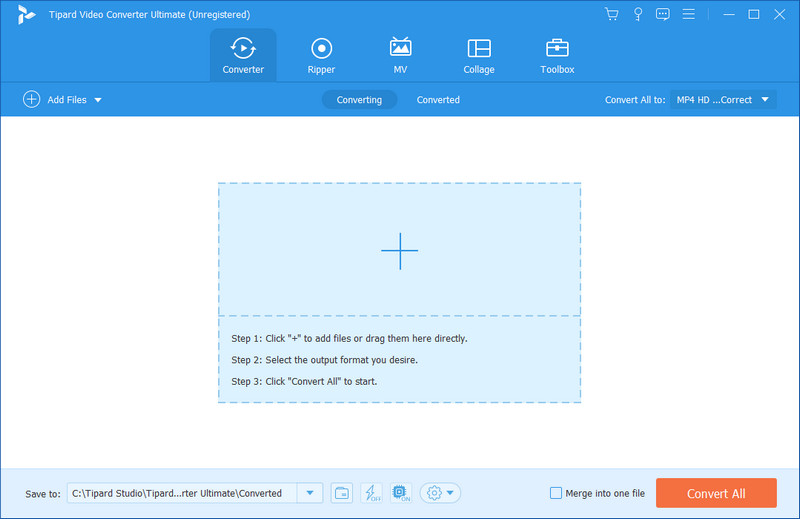
Are you searching for the best affordable WMA editor with better editing features? AVAide Video Converter provides suitable editing mechanics with better quality output than other online and offline audio editors. This application has advanced features, including denoising, trimming, splitting, and editing audio clips. It is a perfect match for beginners not used to editing audio files.
- Pros
- The application supports conversion and editing processes that are three times faster than other editing software.
- It has a built-in player to preview the edited files for an accurate editing process.
- It supports various audio containers, including MKV, MP3, WMA, AAC, FLAC, and more.
- Cons
- The application is only limited to Windows and Mac devices. Other OS are not yet supported with this software.
2. Clideo
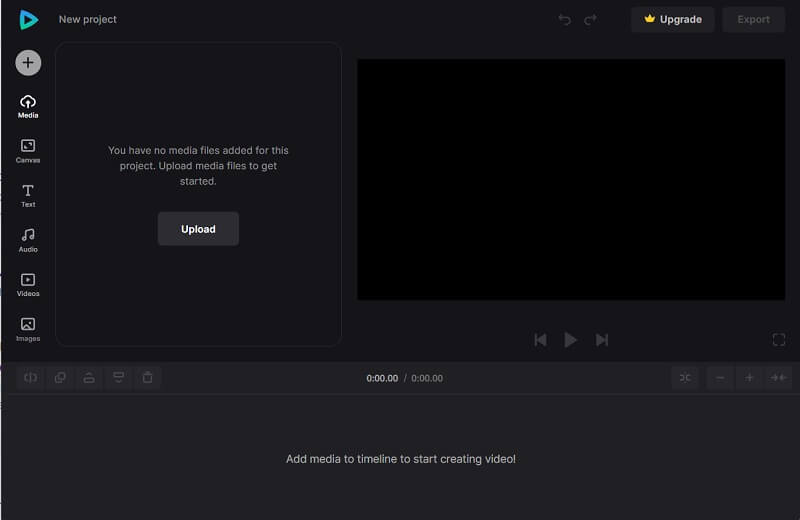
Clideo is an online audio editing tool that provides an uncomplicated and efficient way to edit your WMA audio files. Clideo is designed with a user-friendly interface, making it easy for beginners to use. The platform does not require any installation or download, and it is compatible with various devices. This makes it accessible for people who do not want to install software or have limited space on their devices.
- Pros
- The platform offers various editing tools that allow you to trim, cut, and adjust the quality of your WMA audio files. You can also insert effects like fade in and fade out to smooth your audio transitions.
- With Clideo Audio Editor, you can also convert WMA files to various other audio file formats like MP3, WAV, and AAC.
- As an online tool, you can use it from anywhere and at any time, provided you have an internet connection. This attribute makes it excellent for people who work on audio projects on the go or prefer to work remotely.
- Cons
- One of the potential drawbacks is that it may not be as powerful as some of the more advanced audio editing software. Some users may find that it needs certain features they need for their projects.
- As an online tool, it requires a stable internet connection to work. This could be a problem for people with slow or limited internet access.
3. Veed.io
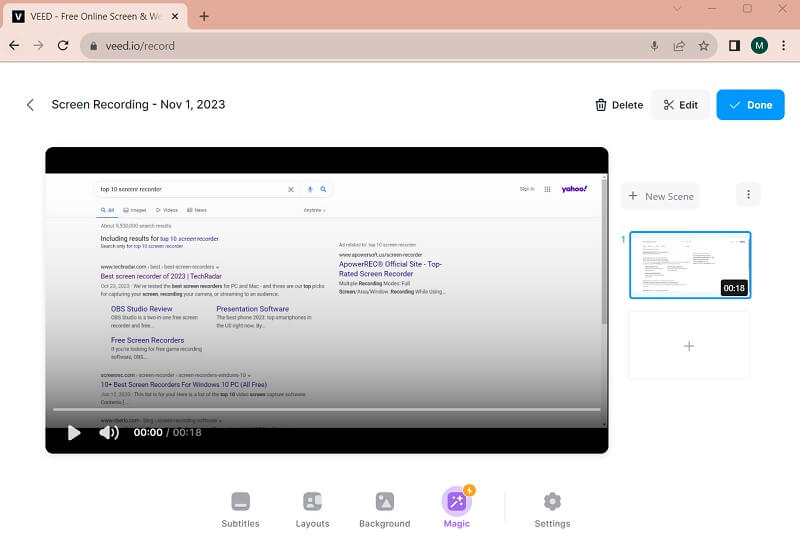
veedio-interface.jpg Veed.io is a user-friendly video editing software that is popular among both beginners and professionals. It offers a broad range of features and a timeline editor that can be used to create and edit professional-looking videos. One of its key features is the ability to enhance WMA files without compromising the quality of your audio files.
- Pros
- One of the most significant advantages of Veed.io is its ease of use.
- Veed.io offers a wide range of features, including text overlays, music tracks, and special effects.
- Compared to other video editing software, Veed.io is relatively inexpensive, making it accessible to a broader range of users.
- Cons
- Some audio enthusiasts have reported experiencing bugs and crashes while using the software.
- Another potential downside of Veed.io is its need for advanced features. While the software offers many essential editing tools, more is needed for complex video projects.
4. Wavepad
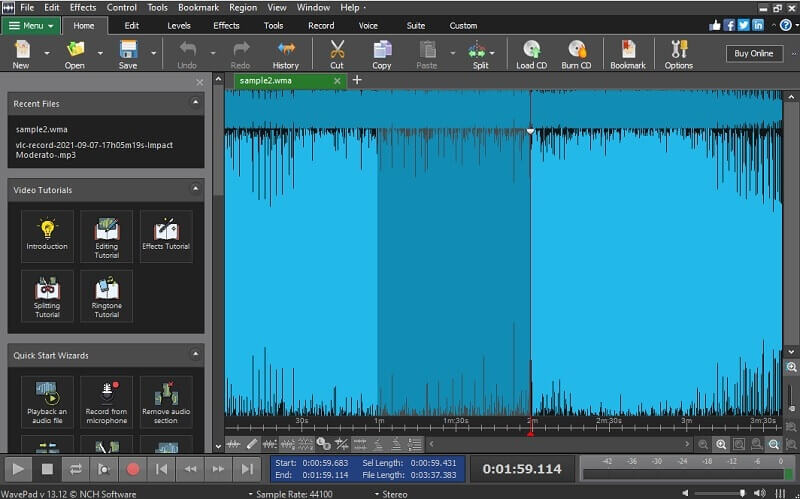
Wavepad is a widespread audio editing software designed for novice and professional users. It is a versatile tool that allows you to record, edit, and mix audio files easily. Whether you want to create your podcasts, music tracks, or audio files for a video project, Wavepad has all the tools you need to do the job.
- Pros
- The software is effortless to navigate, even for beginners, and the various features and tools are clearly labeled and accessible. You can easily import audio files into the software and edit them using various tools, such as cut, copy, trim, and paste.
- It supports an expansive range of audio file formats. You can import and export files in various formats like MP3, WAV, FLAC, and more.
- Wavepad supports a range of audio effects and filters, including noise reduction, echo, reverb, and normalization. These effects can be used for specific audio or entire file sections.
- Cons
- The software can sometimes be slow and sluggish, especially with larger audio files.
- Some audio enthusiasts have reported that the software crashes or freezes occasionally, which can be frustrating.
5. Audacity
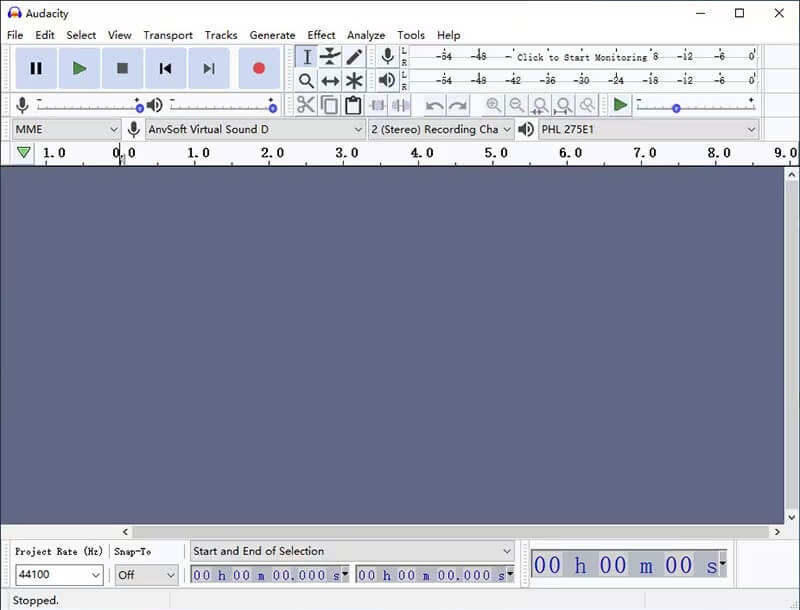
Audacity is an access-free, open-source audio editing software supporting various audio formats, including WMA. Audacity allows you to easily import, edit, and export WMA files without losing audio quality. Audacity is a powerful tool for editing WMA files, and its intuitive interface makes it easy to use for both beginners and professionals.
- Pros
- Audacity's critical features for editing WMA files include noise reduction, equalization, compression, normalization, and fade-in/out effects.
- Audio enthusiasts can also effortlessly cut, copy, and paste audio sections and use the built-in spectrogram view to analyze and edit audio visually.
- This device can edit different types of audio files, such as WMA, MP3, WAV, and AIFF.
- Cons
- The interface may be less modern and attractive than other audio editing software.
- The software can crash, especially when dealing with large audio files.
Part 2. How to Edit WMA for Windows and Mac
Step 1Download AVAide Video Converter
The initial guide on editing your WMA is to install the AVAide Video Converter. Hit the Try It Free button to install the app. Run it to access the main interface of the app.

TRY IT FREE For Windows 7 or later
 Secure Download
Secure Download
TRY IT FREE For Mac OS X 10.13 or later
 Secure Download
Secure DownloadStep 2Add WMA Files
The next step is to add WMA files to the tool's interface. To do this, click the + button to access your device folder. Browse each file container and search for the WMA you need to import.
Step 3Edit WMA
Following the steps, click the Scissor button to access your device's audio editor. You can trim, segment, merge audio clips, fast split, and other functions to enhance your WMA files. Hit the Save button to preserve the changes made on WMA files.
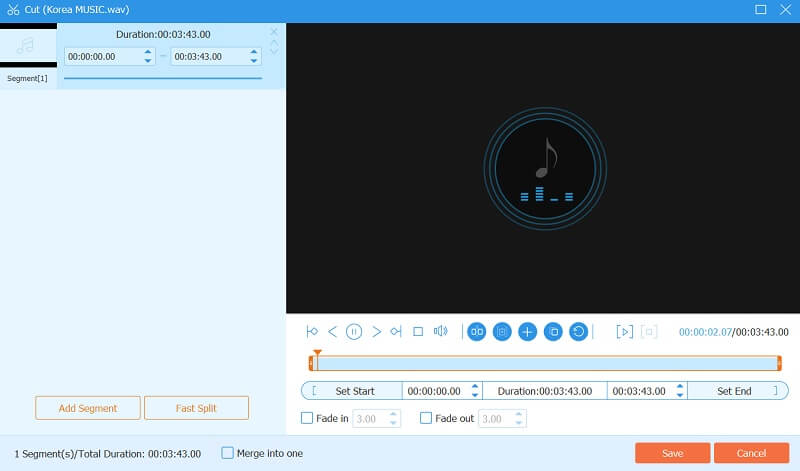
Step 4Export the File
Once you have saved the edited WMA files, you can go back to the tool's interface. Hit Convert All to export the edited audio file. Look for the output folder of the tool to preview the edited WMA files.
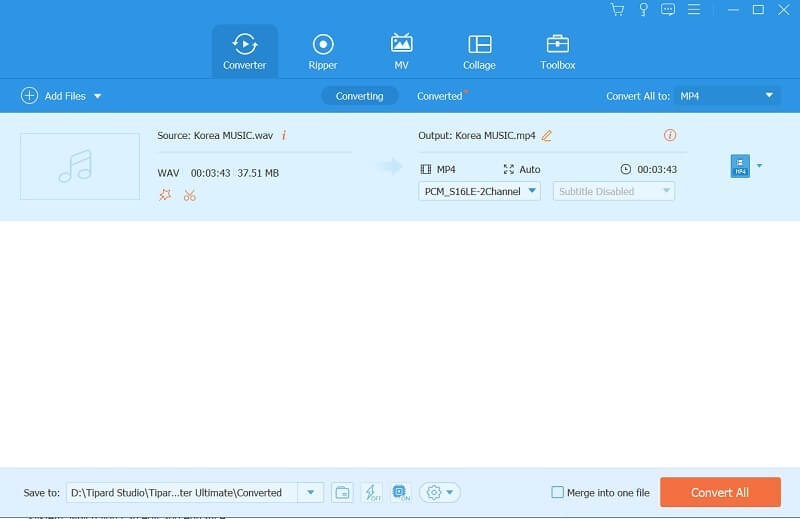
Part 3. FAQs About Editing WMA Files
What kind of editing can I do with WMA files?
With WMA files, you can perform basic editing tasks like cutting, copying, pasting, trimming, adjusting volume levels, adding effects, and more.
Can I convert WMA files to other formats?
You can easily convert WMA files to audio formats like MP3, WAV, FLAC, and more using online converters or software programs.
Are there any limitations to editing WMA files?
WMA files may not be compatible with some devices or software programs due to limited support, unlike MP3 and other audio formats.
After researching and testing various WMA editors, several good options are available depending on your specific needs. Some of the most popular and highly rated WMA editors include AVAide Video Converter, Audacity, and Wavepad. However, it's important to remember that certain features may only be available in paid versions of these programs. Online audio editors like Veed.io and Clideo are good alternatives, yet these WMA editors online lack advanced features.
Your complete video toolbox that supports 350+ formats for conversion in lossless quality.




