If you're tired of messy playlists, unorganized OGG files, and incomplete album details, you can prevent these and other unwanted errors and inaccuracies by editing their metadata. Whether for a music enthusiast or music creator, editing OGG tags means easier accessibility and meticulous organization. Plus, it helps prevent misinformation and protects the file's authenticity.
Metadata editors have the potential to simplify many of our tag editing tasks. However, editing metadata, especially in bulk, is sometimes straightforward. With this in mind, we'll introduce you to powerful metadata editors and explore the best way to edit OGG tags. Let's begin.
Part 1. Three Ways to Edit OGG Metadata Offline
1. Seamless Video Editor and Converter: AVAide Video converter
AVAide Video Converter is one of the best media editing and converting platforms to solve your editing needs. Using this, you're guaranteed an optimal and efficient editing process, for you won't need any third-party apps to edit your media as it provides tons of valuable tools. From noise removal, video enhancer, and collage maker to many more features, even Media Metadata Editor. In AVAide Video Converter, you can find almost anything you'll need and edit any format you desire. So, without further ado, here's how to use AVAide Video Converter to edit your OGG files' metadata.
Step 1Acquire AVAdie Video Converter
Download the installer and run it to install the program.

TRY IT FREE For Windows 7 or later
 Secure Download
Secure Download
TRY IT FREE For Mac OS X 10.13 or later
 Secure Download
Secure DownloadStep 2Use the Media Metadata Editor Tool
Run the app, go to Toolbox, then locate and click Media Metadata Editor to upload your files.
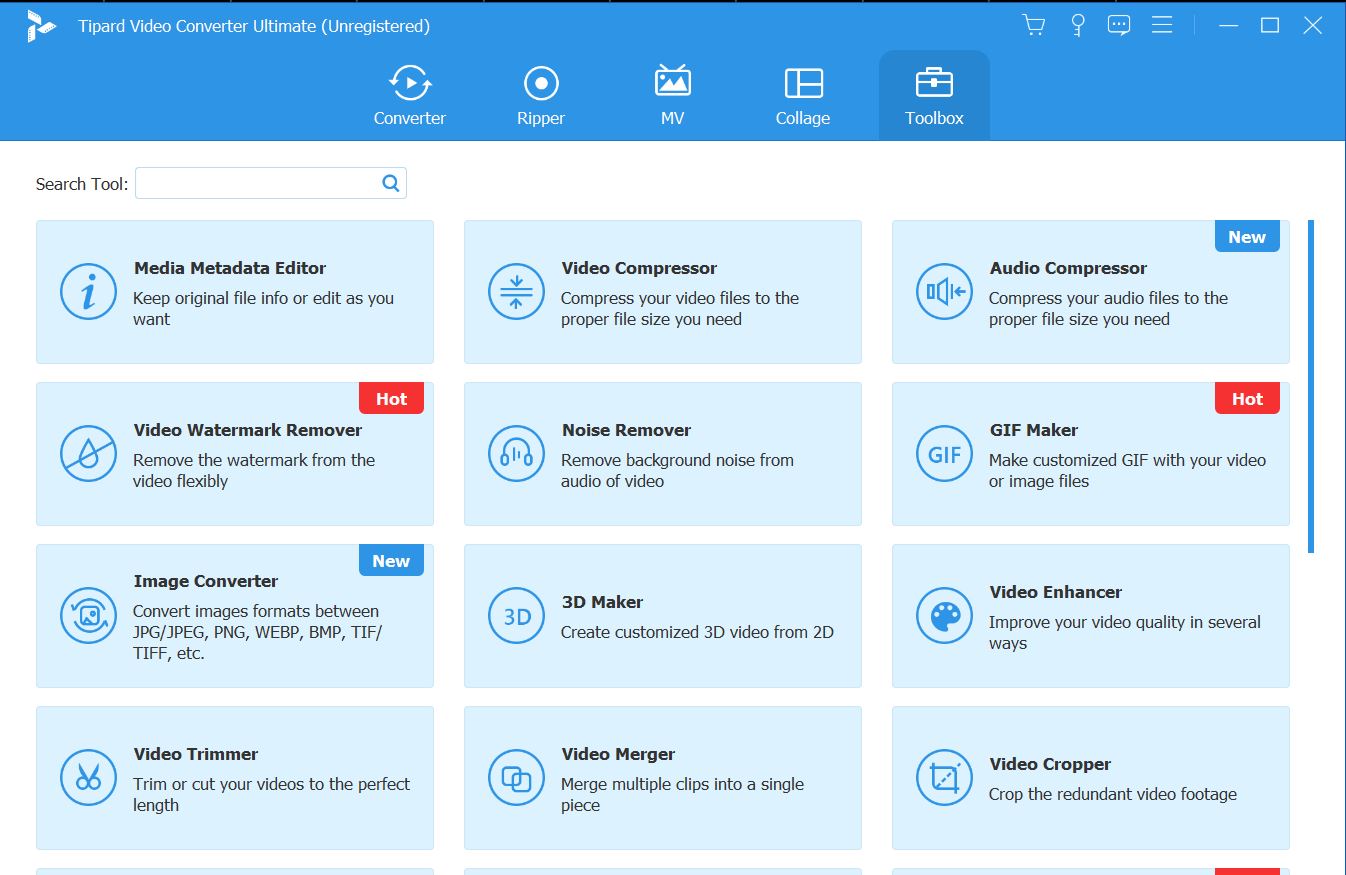
Step 3Modify and Save
Edit and modify the tags accordingly and click Save for AVAide Video Converter to save your original file changes automatically.
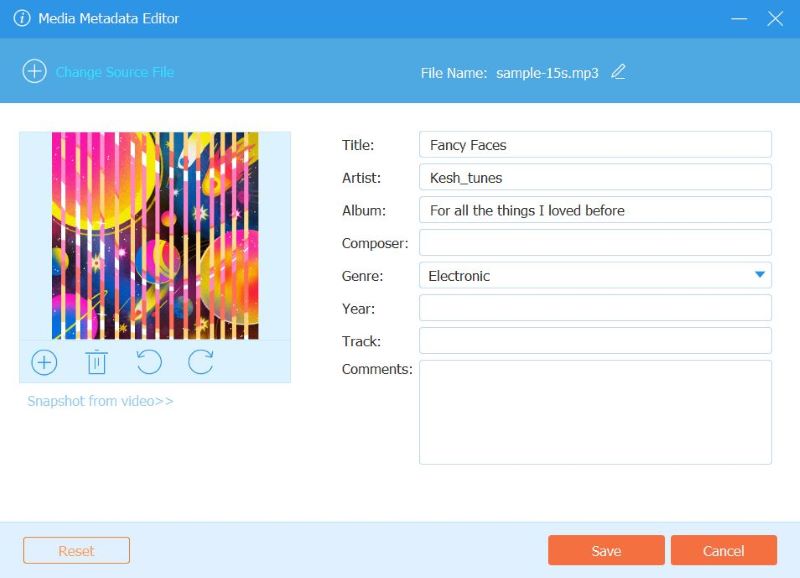
2. MusicBrainz Picard
MusicBrainz Picard is a freely available open-source app to edit OGG file tags or audio format metadata. It utilizes the open and community-supported MusicBrainz database to offer precise details about millions of music releases. Plus, it's a very flexible music tagging tool that can overwrite media tags and offers valuable functionalities that you can use to edit your OGG file's metadata. Here's how to edit OGG tags with MusicBrainz Picard.
Step 1Download and install MusicBrainz Picard on their official page Picard MusicBrainz.
Step 2Open the app. Locate and click Files, then hit the Add file button to select the OGG file you wish to edit.
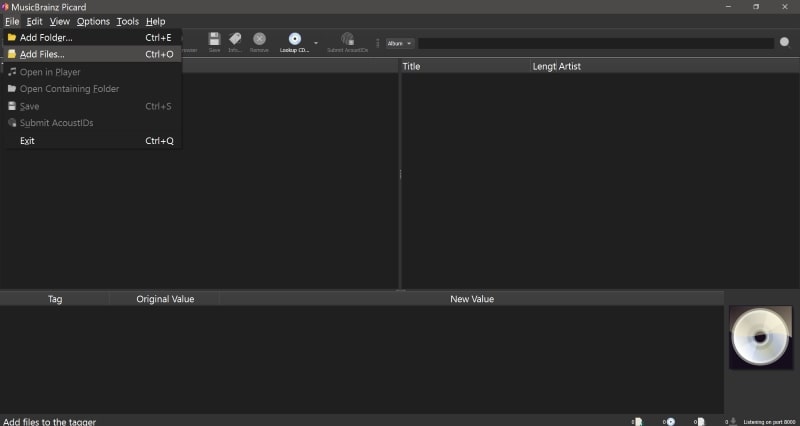
Step 3Under the New Value fields, edit and add tags as you desire.
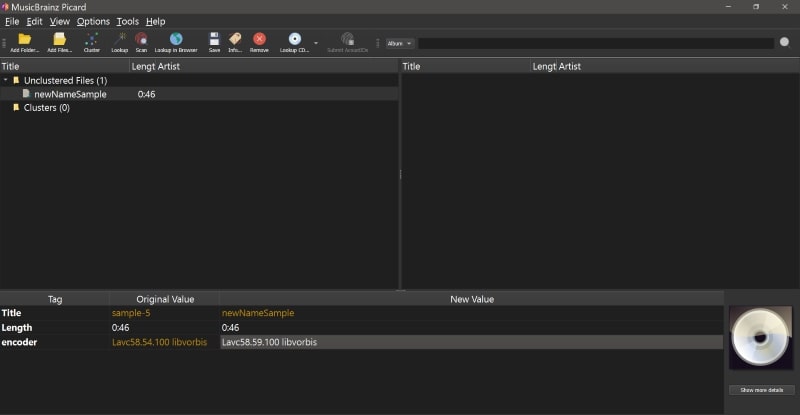
Step 4Hit the File button, and click Save to download your files in your default folder.
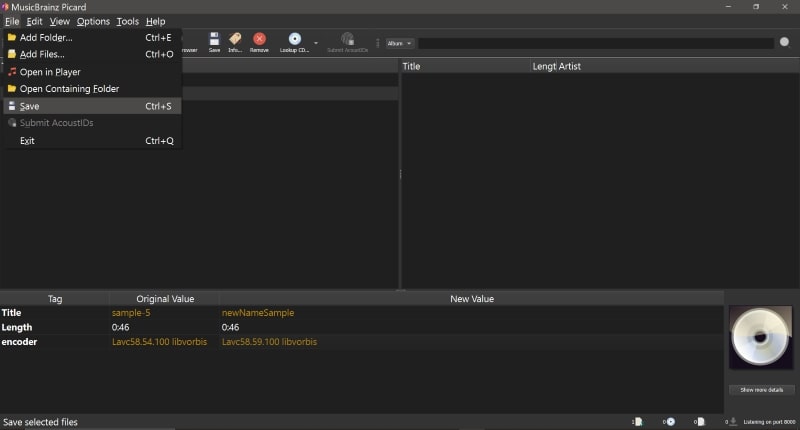
3. MP3Tag
MP3Tag is an easy-to-use to modify audio tags and edit OGG metadata. With online databases, it automatically acquires accurate tags and downloads cover art for your music collection. Plus, with MP3Tag, you can rename files according to tag details, substitute characters or words in tags and filenames, transfer tag information, generate playlists, and perform other related functions. Here's how you can edit.
Step 1Download and install MP3Tag on your computer. Search MP3 Tag Editor, select the top link, and download accordingly.
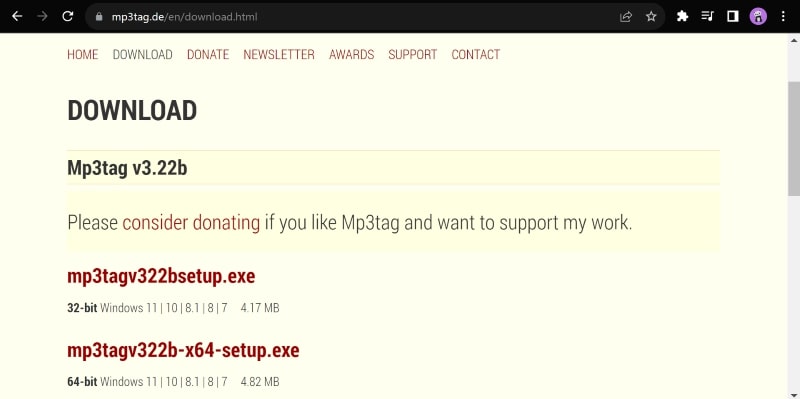
Step 2Run the program and drag and drop your OGG file to upload.
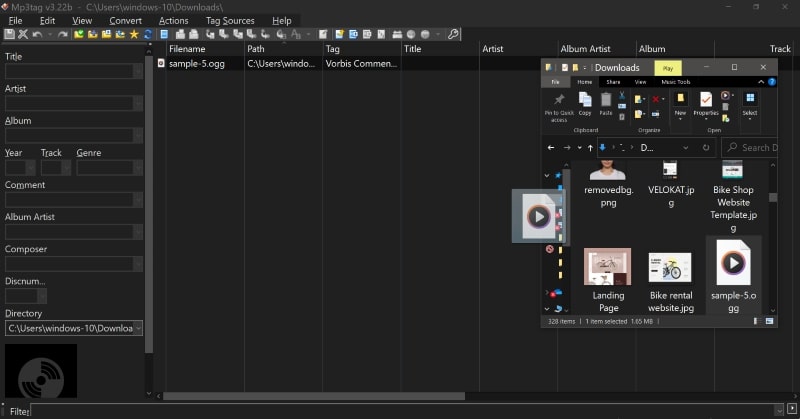
Step 3Modify and apply tags as you wish once you're done editing. Press the Save icon on the top-left corner, and MP3Tag will automatically store the new metadata onto the original file.
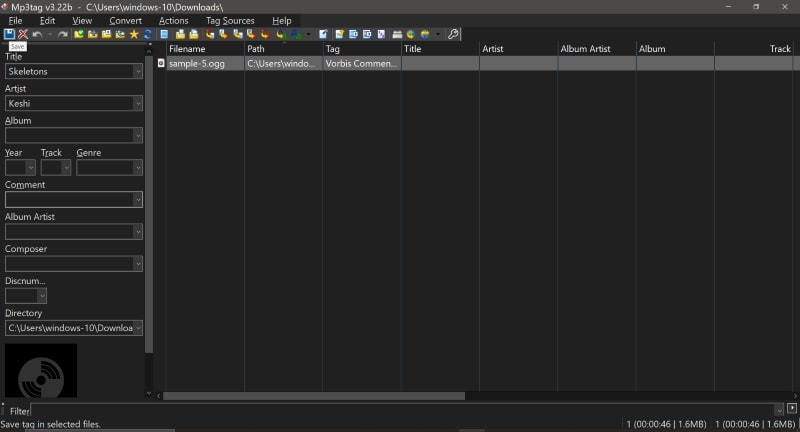
Part 2. Two Efficient Methods to Edit OGG Metadata Online
1. TagMp3.net
Edit your media tags swiftly and efficiently with TagMp3.net. It's a free online audio tag editor that supports various audio formats. What's great about it is that you can access it anywhere or on any device with only a browser and the internet. Its helpful features, intuitive interface, and complimentary services make it an excellent tool for editing tags of OGG files online. You don't need to create an account to use its services; upload and edit OGG file tags. Here's how you can.
Step 1Search TagMp3 in your favorite browser and hit the top link of the search results.
Step 2Press Choose Files to choose your file, then hit the Upload button to load your file.
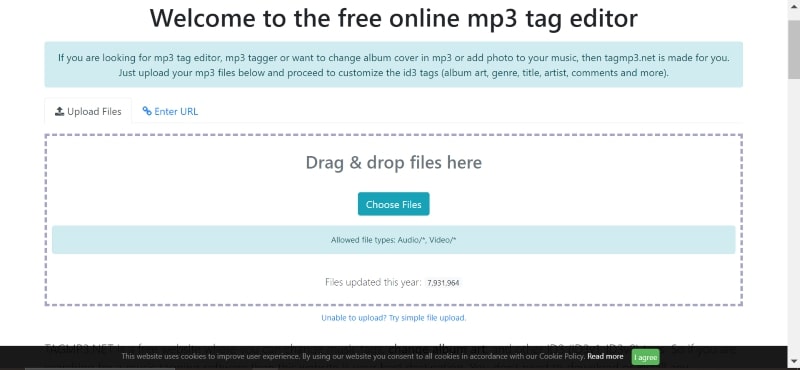
Step 3Fill up, add, and edit the tags based on your preferences. Once you have added all the necessary tags, hit Done! Generate New Files.
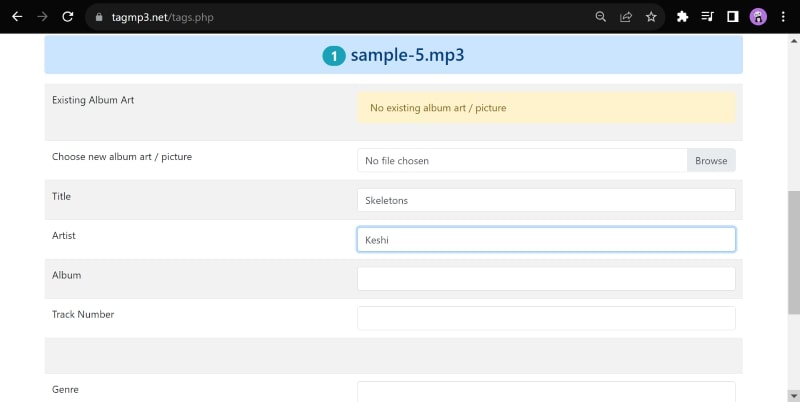
Step 4Locate and click Download to save your file. Note that when you edit metadata in TagMp3, the generated file will be mp3.
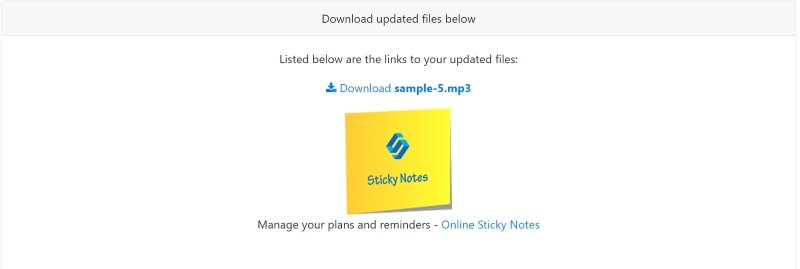
2. MP3 Tag ID3 Editor
Meticulously crafted for ease of use and simplicity, MP3 Tag ID3 Editor offers a straightforward tag editing process. It provides essential tag editing tools and impressive functionalities. So, if you're looking for a free online OGG editor that caters to your basic metadata editing needs, MP3 Tag ID3 Editor might suit you best, so here's how to edit OGG tags using it.
Step 1With your favorite browser, search Herokuapp MP3 Tag Editor. Choose the top link to access their homepage.
Step 2Locate and press Choose Files to upload files from your computer.
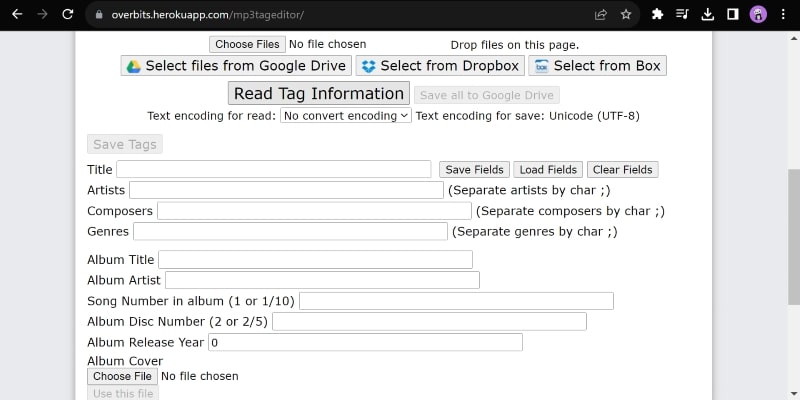
Step 3To edit the file's metadata, double-click the file and input the necessary information tags.
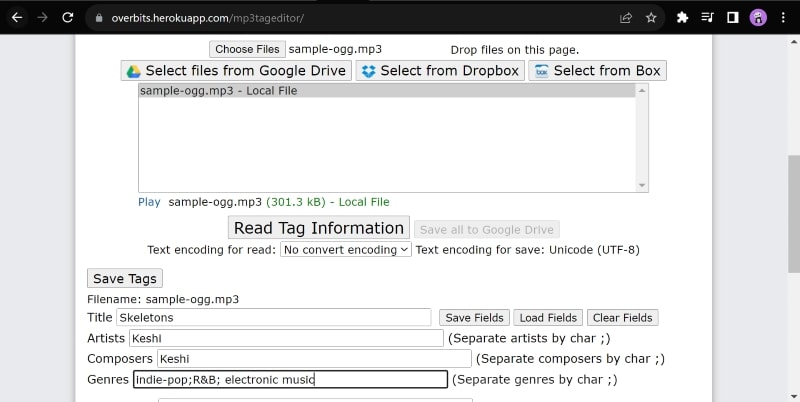
Step 4Hit the Save button to retain metadata changes. After clicking the save button, save your edited file straight to your computer or Google Drive or play a preview.
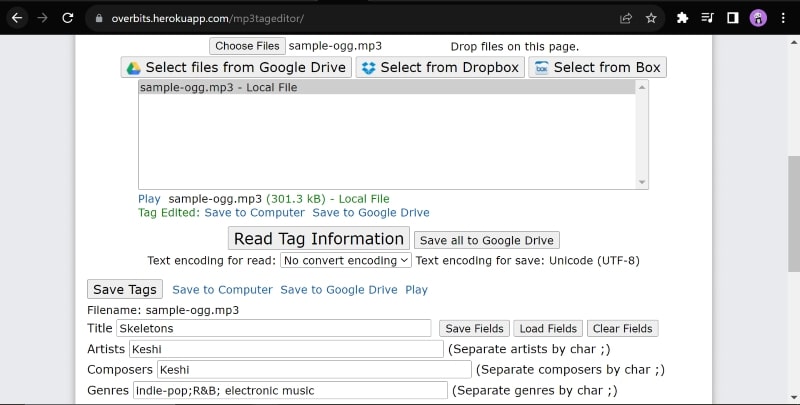
Part 3. FAQs about OGG Metadata Editing
What is OGG metadata?
OGG metadata refers to the additional information that resides within an OGG file. It encompasses details such as the artist's name, album title, track number, and other relevant data for identifying and providing context about the audio content.
Why would I need to edit OGG metadata?
Editing OGG metadata allows you to organize and manage your audio files efficiently. This process enables users to update essential information tags such as song titles, artist names, and album details, ensuring a well-organized music collection that meets your preferences.
Does editing OGG metadata affect the audio quality of the file?
No, editing metadata does not affect the audio quality of the OGG file. Metadata is separate information stored alongside the audio data and does not impact the actual sound content.
Can I edit OGG files on Android along with their metadata?
Yes, you can. Some apps allow you to edit OGG files on Android. Additionally, online platforms like MP3 Tag ID3 Editor and TagMP3 allow users to edit their media tags on any device, including Android.
Are there any risks associated with editing OGG metadata?
Generally, there are minimal risks associated with metadata editing. However, creating backups of essential files is advisable before making extensive changes to avoid accidental data loss.
To conclude, as the amount of music we love daily increases. Organizing our music collection by editing the metadata of our MP3 or OGG files is crucial if we want to manage and organize our playlists and audio files easily. Fortunately, powerful tools provide quick and efficient ways to edit OGG metadata. Nevertheless, it's crucial to consider all your needs and preferences when choosing your preferred OGG tag editor and methods.
The most comprehensive media converter to convert video & audio & DVD without quality loss.




