Editing MP3 files has become a familiar and useful task that anyone can tap into. MP3 is a widely used audio format that allows compression of your audio files without compromising the loss of audio quality. As such, you must acquire the right programs with the right tools for audio editing to simply edit MP3 files. Must-have tools for audio editing are trimming, cutting, enhancing, merging, and converting format tools.
Part 1. 2 Ways to Edit MP3 on Windows 10/11 and Mac
1. AVAide Video Converter
AVAide Video Converter is a versatile and user-friendly utility designed to target your multimedia needs, including MP3 editing. This application offers a wide range of features and tools that help you enhance your audio files. Although it is an application focused on converting files, it also has the capability to extract and add additional audio effects that can change the vibes and feel of your audio. With the availability of this application to Windows and Mac, users will have no problem accessing this application because it covers the most popular operating systems available today.
Overall, this application is recommended for casual and professional use because of the tools that it offers that can be used even when you are offline. Check out the steps given below to learn how to edit MP3 files.
Step 1Download and Install Application
First is to download your application file. To download the application, you can click the TRY IT FREE button provided below.

TRY IT FREE For Windows 7 or later
 Secure Download
Secure Download
TRY IT FREE For Mac OS X 10.13 or later
 Secure Download
Secure DownloadStep 2Open the Tool
After you are done installing the application, you will now open the tool to edit your MP3 length. To do that, click Toolbox. Then choose Noise Remover, this will open up another window where you can import your file.
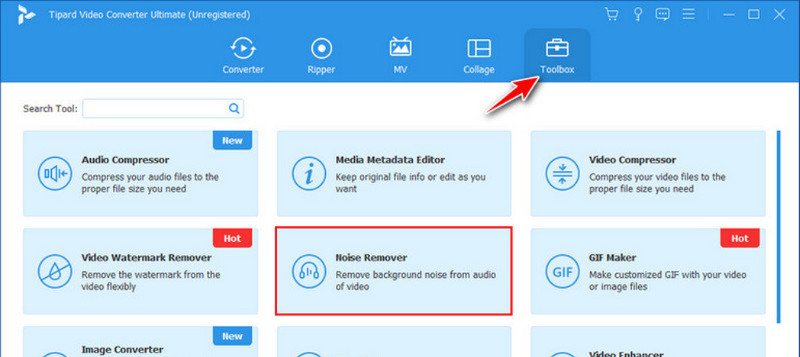
Step 3Import Audio File
To start importing, click the big + button on the center of the application. This opens a new window directory where you can locate your audio files. Choose your file to start your audio editing.
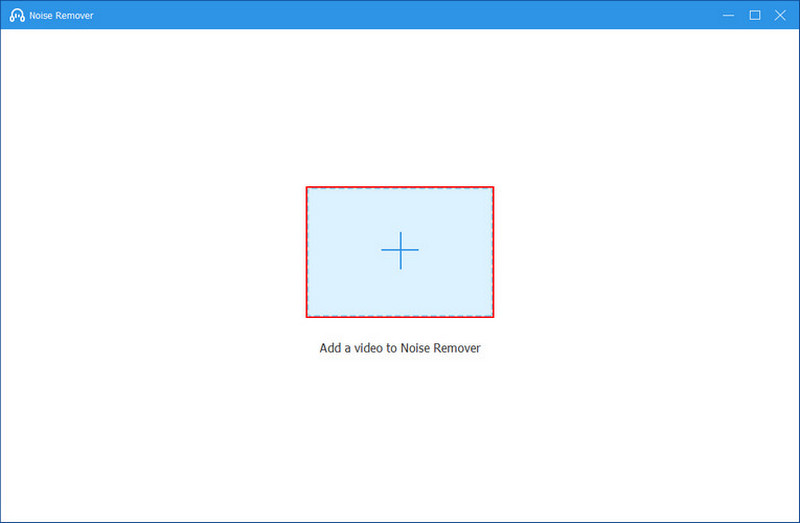
Step 4Edit Audio File
Finally, after finding your audio file. You can now edit your audio. To start, just toggle the Volume and Delay button. Also, you can toggle on the Noise Reduction check-box on top of the other settings highlighted in the photo. You can even change the output of your audio if you wish to.
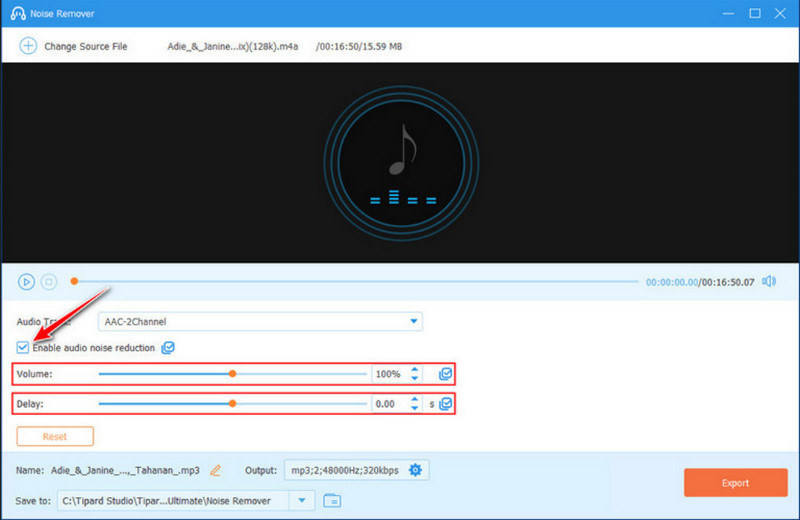
Step 5Export Audio File
Now, you are done editing your file and want to export your edited audio file. Just click the Export button on the bottom-right corner of the application. This will export your audio file into the output directory of the app.
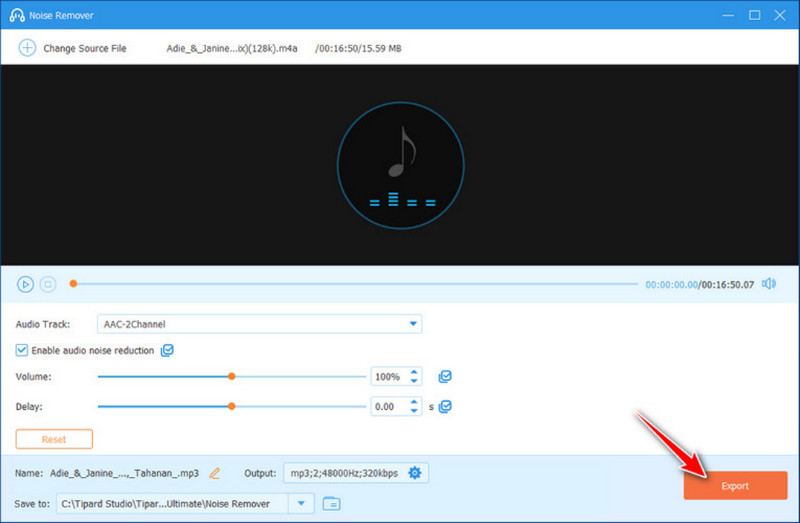
2. Kapwing
Kapwing is a versatile online multimedia tool that empowers the users to manipulate and edit MP3 files in Windows 10. With the user-friendly interface that it has and a wide variety of its multimedia tools, editing an MP3 file will surely be an easy job and will suit your needs. Utilizing Kapwing's web-based design, users will be able to access this tool using any devices that are available to users. To start editing with Kapwing, follow the steps given below.
Step 1Assuming you have already entered the site into your browser, you will be met with lots of media tools you can use. Choose the Audio media tool available on Kapwing. You can find it by scrolling on the left side of the browser screen.
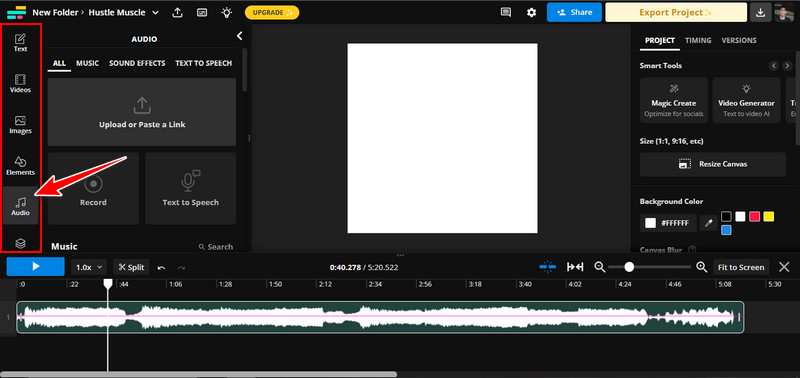
Step 2After entering the audio tool,you can now start importing your audio. To do that, you can click on the Upload button to import or enter a link into the web-tool. You can also just use the Music options where you can choose music that is available into the tool.
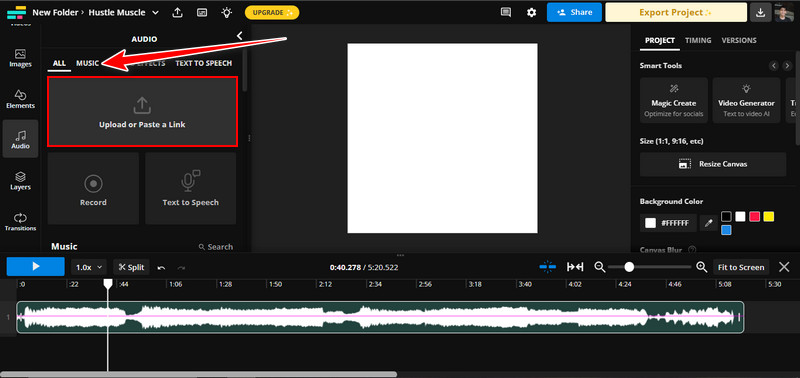
Step 3Now, edit your MP3 file. You can adjust and toggle the settings of your audio file on the right side of your web-tool. Adding a fading effect is also possible, just click on the Effect option on top.
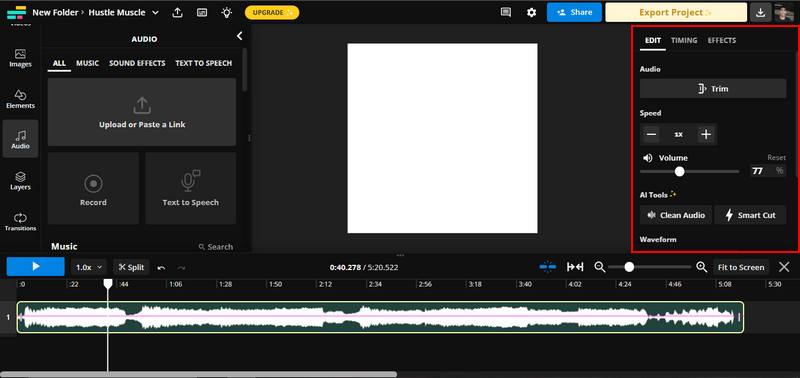
Step 4After editing your MP3 file, you can now start exporting your audio. Just click on the Export button and it will automatically download your audio file.
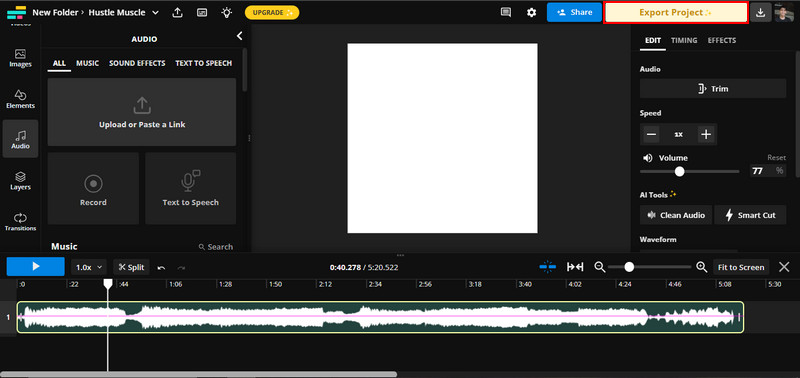
Part 2. How to Edit MP3 on Android and iPhone
1. Android - Timbre
Timbre is an android application that you can use to edit mp3 on Android. It contains all the basic audio editing tools that you can think of. Timbre is a dynamic audio editing application that offers reliability and a smooth workflow. It's an application that can work online and offline, which means that users can still access their projects without connecting into a network. Packed with a marketplace where you can download audio effects you want to add into your MP3, it is surely a good application to edit your MP3 in.
Step 1Assuming that you have downloaded the app, you are met with the Audio editing console. It contains the tools that are available within the app. Click the Speed option to increase the speed of your MP3 audio.
Step 2A new panel will appear after clicking the Speed option, and you can see your file directory. Choose the MP3 file that you want to edit.
Step 3Now you are ready to edit the speed of your MP3 file. Just toggle the Speed Slider to your desired speed. And when you are done toggling your speed settings you can now export by clicking the Speed Logo that is pointed by an arrow below.
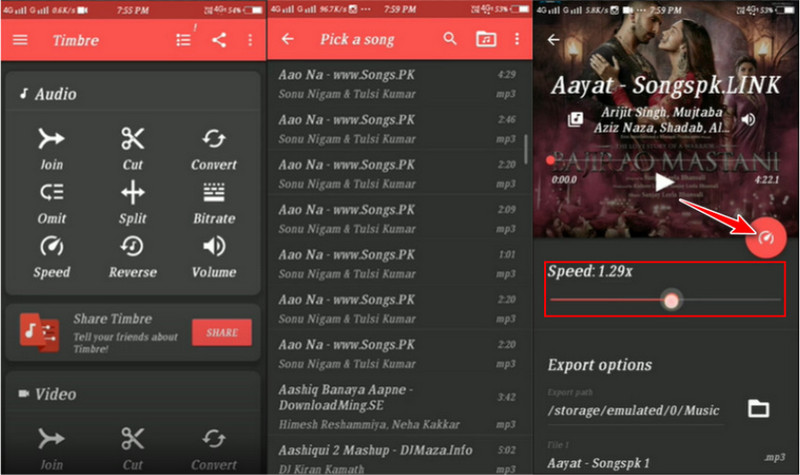
2. iPhone - GarageBand
GarageBand is an exclusive application that Apple Inc. makes. It is a digital software that professionals use because of its variety of tools. May it be multitrack recording, audio loops, or audio effects, GarageBand has it. Paired with the intuitive interface that the application has, editing MP3 files using this application is always a blast.
Step 1Assuming you have downloaded the application, you will see lots of options. Locate Audio Recorder and click on Voice.
Step 2Now you are ready to import your MP3 file. Just click the Circle-like button to import your MP3 file.
Step 3After importing your file, you are now ready to edit. Just click the Option button that is pointed by the arrow below and it will show you the available tools. Edit your MP3 file to your liking.
Step 4Finally, you are done editing. To export your MP3 file, click the Facing Down arrow in the picture below.

Part 3. FAQs About MP3 Files
How do I edit MP3 on Windows Media Player?
Unfortunately, you cannot edit MP3 on Windows Media Player, but you can opt for a program to edit and add effects to your MP3 file. You can find these kinds of programs on the Internet.
Can I edit multiple MP3 on mobile at once?
No, but you can use multiple MP3 all at once. It is not recommended to edit MP3 files on your phone because it can reduce the quality of your file.
How to edit MP3s online?
To edit an MP3 online, you must search for an online MP3 editor to import, cut, and edit your MP3 file. Search for a suitable web-based tool for the job.
How to edit MP3 metadata?
To edit your MP3 metadata, you must acquire an audio editing program that enables users to access the metadata of MP3 files. Fortunately, AVAide Video Converter has you covered.
Can MP3 files be imported into another MP3 file?
Importing an MP3 file into an MP3 file is not a thing, but you can connect both MP3 files and mix them.
MP3 editing may sound easy when you first hear it, but you get to tap into the process of editing your MP3 files. That is when you realize that it is not so easy at all. That is why we have made time to create such tutorials so that you won't have to search how to edit an MP3 file in Windows 7. Make sure to use AVAide Video Converter for an easy MP3 editing process.
Your complete video toolbox that supports 350+ formats for conversion in lossless quality.




