Editing an audio file can be quite a hard task that many people encounter because of the lack of knowledge among new users. Fortunately, with the rapid advancement of technology, many free softwares tools are popping up on the internet. Utilizing the availability of those free software provides free knowledge that you can gain. More so, learning how to edit your audio files requires a significant amount of time to get used to. That's why we have compiled a list of tutorials that will help you edit your audio files with ease.
Part 1. How to Edit Audio with the Best Audio Editor
AVAide Video Converter is a versatile application that can manipulate and edit video files. Furthermore, this application is packed with so many tools that you can use such as trim, cut, merge or even change the data output type of your audio. Removing simple background noises is a simple task with AVAide Video Converter.
Now, the essentials needed for editing an audio file is a program that has the tools to solve your problems. It needs to have the advancement tools to improve or make your current audio file neat, like the capability to increase your audio file digitally or even remix your audio file with ease. The functionalities mentioned are available on AVAide Video Converter. To learn how to use the application we encourage you to follow the steps included below.
Step 1Download and Install Application
The first step is to acquire the application and install it on your computer.

TRY IT FREE For Windows 7 or later
 Secure Download
Secure Download
TRY IT FREE For Mac OS X 10.13 or later
 Secure Download
Secure DownloadStep 2Import Audio File
After the installation, you will now click the Noise Remover option after clicking the Toolbox button on your application. When inside the Noise Remover option, you can now import your files and will be able to edit your audio files using the available tools inside.
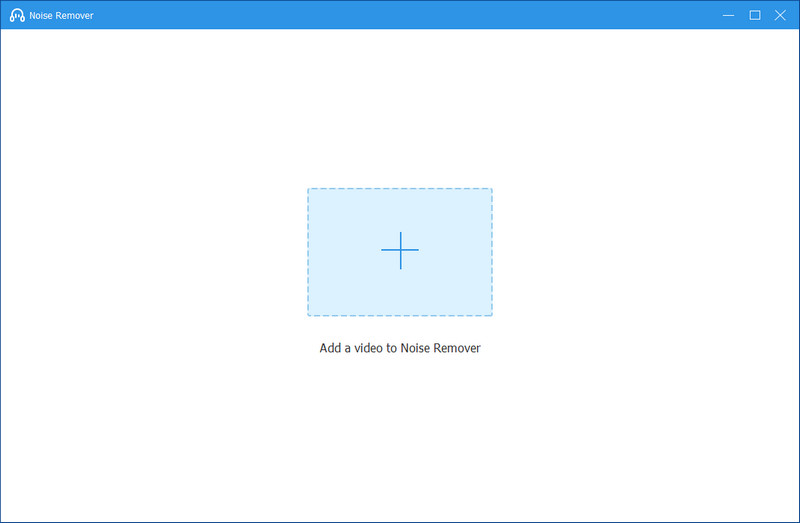
Step 3Edit Audio File
After importing, you can start editing your file according to its use. By utilizing the tools highlighted in the photo, you will be able to change the volume and delay, change the file type output and even change the name of your file.
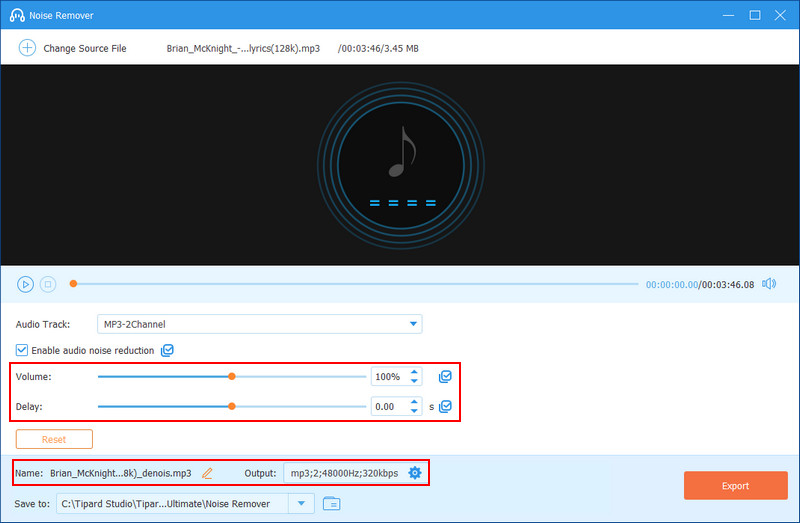
Step 4Export Audio File
After editing your audio file, you can now export your audio file. Just click the Export button on the bottom-right corner of your application. You can find your converted file in your file directory.
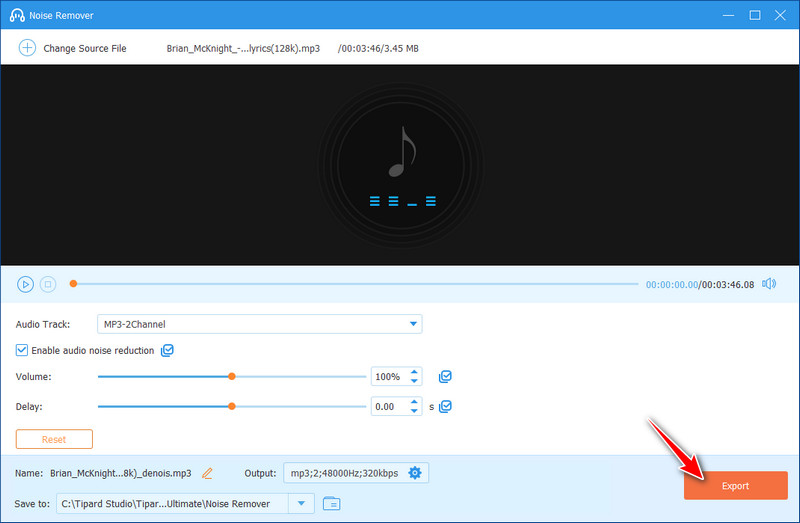
Part 2. How to Edit Audio in iMovie
iMovie is a versatile and user-friendly video editing software that can also edit audio files for Mac. With iMovie, you can seamlessly edit audio files to enhance your video projects. Importing audio is an easy task, as iMovie supports a wide range of audio formats. Once your audio is in the project, you can easily trim, split, and arrange audio clips with precision. The software provides tools for adjusting volume, adding fade-in and fade-out effects, and applying audio enhancements. Whether you're working on a home video, a podcast, or a professional project, iMovie's intuitive interface and audio editing features make it a valuable tool for creating high-quality audiovisual content. Check out this tutorial to learn how to edit audio in iMovie.
Step 1Assuming you have downloaded the application, you will now open the app. You will see that there are options where you can check out your directory folders for each file type.
Step 2After installing your application, you can now start importing your audio files. Just click the Audio tab on the top of your application. This will put up a new panel below where you will see your audio files which you can drag and drop to add it onto your track to edit.
Step 3After editing your file, you can now export your edited file. Click on the top-right button of your application. This will put up a new panel where you can toggle the output type of your audio file.
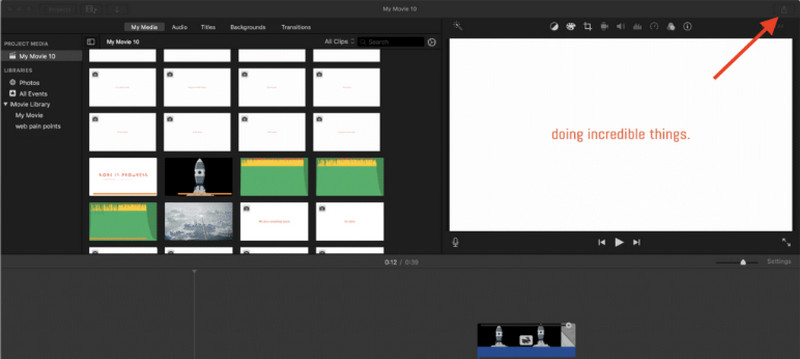
Part 3. How to Edit Audio in Premiere
Adobe Premiere is a powerful and widely used video editing software with robust audio editing capabilities and renowned video editing features. With Adobe Premiere, you can easily integrate, manipulate, and enhance audio within your video projects. Its intuitive interface allows users to edit audio tracks precisely, adjust volume levels, apply various audio effects and filters, and even synchronize audio with video seamlessly. And with the availability of these tools, you can expect a good output quality with a bit of a steep learning curve.
Step 1First is to download and install the application. Then after installing you will need to open the application where it will lead you to a panel where you can continue to edit your file or create a new file. In your case, you have to create a new file.
Step 2Assuming you have created your file. You will now import your audio file. Just double-click the project panel on the bottom-left side of your application. This will show all your audio files that are compatible with the application.
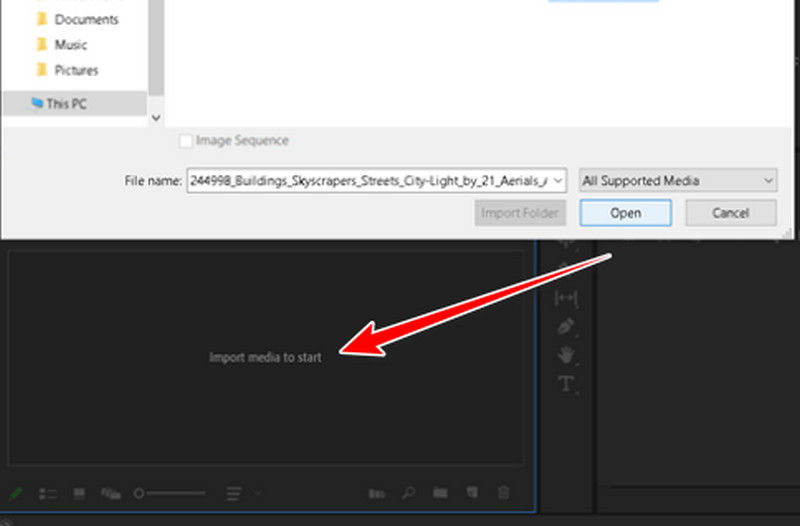
Step 3After importing your files. You can now edit your audio recording utilizing the tools that are available on the application. Edit your audio file according to its use.
Step 4Then to export your audio file. Click the top-right corner of your application and it will launch a new panel where you can choose the output type of your audio.
Part 4. FAQs About Audio Editing
What file formats does Adobe Premiere support for audio editing?
Adobe Premiere supports a wide range of audio file formats for audio editing. Some of the common audio formats it can work with include WAV, MP3, AIFF, AAC, and M4A.This kind of support from all kinds of audio formats allows users to import, edit, and manipulate audio easily within the software, making it a flexible choice for audio editing.
Is iMovie a suitable choice for advanced audio editing?
iMovie is known for its user-friendly video editing capabilities on Mac; however, it is only sometimes recommended for in-depth audio editing tasks. iMovie primarily emphasizes video editing and its audio editing features are limited compared to specialized software. While iMovie provides basic audio editing functions like trimming, volume adjustments, and pre-made soundtracks, it lacks the advanced tools needed for intricate audio mixing, noise reduction, equalization, or audio restoration. For more demanding audio editing requirements, professionals typically opt for dedicated audio editing software that offers more features and great features for audio files.
Are there audio editing softwares available on Linux?
Yes, there are audio editing softwares that support Linux OS. You can search up the internet and find the most popular applications available for Linux.
Is it possible to edit audio files on my iPhone?
Yes, you can explore audio editing applications that are available on your dedicated application store. Try to find a dependable application where you can improve your audio editing skills.
What operating system is the most supported for audio editing?
Currently, the most supported operating system for editing is Windows and Mac. Because of their popularity, developers are encouraged to support these systems.
Searching up how to edit audio on an iPhone or any other devices are the usual searches among people who don't know about audio editing. Luckily, we have compiled a list of tutorials that you can look into and help you get going into your audio editing journey. Although it is only a few programs that we have covered, we are sure that it will educate you and help you further understand these applications and their tool capabilities.
Your complete video toolbox that supports 350+ formats for conversion in lossless quality.




