You have an MP3 file that needs a bit of polishing. It could be a song with awkward pauses you want to smooth out. Or it could be a voice recording with background noise you need to remove. Whatever the case, you are in luck!
This post will present the best MP3 editors for desktop, web, and mobile devices. Each offers unique features to enhance your audio files. Keep reading to discover the perfect MP3 editor for your needs and unlock the full potential of your audio files!
Part 1. Best MP3 Editor for Desktop
1. AVAide Video Converter
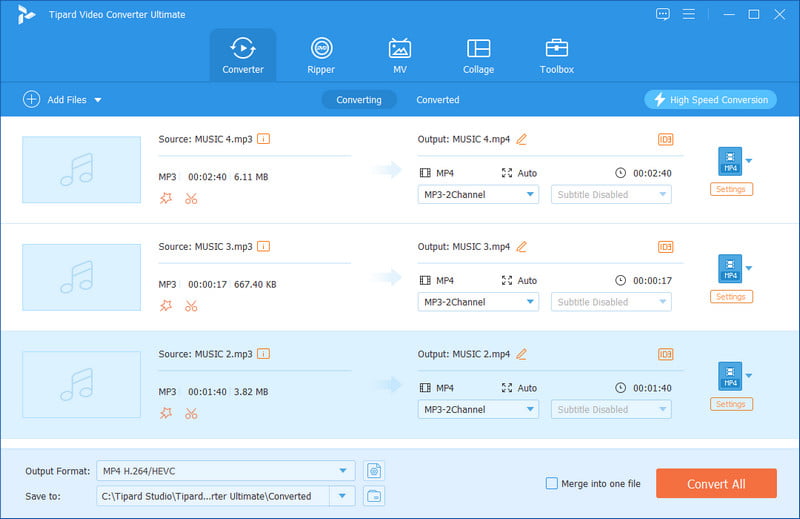
When looking for an MP3 editor for your desktop, AVAide Video Converter is a top-notch solution that combines simplicity and power.
It offers audio editing functionalities like cutting, merging, trimming, and splitting. You can elevate your audio projects by changing the volume levels and applying fade-in and fade-out effects. You can save effort and time by editing multiple audio files at once. It allows you to perform batch editing tasks to work with extensive collections of audio tracks.
Furthermore, the AVAide Video Converter has a built-in media metadata editor, audio compressor, noise remover, volume booster, audio sync, and audio recorder. Indeed, you can do a lot of tasks using the platform. Whether a beginner or an experienced user, AVAide Video Converter has everything you need to create professional-quality audio from your Mac or Windows.

TRY IT FREE For Windows 7 or later
 Secure Download
Secure Download
TRY IT FREE For Mac OS X 10.13 or later
 Secure Download
Secure Download- Pros
- It supports numerous audio and video formats.
- It enables users to turn audio and video formats to another.
- It offers preset device profiles for various devices.
- It offers numerous tools for audio and video editing needs.
- It has a built-in movie and collage maker.
- It provides an easy-to-understand interface that users of any level can navigate.
- Cons
- Users need to subscribe to the paid version to access all its built-in features without limitation.
2. WavePad
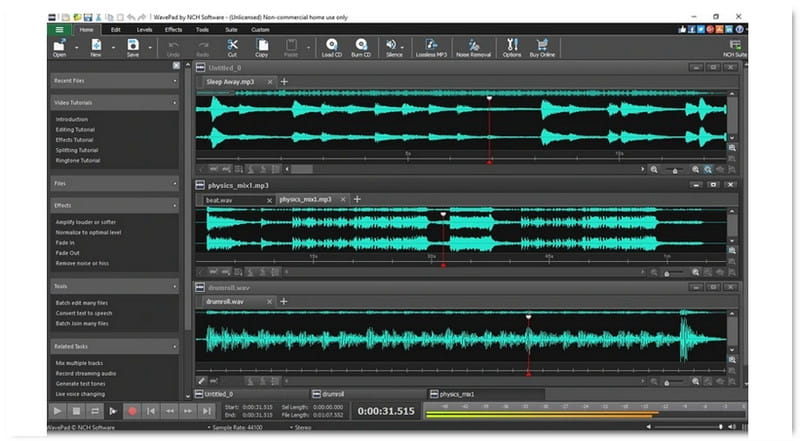
WavePad is a free MP3 editor compatible with Mac and Windows operating systems. It ensures accessibility for a broad range of users. This platform allows you to do various tasks on your audio clips. These include auto-trim, copy, compress, cut, delete, insert, paste, pitch shifting, and silence. On top of that, it enables you to edit multiple audio files at once. The built-in noise reduction and pop removal features can improve the quality of your audio recordings.
- Pros
- It supports over fifty audio formats.
- It enables users to transform audio files in batches.
- The free version offers professional-level audio editing functionalities.
- Cons
- The interface is challenging to understand.
- Users may experience delays when applying effects due to long rendering times.
3. Audacity
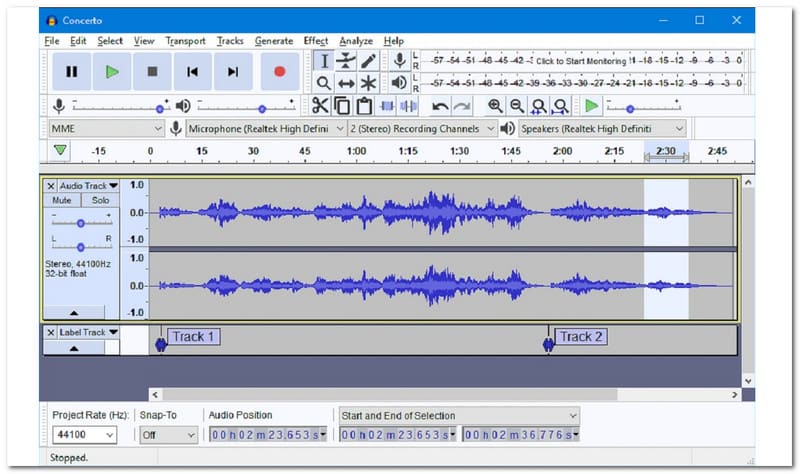
The recommended audio MP3 editor for advanced users who are working on large projects is Audacity. This platform enables you to perform basic audio editing tasks. It includes cutting, copying, pasting, and deleting. It supports 16-bit, 24-bit, and 32-bit audio processing. It ensures high-quality output for your audio projects. Besides that, it offers unlimited audio tracks, restoration tools, spectral or spectrogram views, audio effects, and more. However, it is not easy to use due to the learning curve.
- Pros
- Users can edit audio files in batches using a preview display.
- It offers unlimited undo or redo, non-destructive editing, and real-time effects processing.
- Users can record live audio with a microphone or mixer on their computer.
- Cons
- It cannot publish or share audio files.
- It does not support some popular audio formats.
Part 2. Best MP3 Editor for Web
1. MyEdit
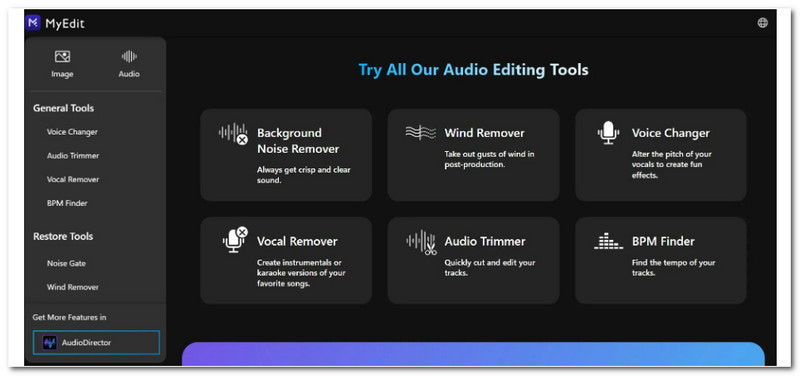
MyEdit is a free MP3 editor online. It works in your web browser without any downloads or installations. It provides one-click AI-powered functionalities to make it simple for anyone to edit audio files. You can cut and trim audio files and do other essential tasks. You can choose from a variety of voice effects. You can modify the pitch to create fun and sound-appealing vocal effects. On top of that, it offers a noise gate feature that helps you remove distracting background music.
- Pros
- It does not have a file size limit.
- It allows users to import a ten-minute audio clip.
- It offers an accurate AI-powered tool that can be applied easily.
- Cons
- A stable or fast internet connection is needed to access and use the platform.
- It offers limited options for exporting edited audio files.
2. Auphonic
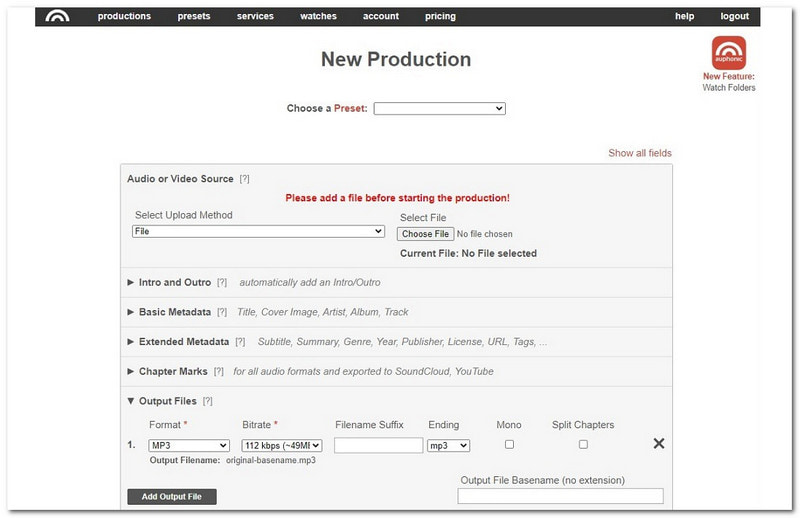
A web-based audio editor that offers AI-powered tools to edit audio is Auphonic. It is designed for beginners or busy editors who need a fast solution for audio editing. It uses intelligent algorithms to balance levels for different speakers, change the background music volume, and process many tracks. Besides that, it creates speech-to-text transcripts. This feature provides accurate and detailed transcripts for your audio files.
- Pros
- It offers automatic audio editing that is easy for beginners to use.
- It allows users to publish their output with metadata tags.
- It lets users set their preferred threshold for the lowest wanted sound signals.
- Cons
- It does not enhance low-quality audio recordings.
- It is unsuitable for users who prefer more control over their audio editing process.
3. AudioMass

AudioMass is suitable for beginners and those working on short audio projects. This web-based audio editor offers tempo and rhythm tools. You can use the audio effects and basic editing features it offers. These include compressing and copying audio files, cutting, and trimming. Besides that, it offers fade-in and fade-out tools. It allows you to create smooth transitions for intros, outros, and background music.
- Pros
- No signup or installation is required to start editing.
- It provides a clean and user-friendly interface.
- It offers twenty hotkeys for faster audio editing.
- Cons
- It has limited options for file output exporting.
- It is unsuitable for professional use, music creation, or editing long audio files.
Part 3. Best MP3 Editor Apps for iOS and Android
1. Audio Editor - Music Mixer
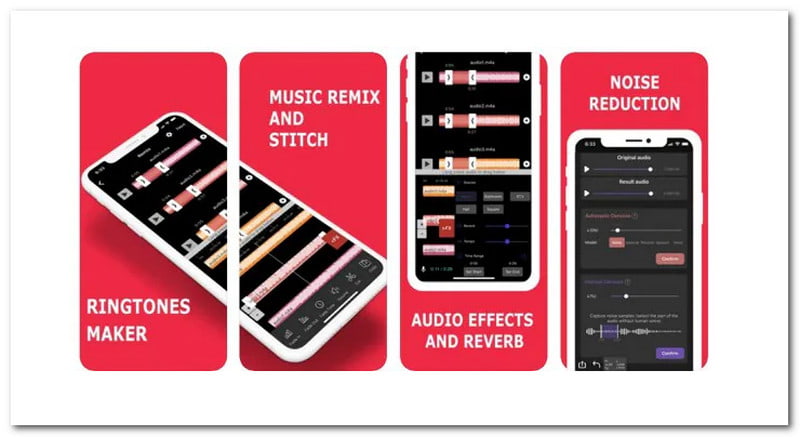
Audio Editor - Music Mixer provides a convenient solution if you want to craft impressive ringtones or convert audio files. You can explore a variety of audio effects to enhance their music compositions. It provides a broad range of options to customize your audio tracks. You can splice songs, edit them, cut segments, or combine multiple tracks. Indeed, Audio Editor - Music Mixer empowers you to edit your music files exactly as you desire.
- Pros
- It offers a plethora of audio effects.
- It offers a novice-friendly interface and intuitive tools.
- It enables users to edit their music files anytime and anywhere.
- Cons
- It is available on Android and iOS devices.
- Some users experience performance issues or glitches when working with large music files.
2. Lexis Audio Editor
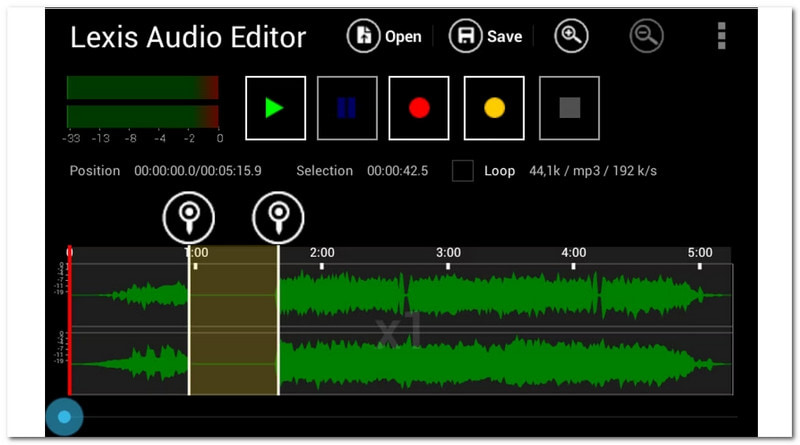
Lexis Audio Editor is an excellent choice for users who need to combine and edit multiple audio files. It offers many features to enhance your audio recordings. You can start recording audio and make edits on the spot. Moreover, you can customize your audio clips with various effects.
This audio editing application provides many editing options. These include copy, paste, trim, change speed, tempo, pitch, and more. In addition, you can reduce noise, add echo effects, change reverb, and more.
- Pros
- It is available on Android and iOS devices.
- It provides many sets of audio editing tools.
- It handles a broad range of audio file formats.
- Cons
- Some advanced features require users to upgrade to the premium version.
- Users may need time to familiarize themselves with the various editing tools.
3. Hokusai Audio Editor

Hokusai Audio Editor is a reliable MP3 editor app for basic audio editing needs. This editor is not limited to just music pieces; it handles all types of audio. Among its features, Hokusai Audio Editor provides a range of valuable tools. These include gain control, fade-in, fade-out, and more. These tools allow you to change the volume levels and create smooth transitions in your audio projects.
- Pros
- It offers an easy-to-understand interface.
- It supports a broad range of audio file formats.
- It allows users to make edits accurately.
- Cons
- It is only available on iOS devices.
- Some users experience occasional issues or crashes.
- It requires users to subscribe to the paid service to unlock specific features.
Part 4. FAQs about the Best MP3 Editor
Is there a file size limit if I edit my MP3 on AVAide Video Converter?
No! AVAide Video Converter is a versatile platform that can handle extensive video files regardless of format.
Is MP3 editing complex?
Basic tasks like cutting or changing volume are usually straightforward. However, more advanced features may require some learning and practice.
Can I undo changes if I make a mistake?
Most MP3 editing programs include an undo feature. It allows you to revert changes if you make a mistake. However, saving your work is a good idea to avoid losing progress.
What file formats can I save my edited MP3 files in?
Many editing programs also allow you to save your files in other formats. Depending on your needs, these can be WAV, AAC, or FLAC.
Does editing an MP3 file affect its quality?
It can affect the quality if it is compressed multiple times or if significant changes are made to the audio.
You have learned about various MP3 editors on Windows, Mac, online, and mobile devices for your audio editing needs.
If you are looking for the best tool to edit your MP3s hassle-free, look no further than AVAide Video Converter. It is a top-notch solution that not only edits MP3 files but also handles various video formats. Give AVAide Video Converter a try today and take your audio editing skills to the next level!
Your complete video toolbox that supports 350+ formats for conversion in lossless quality.




